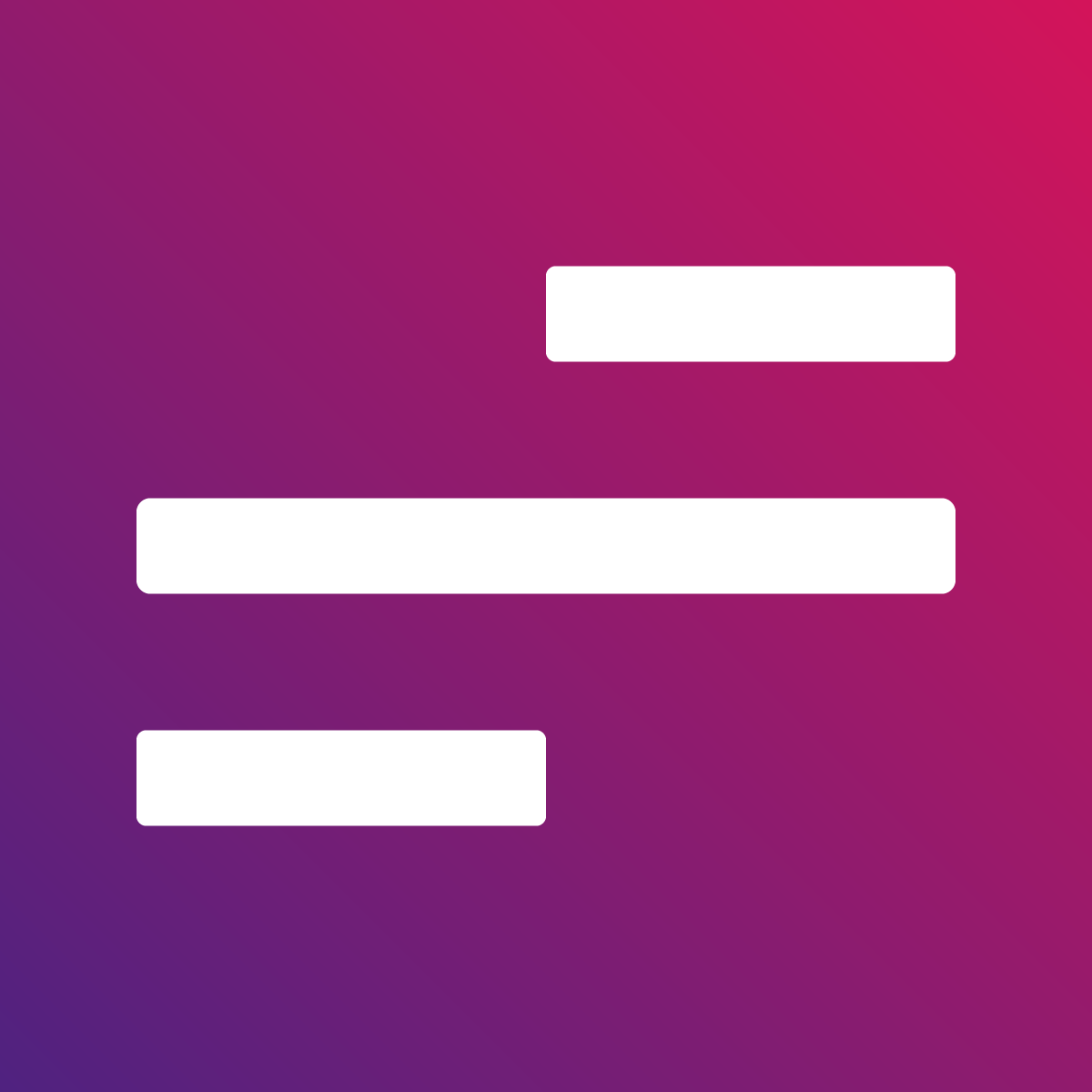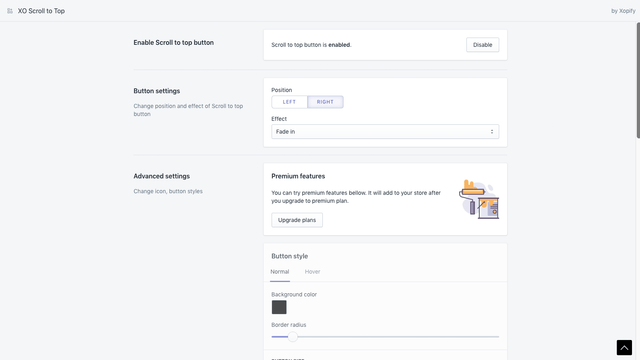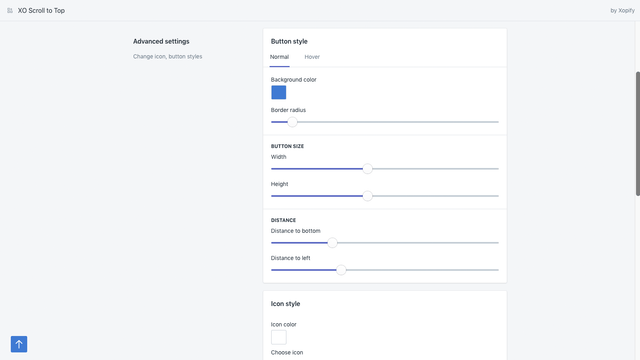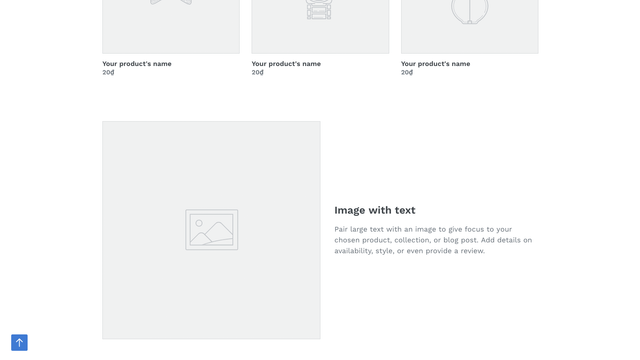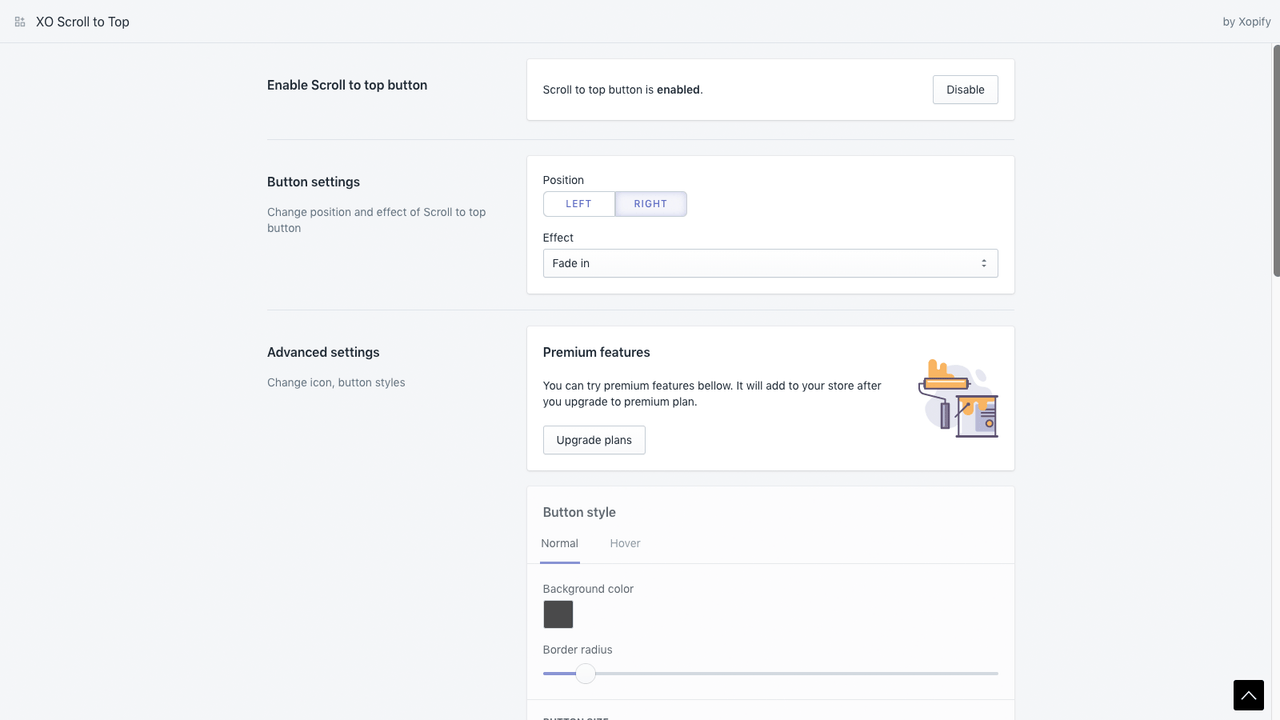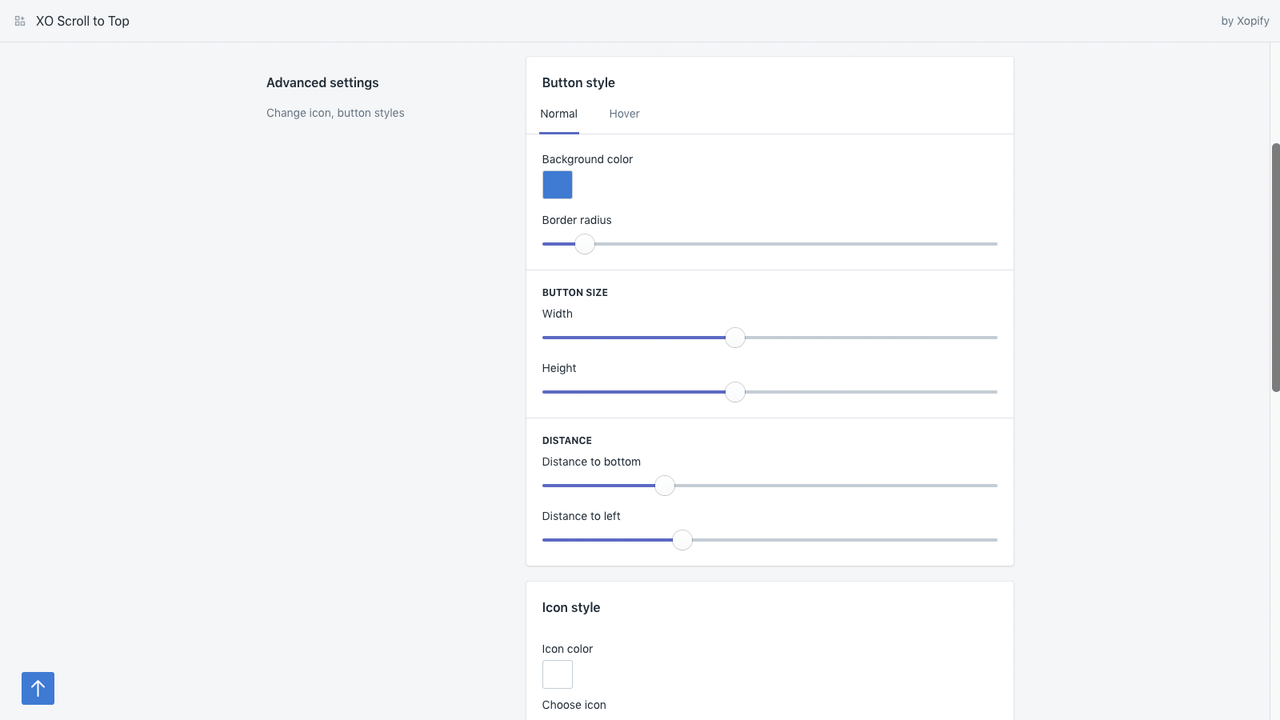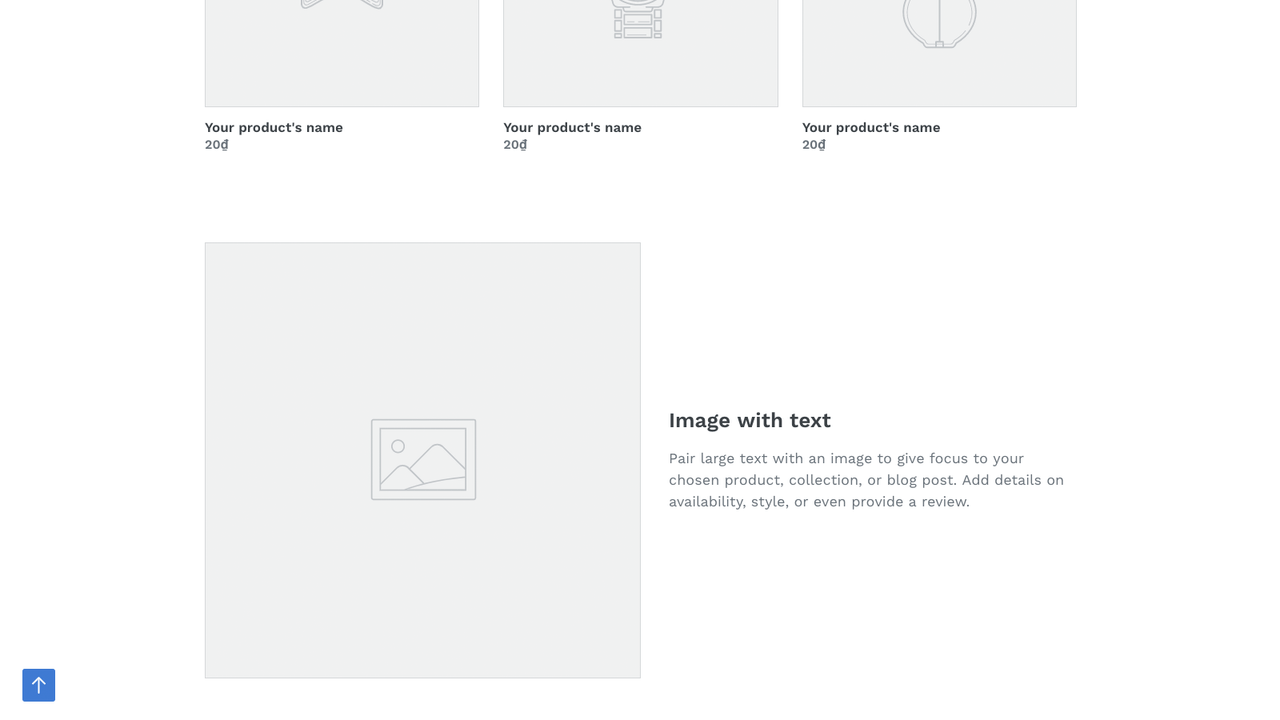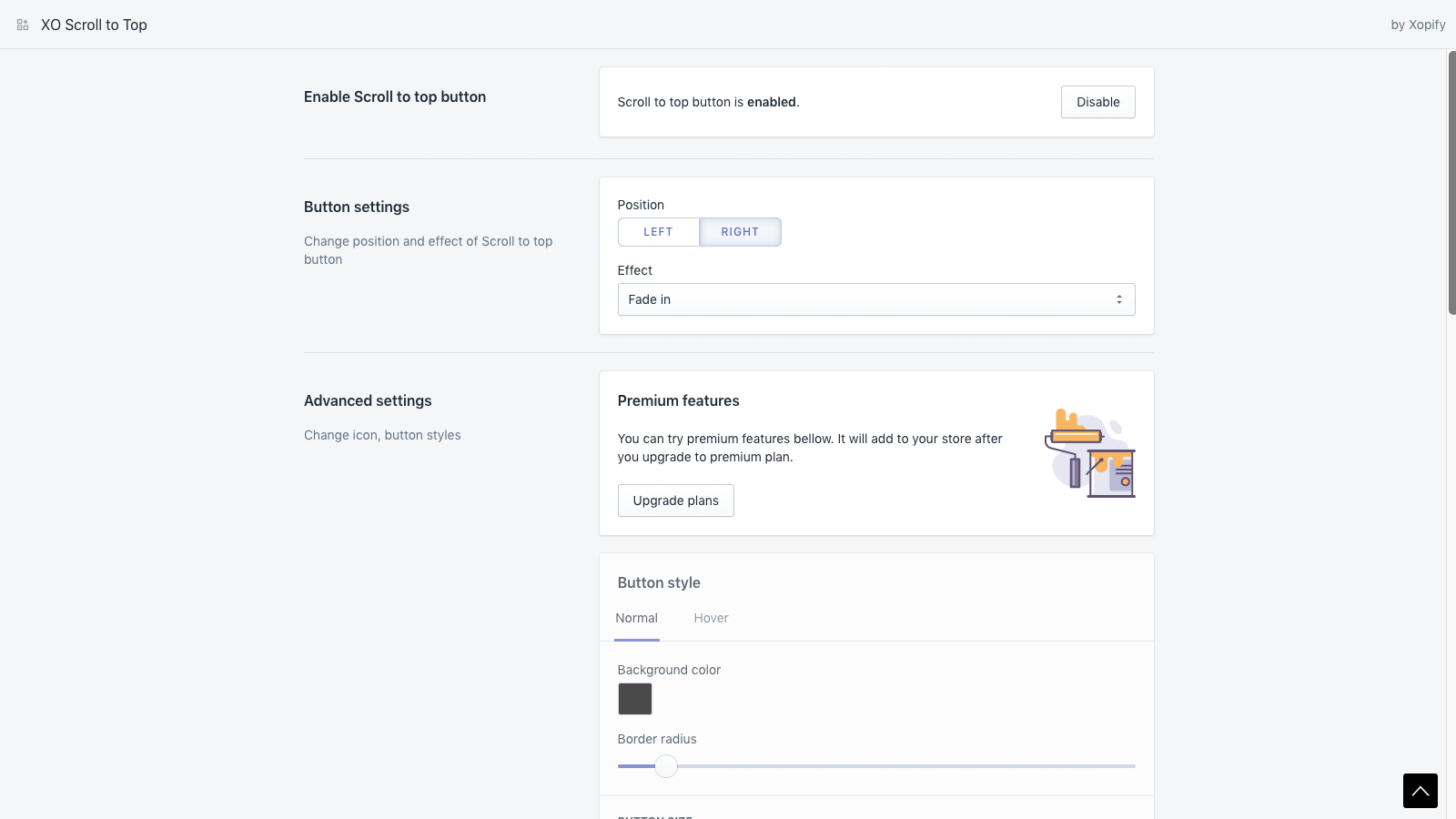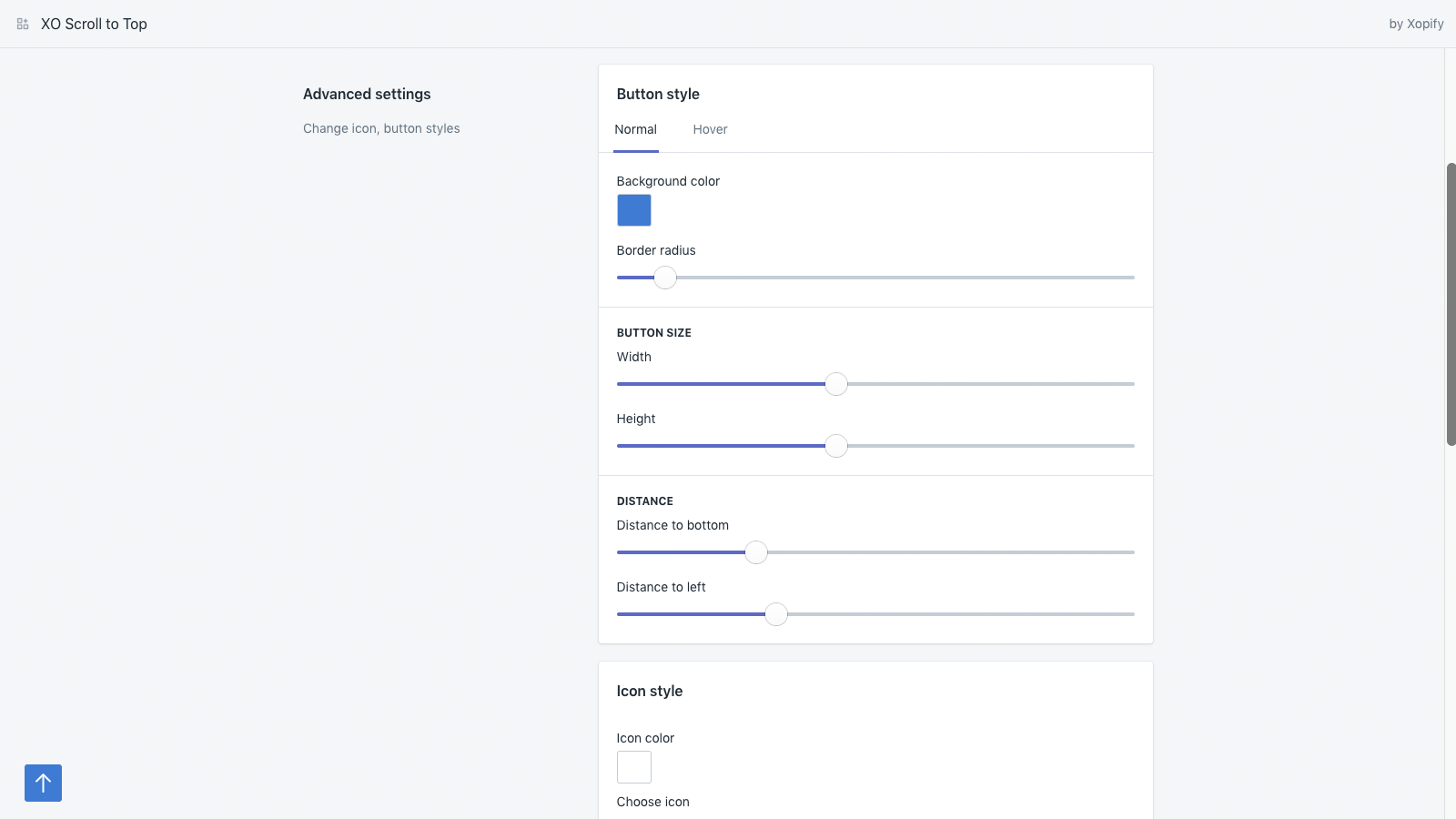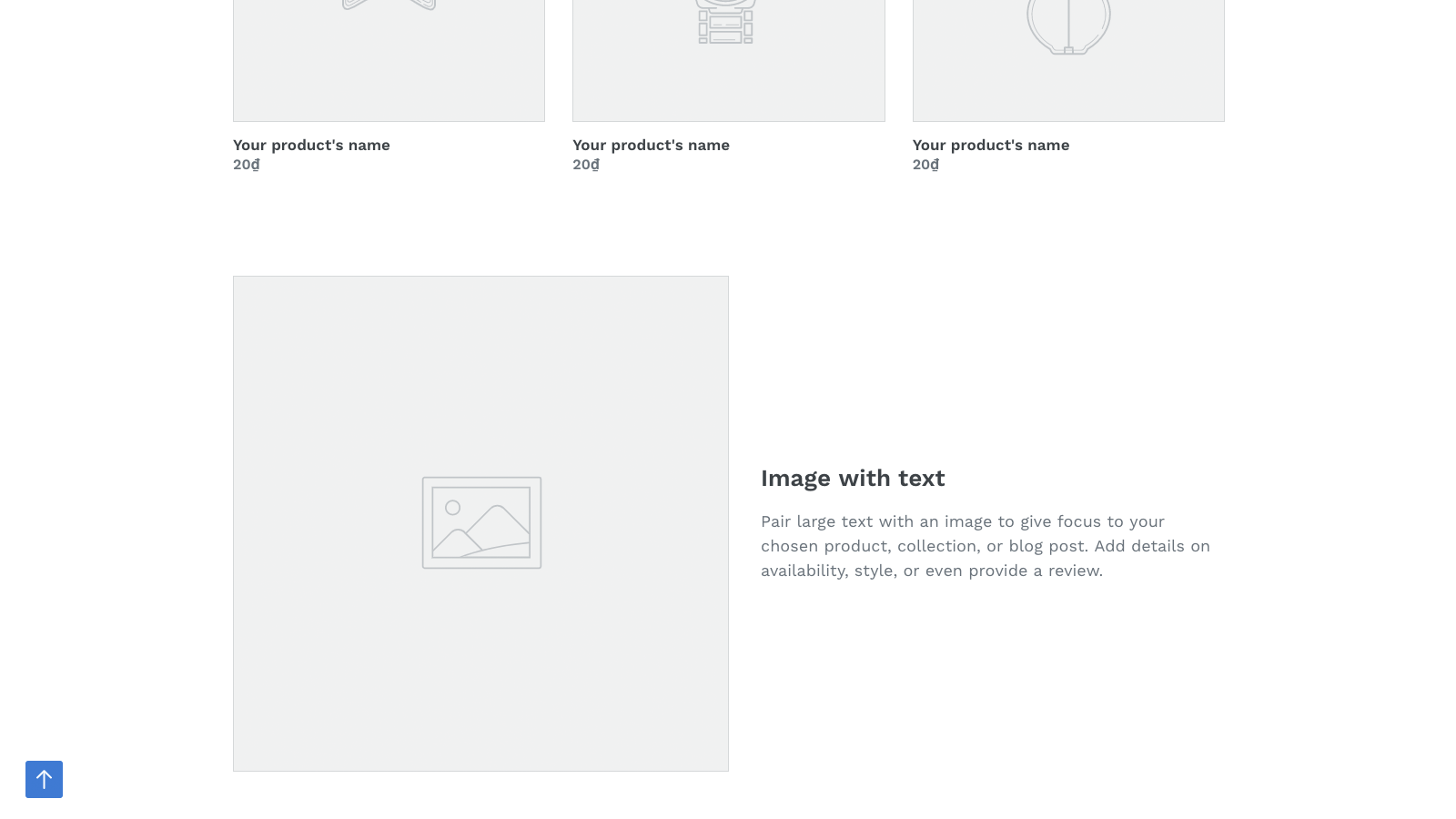XO Scroll to Top
Meets Shopify's highest quality standards for speed, ease of use, and merchant value
Featured images gallery

Add a scroll to top button in a minute.
The button allows users to smoothly and quickly navigate to the top of the page without any hassle and frustrating wait. It's a little yet important detail which enhances user experience to convert visitors to your potential customers. This app does not require any coding skills or complicated steps but automatically installs on your website in a few simple clicks.
- Browse long pages easier
- Advanced options: background, hover, size, position, appear effect, icon
- Only show when scroll down
- Show/hide button on specific pages
- Highlights
- Use directly in Shopify admin
- Works with the latest themes
Languages
English
Categories
Reviews (135)
What merchants think
This is generated by Shopify Magic. It's shown when an app has 100+ reviews and a 4.0 overall rating.
This is generated by Shopify Magic. It's shown when an app has 100+ reviews and a 4.0 overall rating.
Feedback submitted
Merchants highly recommend this app for its customizable "scroll to top" button, enhancing website navigation and design without affecting loading speeds. The installation is simple and coding-free, making it accessible for those without technical skills. The support team is also praised for their quick and effective responses. This app is valued for improving both aesthetics and functionality at no extra cost.
Best Application to add a button that takes you back to the top of the site, Install this Application it's the best! And it's SUPER SIMPLE to use!
Very easy and straight forward
Hace lo que promete
Support
App support provided by Xotiny.
Resources
Launched
July 24, 2019 · Changelog
More apps like this