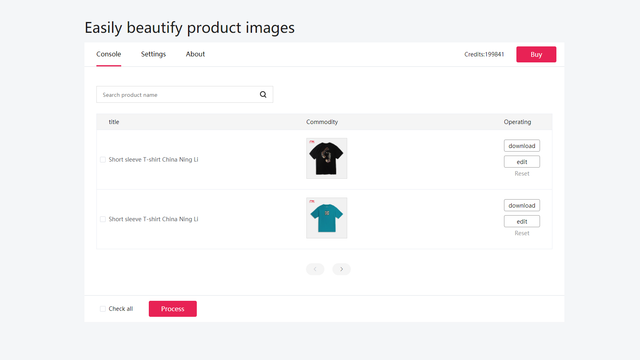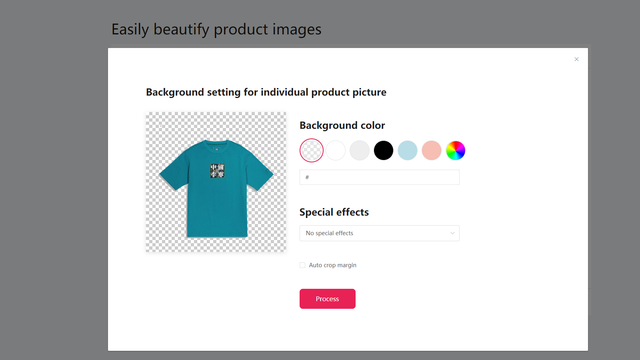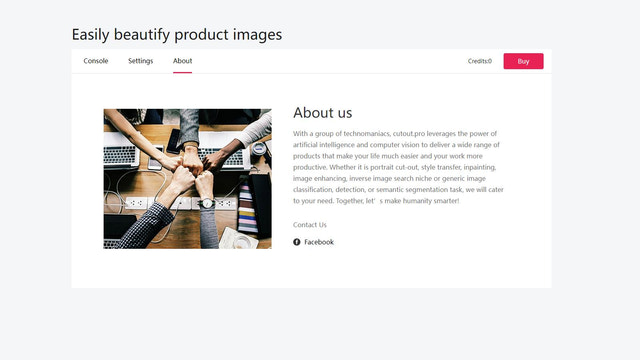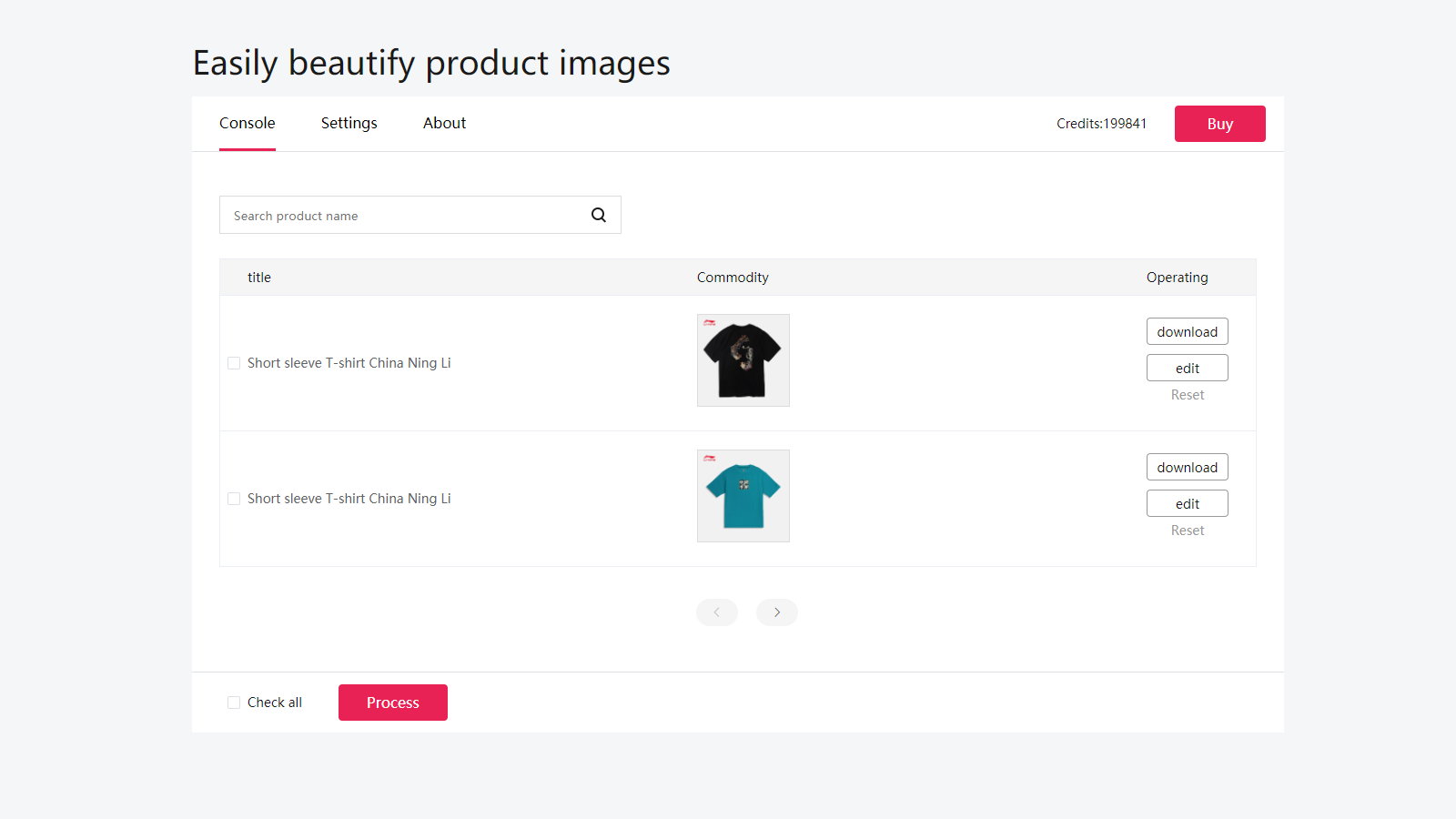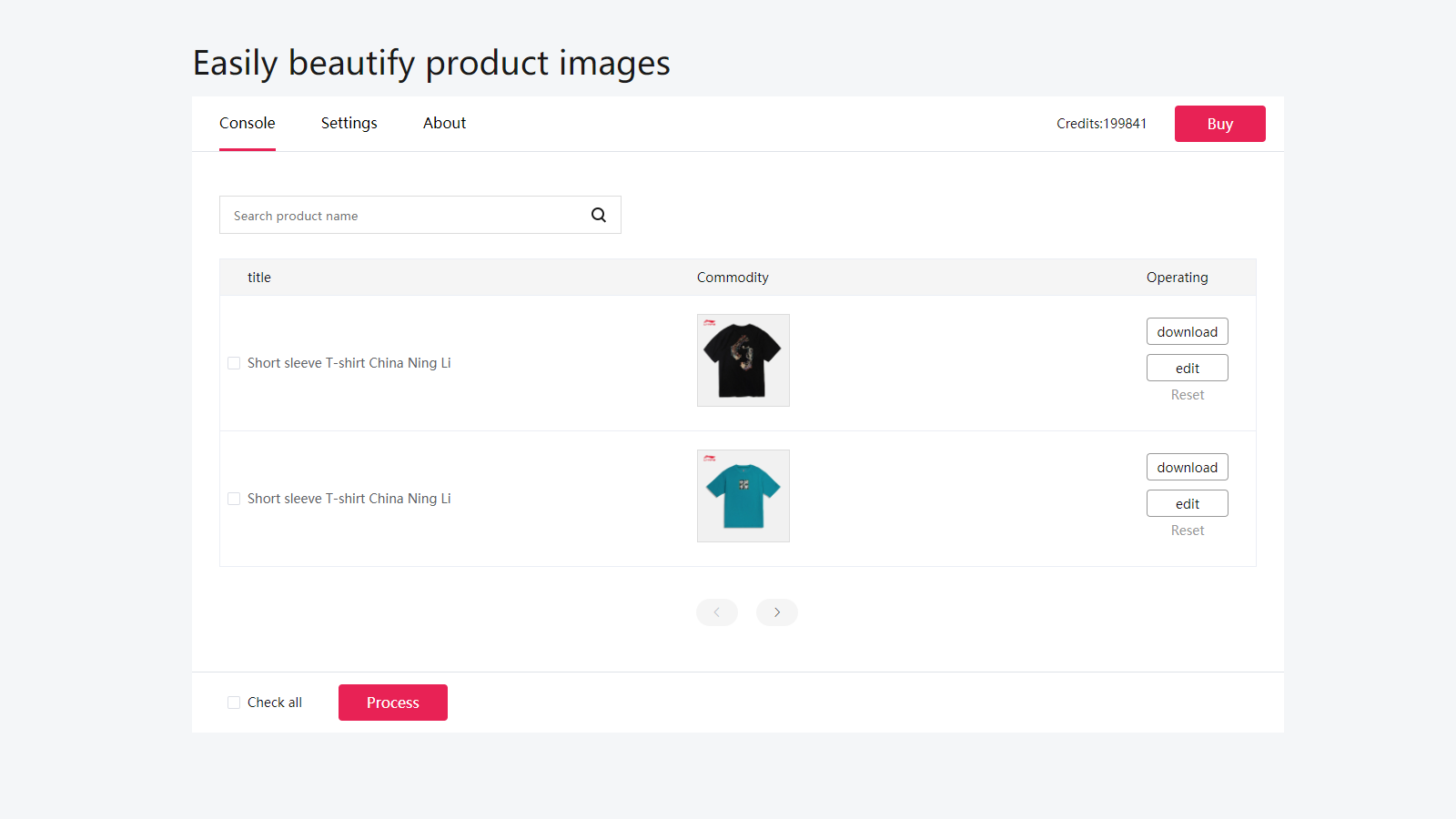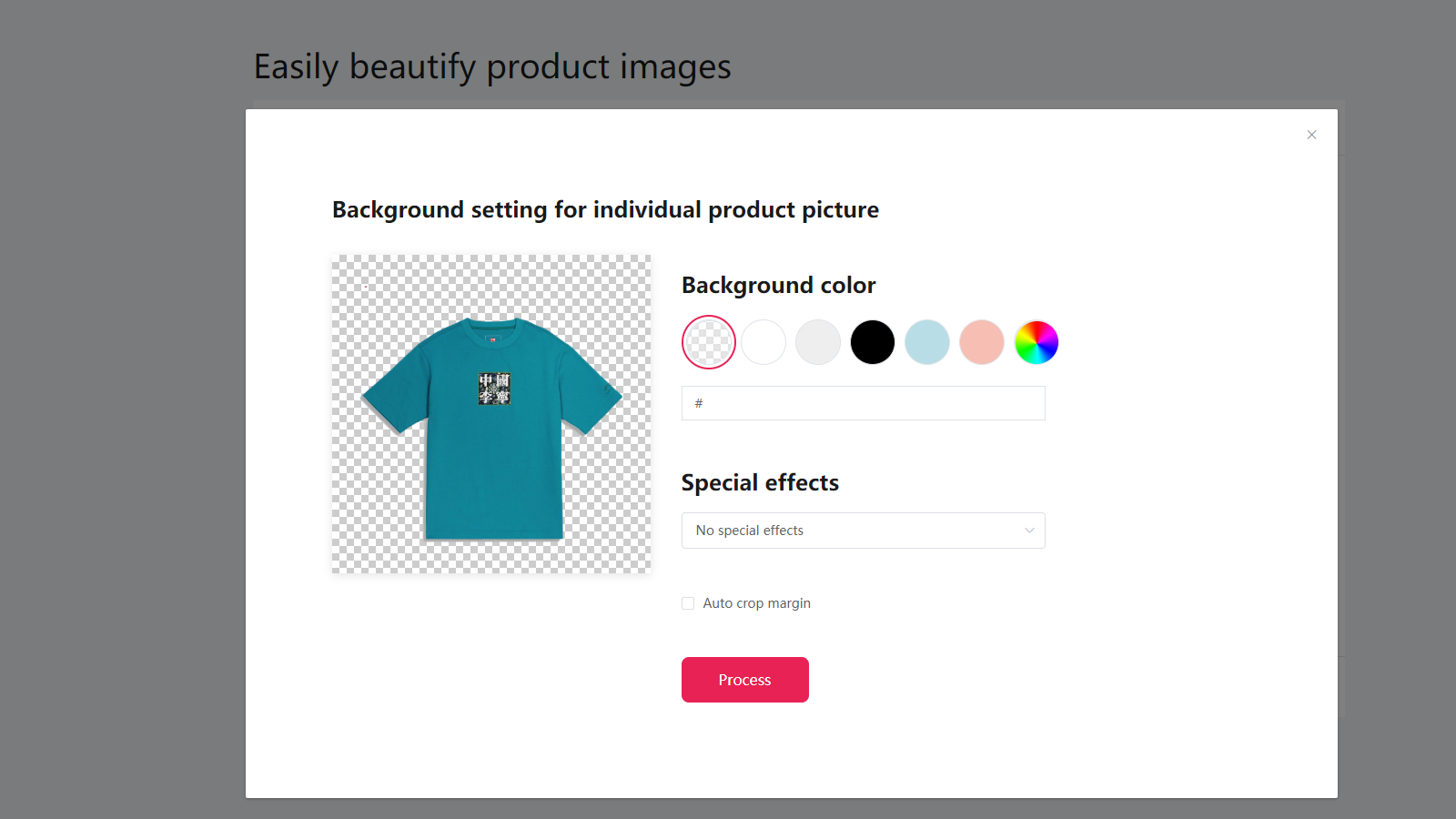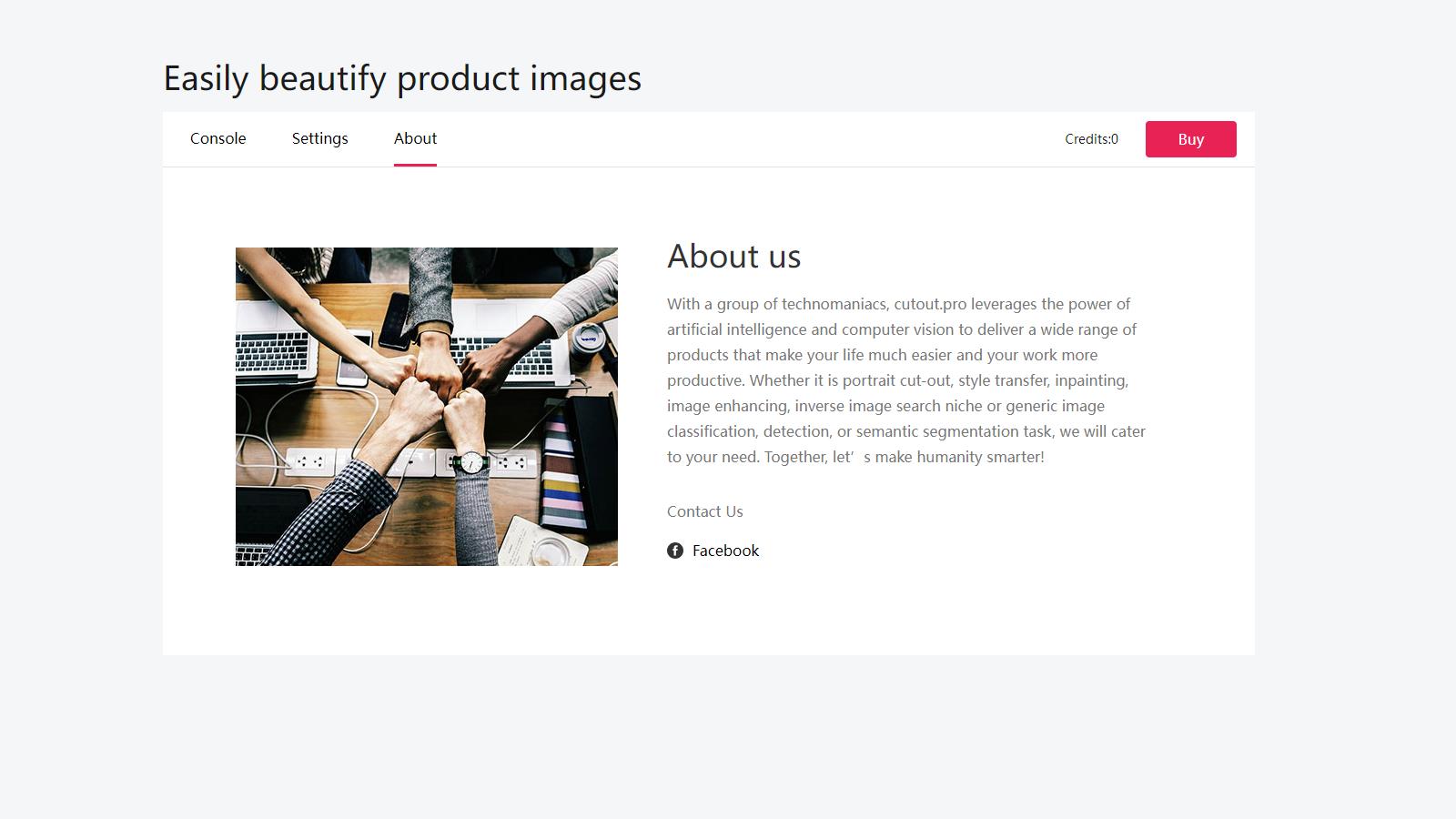Cutout bulk background remover
Featured images gallery
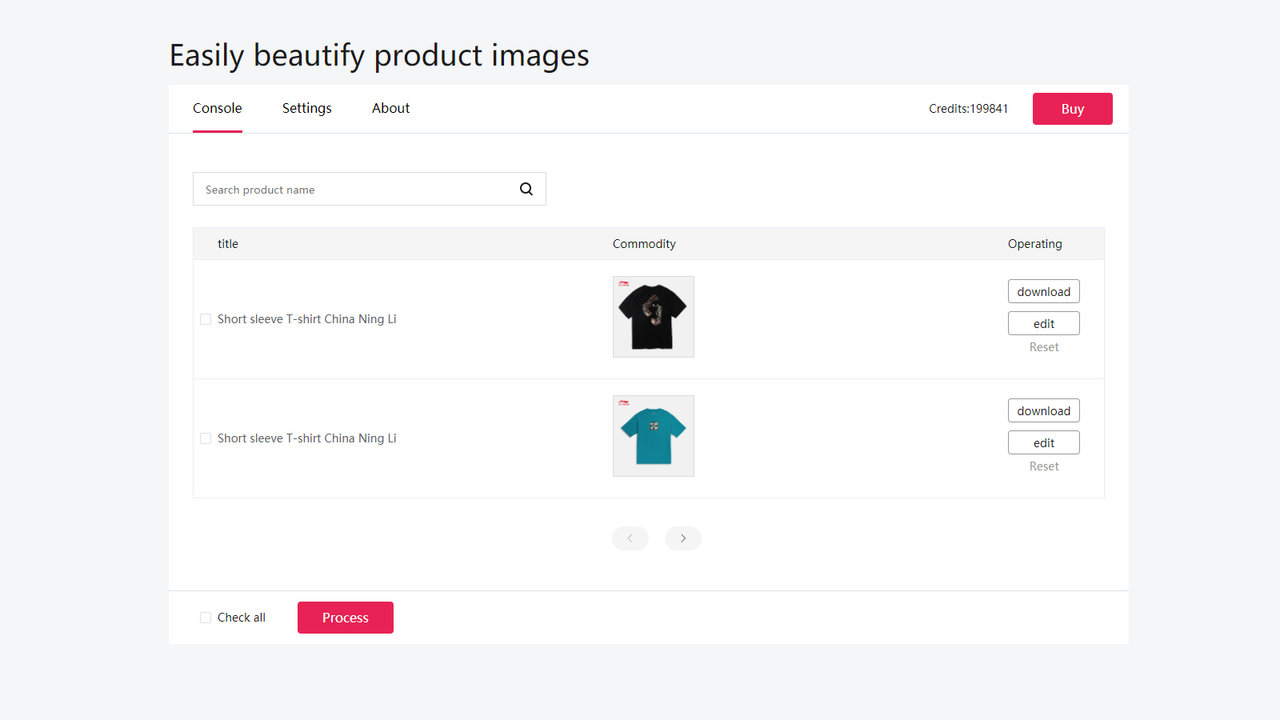
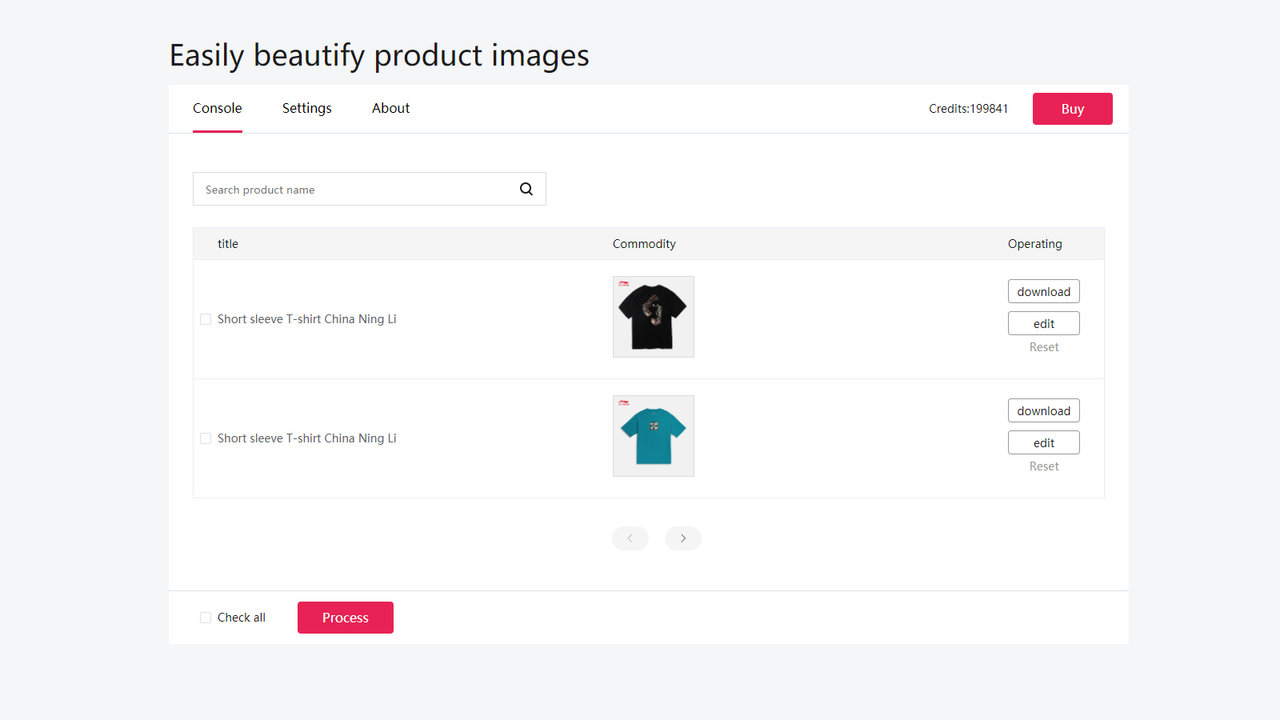
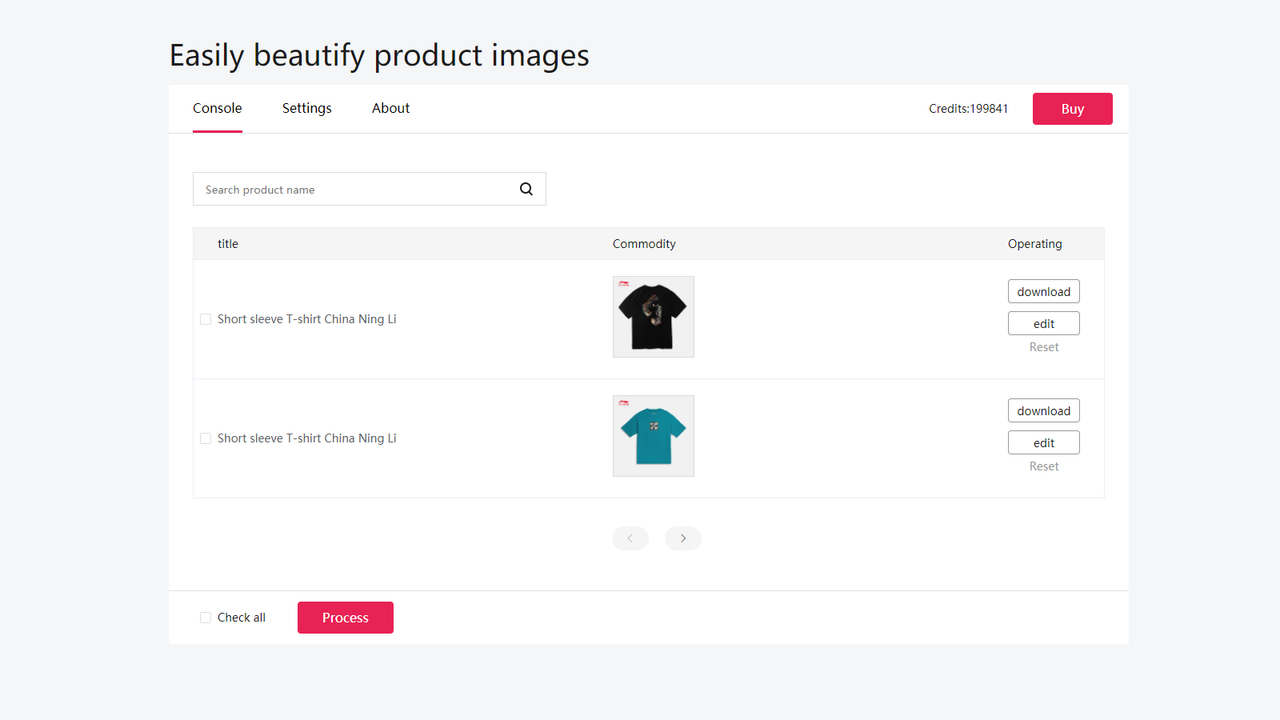
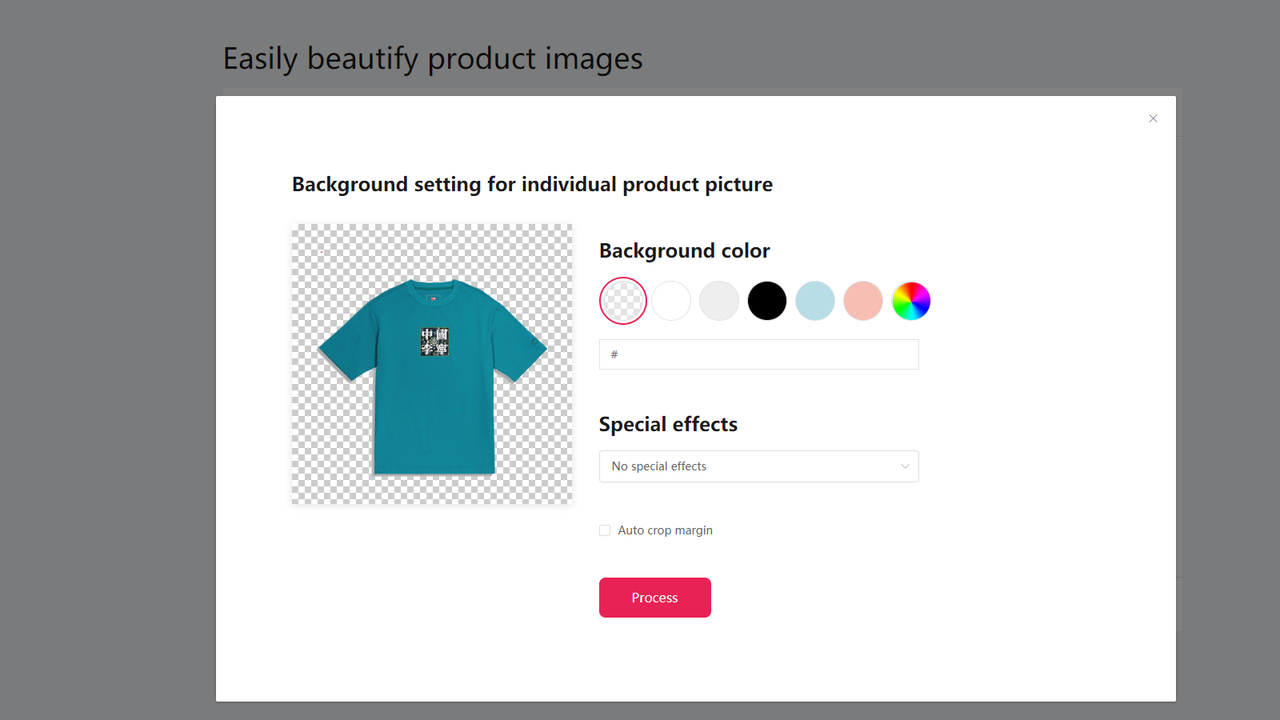

Highlights
-
Use directly in Shopify admin
About this app
Launched
March 2, 2021
Languages
Chinese (Simplified)
This app is not translated into English
Categories
Image editorEfficient and convenient, one-click image background removal and replacement
Easily create professional product images with simple and efficient image editing. You only need to save the background and special effect settings under the “setting” tab in the app. Then just click one button to generate stunning product images. Not only to improve efficiency, it also helps to increase your sales by presenting professional and appealing product photos.
- Editing function: picture background replacement and adding special effects
- fully automatic: no need to edit, click to change the picture style
- Bulk operations: Support processing 10 pictures at the same time
Pricing
Free to install
first 2 credits for free, then starts at $0.997 per credit, and as low as $0.14 per credit
Free to install
first 2 credits for free, then starts at $0.997 per credit, and as low as $0.14 per credit
All charges are billed in USD.
4 reviews
It seemed promising and worked at first then it just stopped working after I bought credits. Strange and buggy app.
The app doesn't work. I purchased 300 credits to bulk edit product images. But no product image has been edited! The app says "Error, please try again later"
Don't buy credits!
Update: No, the error is still not fixed. It's absolutely the same... you can't edit ANY images with the purchased credits. It's nice that you gave me 50 extra credits that still don't work!
I want a full refund!
Hi! We are sorry for the bad experience you have with our plugin. We have already fixed the problem you mentioned and we also give you 50 points as apology. Hope you enjoy using our plugin!
Note: We need to make something clear. Our plugin only supports changing the main image of a product. If you want to change other images of a product, you need to change those images to the main image.
Finally, if you have no problem with the plugin, please help us recover the rating.
You can always contact us by email if you have any questions. Thank you!
This is very helpful. I really like the feature of removing background in bulk. Shadow, reflection, etc are added bonus. Good work, cutout.pro!
I am a beginner in e-commerce, this is a very good tool for me, it can help me easily complete image editing, very convenient, and save time.
About this app
Launched
March 2, 2021
Languages
Chinese (Simplified)
This app is not translated into English
Categories
Image editorBuilt by cutout.pro
About cutout.pro
1.4 average rating
3 years building apps for the Shopify App Store
滨江区滨安路中赢云际1幢1601, 杭州市, ZJ, 310000, CN
Support
Send a messagetech@cutout.pro
Resources
More apps like this