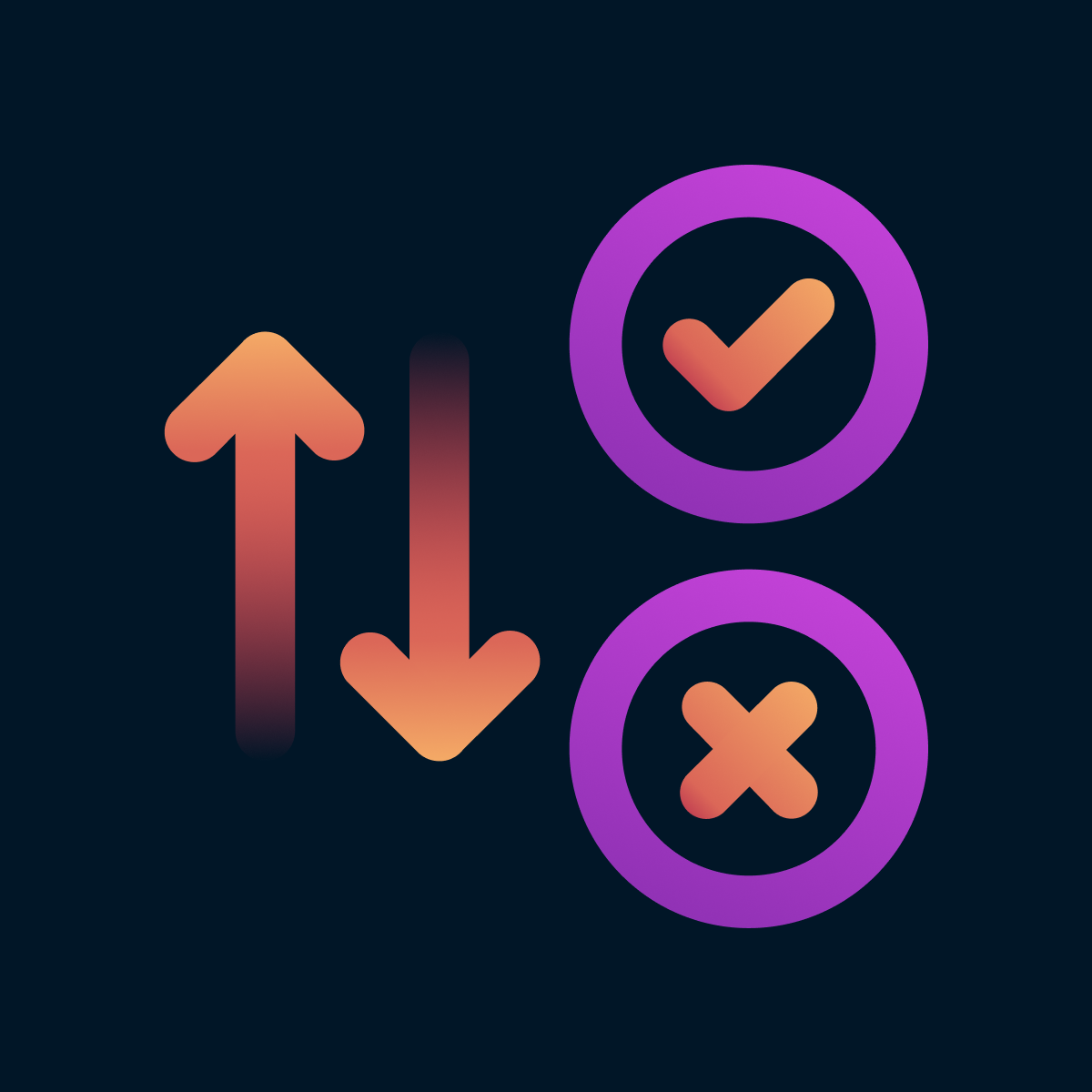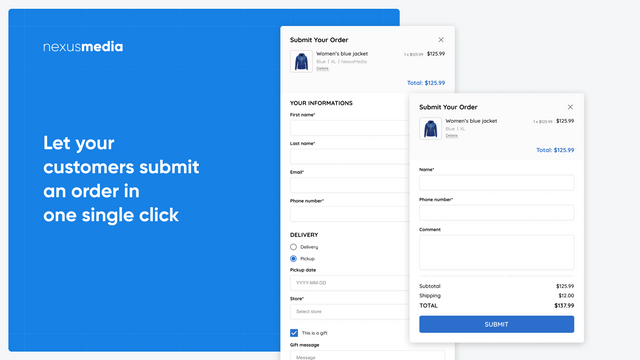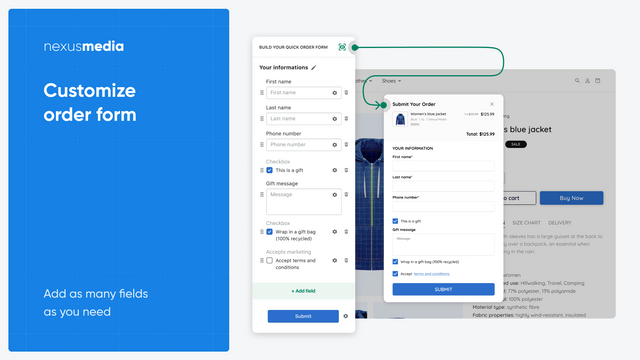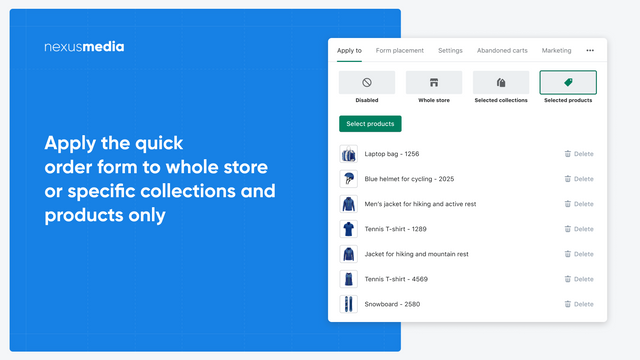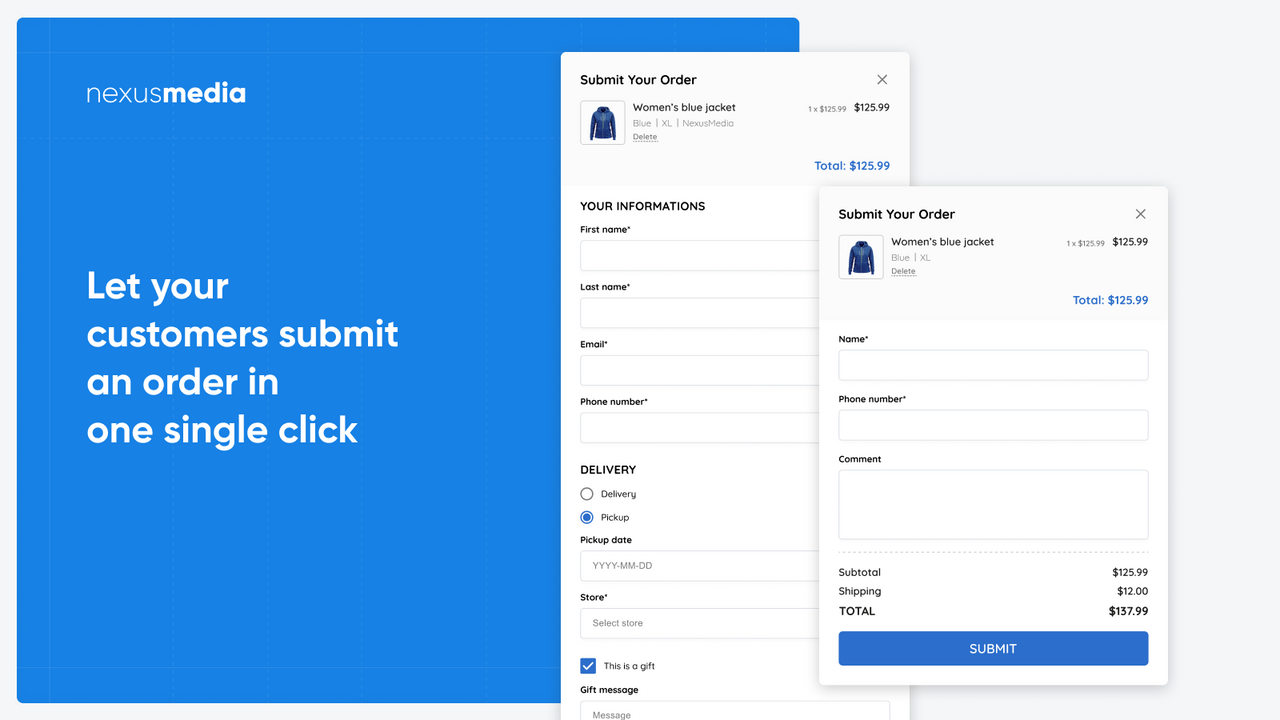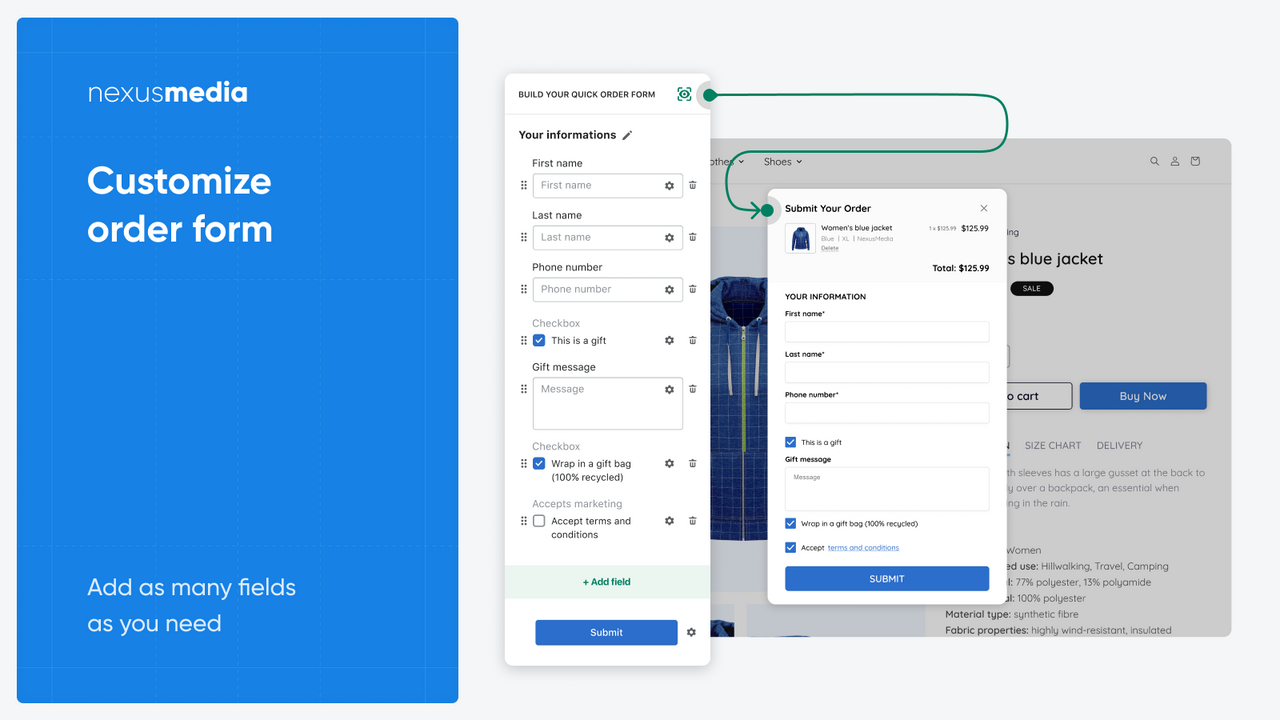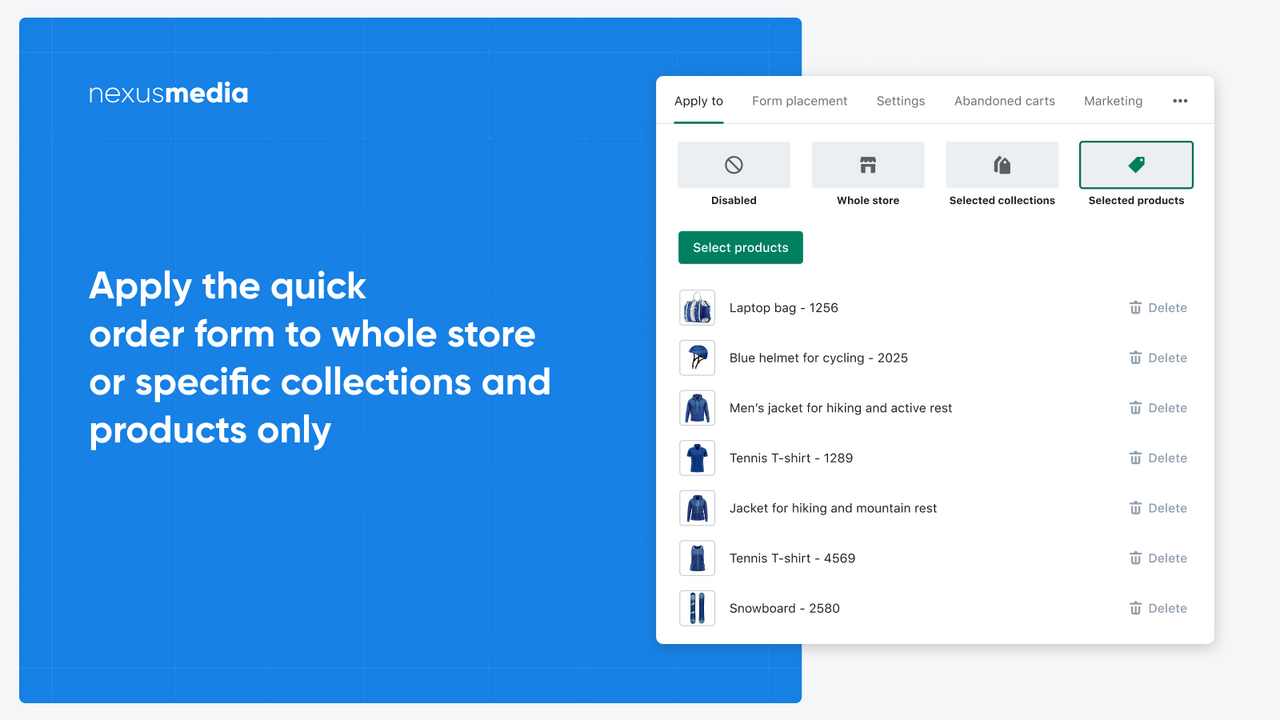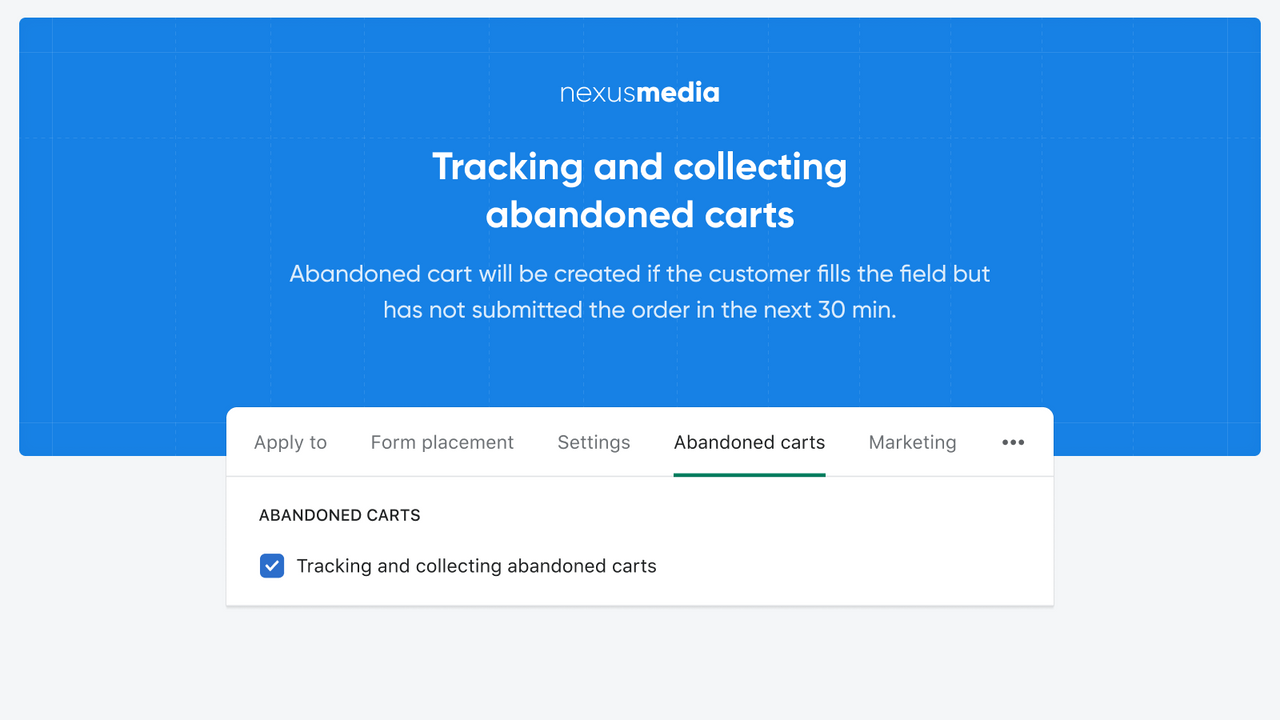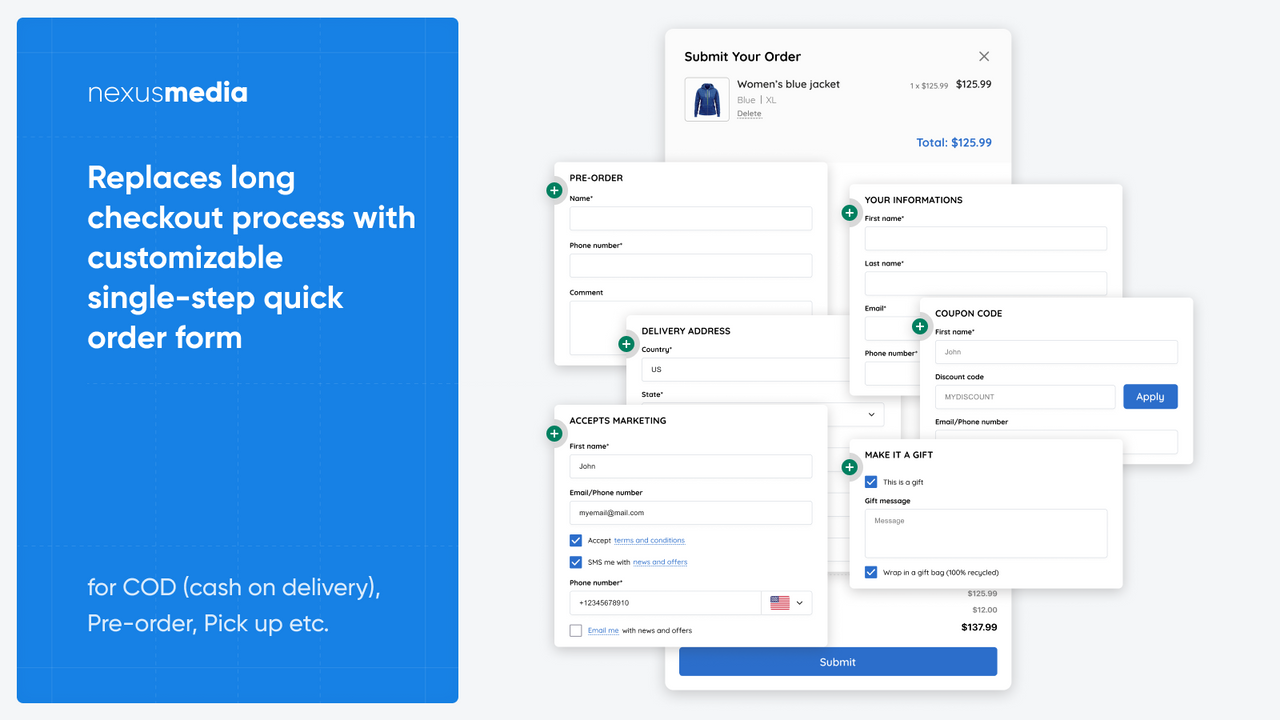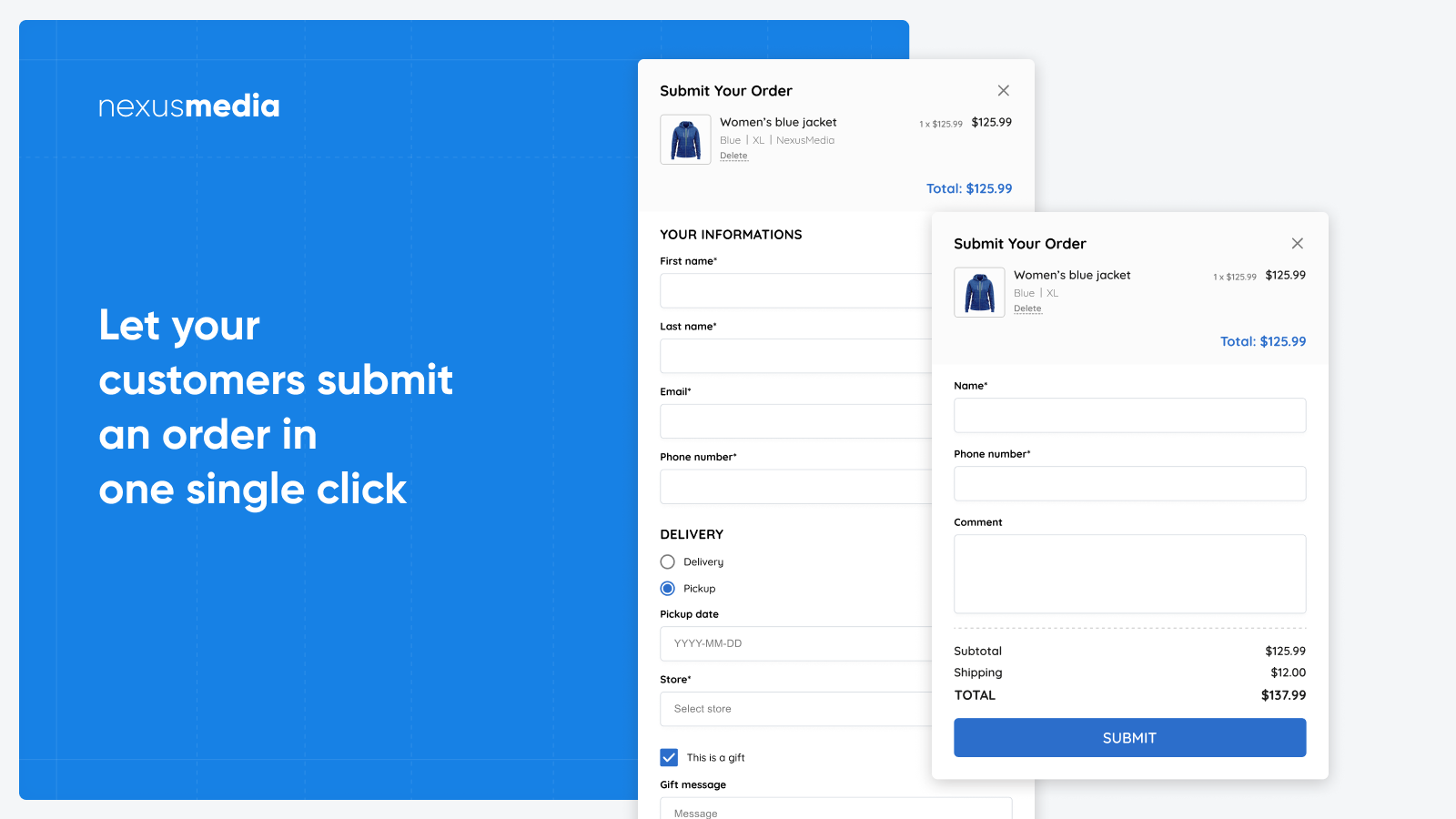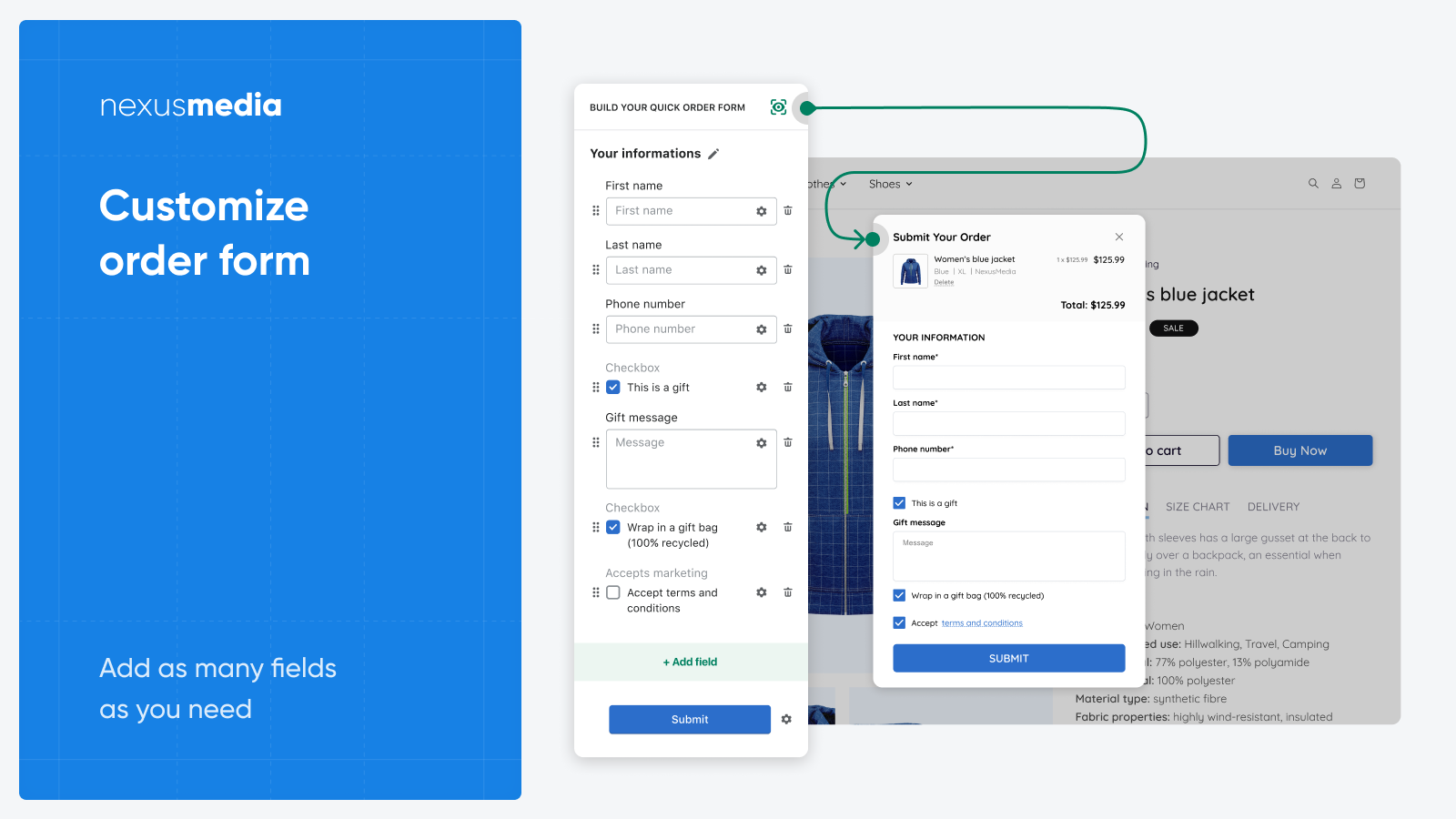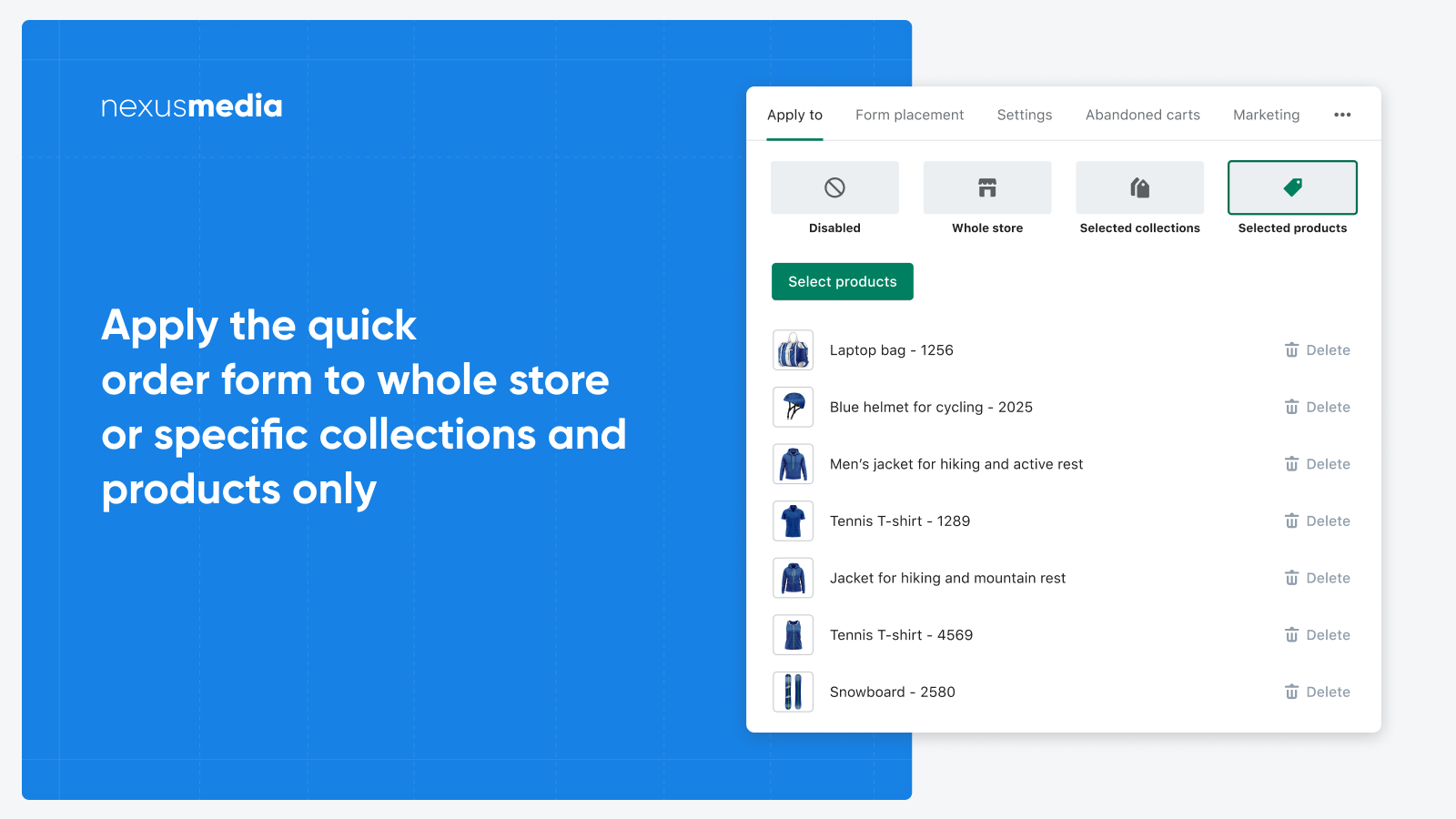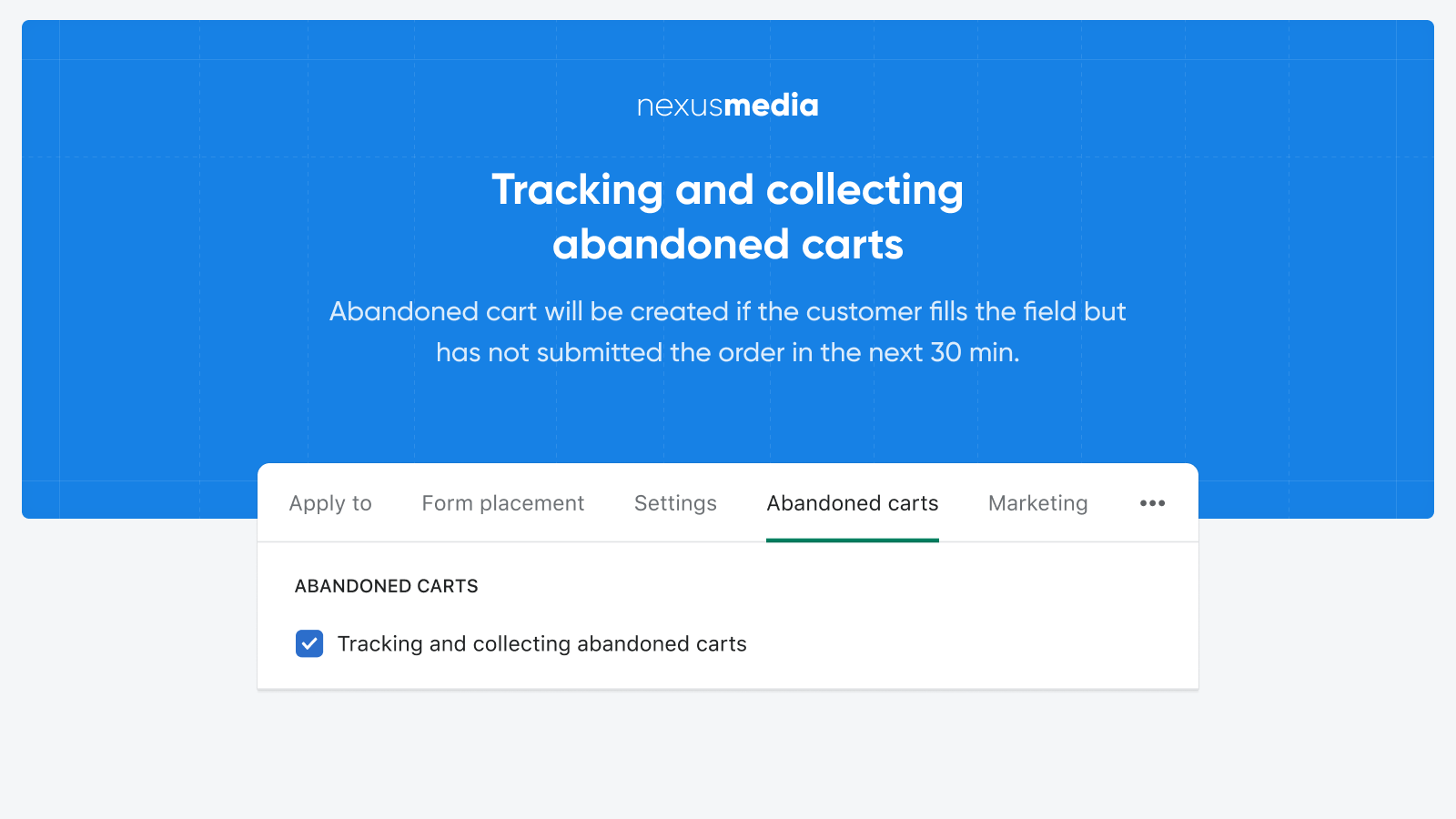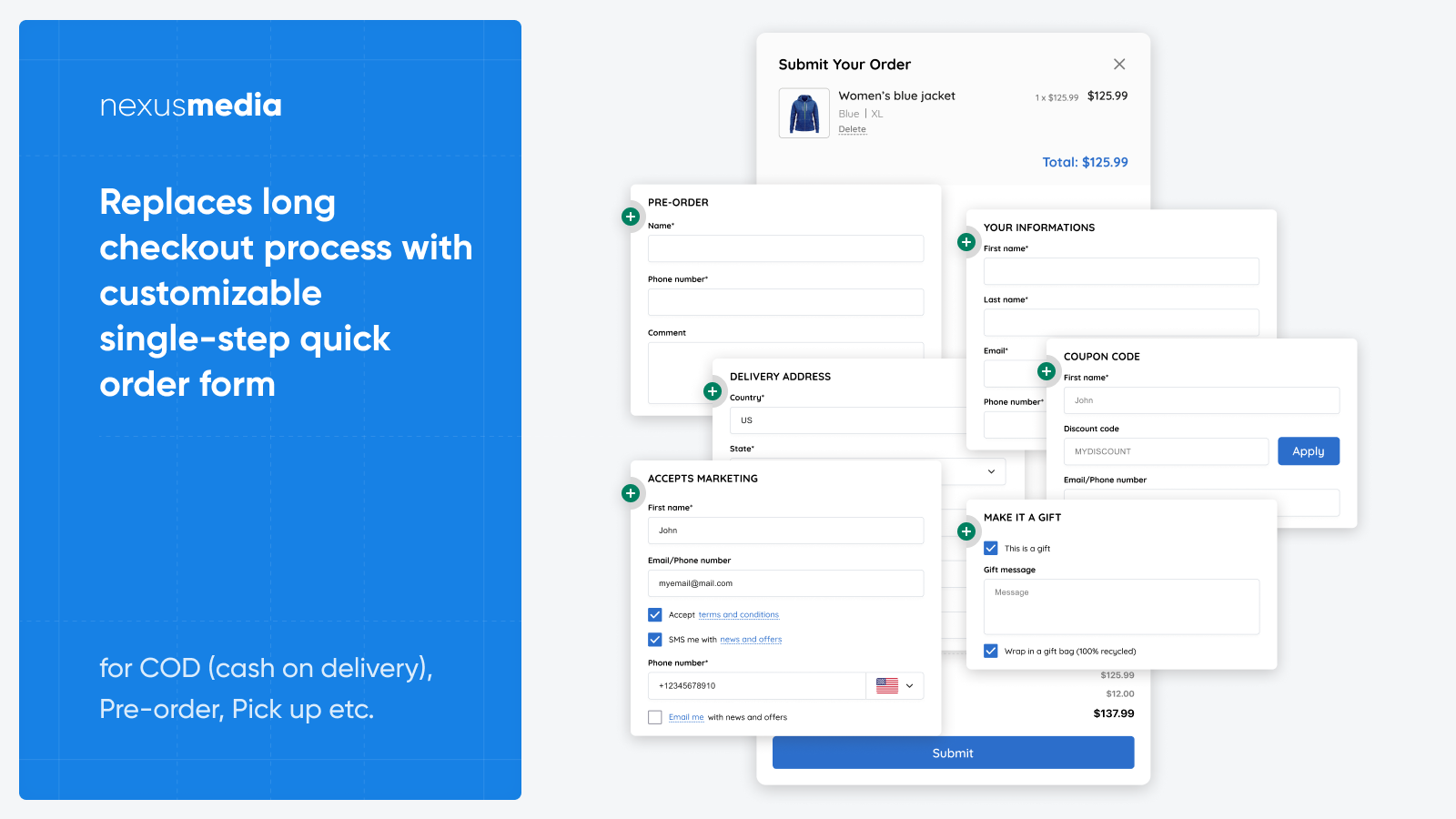EasyOrder COD Form&Order form
- Pricing
-
$10/month. Free trial available.
- Highlights
- Use directly in Shopify admin
- Works with the latest themes
- Rating
- 4.6 (71)
- Developer
- NexusMedia
Featured images gallery
Replaces long checkout with a customizable one-step order form. Best for Cash on Delivery & PreOrder
Using COD (cash on delivery) as a payment method? No need for long checkout forms with many fields? Looking for a Lead Form? Running Prreorder? EasyOrdr adds a one-page checkout popup to your Product pages or Cart page, so instead of default Checkout process, your customer just fills several fields to submit the order! Quick pre-order form is fully customizable with our drag'n'drop form builder, so you may add any field, mark it as required, add related fields, and customize the design.
- Simplified order process for your cash on delivery (COD) orders and preorders.
- Visual drag'n'drop order form builder with various types of fields.
- Track abandoned carts to reduce the number of uncompleted orders.
- Collect preorders or draft orders on your choice.
- Auto-send customer invoice, order confirmation, and instructions message
- Highlights
- Use directly in Shopify admin
- Works with the latest themes
Languages
English, Chinese (Simplified), Chinese (Traditional), Dutch, French, German, Portuguese (Brazil), Portuguese (Portugal), and Spanish
Works with
Preorder, KAVA Sections, OSync: Export Orders to Sheet, Cash on DeliveryCategories
COD management
Form customization
Conversion and upsell
Pricing
PREMIUM PLAN
$10 / month
- Unlimited Orders
- 24/7 Support
- Custom Fields Set
- Multi Tracking Pixel
- Custom Shipping Fees
- Abandoned Checkouts
- Order Form UI/UX Customization
7-day free trial
All charges are billed in USD. Recurring and usage-based charges are billed every 30 days.
Reviews (71)
We needed a creative solution to create draft orders - and had almost given up until we discovered this app. Works perfectly!
I'll echo what others have said about the customer support: hands down the best, most responsive developer I've come across on Shopify.
Hi there,
Thank you for the awesome feedback and the kind words! We were pleased to help you realize your idea.
Should you need further assistance with EasyOrde or any of our apps, just contact our 24/7 support team. We are always here to help.
Best regards,
The NexusMedia team.
This does exactly what we need, and every time we have needed help the team behind it has helped us in a very timely manner.
Hi,
Thank you for the great review! We appreciate you choosing our product!
Should you need further help with EasyOrder or any of our apps - just contact our 24/7 support team. We are always here to assist.
Best regards,
The NexusMedia team.
Works exactly as expected. Great support, very quick and responsive.
Hi,
Thank you for the awesome feedback!
Feel free to contact our 24/7 support team if you have questions or need assistance.
Best regards,
The NexusMedia team.
L'équipe de EasyOrder a été d'une aide incroyable. Dès le début, la communication avec toute l'équipe a été fluide, efficace, et rapide. Ils ont su répondre à toutes nos questions et demandes avec professionnalisme, tout en offrant des solutions adaptées à nos besoins. Leur réactivité et leur expertise ont grandement facilité notre collaboration, et nous nous sommes sentis soutenus à chaque étape du processus. Je recommande vivement EasyOrder à toute entreprise cherchant un service fiable et à l'écoute.
Hi,
Thank you so much for the great feedback and recommendation!
Our main priority is building long-term and reliable relationships with each client, so you can always count on our support.
Should you need further assistance with EasyOrder or any of our apps, feel free to contact our 24/7 support team. We are always nearby to help.
Warm regards,
The NexusMedia team.
Great app with the best customer support I have ever had.
Hi,
Thanks for the great review and height estimation of our work - we appreciate it!
Should you need assistance with EasyOrder or any of our apps - please get in touch with our 24/7 support team.
Best regards,
The NexusMedia team!
Support
NexusMedia can answer any questions you have about EasyOrder COD Form&Order form.
More apps like this