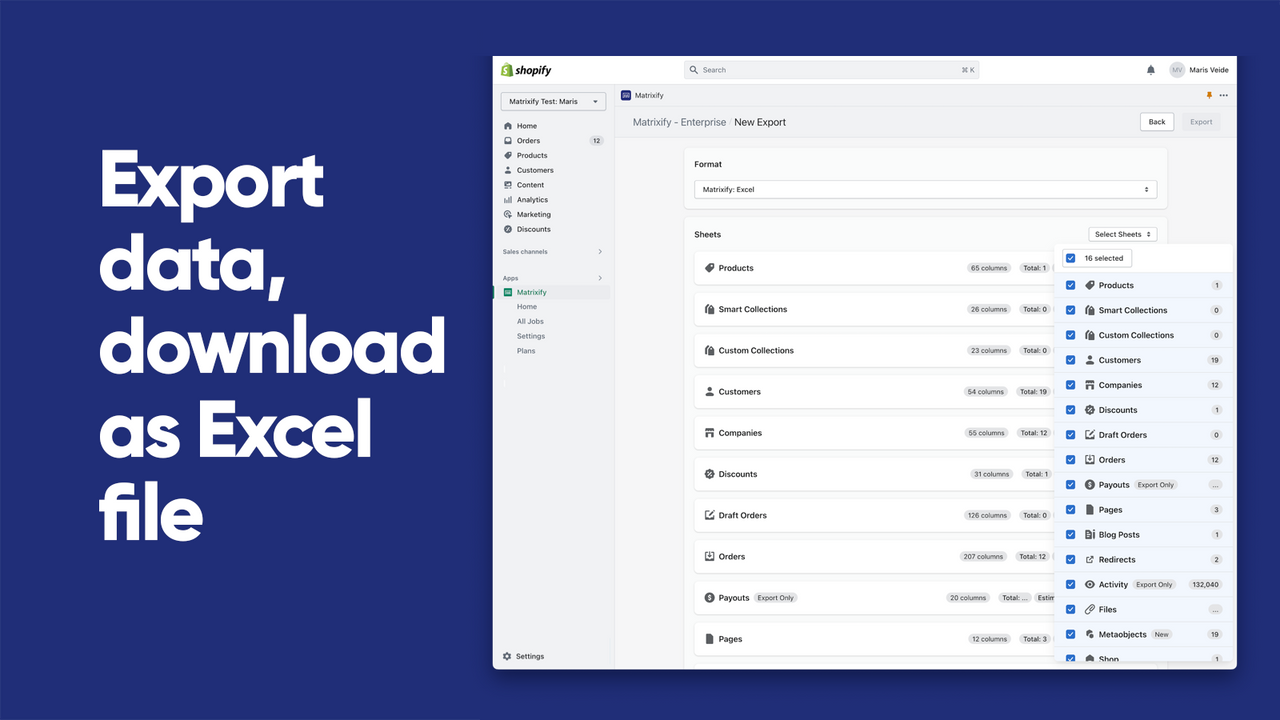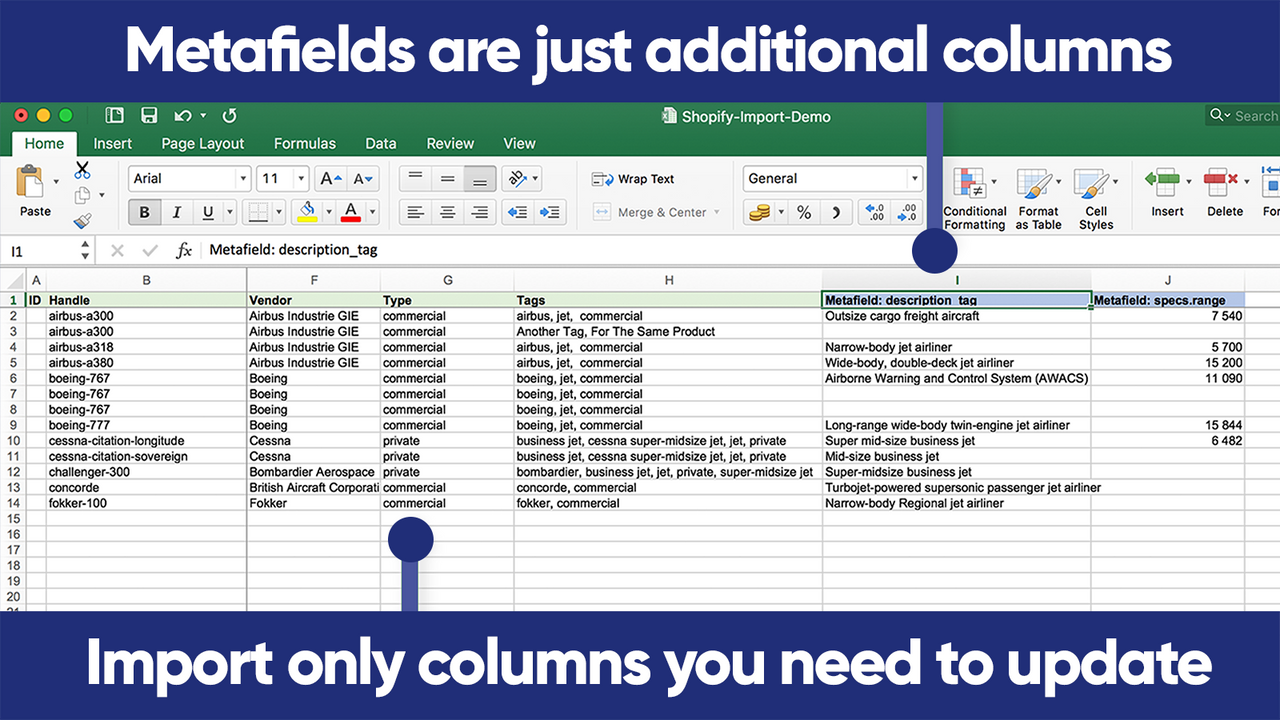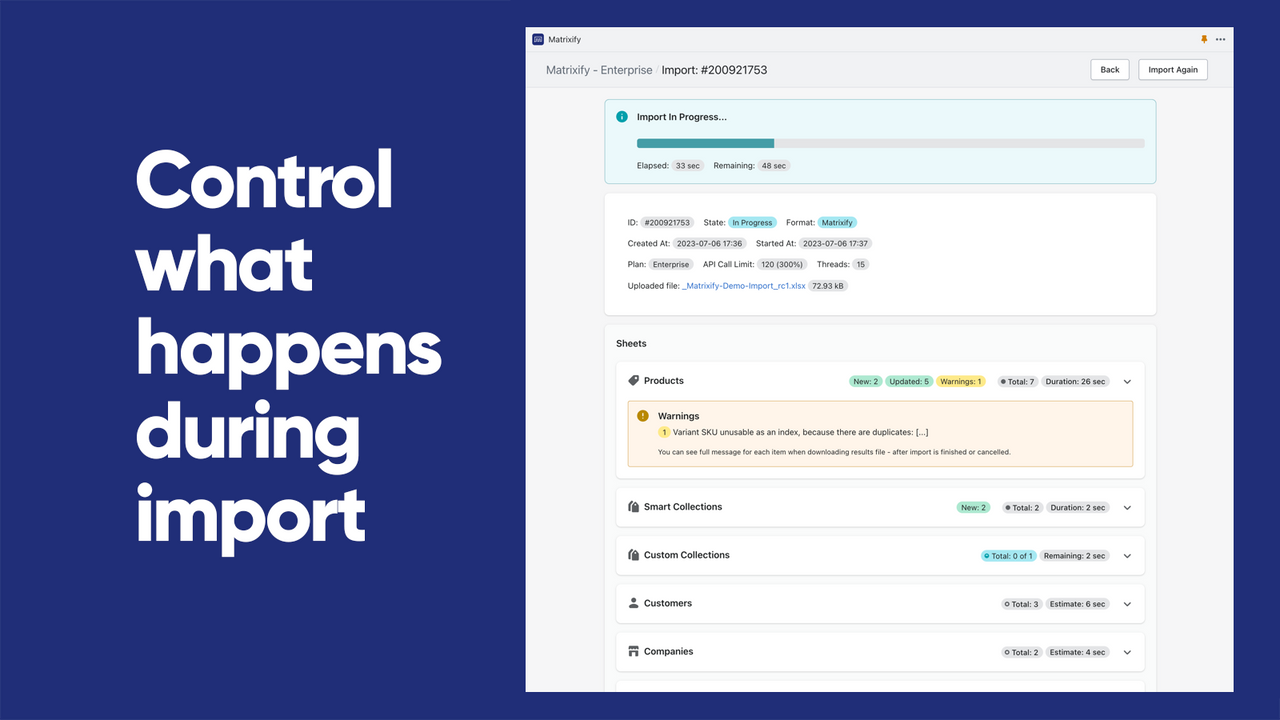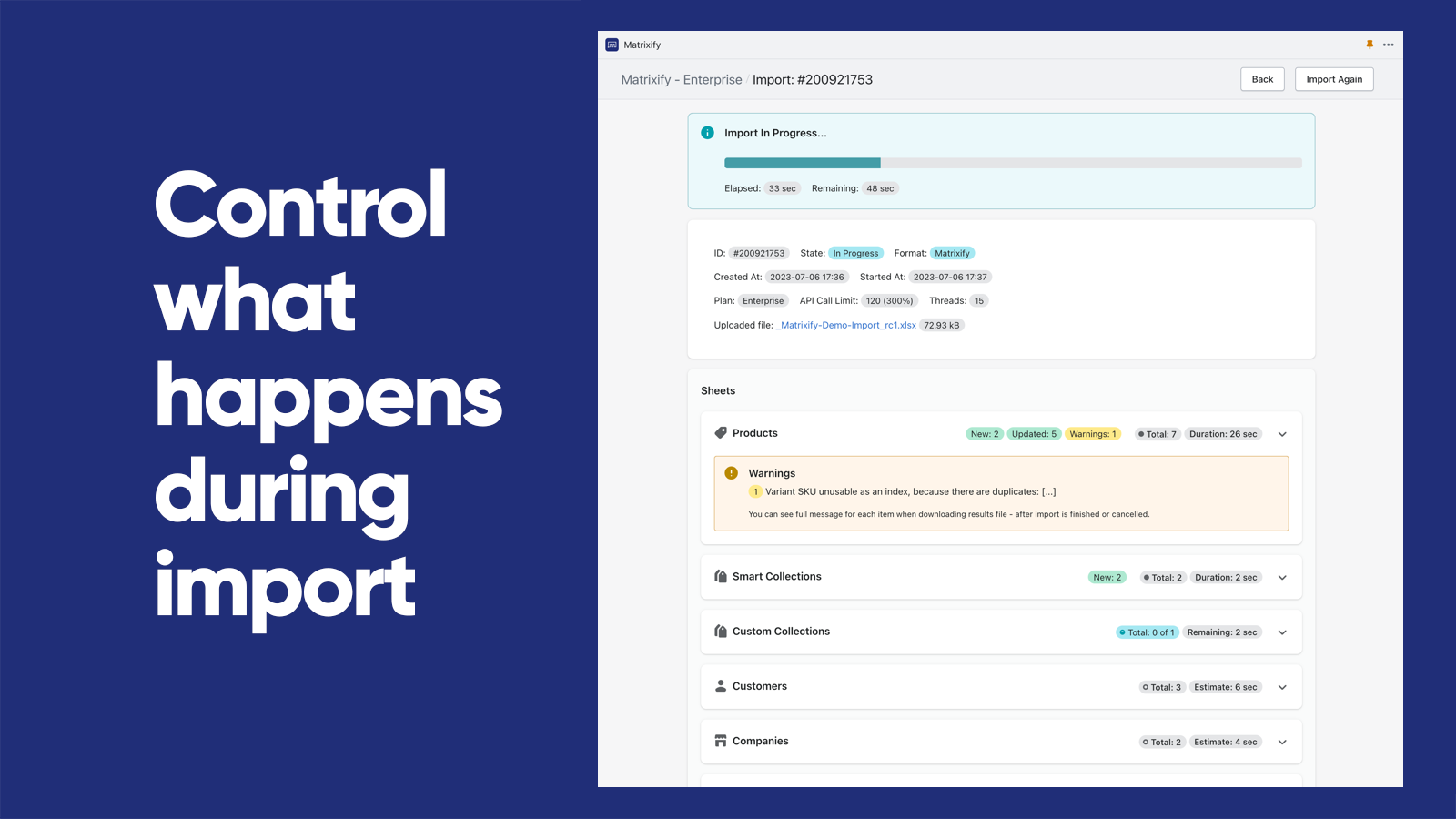Featured images gallery
Matrixify app helps you to manage store data - bulk import, export, update and migrate.
Save time and nerves when working with your store data in bulk. From small stores to large enterprises - this app can handle file sizes up to 20 GB. Simple data updates and reports to automations - through Google Sheets, FTP servers, Excel and other data formats and channels. /ex Excelify. Export or import data for: Products, Collections, Customers, B2B Companies, Discounts, Draft Orders, Orders, Payouts, Pages, Blogs, Redirects, Activity, Files, Metaobjects, Metafields, Navigation Menus.
- Import and Export data using Excel, Google Sheets or CSV files.
- Migrate from Magento, WordPress/WooCommerce, BigCommerce, Lightspeed and others.
- Backup and restore your data.
- Schedule and auto-repeat Export and Import jobs.
- Monitor and control Export and Import jobs as they happen, see job history.
- Popular with stores like yours
- Based in United States
- Highlights
- Use directly in Shopify admin
Languages
English
Works with
- Google Shopping
- Google Sheets
- FTP / SFTP
- Google Drive
- Dropbox
- 2048 Variants
Categories
Pricing
Demo
Free
- Per file:
- 10 Products, 10 Collections
- 10 Customers, 10 Companies
- 10 Discounts
- 10 Orders & Draft Orders, 10 Payouts
- 10 Pages, 10 Blog Posts
- 10 Redirects, 2 Menus, 10 Activity
- 10 Files, 10 Metaobjects, ∞ Metafields
Basic
$20 / month
- Per file:
- 5K Products, 300 Collections
- 2K Customers, 50 Companies
- 300 Discounts
- 1K Orders & Draft Orders, 366 Payouts
- 50 Pages, 50 Blog Posts
- 10K Redirects, ∞ Menus, 10K Activity
- 10K Files, 50 Metaobjects, ∞ Metafields
Big
$50 / month
- Per file:
- 50K Products, 3K Collections
- 20K Customers, 500 Companies
- 3K Discounts
- 10K Orders & Draft Orders, 3660 Payouts
- 500 Pages, 500 Blog Posts
- 100K Redirects, ∞ Menus, 100K Activity
- 100K Files, 500 Metaobjects,∞ Metafields
Enterprise
$200 / month
- Everything Unlimited
- Batch import
- Parallel threads in each job: 10+
- Parallel manual jobs: 2
All charges are billed in USD. Recurring and usage-based charges are billed every 30 days. See all pricing options
Reviews (475)
What merchants think
This is generated by Shopify Magic. It's shown when an app has 100+ reviews and a 4.0 overall rating.
This is generated by Shopify Magic. It's shown when an app has 100+ reviews and a 4.0 overall rating.
Feedback submitted
Merchants highly value this app for its ability to manage and manipulate large data volumes, easing data migration from other platforms to Shopify and enhancing operational efficiency. It supports bulk imports, exports, and updates of products, orders, and customer data. Features like scheduled automatic imports/exports and handling complex data migrations are particularly appreciated. The support team is noted for being responsive and helpful, with extensive documentation and tutorials available.
Matrixify is of the most useful apps in the entire Shopify store, we have been customers for years and this app is an essential part of our business. It's an extremely powerful tool for updating products, orders, and more. The customer support is unmatched as well. Highly recommend!
Great review, and your words touch the essence of what we try to do - every day better and better. Thank you so much! 🫶
Tremendous app. We've been using Matrixify for years on a daily basis to run bulk imports and exports. So much more powerful than Shopify's CSV import/export. The scheduling aspect is very useful too. We could not run our business as efficiently as we do without Matrixify.
Enormous gratitude from our whole team for your well-crafted feedback.
This kind of feeling confirms to us that we are doing the right things.
Thank you so much! 🙏
Maris
A tremendously useful tool. I would not be able to function without Matrixify. Support is great. Documentation is copious and detailed. UI & UX are excellent. Highly recommend.
Amazing, thank you so mich for your spectacular review! Our team spirit is lifted this weekend by you - seriously! 🙏🫶
Support
App support provided by ITissible.
Or visit their support portalResources
Launched
July 7, 2017 · Changelog
Featured in
More apps like this