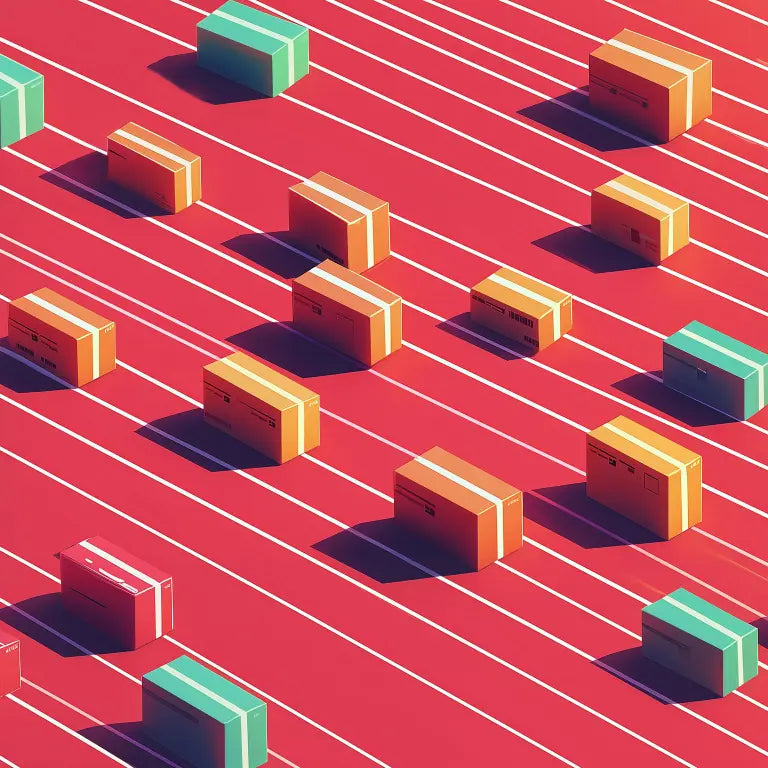Reviews (404)
Refine
-
By rating
I installed this app into my store then went to my website. I only saw 2-3 words translated. I am not sure how that is supposed to help. I quickly uninstalled this app.
Hi there, thanks for your review. The Geolocation app does not translate your content for you, but helps buyers switch between different languages you have made available on your site. To get started selling in multiple languages, take a look here (https://help.shopify.com/en/manual/cross-border/multilingual-online-store), and then use the Geolocation app to make recommendations once you have published additional languages!
I had two shop languages just want to try it out how it works, I removed the chinese language and left with English one. But the selector at the bottom still display with 2 language options which shouldn't be, when I click chinese, it will end up going to a 404 page!
Hey Matter of Time,
We do not see the app installed on your store anymore. Feel free to update this review or reach out to Shopify Support if you face this issue again.
- Geolocation team
I've tried several times to load this app to my site but I keep getting a message that says it can't be loaded because of an issue with cookies. I've enabled cookies and still get the message. Please advise!
Doesn't work, asked to add store location and currency, though there was nowhere to do so, i guess I'll find another app....
Hi there! Sorry the setup was not as you expected. Geolocation uses the currencies and languages you have setup in Shopify to offer recommendations to your buyers. This ensures a consistent experience from your storefront all the way through to checkout.
You can offer currencies under Settings --> Payments, and then click "Manage" next to Shopify Payments. Languages are in Settings --> Languages. Once you have set these up, Geolocation will leverage them automatically.
i installed it but the options are unselectable. There is no info on how to activate the recommendation if it is not highlighted.
while installing it gives on top of the screen an error msg, unable to load the application please contact the developer.
App didn't work on my store, and currecies didn't changes at all. I just didn't get it how it is possible handle the platform, but can't make proper app ?
why do i have to have a bar, its so gross, please just let me run it in the background. I hate the bar.
Hey Therapy Blu,
We enable merchants to redirect using a bar or popup. We do not automatically switch to the right currency in the background as it may cause SEO issues with buyers seeing wrong currency in search engine results.
- Geolocation team
The installation (after downloading) doesn't work. Don't bother. Best thing about the app is how easy it is to delete it again.
How do we use Shopify's native multi-currency solution so customers can check out in their local currency?
Hi there, please follow these steps: https://help.shopify.com/en/manual/payments/shopify-payments/multi-currency/setup