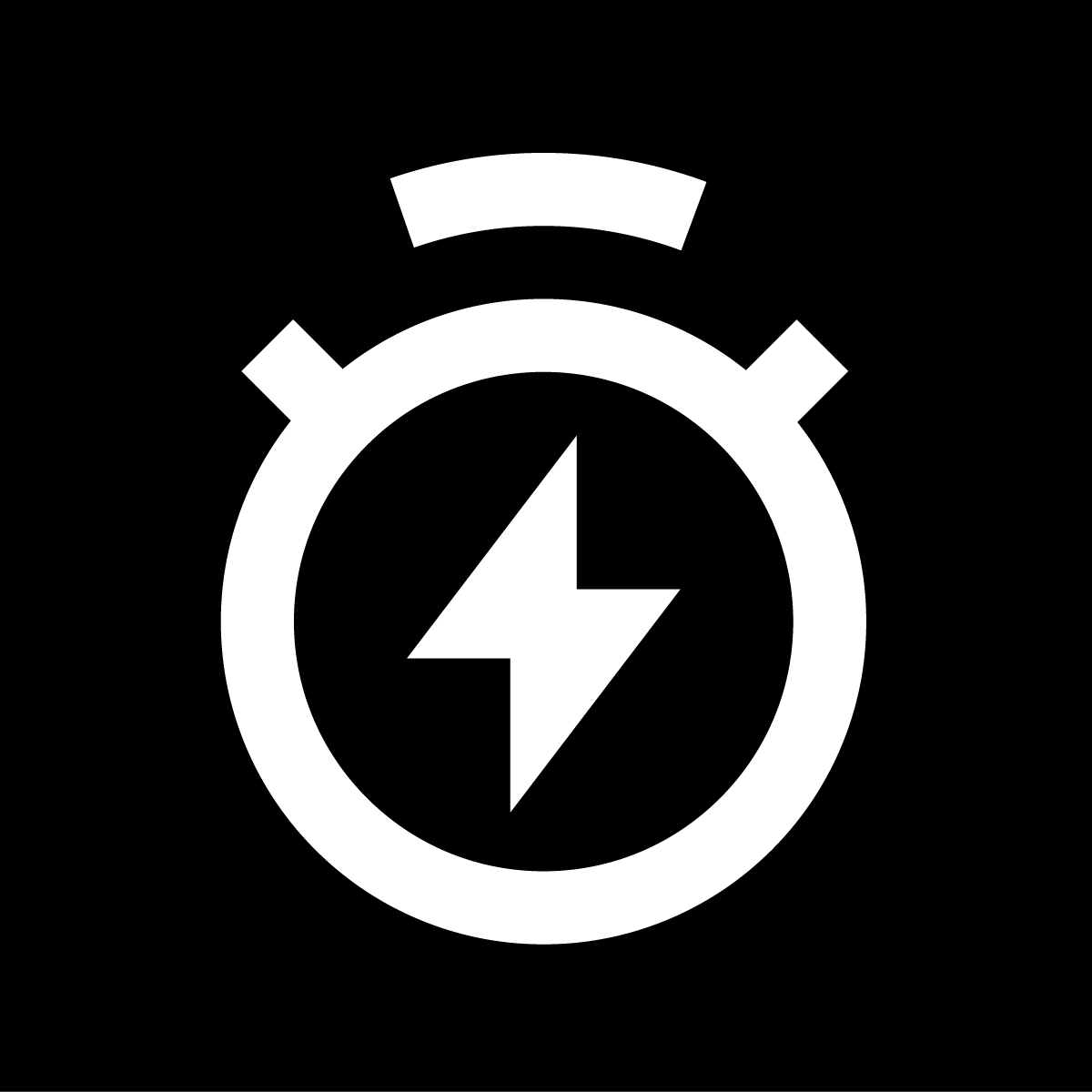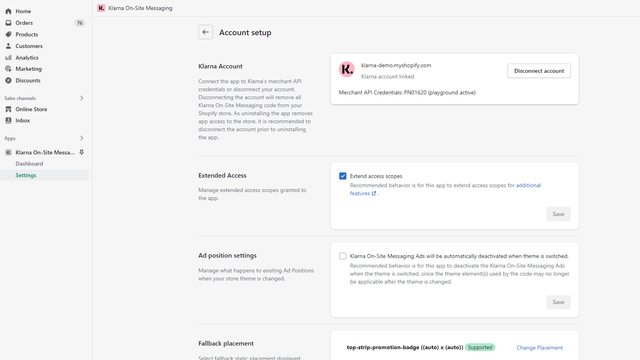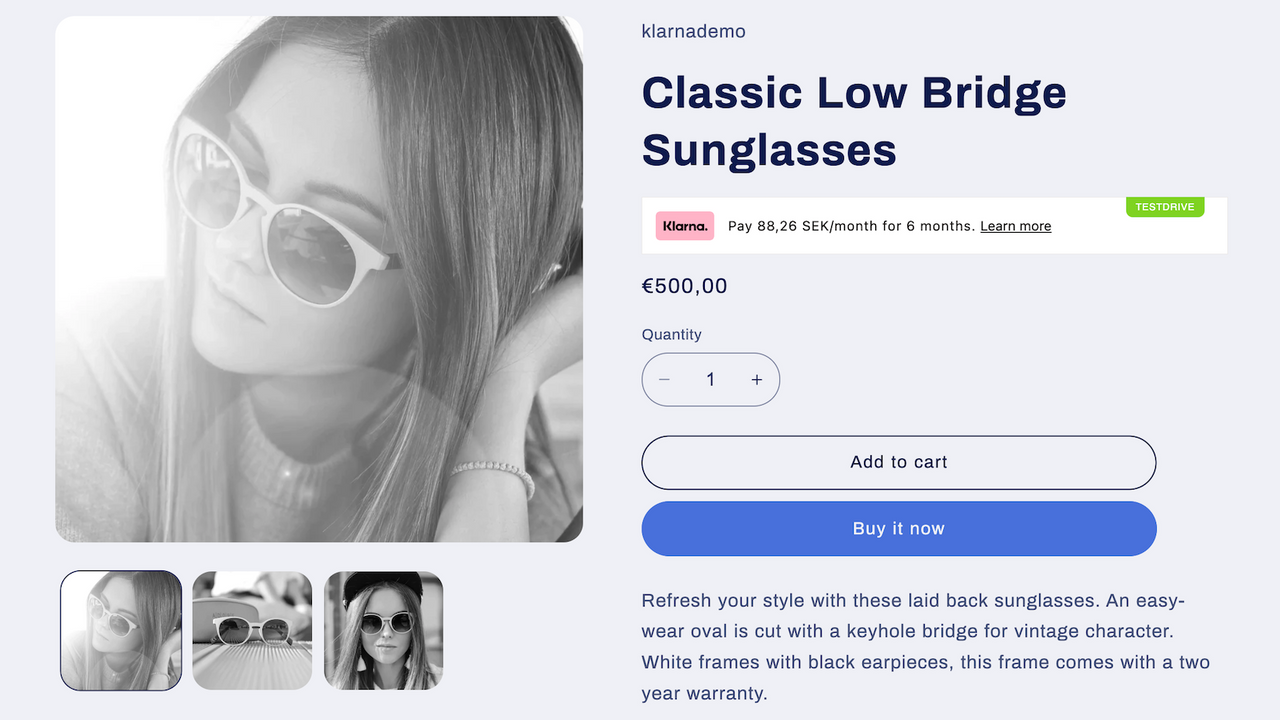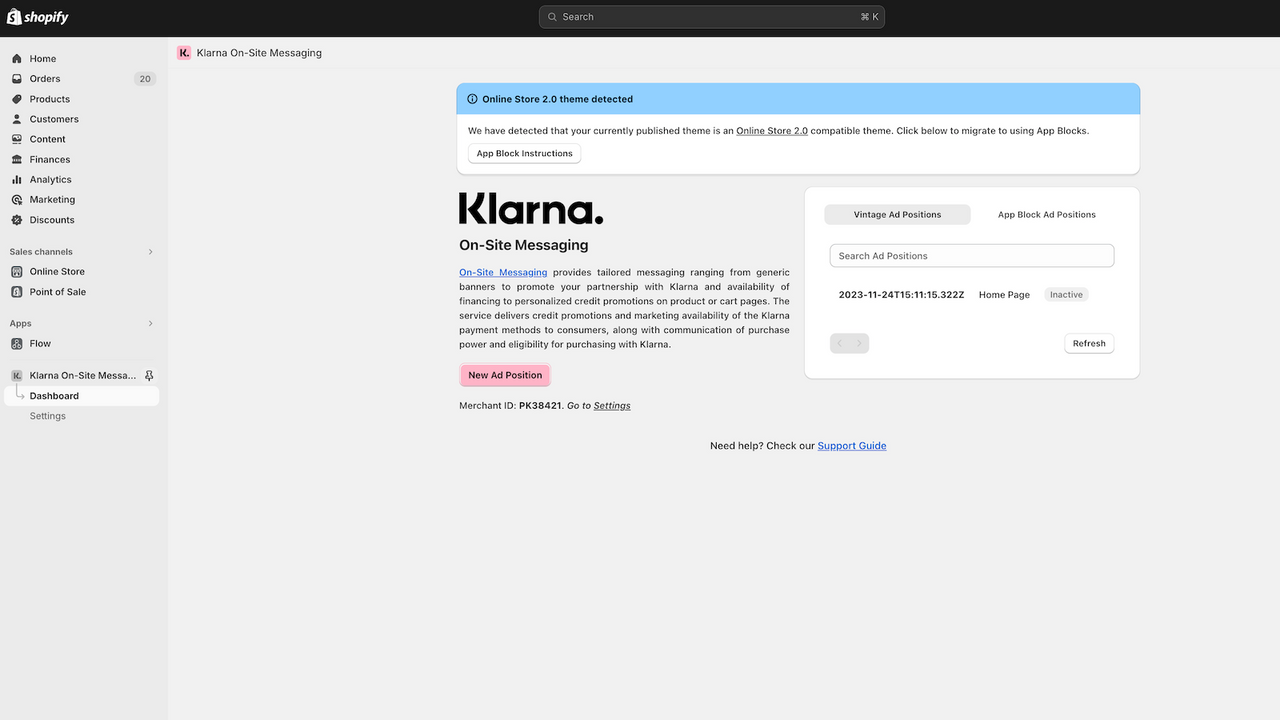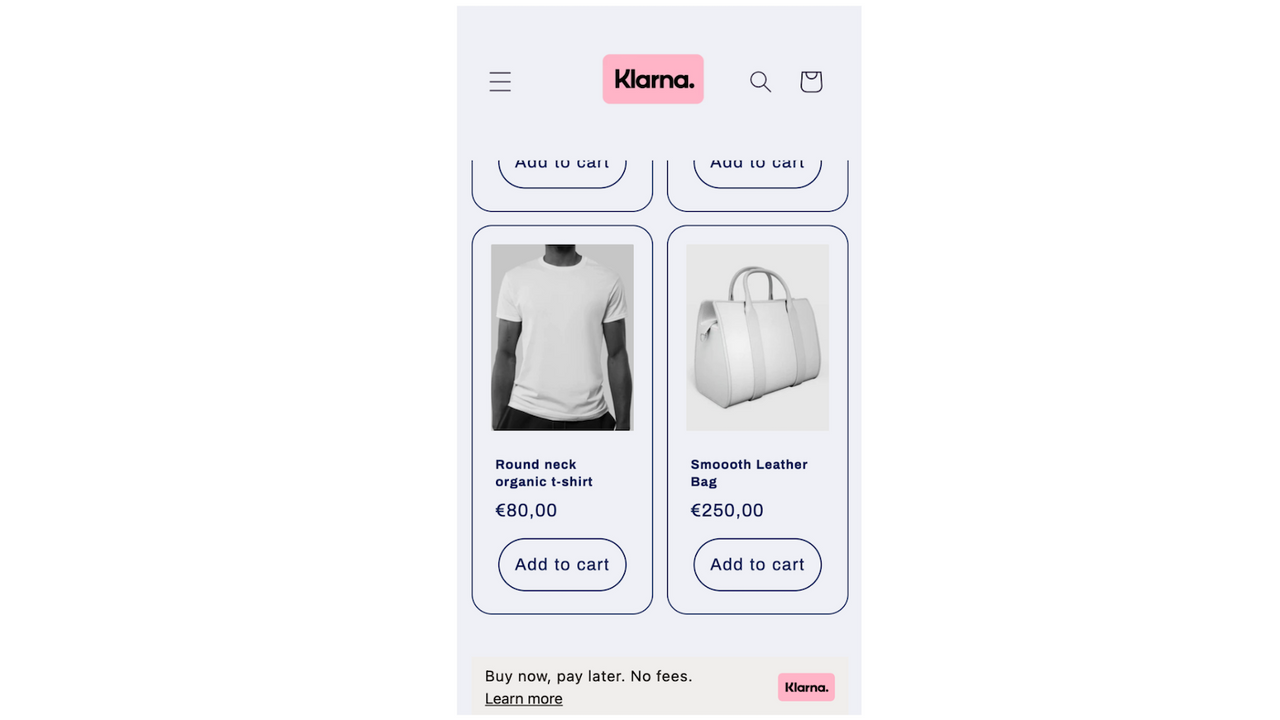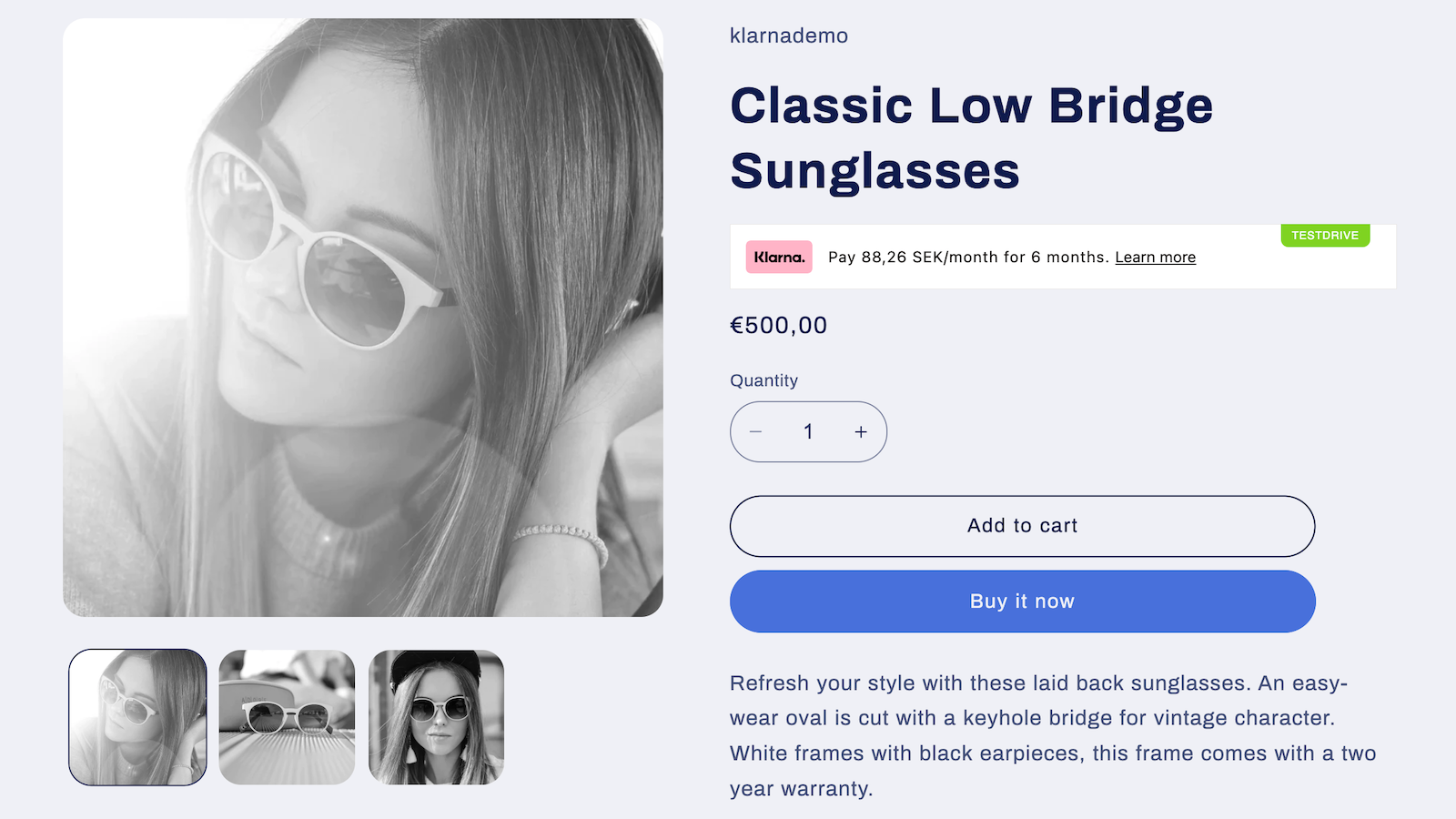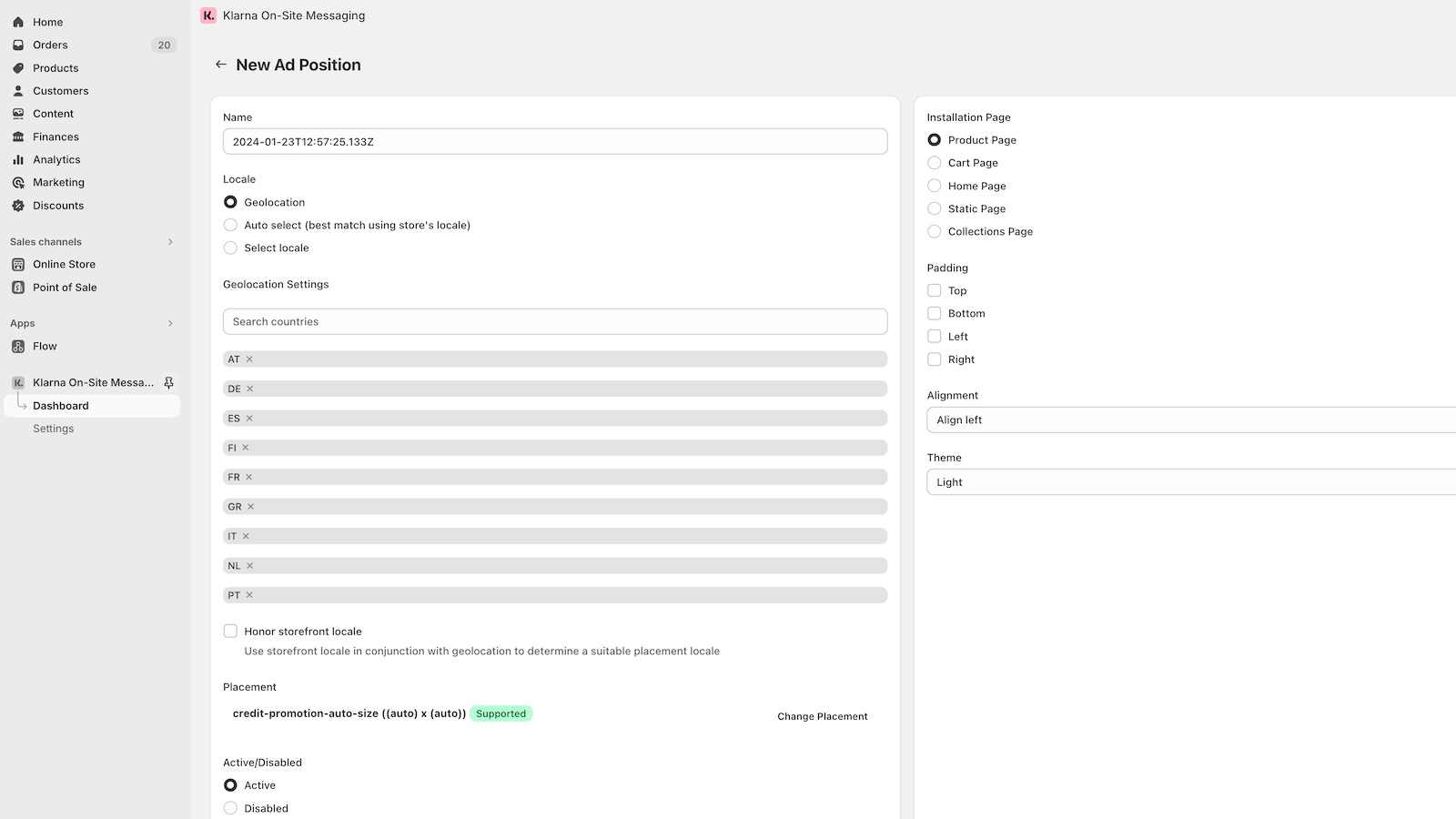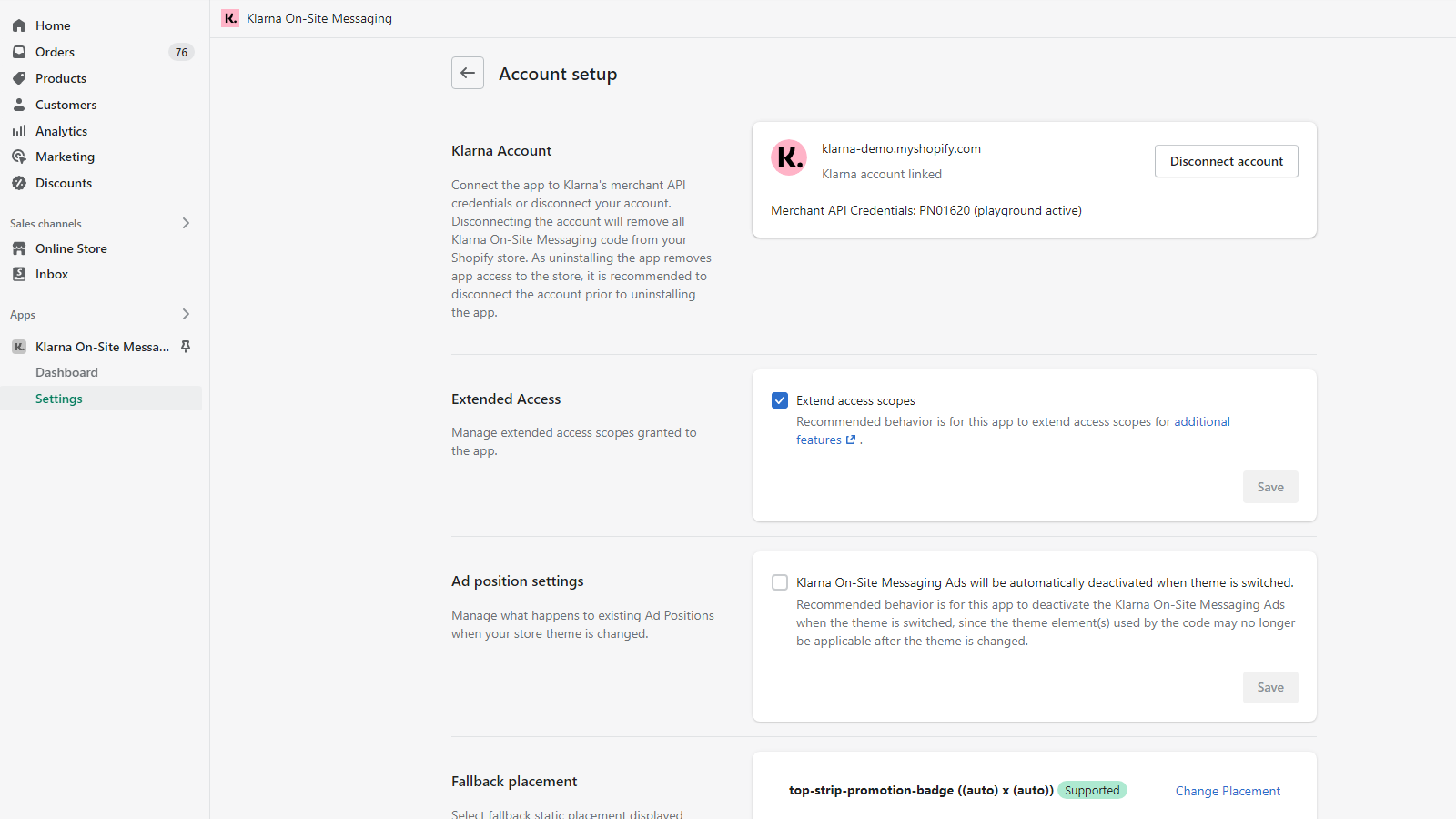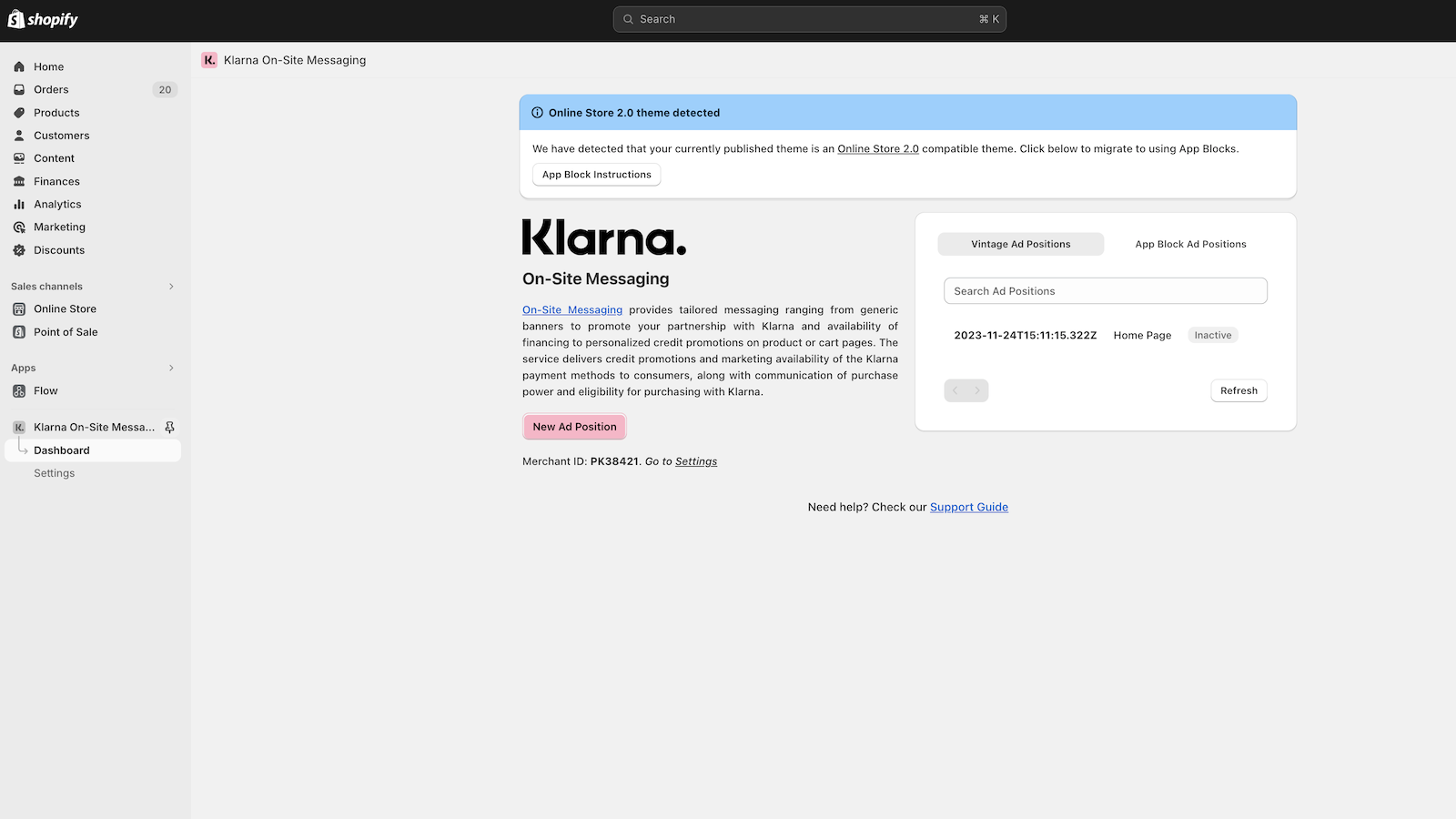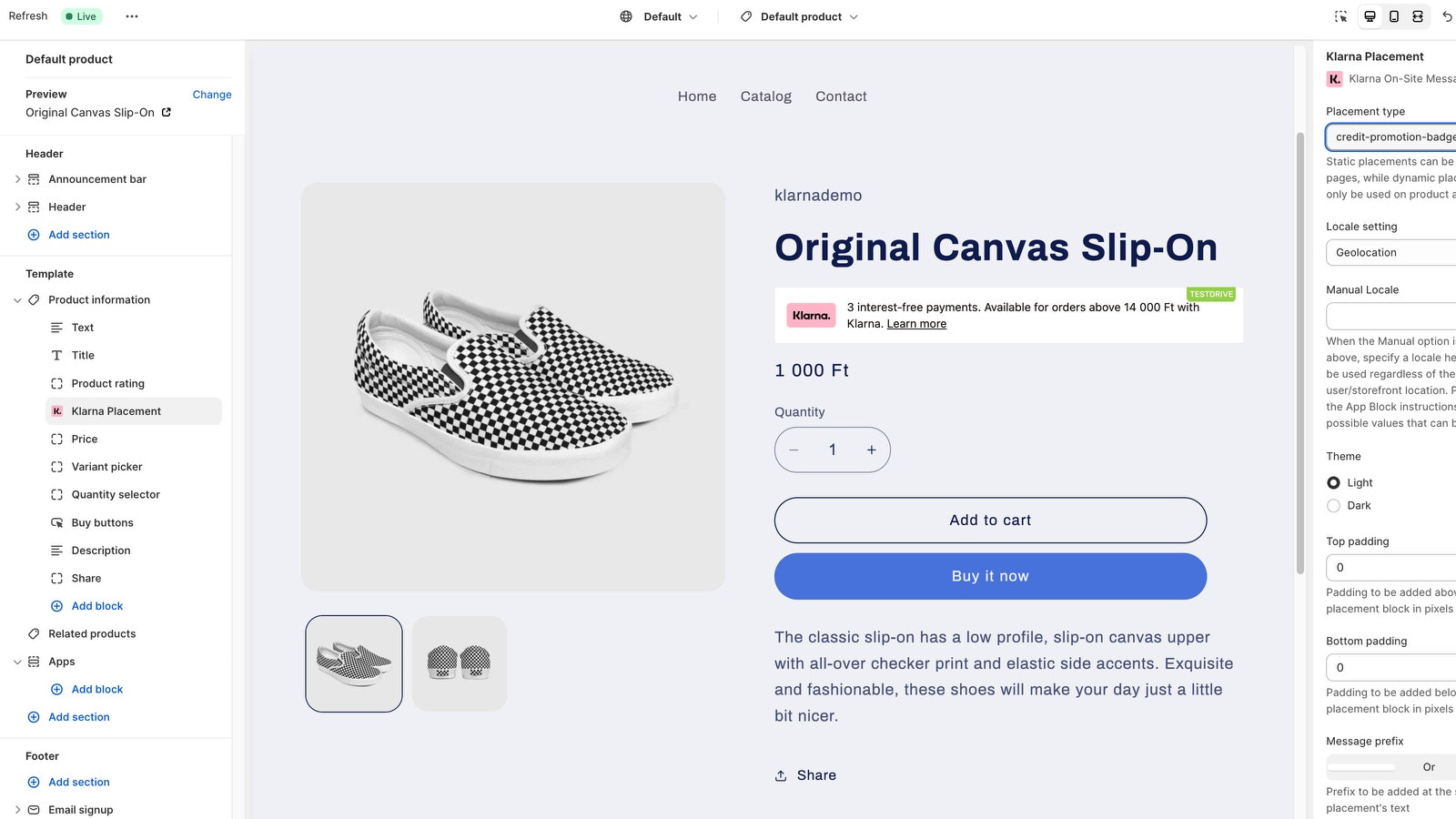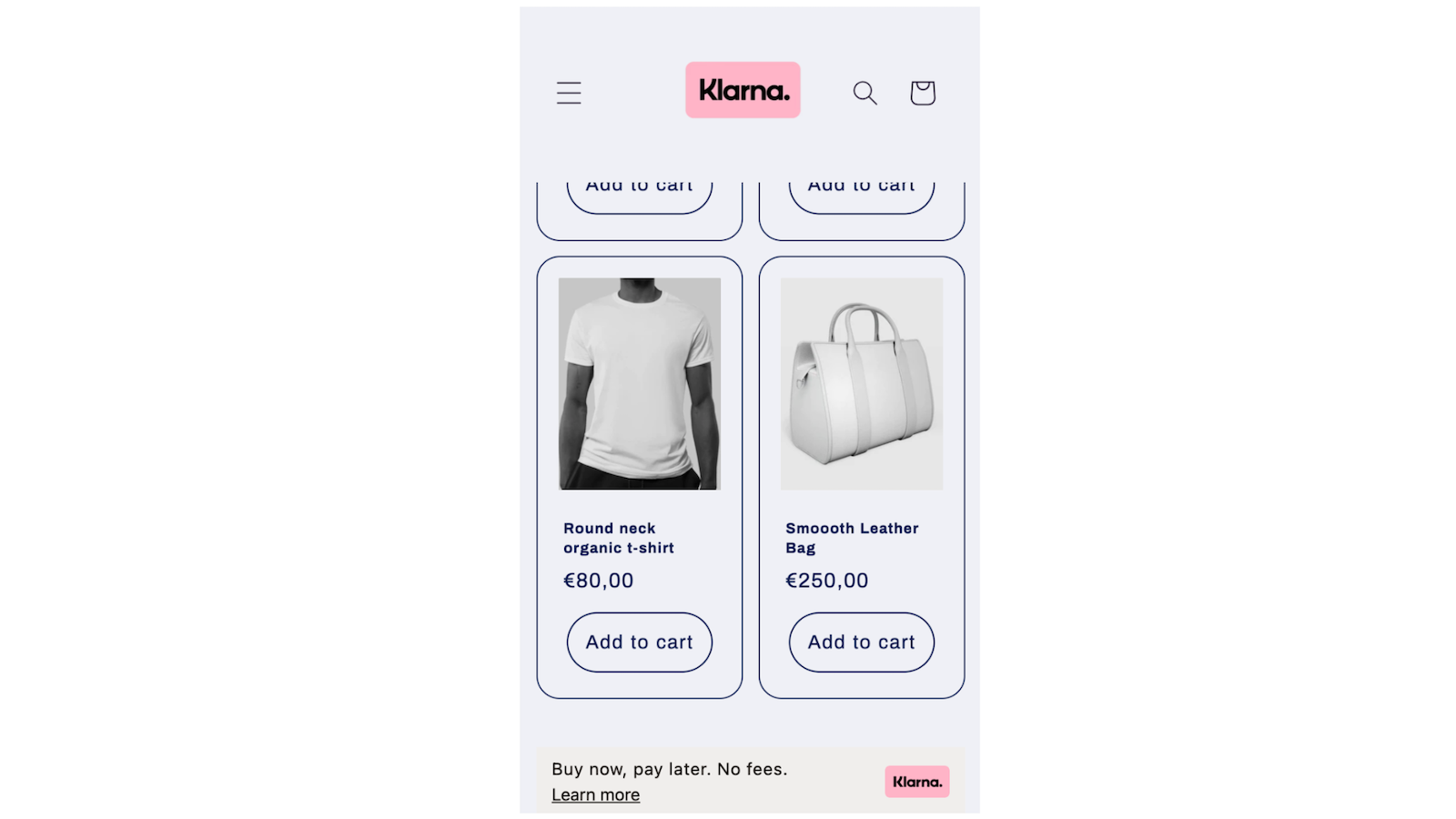Klarna On‑Site Messaging
Featured images gallery
Convert more sales with flexible and customized On-site Messaging about Klarna as a payment method.
This app is for merchants with an active Klarna Payments integration. Note: this app will not add Klarna as a payment method. Use this app to boost your business with messaging that lets your shoppers know that Klarna is an available payment option throughout the entire shopping journey.
- Promote the availability of payment options like Klarna and increase sales.
- Customize and personalize your messaging to maximize conversions.
- Optionally extend order data sharing.
- Popular with stores like yours
- Based in United States
- Highlights
- Use directly in Shopify admin
- Works with the latest themes
Languages
English
Works with
Categories
Banner type
Customization
Reviews (121)
WARNING! Do not use Klarna with Shopify payments! If a customer reports a return in Klarna it automatically comes through as a dispute due to a Shopify error. Even after providing the evidence with a dispute they are always automatically 'lost' because it isn't a real dispute (but created by a software error)
Check this community thread for people loosing hundreds or even thousands due to this issue https://community.shopify.com/c/payments-shipping-and/shopify-opens-disputes-for-returns-via-klarna-payments/m-p/2824337
Shopify support claim nothing can be done from their end about 'disputes' although it is their error that creates it. On our store Klarna as an independent payment platform does not create this issue, it is specifically related to it being used with Shopify payments.
Hi Gathershop,
Thanks for your feedback! Shopify is aware of this issue and is actively working on this with their payments partner and Klarna. We expect that there will be improvements to the disputes issues in the coming months. If you believe a dispute has been mishandled, can you reach out to us at merchant@klarna.com so that we can understand the context? Thanks.
We hope that in the future you will consider updating this review to reflect your experience with the On-site Messaging app, which is not related to payments.
Do not waste your time. The application was working with some errors, for example it did not appear if the product was more than 1500 euros. But it was working. Suddenly it has disappeared from the web. In the template it appears but then it does not appear on the web. The application tells me that I have vintage mode but I have a 2.0 theme. Has anyone been able to contact support to fix anything it is impossible. Anyway run away while you can.
Hello,
Please reach out to us at merchant@klarna.com so that we can assist you with your blocker. In the meantime, we suggest uninstalling, and re-installing the app completely. If you have different storefronts for different markets, you may need to add the placements to the template for each relevant market. Also, make sure to save the template with the placement before previewing it. Looking forward to receiving your email so that we can support you directly!
I should have taken heed of the other 1-star reviews. I almost never leave reviews, but in this case, I feel I have to - to help others avoid wasting time and energy.
Despite spending over 4 months actively trying to integrate Klarna with my Shopify store - including countless emails, troubleshooting steps, and back-and-forth with support - the experience was one of the most frustrating and unproductive I’ve encountered. Despite countless emails, screenshots, and explanations, the app never functioned properly - and support continuously offered surface-level responses without resolving the issue.
The app lacks clarity, error messaging is non-existent, and the support process is incredibly inefficient.
I’ve removed Klarna from my store and will moving to another provider. I strongly recommend others avoid this app unless you’re prepared to spend months troubleshooting with little to no progress.
Hello, we regret this was the experience you had with our app, as well as our Merchant Support team. We are currently working hard to address experiences like yours with app improvements, and better support routines. We've tracked down your support case, and we will be following up with you there if you would like to discuss your experience further.
UPDATE:
Since writing the review below, I have now had further communication and a solution from Klarna. The app was installed twice; once within Shopify, and again within the Klarna Portal. No idea how or why that happened as they appear as one and the same to thing to a new user with no previous experience, but this was causing my issue. I was contacted by Nicole from Klarna support after reading my review below. I'm glad it is sorted but frustrated that I had to waste time with 2 agents over chat, (who did not give a solution) and then write a review, just to get the help required. It was actually very simple to fix if only you knew it was an issue in the first place. But I appreciate Nicole reaching out and taking the time to understand the problem, and following up with clear instructions that resolved my problem.
----------------
As others have reported, there is clearly an issue with this app and Shopify. I've followed all instructions and still can not get the thing working. When support eventually respond, it's a standard robotic line of 'we can see you have successfully connected your store...' - Which is true, but it is not displaying the Klarna on site-messaging, and therefore it is not working. No assistance, you just get pointed you back to the instructions.
very disappointing service from what should be a great solution.
And please do not reply stating it's working, its not. It's connected, but not working.
Same experience as other users: the app doesn't work and the customer is nowhere to be found. Opened a ticket 8 days ago...
The app used to work on our store, but wouldn't translate for German customers. We were advised to reinstall it, which completely broke it.
Hello,
We regret that it has taken us longer than expected to respond to your ticket. We are requesting collaborator access so that we can help resolve this issue ASAP.
Support
App support provided by Klarna.
Resources
Launched
June 10, 2019
More apps like this