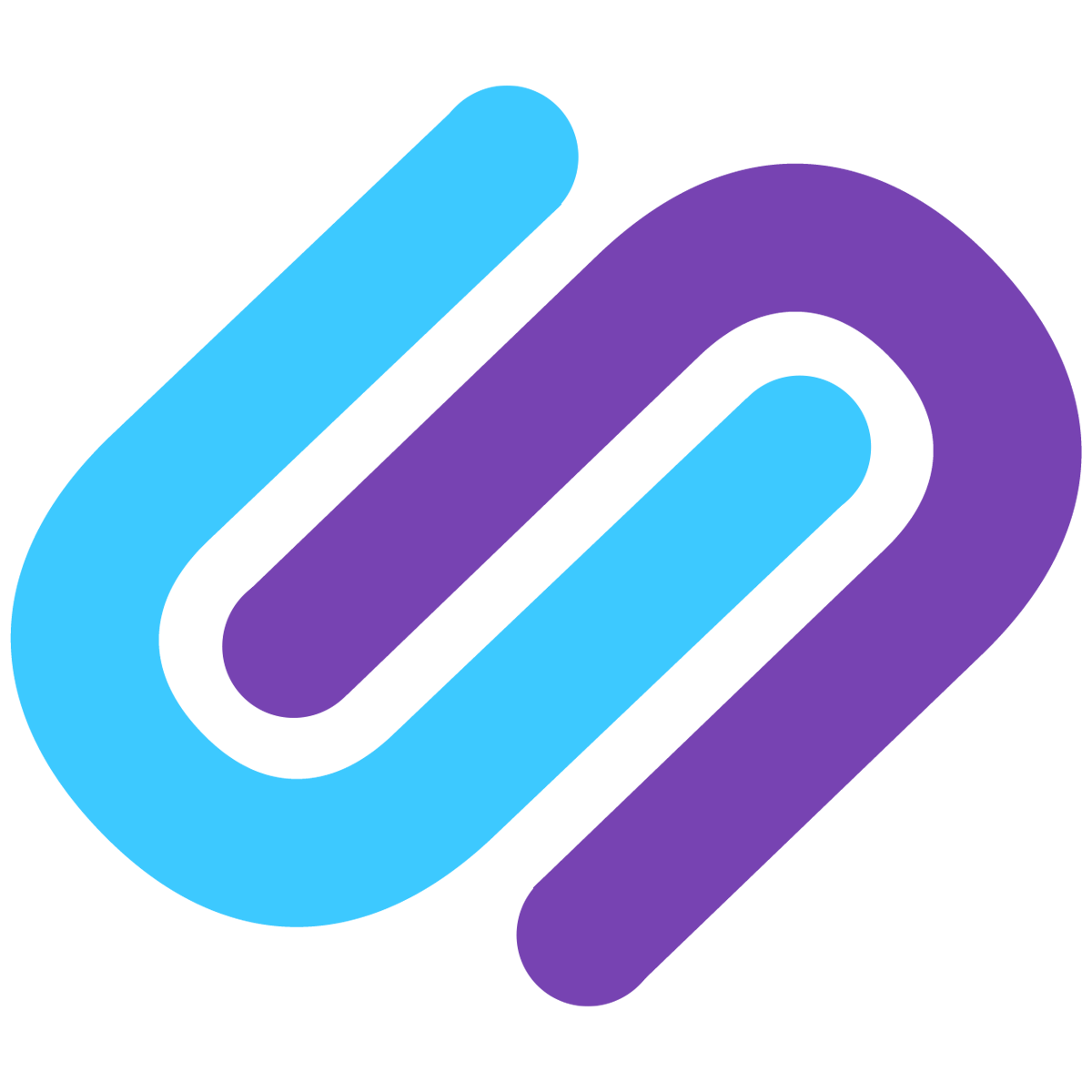Reviews (16)
Refine
-
By rating
Not a great start as the outbound internal link report is not accurate. I created a support ticket to see if it is a config issue but didn't receive an email receipt to confirm if it has been generated. When I go to check ticket status nothing loads. Please contact me to provide guidance. thanks
I have added a keyword and url in auto-linking but nothing happen. I clicked on FAQ but it's talking about licence and wordpress. It doesnt make any sense. Is this app working?
Thank you for your question. Link Whisper does function and is actively supported.
The Auto Linking system is currently undergoing a system upgrade, and for some customers, this means it's not currently able to create the Auto Links.
When the upgrade is complete, the queued links will be created. We expect the upgrade to be completed in the next 1-3 days.
Cant even access the app. The first screen it says "Insufficient Permissions"
I just accepted all settings while installing and then being met with a "Insufficient Permissions" screen, is just poor programming and makes me think the app is not that good...
Too bad, I really wanted the features this app provides
I'm sorry that you weren't able to log in, usually when the "Insufficient Permissions" message is shown after installation, it's because a browser setting blocked Link Whisper's user token.
The token is used to identify the user so we can access the store Link Whisper is installed on. If the token can't be set, there's no way to verify the user's permissions and effectively they have "Insufficient Permissions".
We would be happy to work through any issues to help you log in. If you would like to give Link Whisper another try, please contact us from our support portal so we can get in touch. (https://linkwhisper.freshdesk.com/support/home)