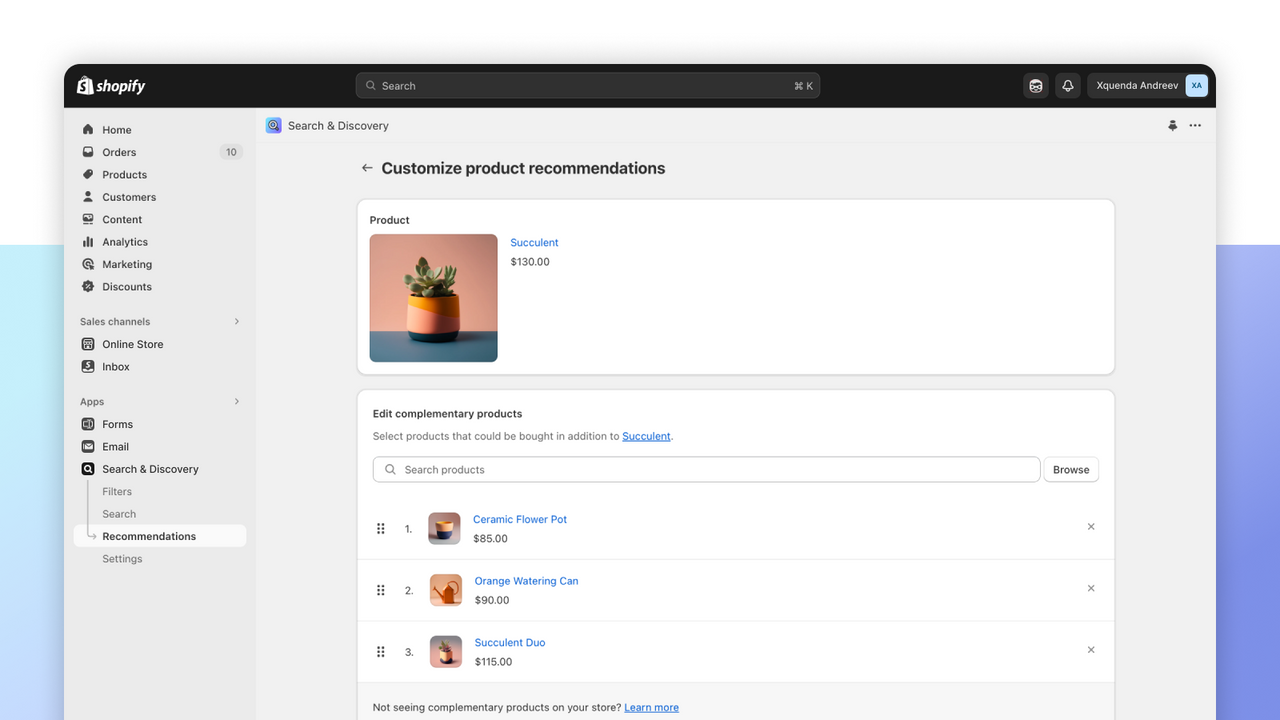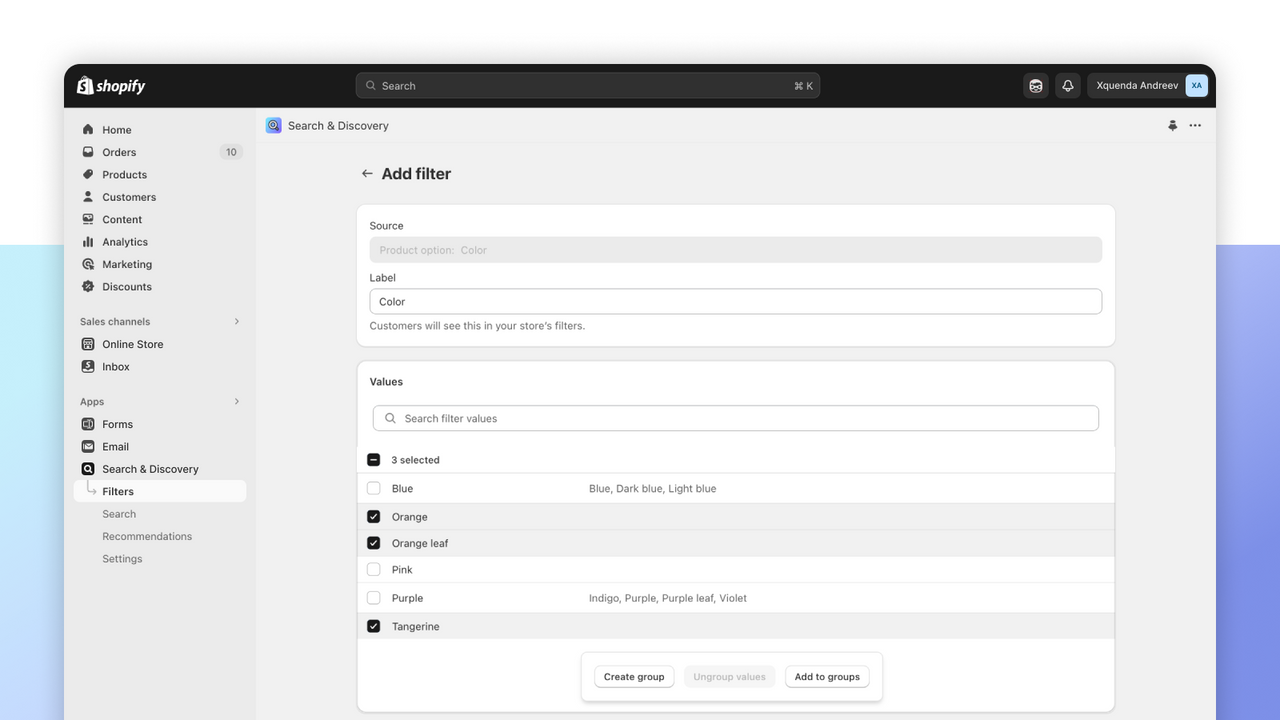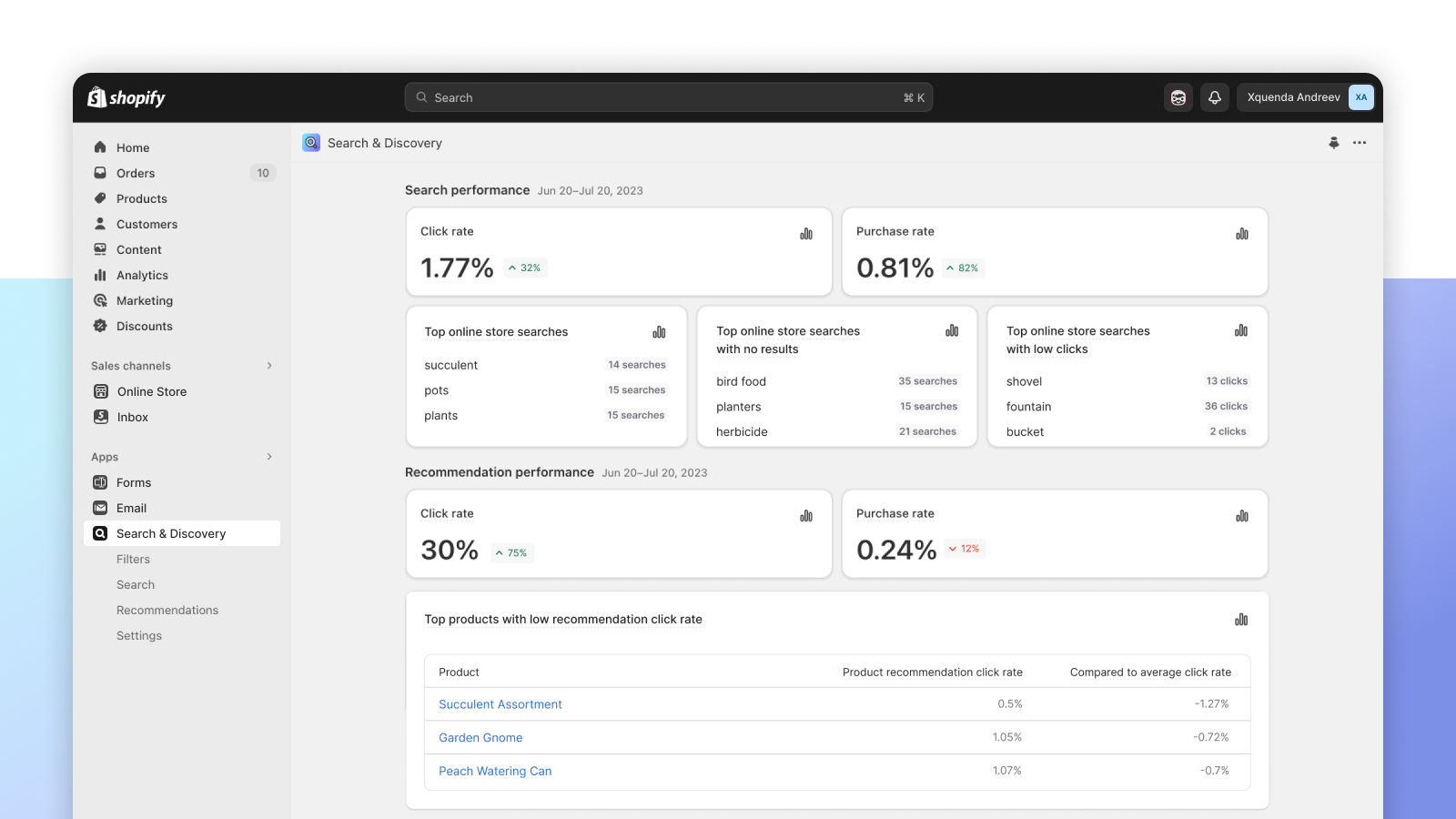Featured images gallery
Help customers find the right products and sell more using Shopify’s free Search & Discovery app
A great shopping experience starts with simple search and seamless discovery. Customize search, filtering, and product recommendations, so you can enhance your products’ relevance and sell more. Use the Shopify Search & Discovery app to deliver results for every search and increase average order value with customized recommendations on any product page. Plus, use analytics to understand how customers are navigating your store and help shoppers find what they’re looking for with these insights.
- Customize filters to let shoppers refine their search by multiple categories.
- Make synonym groups, so product descriptions match the terms shoppers use.
- Use product boosts to feature products you want highlighted in search results.
- Add related and complementary products on product detail pages.
- Access analytics to understand your store’s search and discovery performance.
- Highlights
- Popular with businesses in United States
- Use directly in Shopify admin
Launched
July 25, 2022
Languages
English, French, Dutch, Polish, Chinese (Traditional), Chinese (Simplified), Danish, Finnish, German, Italian, Japanese, Korean, Norwegian, Portuguese (Brazil), Portuguese (Portugal), Spanish, Swedish, Thai, Turkish, and Vietnamese
Categories
Reviews (901)
What merchants think
This is generated by Shopify Magic. It's shown when an app has 100+ reviews and a 4.0 overall rating.
This is generated by Shopify Magic. It's shown when an app has 100+ reviews and a 4.0 overall rating.
Feedback submitted
Merchants appreciate this app for its user-friendly interface, easy setup, and intuitive navigation. They value its AI capabilities for enhancing cross-selling and its ability to increase traffic and click rates. The app's filtering options using metafields and product SKU's are also praised. Merchants commend the customization of recommended products and storefront search, improving the customer shopping experience. The app's analytics and store organization features are also appreciated. Shopify support is recognized for their helpfulness in resolving issues.
Update: The issue has been resolved, I'm happy.
Everything was working fine until one day. One of the main filters, availability, stopped working. The support can only write half a screen of text about how sorry they are and how they understand how important it is. But the ability to solve the problem is absent. I never thought I would say this, but Shopify support has become more useless than Amazon support.
Update: This problem has been fixed now on Shopify's end. As you identified, there was a recent issue specifically with the availability filter, but not all online store themes were affected depending on how the theme was coded. The issue has been patched now.
There is no reason why this app should get anything less than 5 stars in 2024. This app gives you complete control over how you cross sell products and seems to have the ability to learn over time what would be best options to cross sell with other products. Also it's complete free and works really well to tap into SEO markets with google giving you the most chances to have your item shown to prospective buyers.
I like the app, but I give it a 1 star rating as I couldn't get any support to ask some relatively basic questions about different features that are not working (like the setting for "Out Of Stock Products" which I want to show "Not At All", yet, they show on the site.)
The "Out of Stock Products" setting is under the "Search relevance" section of the app settings. It controls how out of stock products and variants are handled in search results. This setting does not affect how out of stock products and variants are handled on Collection pages. You can read a bit more about this setting in the public Help docs at https://help.shopify.com/en/manual/online-store/search-and-discovery/search#search-result-types
Support
Shopify can answer any questions you have about Shopify Search & Discovery.
Resources
Data access
This app needs access to the following data to work on your store. Learn why in the developer's privacy policy.
View personal data:
Store owner, staff information
-
Store owner
Name, email address, phone number, physical address
-
Staff information
Name, email address, phone number
View and edit store data:
Products, staff accounts, Online Store
-
Edit products
Products, publications of products on sales channels, or collections
-
View staff accounts
Staff accounts
-
Edit your Online Store
Metaobject definitions, metaobjects, or checking for web cookies and conversion tracking pixels
-
Edit other data
Discovery API, Online Store search synonyms, Online Store navigation, product recommendations, or staff account private data
Featured in
Guide
Get the apps that are made by Shopify
More apps like this