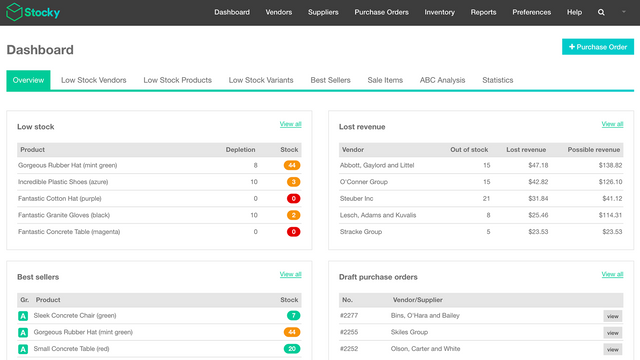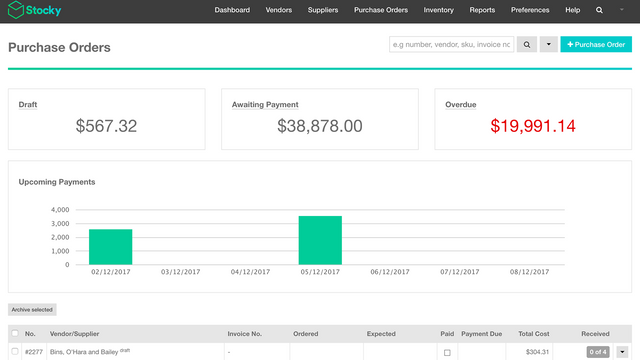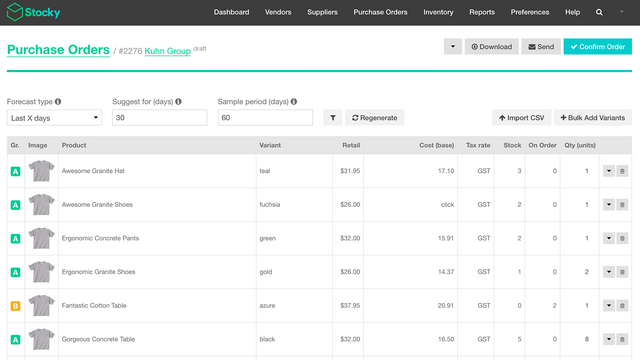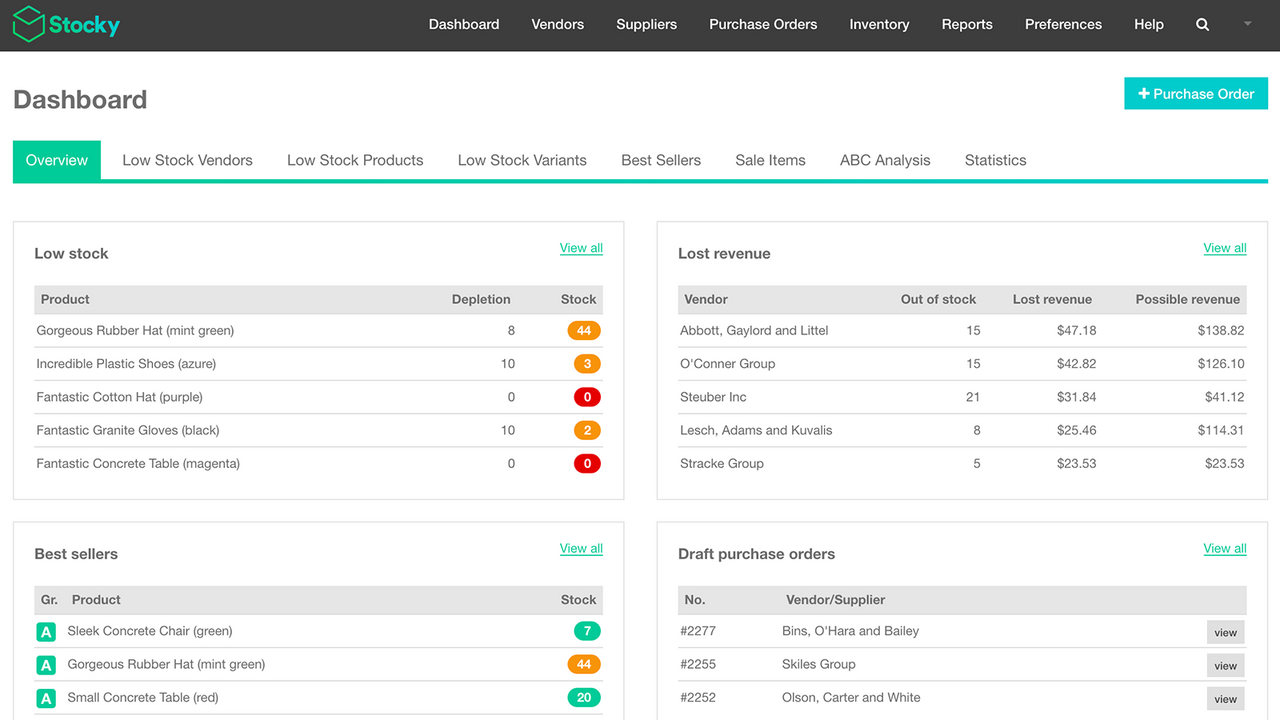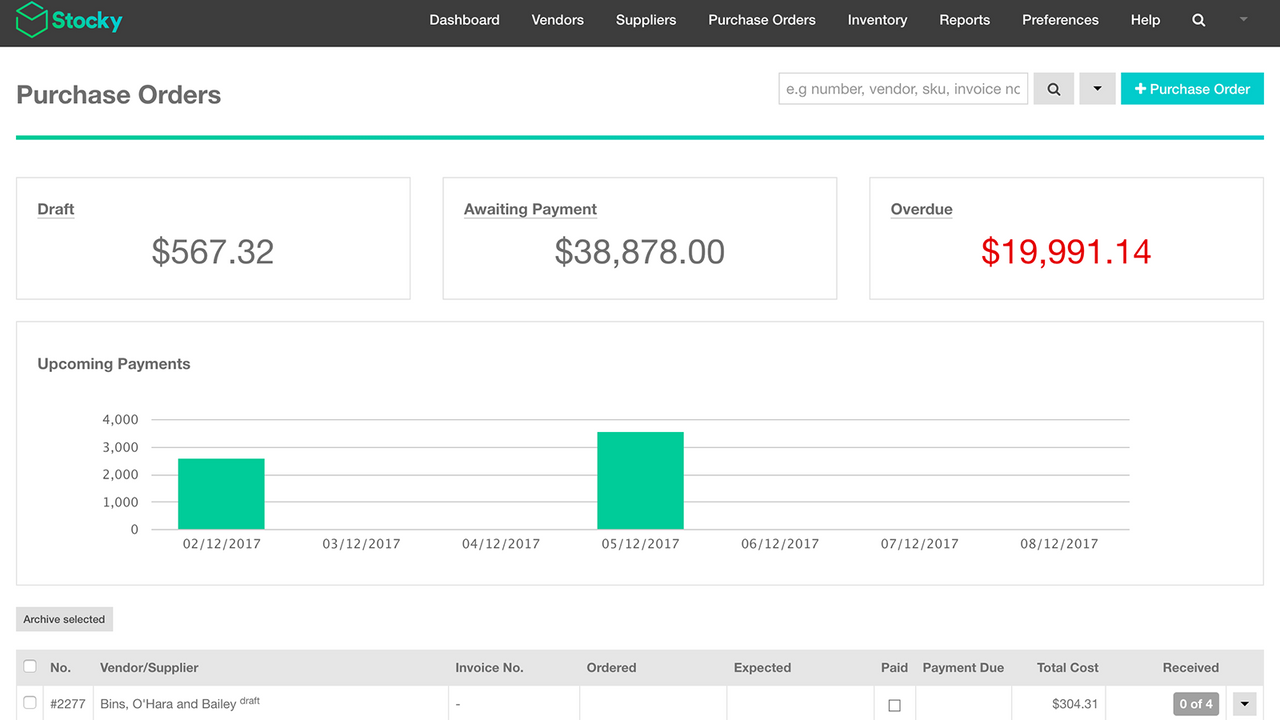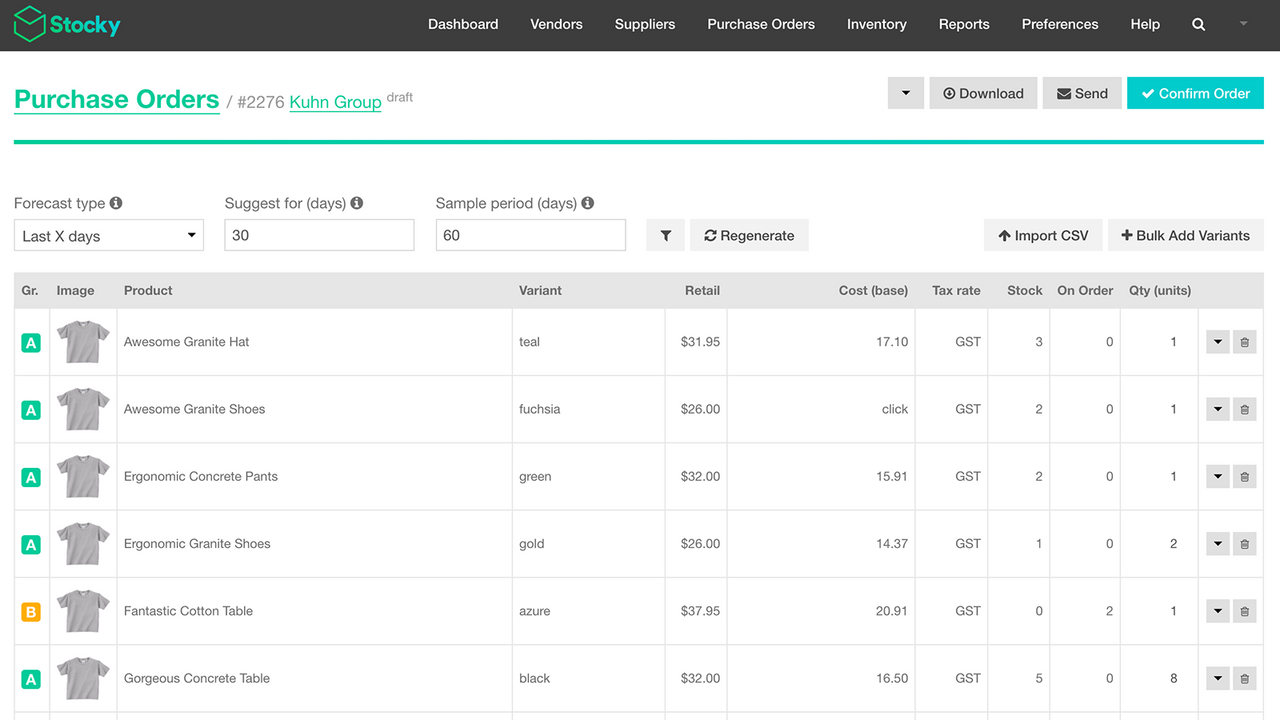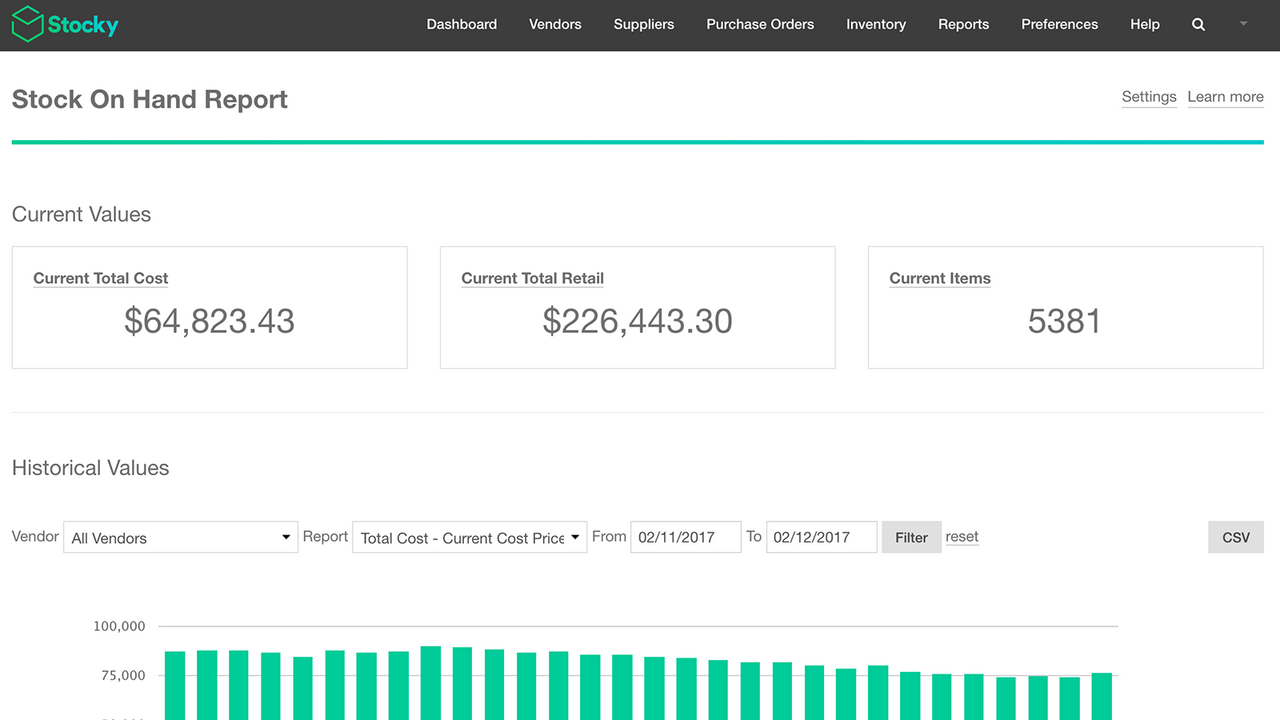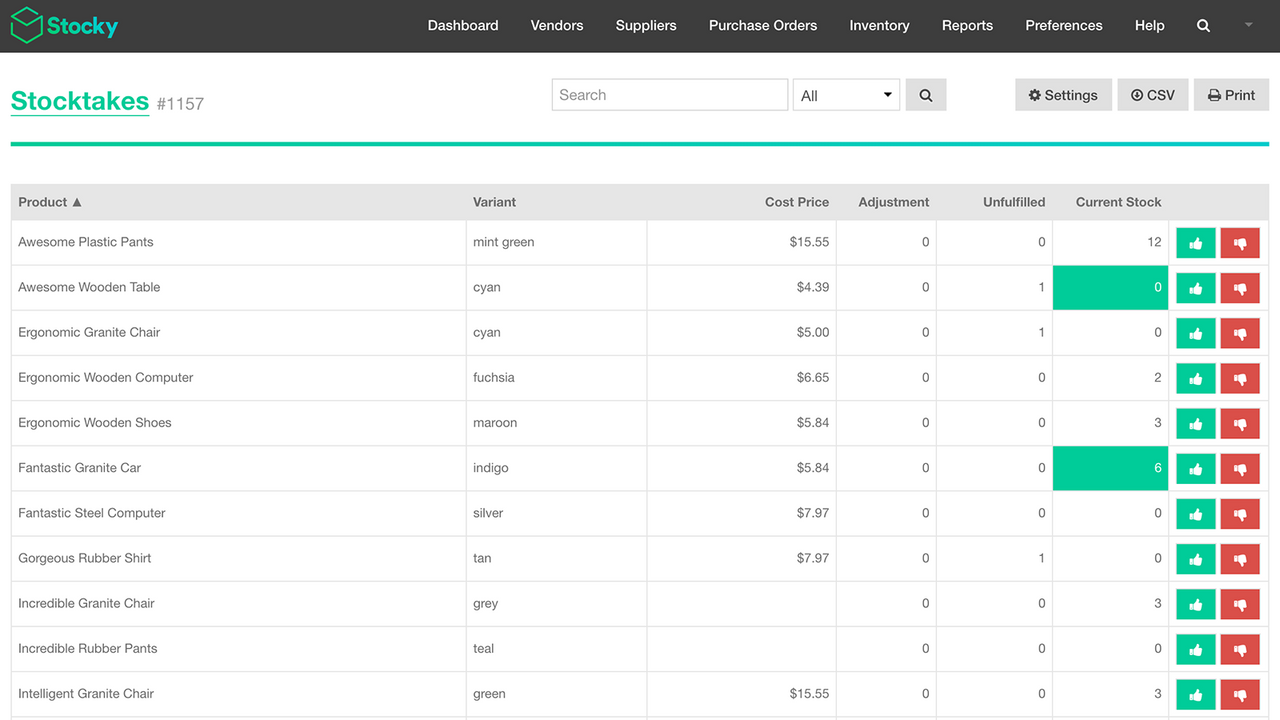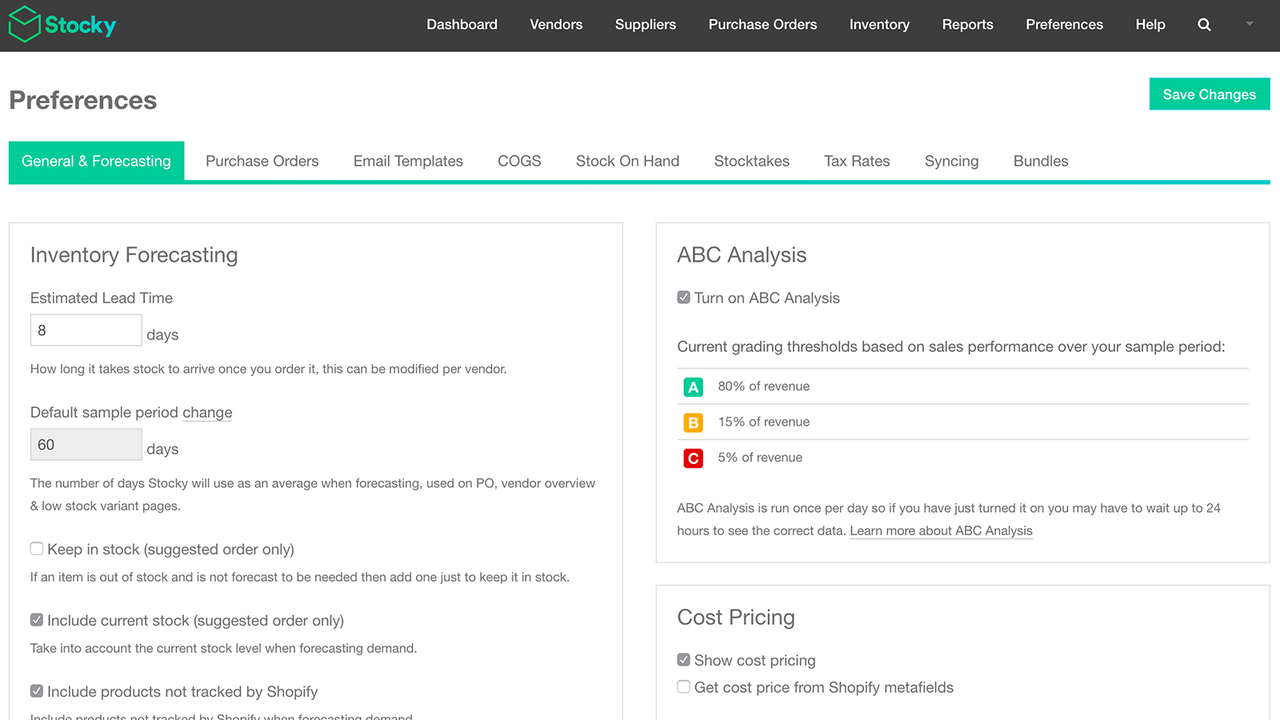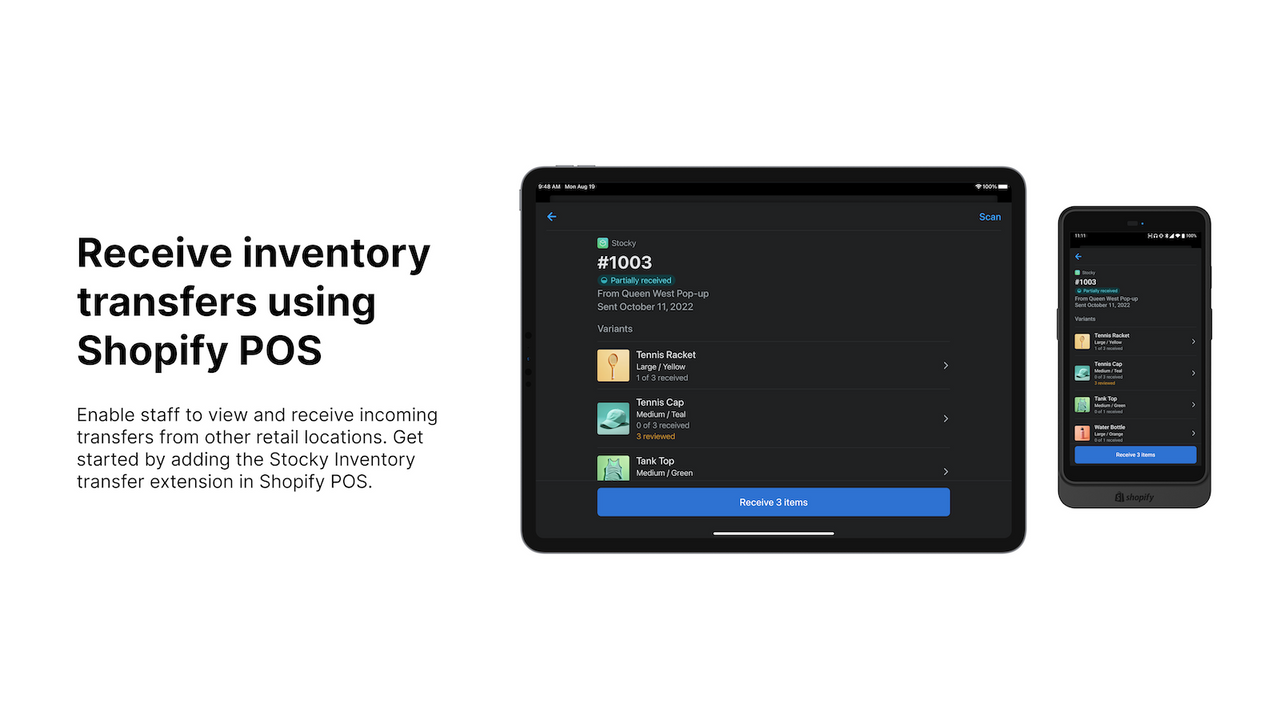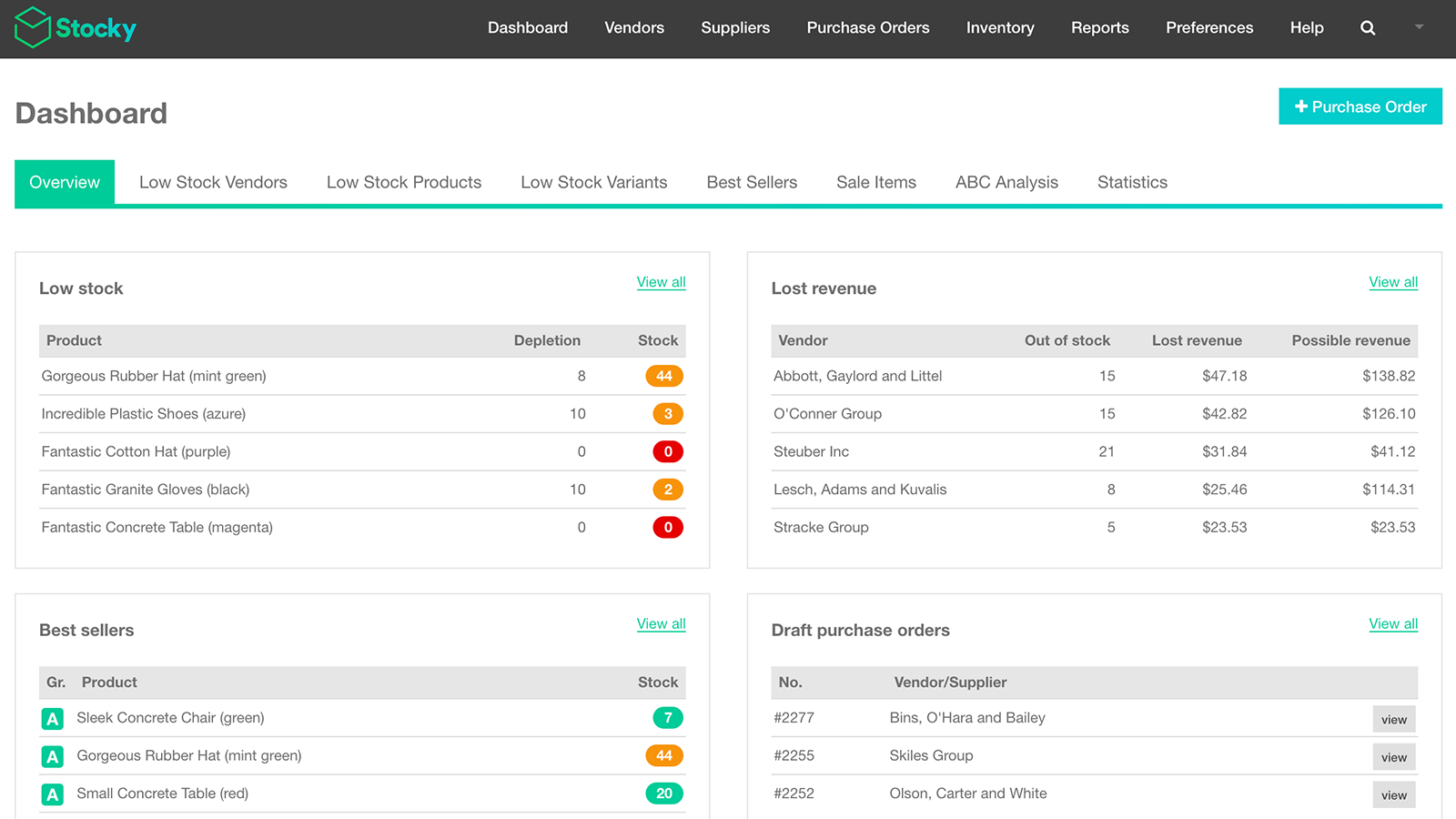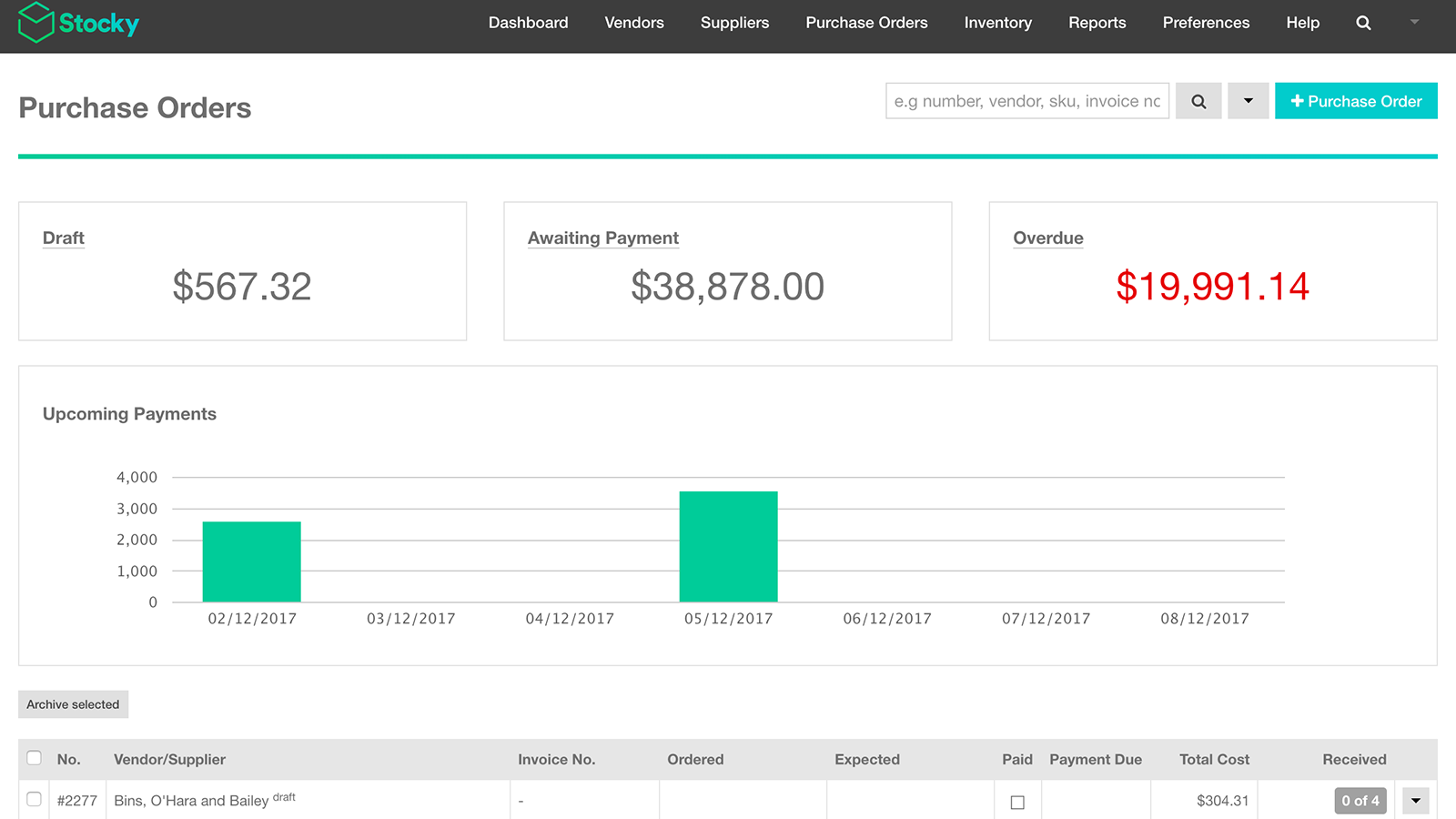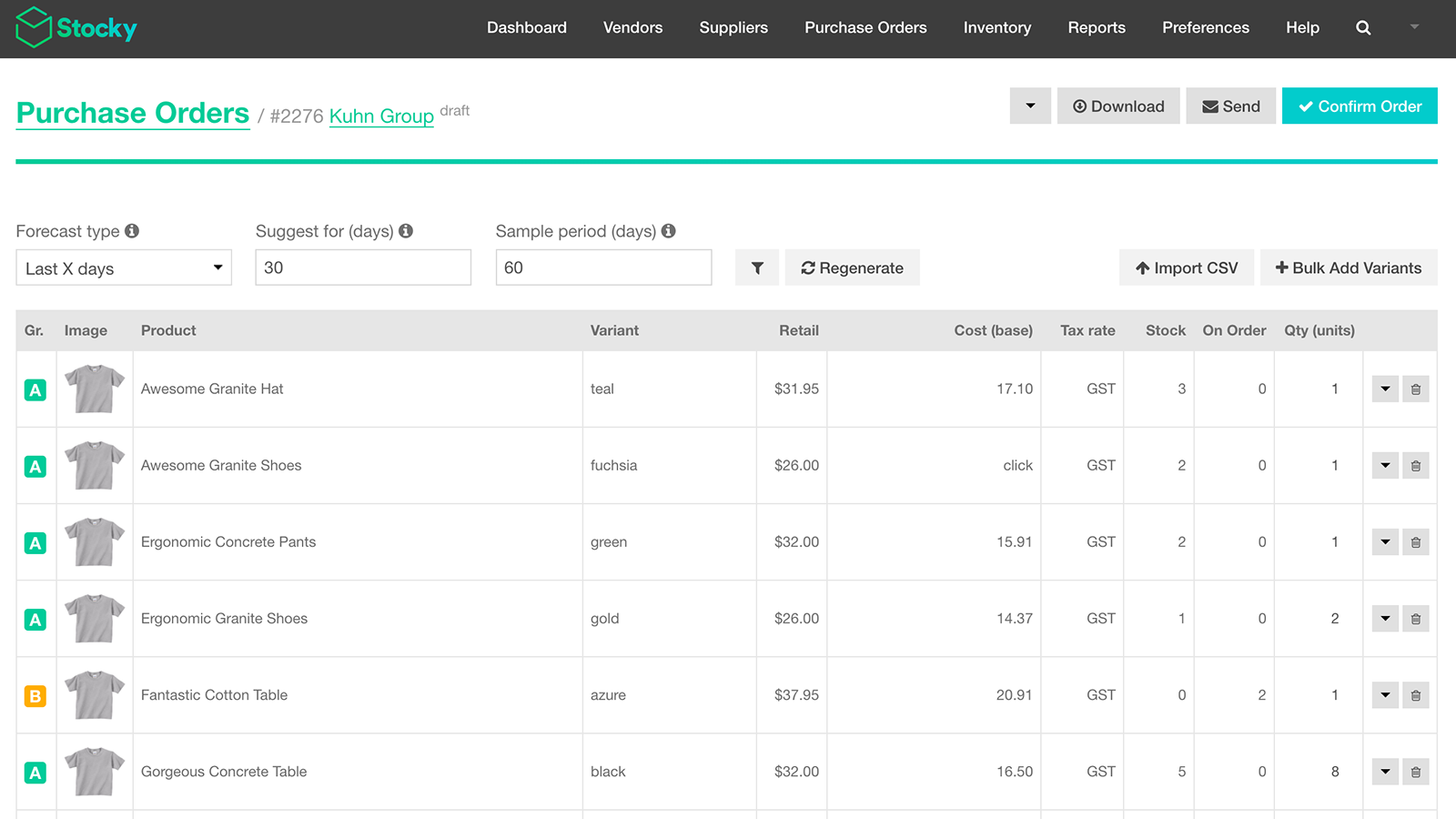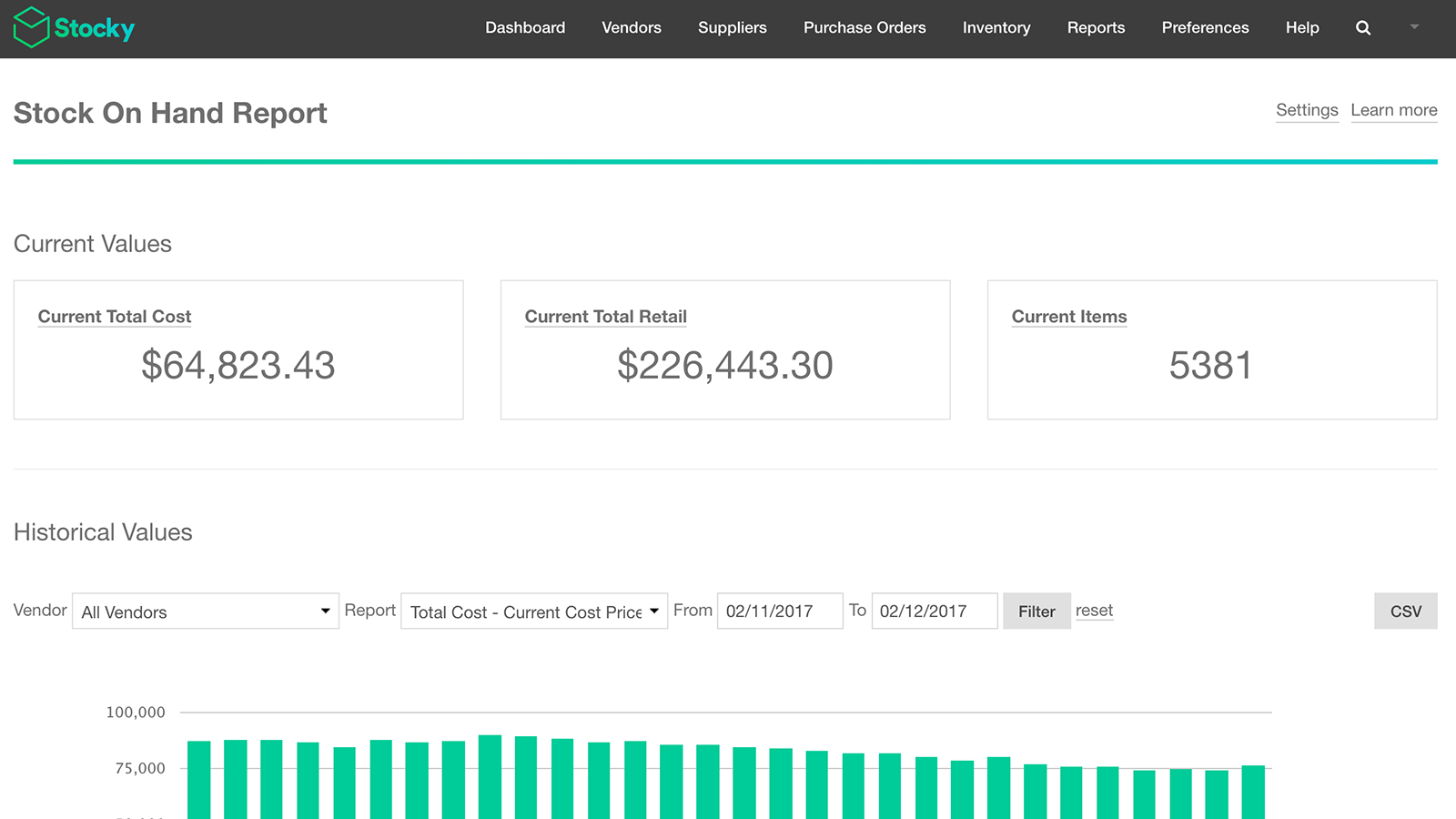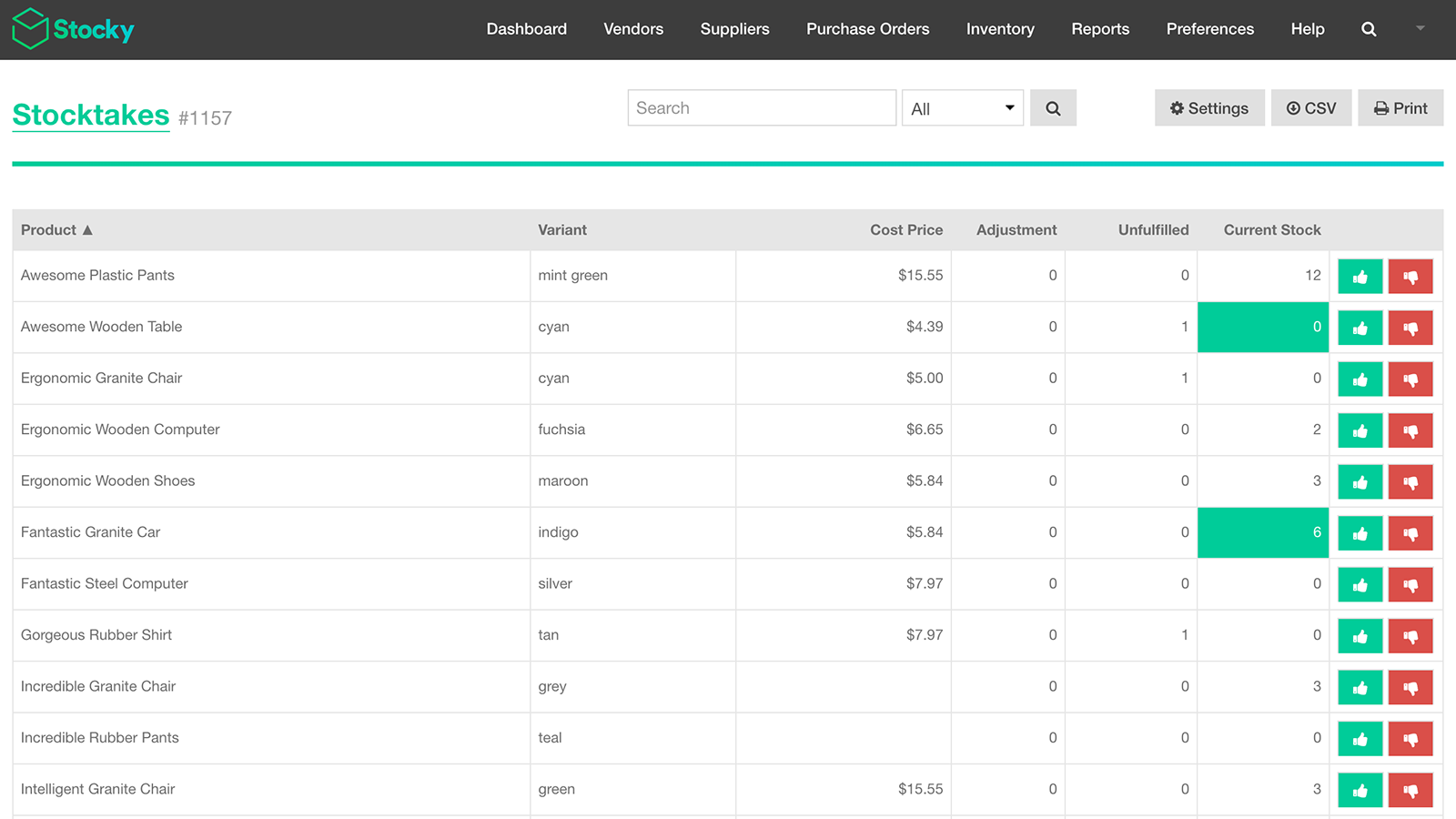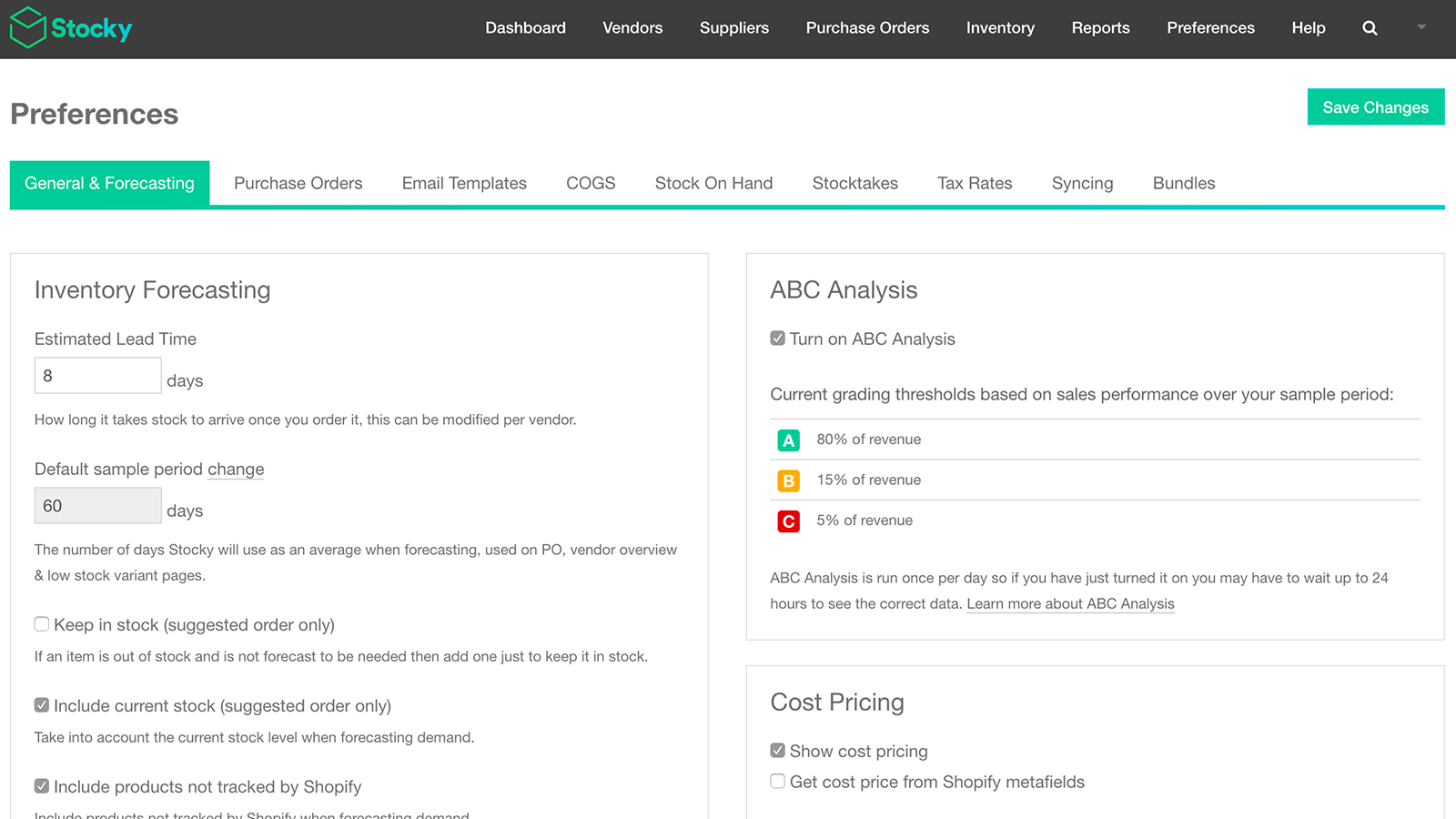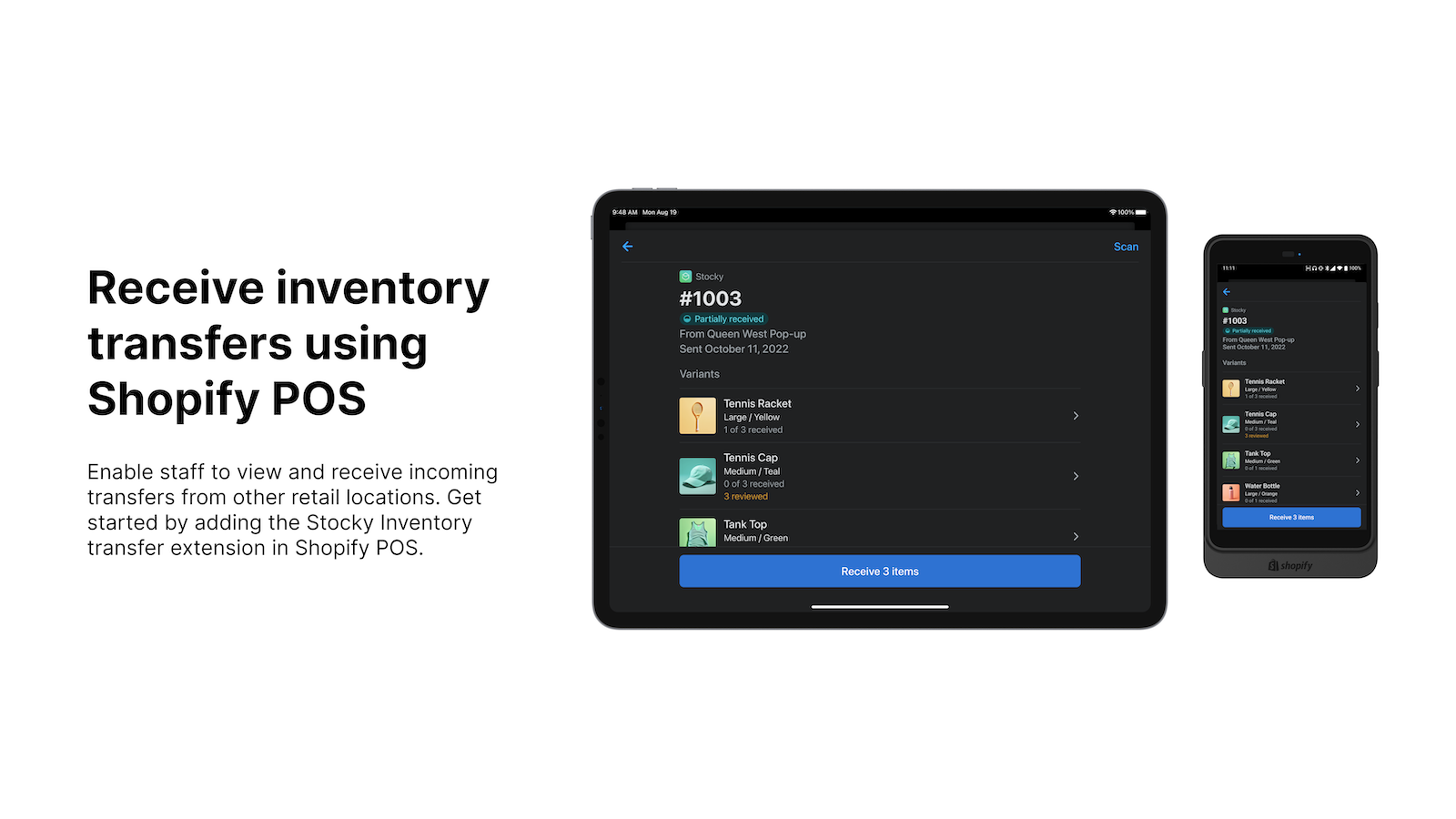Stocky
Featured images gallery
Inventory Management for Shopify POS Pro
Effective inventory management is a strategic advantage to your brick and mortar retail business. Selling out of in-demand products can be harmful to your sales—but keeping too much inventory on hand can drain your resources. Leverage Stocky by Shopify to optimize your inventory decisions. Spend less time worrying about what products to purchase and more time maximizing your profits with the best product mix for your business, and enable in-store staff with integrated Shopify POS workflows.
- Create and manage purchase orders and communicate with suppliers.
- Conduct stocktakes by counting or scanning stock on hand and make adjustments.
- Use in-depth reporting to make good inventory decisions through stock analytics.
- Review and receive incoming inventory in Shopify POS.
- Use barcode scanning to speed up receiving inventory in Shopify POS.
- Highlights
- Popular with businesses in United States
Languages
English
Works with
Categories
Pricing
Free
Free to install
Included with Shopify POS Pro subscription
All charges are billed in USD. See all pricing options
Reviews (253)
Frequently glitchy, and with an extremely unintuitive workflow. Trying to get support from shopify is also extremely difficult as most of their support staff isn't familiar with the app, and will pass you around or give you incorrect advice. The most recent update was a downgrade!
I almost didn't install this app due to the overall rating but it is actually brilliant and should be a 5/5. It is the only cost effective app on the market that not only directly links to the Shopify 'cost price' but adjusts that cost price according to the different buy prices across multiple PO's. You do not need a POS retail location to use this app for ecommerce only, there is no better app to manage cost prices in Shopify if you buy stock at different prices. Just brilliant.
Works perfectly and makes year end inventory so easy.
I have been trying my very best to use Stocky for stocktake and it just doesnt work and it tells me its been outdated since 2 April 2024. bit confused, maybe it doesnt work
Thank you for letting us know about the issue you're having with the stocktake feature. There are two methods of stocktake available: manual and barcode. The manual option will list all your products and you can adjust the quantity of each item in the list, while the barcode option will allow you to use a scanner (in keyboard mode) to scan a barcode to create a list of scanned products and input their quantities. Steps for each of these options are available on https://help.shopify.com/ by searching for "stocktake", and Support is always available through the same site if you need further help. I hope you're able to get it to work for you as it is a very powerful feature and so helpful in making sure your inventory counts are accurate.
Une app efficace pour les commerces de détails, mais impossible de restreindre les emplacements à des usagers spécifiques.
Donc tout le monde peut jouer avec l’inventaire de tout le monde. Nous devrions pouvoir gérer les permissions par location, c’est un énorme blocage dans notre transition a Shopify POS.
Support
App support provided by Shopify.
Get supportMore apps like this