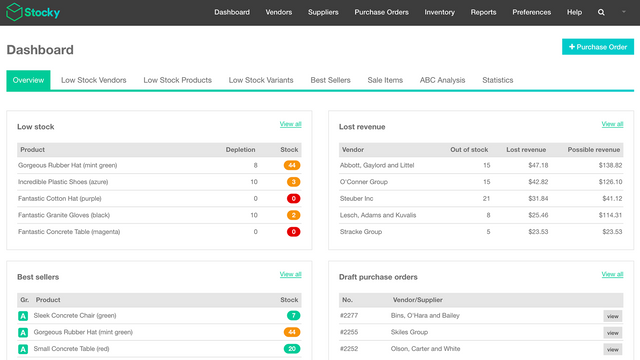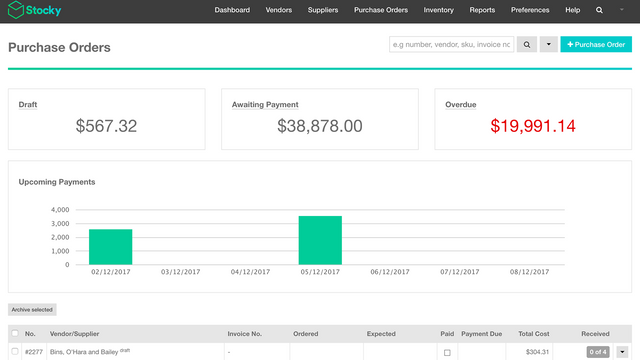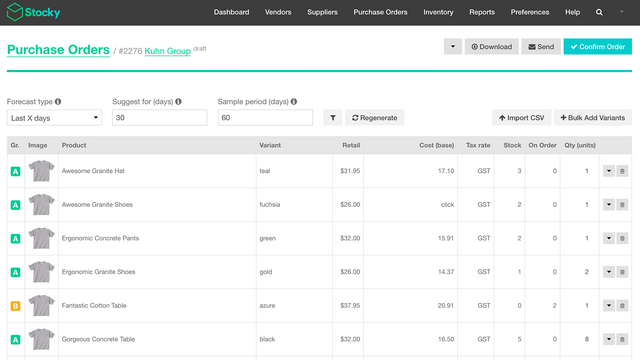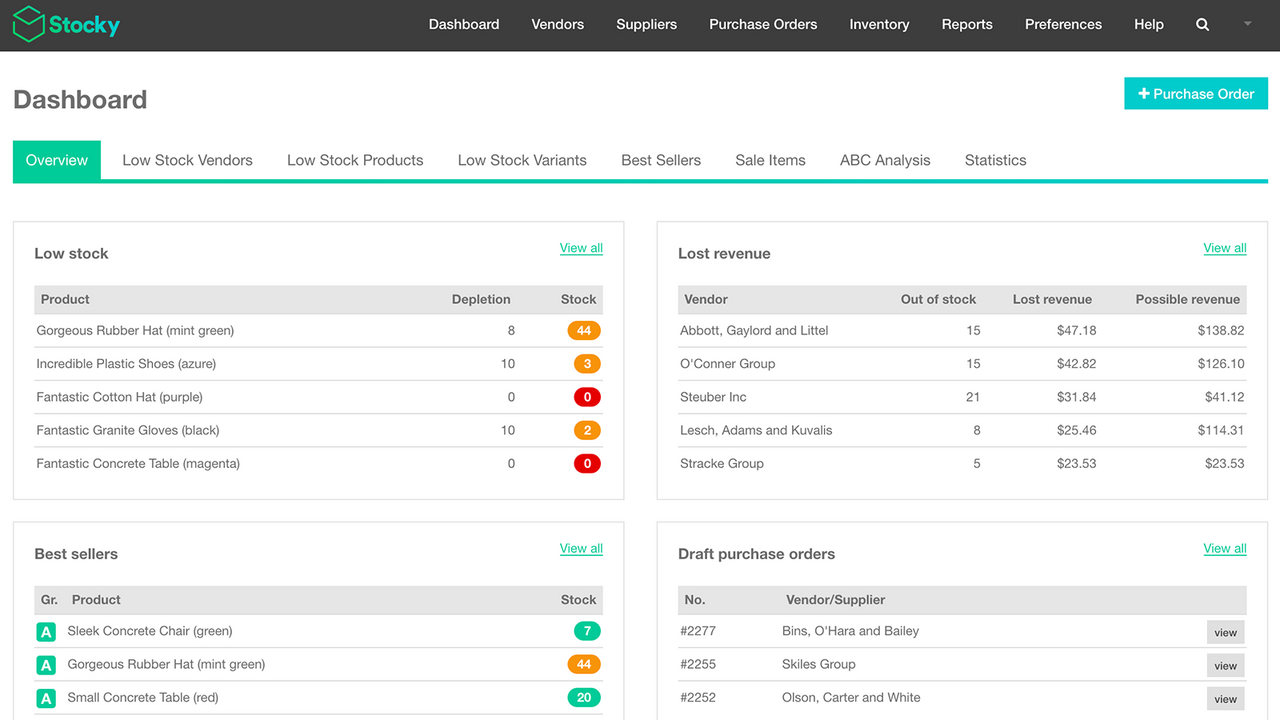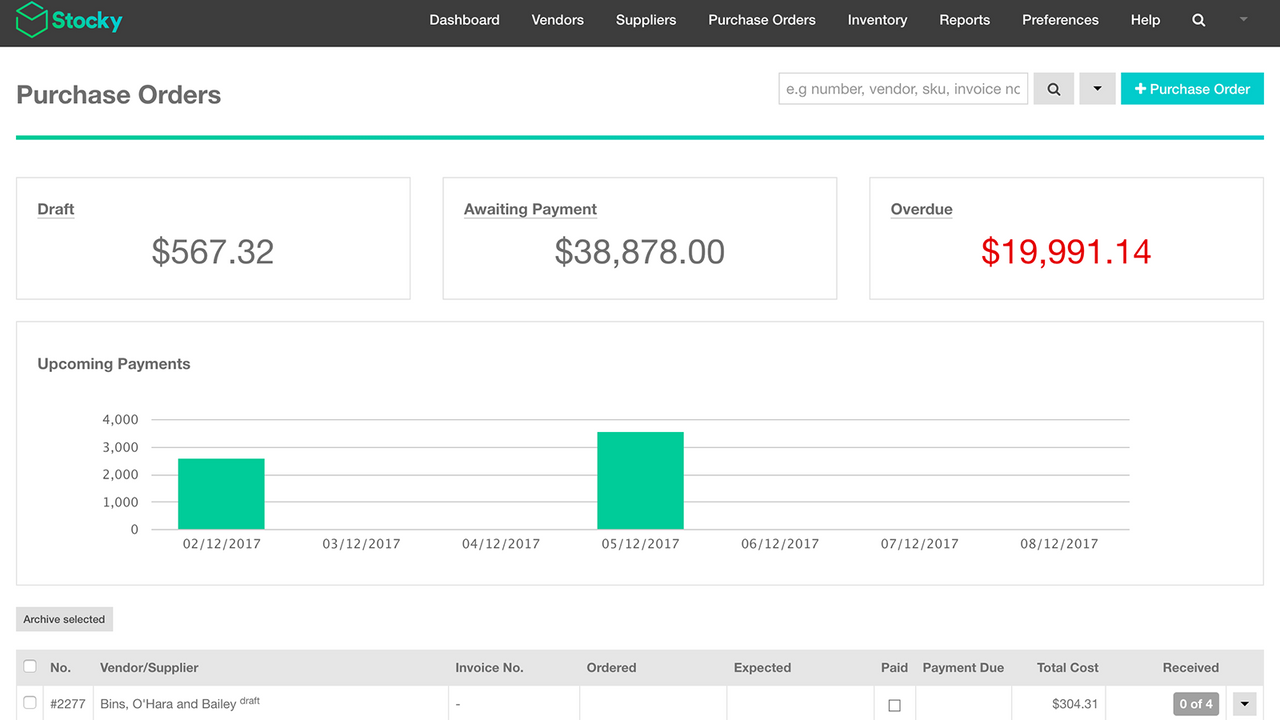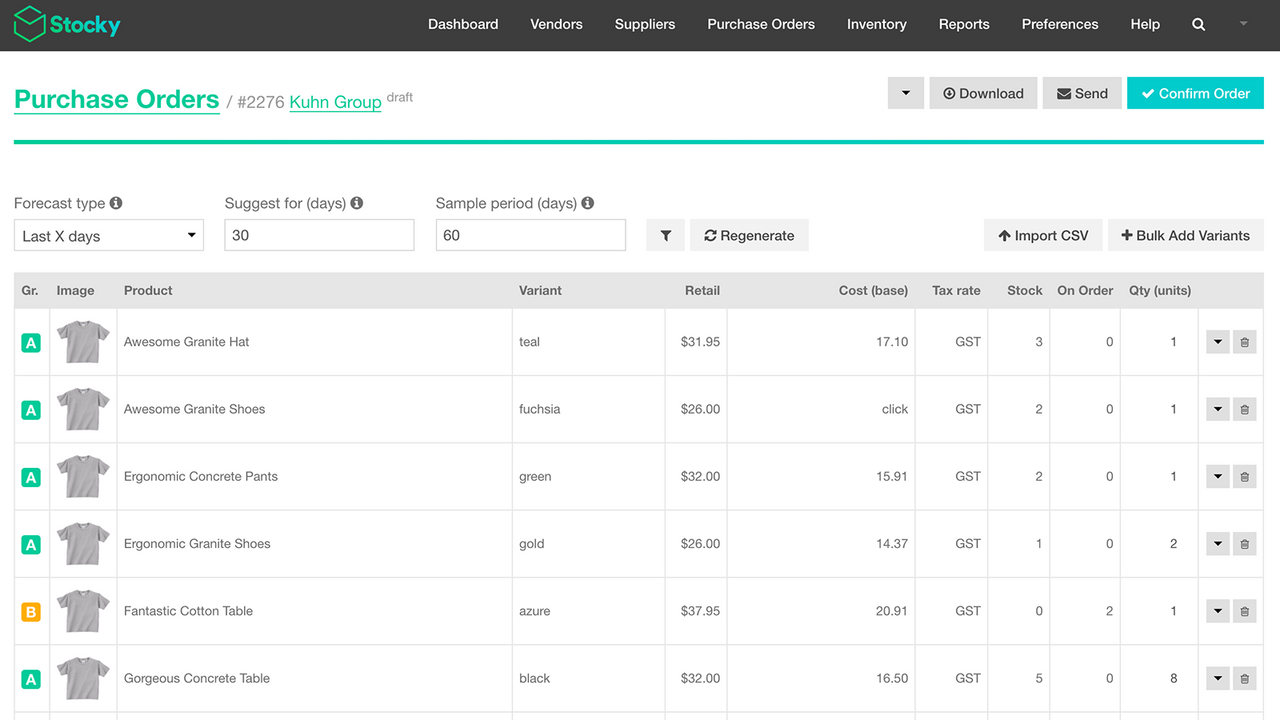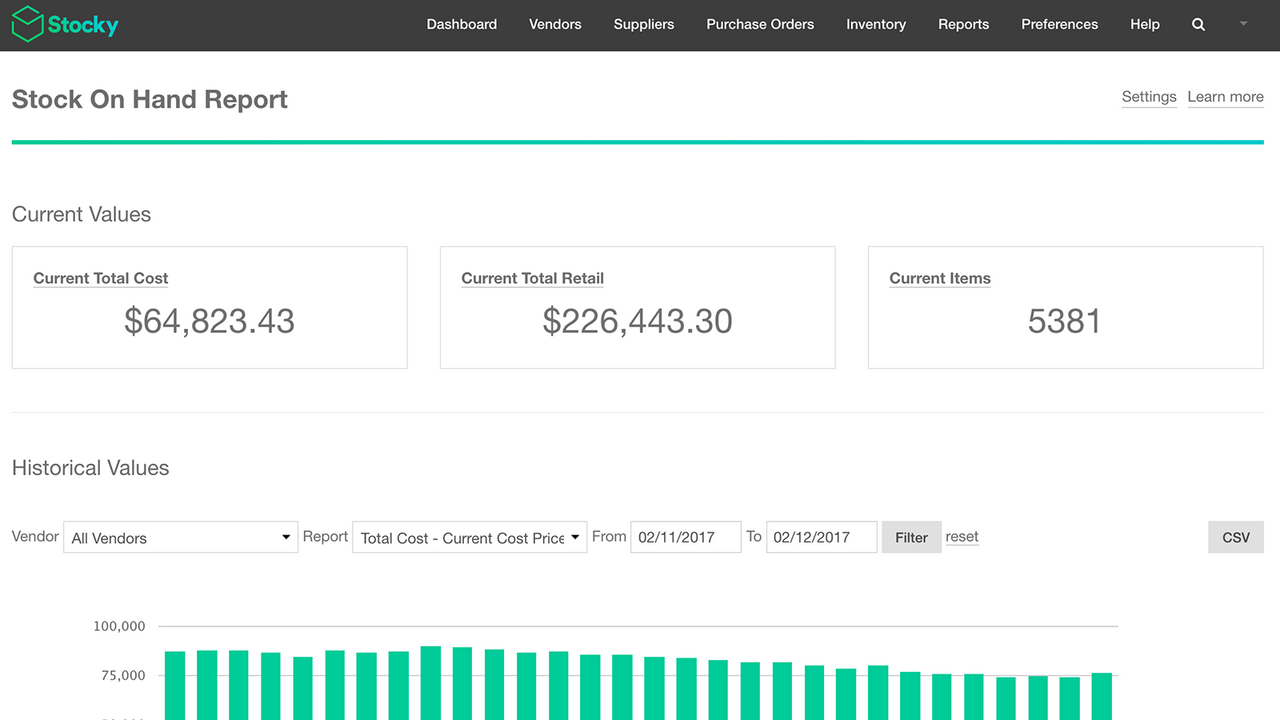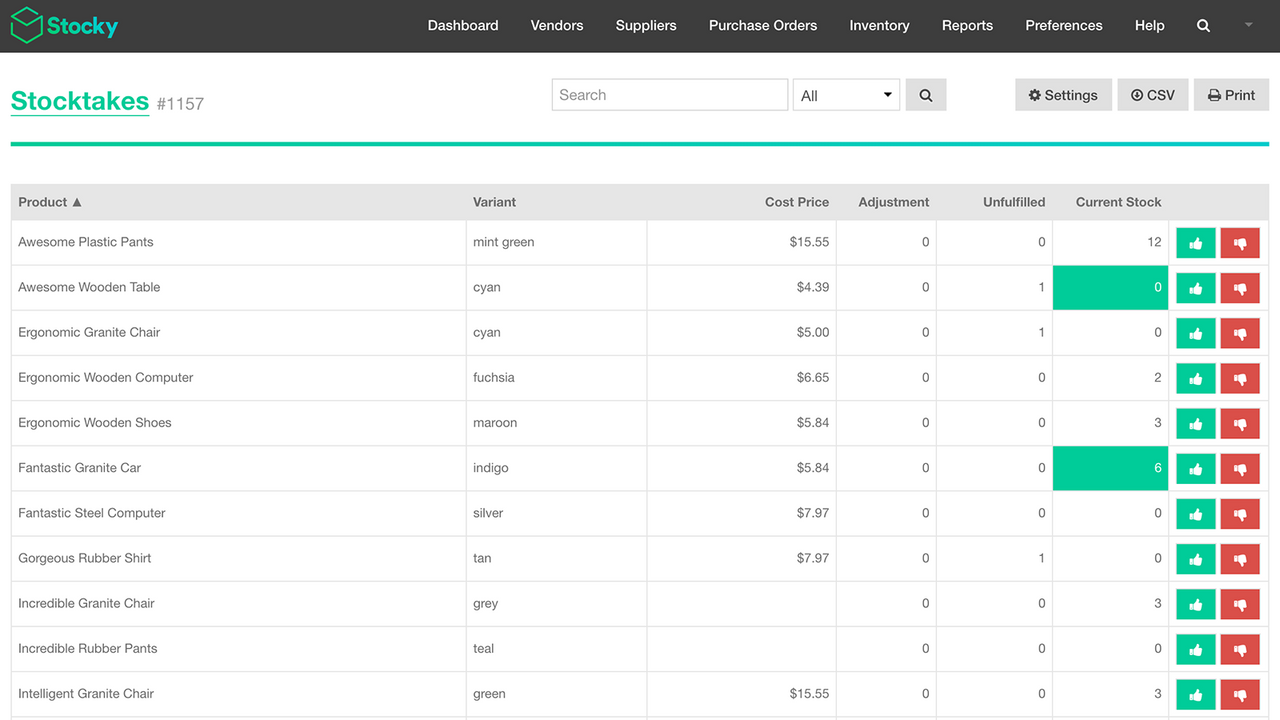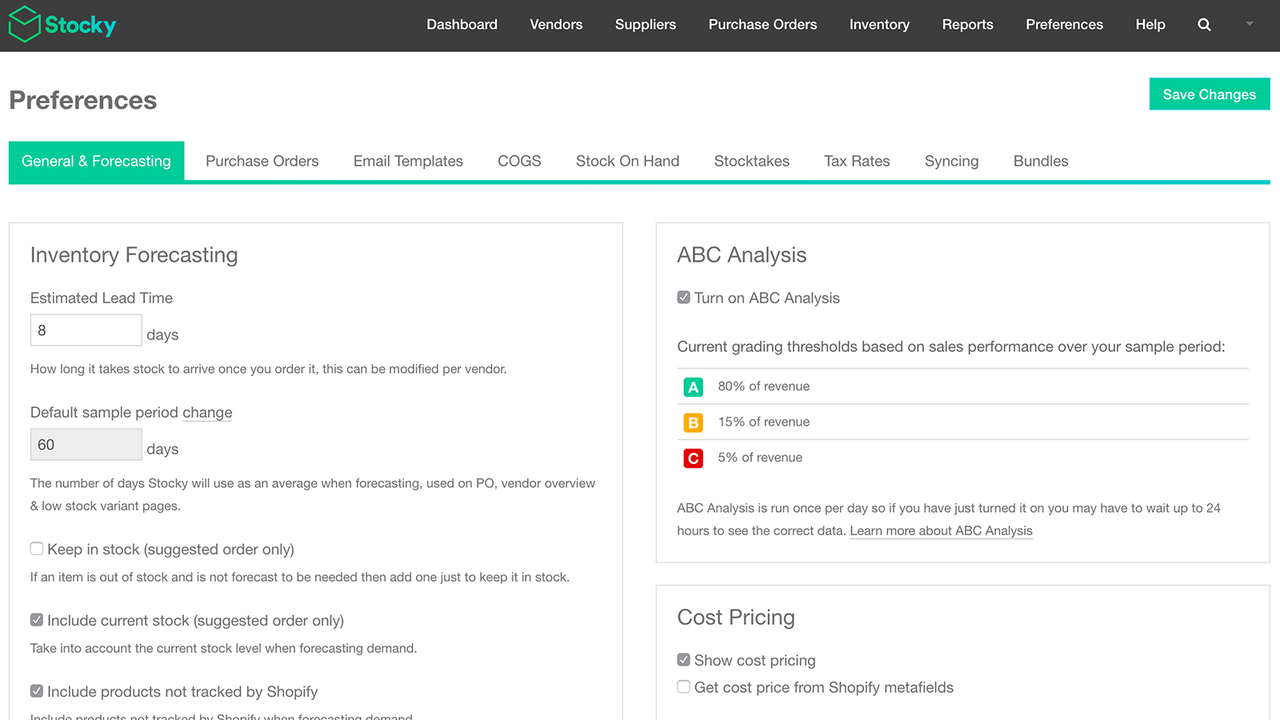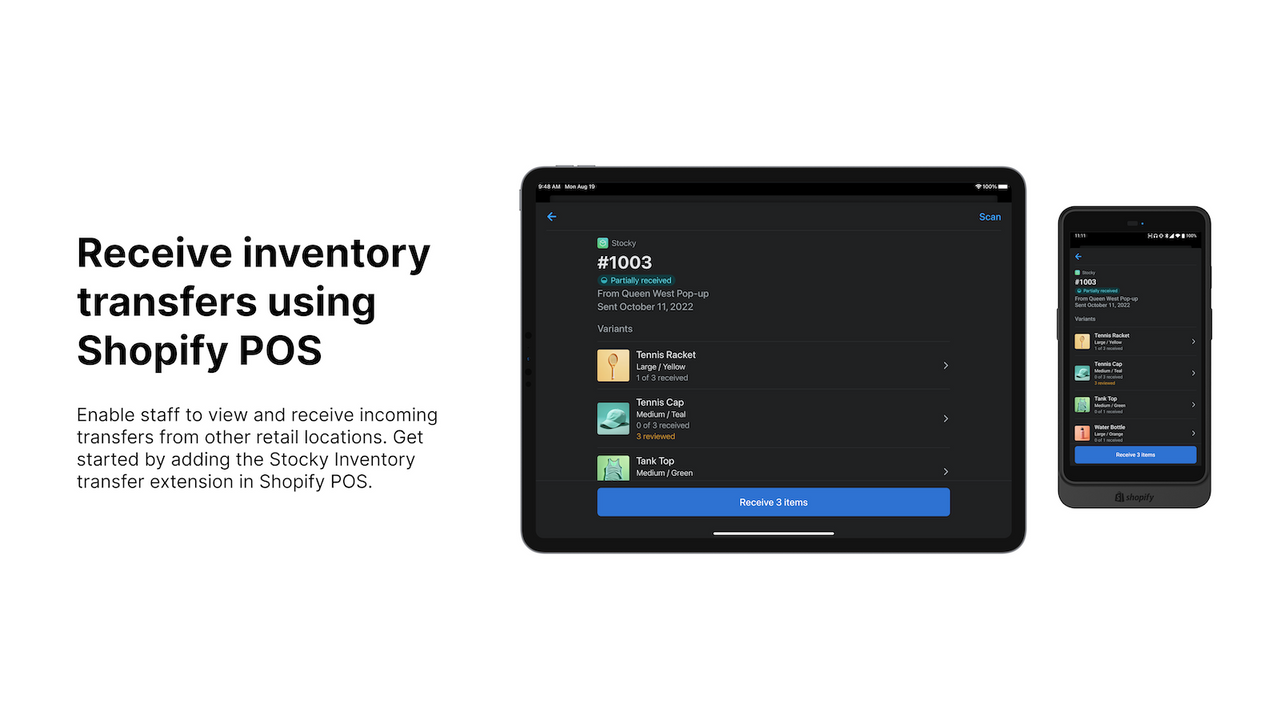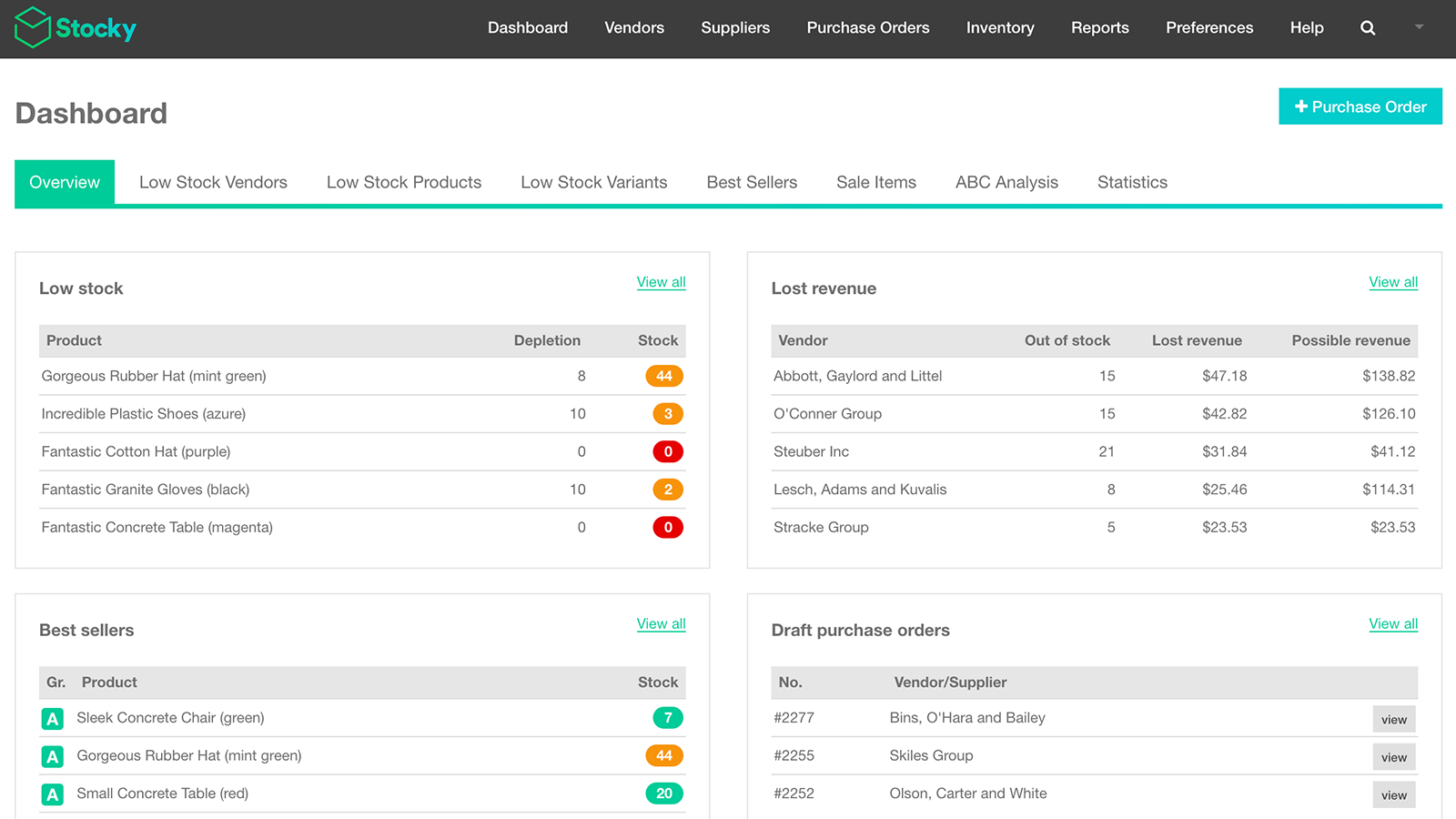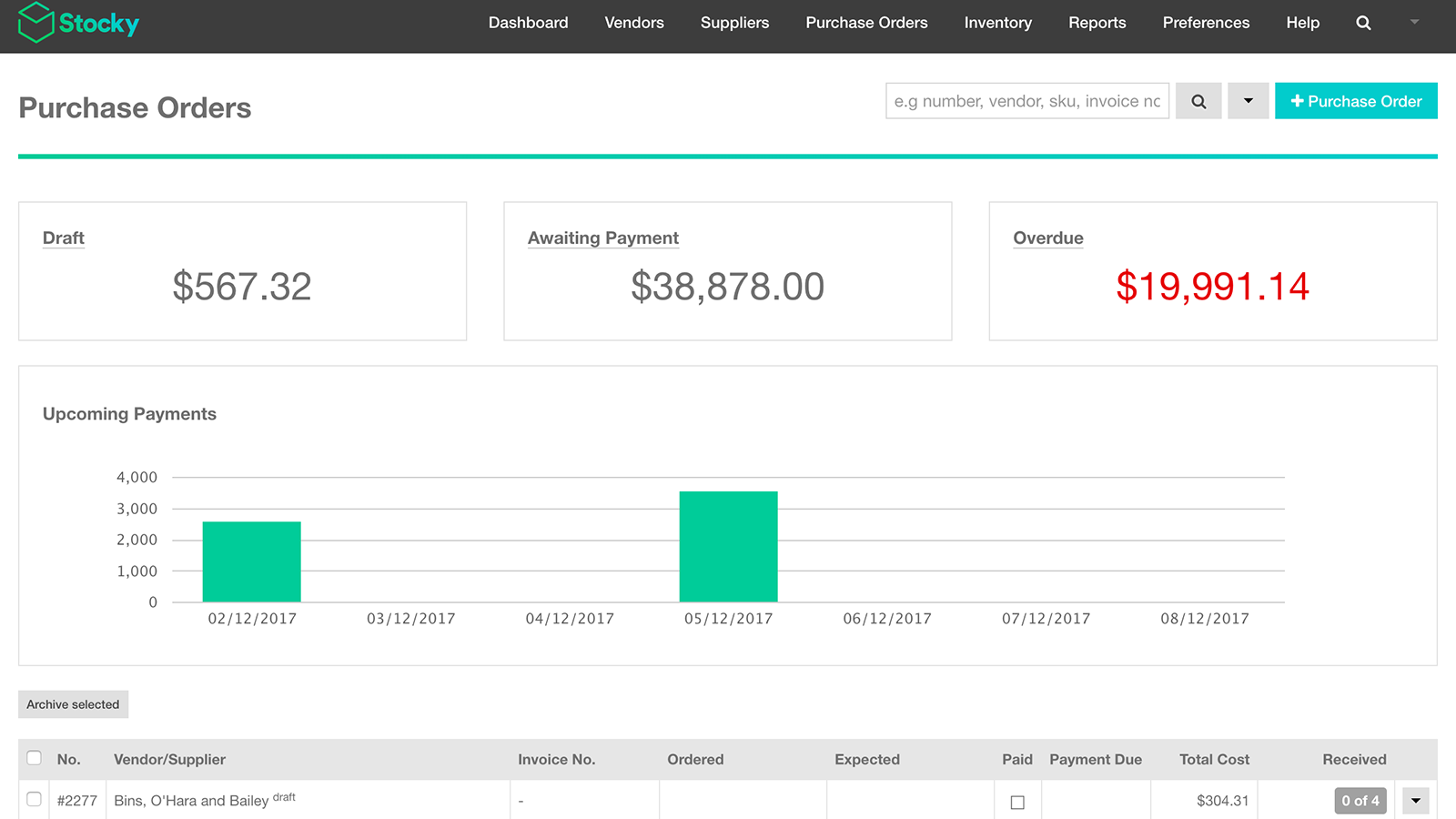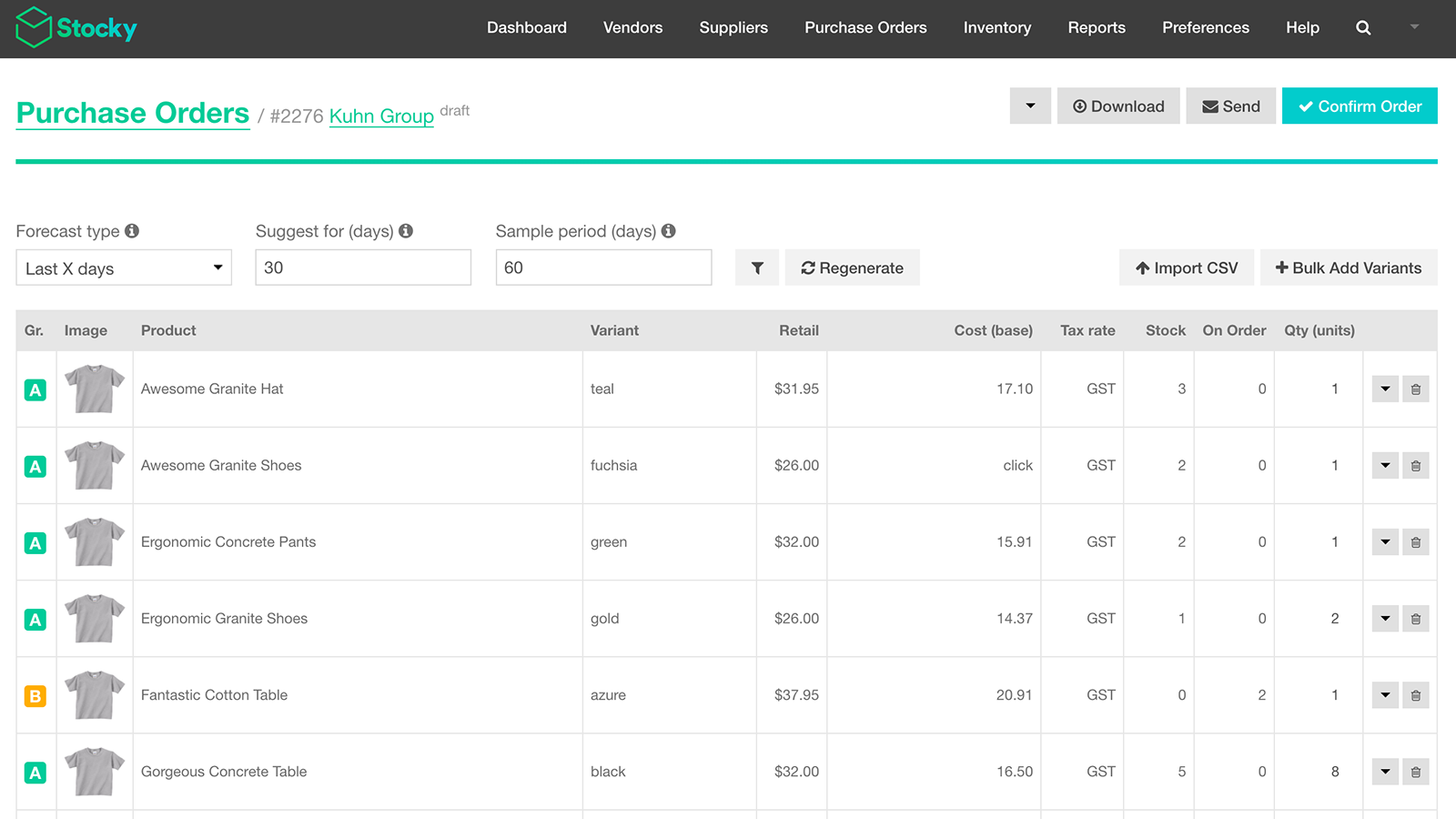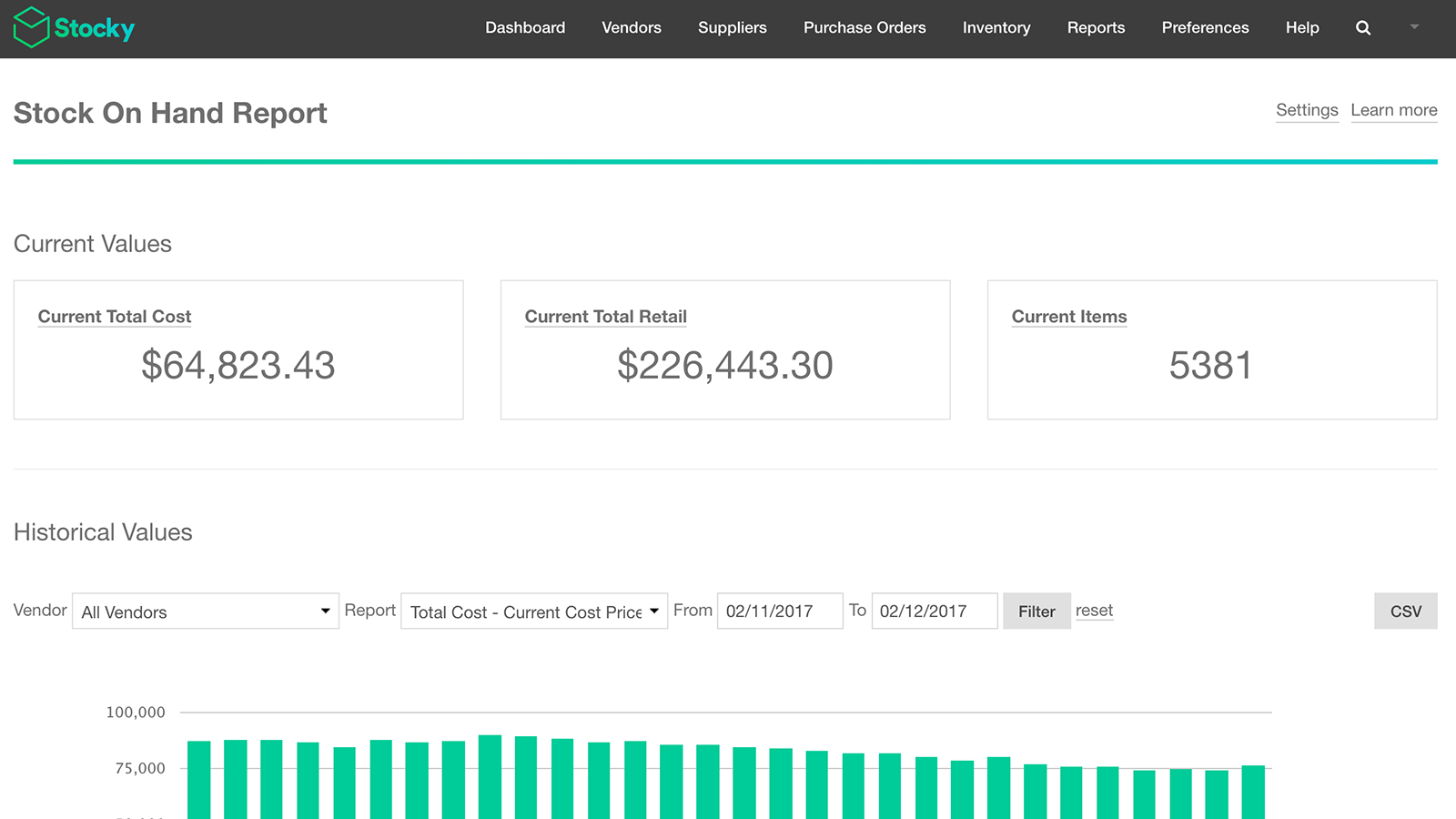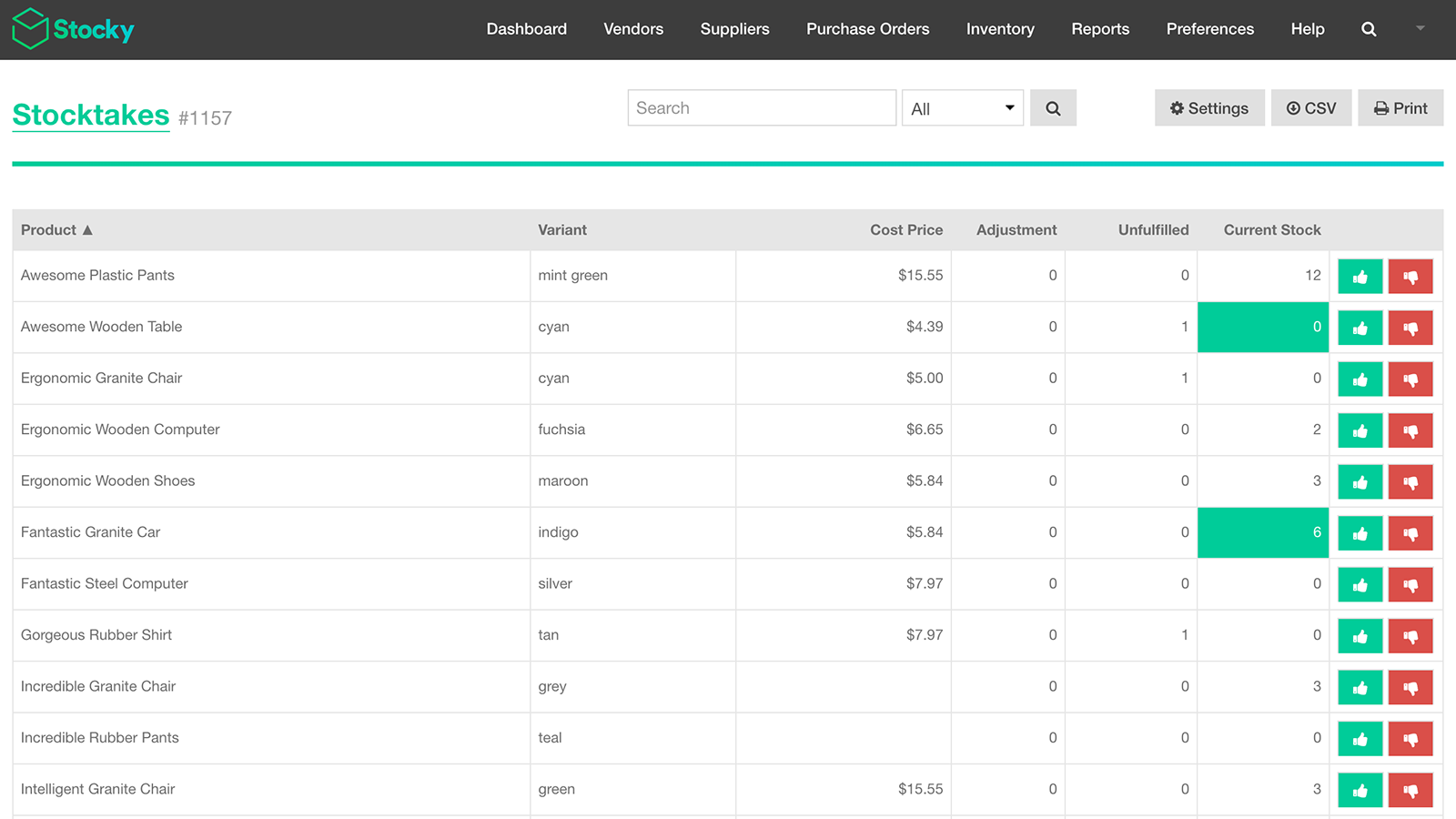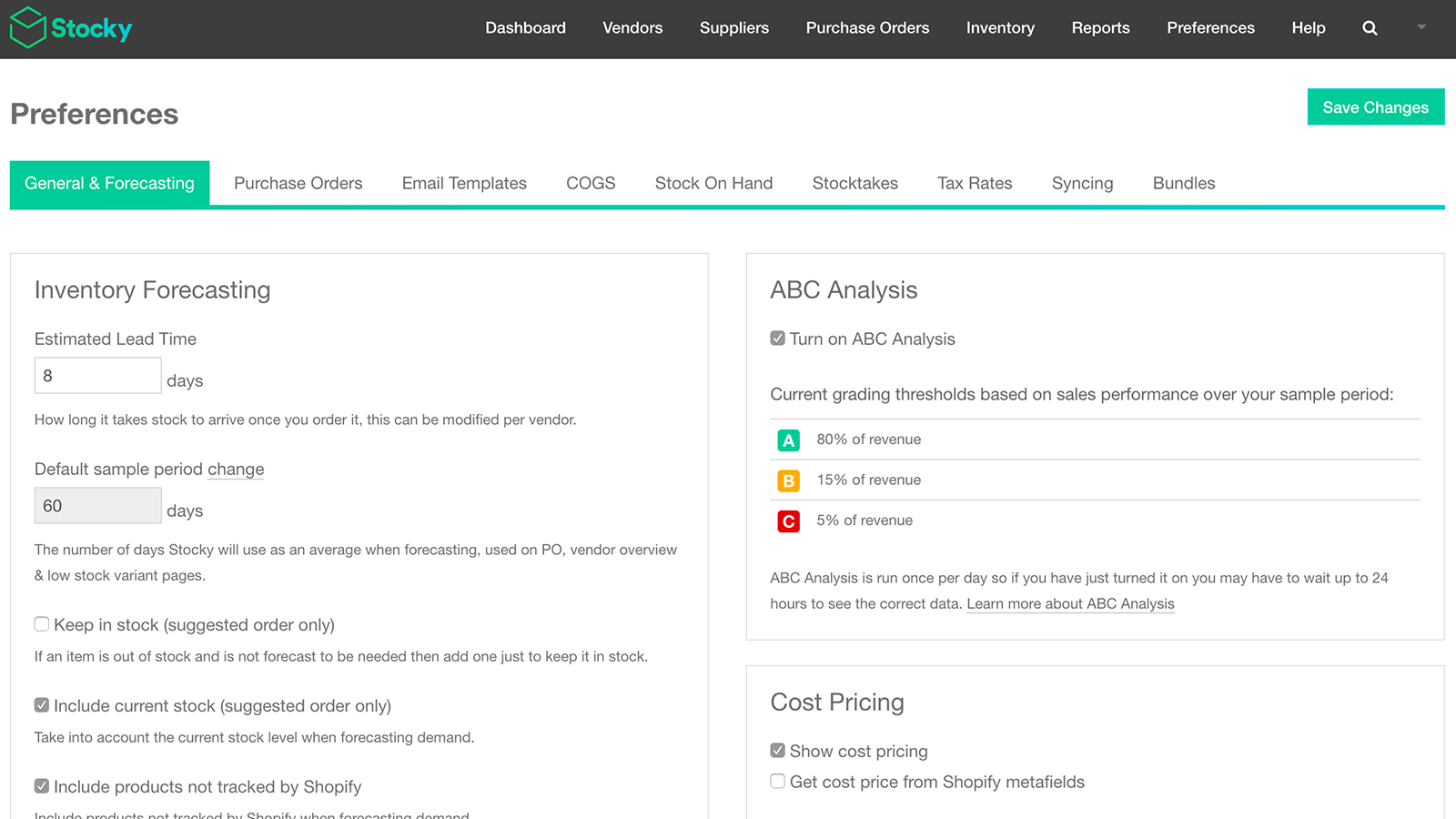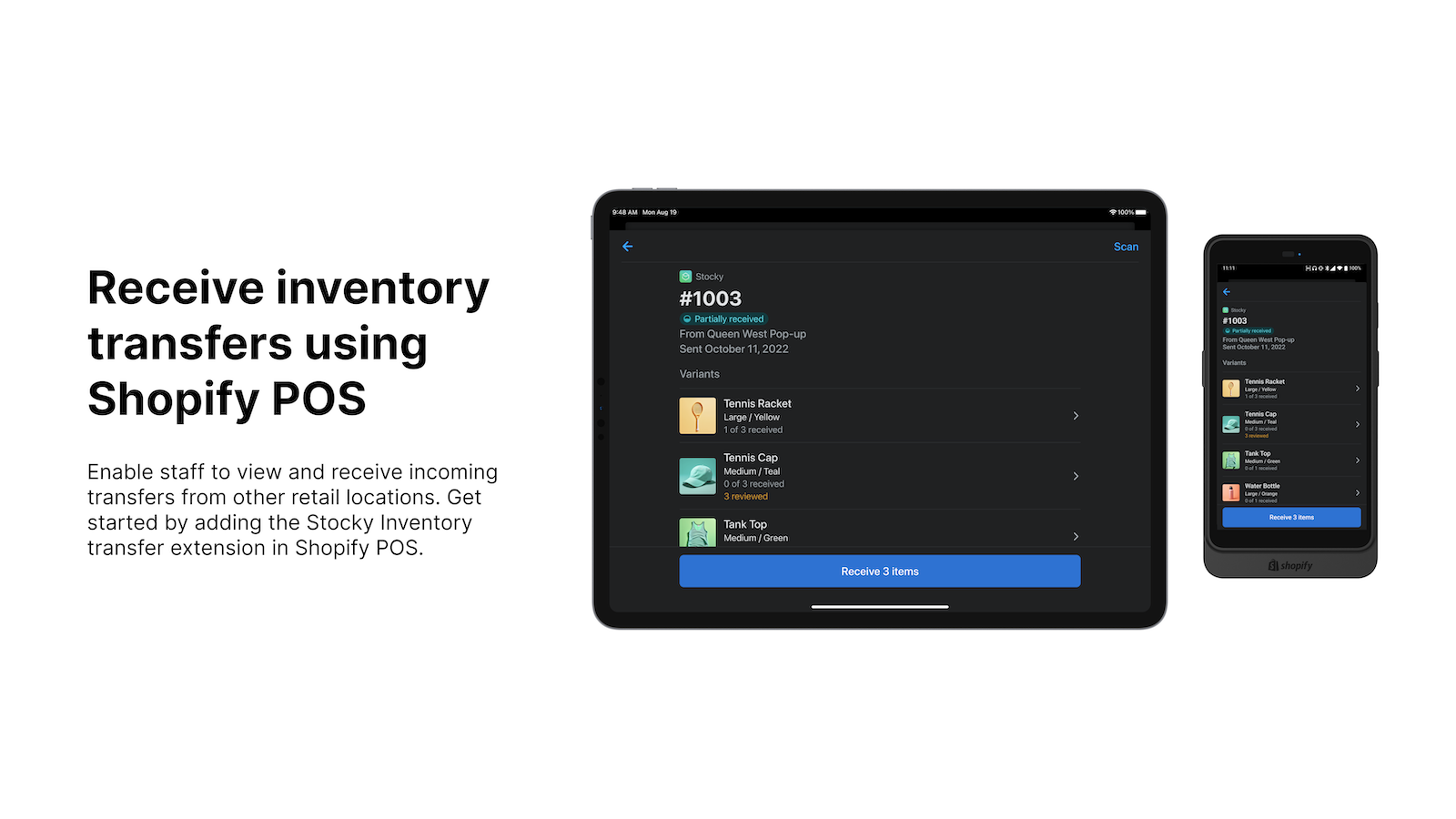Featured images gallery
Inventory Management for Shopify POS Pro
Effective inventory management is a strategic advantage to your brick and mortar retail business. Selling out of in-demand products can be harmful to your sales—but keeping too much inventory on hand can drain your resources. Leverage Stocky by Shopify to optimize your inventory decisions. Spend less time worrying about what products to purchase and more time maximizing your profits with the best product mix for your business, and enable in-store staff with integrated Shopify POS workflows.
- Create and manage purchase orders and communicate with suppliers.
- Conduct stocktakes by counting or scanning stock on hand and make adjustments.
- Use in-depth reporting to make good inventory decisions through stock analytics.
- Review and receive incoming inventory in Shopify POS.
- Use barcode scanning to speed up receiving inventory in Shopify POS.
- Highlights
- Popular with businesses in United States
Languages
English
Works with
Categories
Inventory management
Order management
Notifications and analytics
Pricing
Free
Free to install
Included with Shopify POS Pro subscription
All charges are billed in USD. See all pricing options
Reviews (259)
Poorly optimized product. Doesn't balance to 0 when transferring inventory. Doesn't show products sometimes that are active. Barcode scanner only works in hidden option, not in line items.
All this app did was make our inventory worse.
Thank you for taking the time to share your feedback. We understand the importance of accurate inventory and providing a tool to help it stay organized. Some of the items you ...
Frequently glitchy, and with an extremely unintuitive workflow. Trying to get support from shopify is also extremely difficult as most of their support staff isn't familiar with the app, and will pass you around or give you incorrect advice. The most recent update was a downgrade!
Hi there, thanks so much for leaving your feedback! Our team works hard to improve our app functionality and usability, so getting observations like this from our merchants ...
I would gladly rate this product 5 stars if they added the ability for store-level users to perform stocktakes directly within the POSGo app or via a web portal. This feature would allow inventory counts and adjustments at the store level without requiring access to the Shopify backend or the app itself. It would be a game-changer for stores with multiple locations that frequently conduct ...
Hi there! Thanks so much for that feedback, really appreciate you leaving the context behind the need for that functionality and I have passed that on to our development team ...
app won't open - keep getting an error code!!
Thank you for your review! It's unfortunate that you're receiving an error code when trying to open the app. I suggest contacting the Support team through our Help Center at ...
Works perfectly and makes year end inventory so easy.
Support
App support provided by Shopify.
Get supportMore apps like this