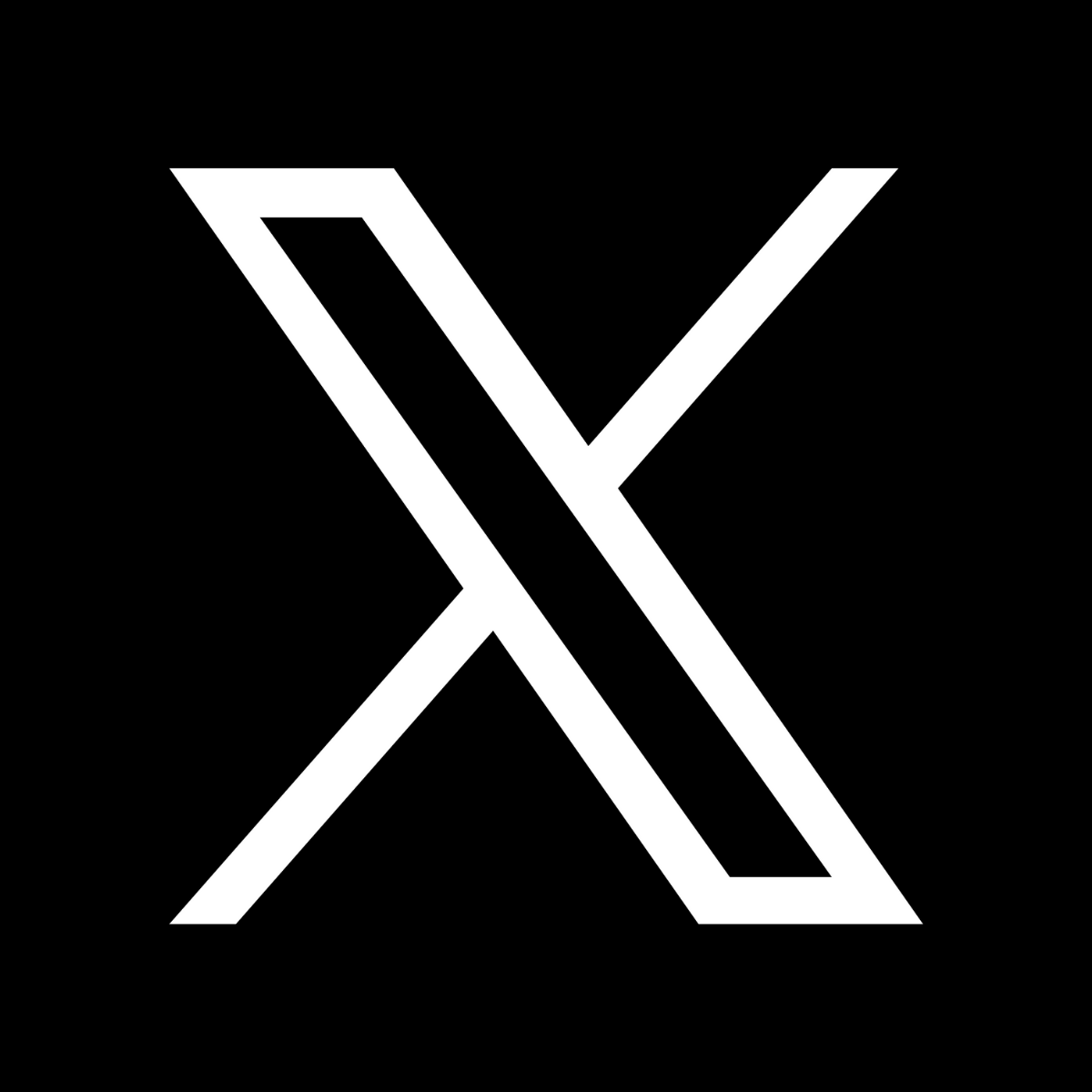Reviews (86)
Refine
-
By rating
Miserable integration -- Shopify says my catalog is linked and to go to Twitter to manage it. I go to Twitter and it tells me I have nothing uploaded and to go to Shopify to manage it. I have absolutely no way of doing anything with this.
Worked once, changed stores, doesn't configure. I have wasted hours and hours trying to delete and reinstall.
I was so excited when I heard this news, and I commend Twitter for taking the final step on this. It made store owners like us very happy. I wish everyone success.
Had to leave a review because of all the bad reviews. If you are going to add this app -- know that once you connect your account - give it a day to propagate. It's NOT instant. And they tell you that in the notes, documentation, etc. Once you see the actual products in your Twitter dashboard -- you'll want to go to the Twitter "Shopping Manager" -- it will be a new dashboard. Create a SHOP and SHOP SPOTLIGHT. Name them and add products. You will see an image of the storefront on the right -- it will be a twitter image, but you won't see any of your products. It will seem broken. It's not. IMPORTANT: The storefront ONLY works on the app -- so you don't see it load on your Twitter profile on your desktop. Open the app on your phone and you'll see the store and shop spotlight once you load your profile. I hope that helps! The app is good - it's easy. The problem is expectations - we expect it to work like other apps here - let that go! Great app - nice to have a new place to promote products --
Hi Precut Paper, thank you so much for the kind words and great review! We really appreciate your patience and understanding as we continue improving our app, and we’re so glad that you’ve found success with Twitter Shopping!
Pretty easy way to sync your products for twitter shopping. Look forward to future enhancements and functionality.
To make this more useable, Twitter could put all the variants into 1 listing... It's also difficult to read what each variant is because the product titles are cut off. Double-line product titles could be implemented to fix that...
It was easy enough to integrate and set up. Just needs more time in the oven to become a great feature.
Seems like everything is published and active on Shopify... but my spotlight is not showing up on my Twitter profile. How do I troubleshoot this?
Hi HODLing APPAREL, thanks so much for reaching out!
We have checked your Twitter handle and we do see your Spotlight visible on the profile page. Please note that you must be on an iOS or Android device (mobile only) in the United States in order to view a published storefront. If you have any further questions, please don't hesitate to reach out to us at merchant-support@twitter.com
First, thank you for this app. It is still buggy. I gave it a couple of days to make sure the catalog was completely sync'd. I was finally able to create a set. With hit-or-miss efforts, mine is limited to 3 items. When I add other product codes, I get the message, "no results." The "help" button takes me to a Twitter page that is not helpful.
Hi ClinicalPosters,
Thanks for your interest! You could always add up to 50 products under one product set. Could you please email the product IDs that you believe are missing to us at merchant-support@twitter.com, we will look into those products accordingly.
Here is the Shopify Twitter sales channel onboarding guide for your reference - https://twitter.app.box.com/s/w19e6hh1aylyo3j4rdal8vygnq8x6vvv
Thank you!
Twitter was so easy to set up with Shopify. I was able to set up my Twitter Shop account within 10 minutes. Effortless!!! Great new feature.
The process is time consuming, but worth it. We understand that others are looking for the process to be speedy, but they probably saw the exact things as we did. Install the app, then channel, and then sync our catalogues. But, we should have been informed to actually install the channel, then the app, and then allow permissions for store connection. Then after, the catalogue will sync, but we also have to be signed into our twitter accounts and they cannot be personal or creator accounts. Even though we have to setup product sets, and the process can be lengthy--it's worth it and doable. Again, the process takes a good bit of time if you are in a hurry and do not understand everything that is being asked of the process. So, after allowing time to sync the store, catalogues, accounts, and create a product set--we'll have the "red" view shop tab present on our twitter account. This will only be visible from another twitter account. You just have to trust the process from shop studsmenfashion.com I didn't give it five stars because we're actually exhausted from the process. Maybe later. Thanks! :)