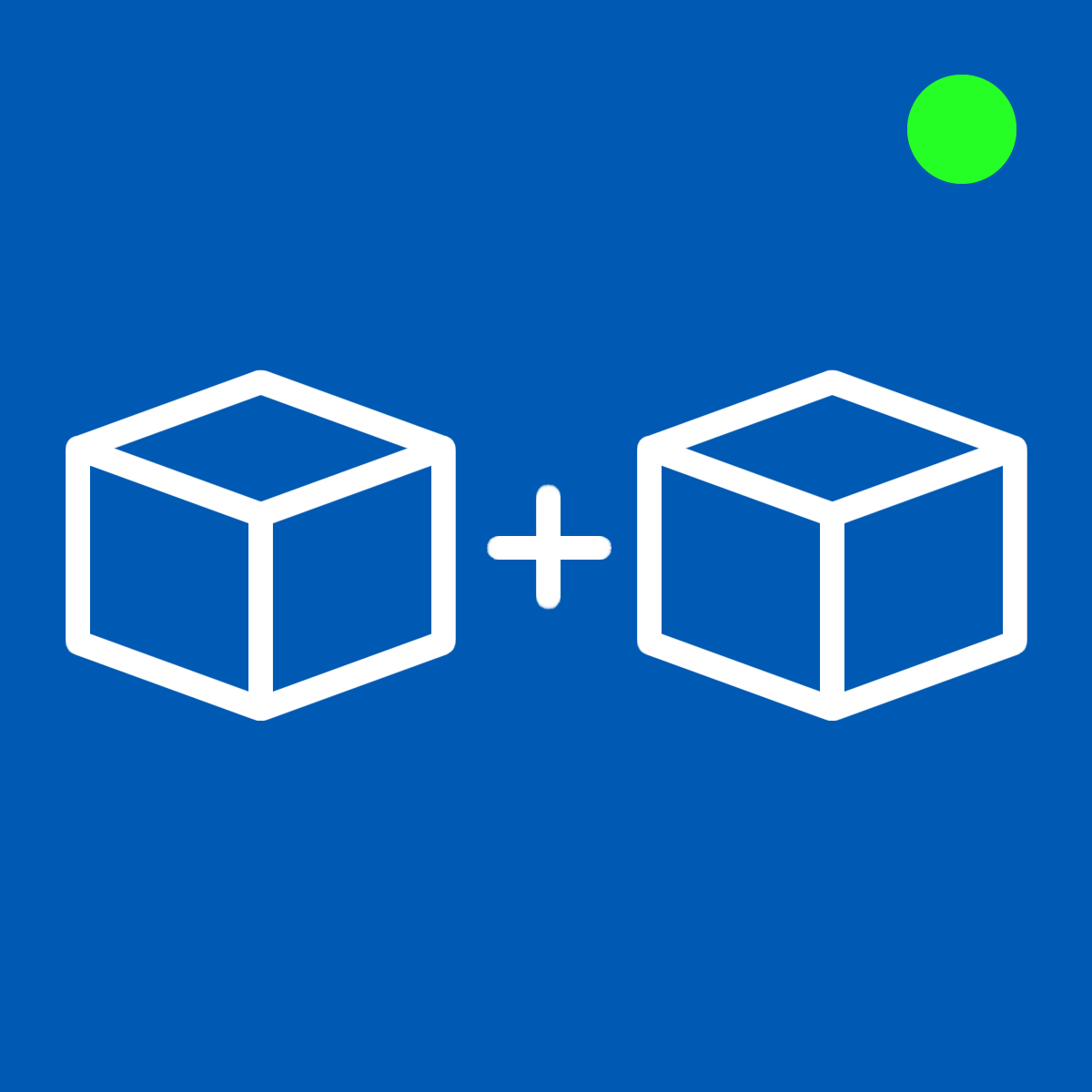
Bundler ‑ Product Bundles
Meets Shopify's highest quality standards for speed, ease of use, and merchant value
Reviews (1,896)
What merchants think
This is generated by Shopify Magic. It's shown when an app has 100+ reviews and a 4.0 overall rating.
This is generated by Shopify Magic. It's shown when an app has 100+ reviews and a 4.0 overall rating.
Feedback submitted
Merchants highly value this app for boosting conversions and average order values through effective bundle management. It integrates smoothly with websites and POS systems, offering a user-friendly interface and supports various bundle types like BOGO and Mix and Match. Customization options align with store themes, and the responsive customer support is noted for quick issue resolution, enhancing customer experience and sales.
Refine
-
By rating
Really, really nice support that helped me with everything I wanted to change. I can recomment the app!
Thank you so much for this nice review :) We are incredibly happy to hear that you like the app and that we were able to help you :)
Stay awesome!
Good so far. Will have to see how it works, however I really don't like to be forced to write a review so early on..
Thank you so much for this review. If you need any help, you can always contact our support team, as we are always happy to help :)
Also, there is no need to write the review just to use the app, as the reviews are entirely optional :)
Good App And Worked Perfectly
Good App And Worked Perfectly
Good App And Worked Perfectly
Good App And Worked Perfectly
The app is really amazing. Especially it was very good for me that it is free :) We can increase our sales a lot with the campaigns we do, this is definitely a proven thing. And this program has great features for this sales strategy. Thank you very much to the producers and all the contributors.
Loving this App!! I needed to be able to offer a bundle and I found this App. It is working beautifully for me.
Thank you so much for this incredible review :) We are happy to hear that you like the app :)
This app does everything I was looking for, with a lot of customizable options every field can be translated in other languages and every optional feature can be enabled/disabled. I Love it!!
iujhgjbyfg iv76 67utgytoiluib d rgyuhitrdyiouhijl8b76try876tgyuitydrgfgyu
I just started using the app to bundle some products. The setup and bundle design is very easy to use. I had a few technical issues with the display on my Shopify site, but support was super helpful, response and resolved the design issues for me. Very happy with the support!
Customer service goes over and beyond!! I'm so pleased with this app. I've been looking for one just like it for a while now and this app exceeds expectations!
Easy to use app. Really basic functionality if on the free subscription but at least its free and it works well!


