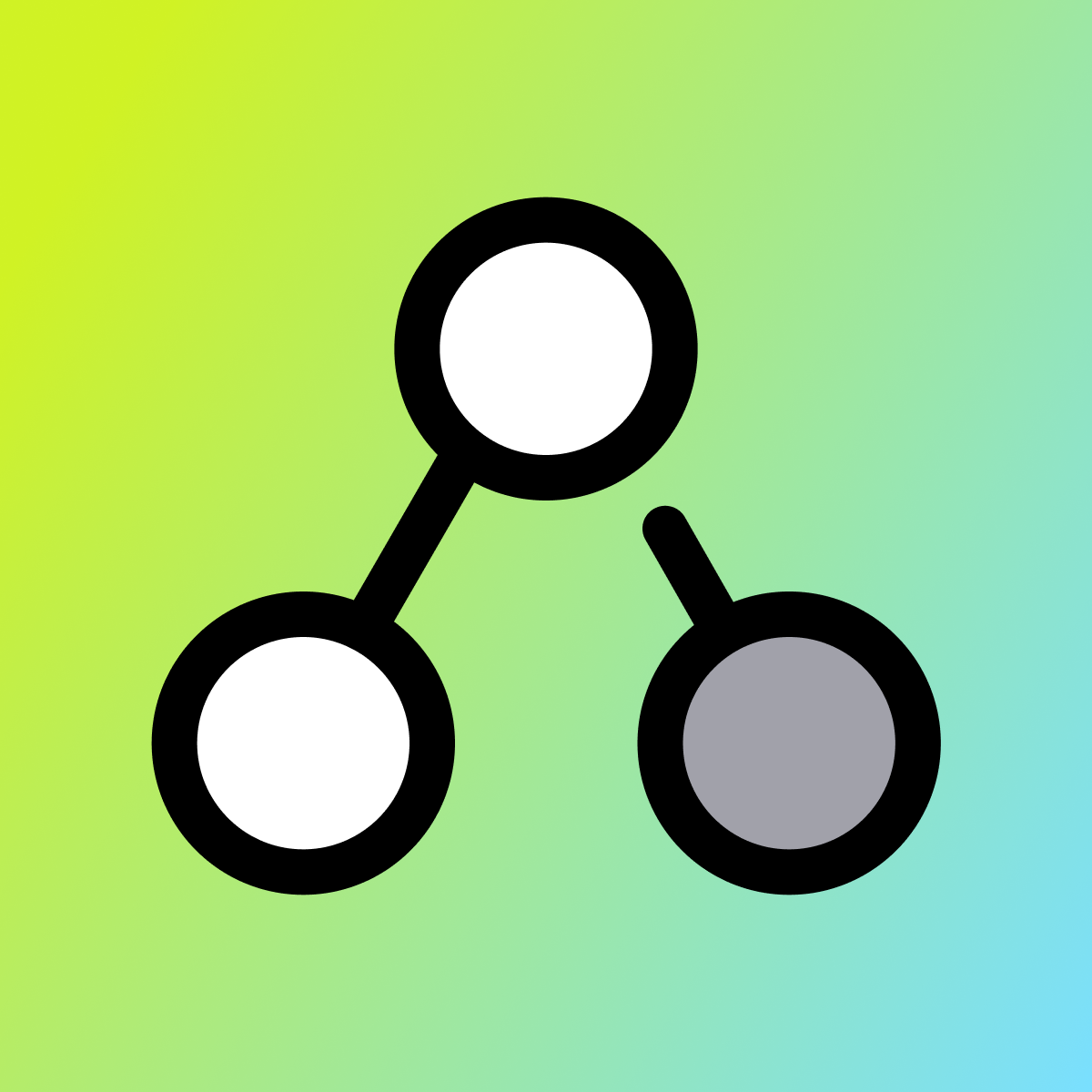Reviews (101)
Refine
-
By rating
you can use it for basic functions, but don't expect to create complex flows without going through an additional app or a freelancer. In short, if you are thinking of moving to shopify plus for this app, there is no point in paying $2000. You will find affordable apps on the marketplace that will do the job much better. Don't count on shopify support to help you either, they have no knowledge of ...
Hi, we are sorry that you had trouble building a complicated workflow. If you got stuck, we recommend posting any questions to the Flow App section on the community (https:// ...
Have emailed several times asking for help with Shopify flows. The app allows custom flows but is extremely hard to sort out.
This is the response I am getting.
"While I understand the frustration - building a custom flow would be out of our scope of support. I'm not seeing a template that fits your entire situation. My best advice would be to first check with the community forums and if you can ...
Hi, thanks for the feedback. As you have found, Flow is a powerful tool for building customizations to Shopify. Unfortunately the Flow team cannot yet build customizations ...
I dont think this app works at all. I have set up hide out products using pre built template but it doesnt work. The work flow archives shows the products are hiden as a result of item being out of stock but infact inventory was more than 500 units and item is still active and showing available on store. What a joke
I dont think behind the scene the whole automation is working.
Have to delete ...
Hi thanks for the feedback. Inventory can be tricky since it can be tracked per location, variant, or product and mixing and matching these can lead to unexpected results. ...
The app is full of bugs. I need to reach out to support every time I create a new flow and they realize that the there are errors with the template variables.
Hi, thanks for your review. We tried repeatedly to reach out to you to better understand any defects you might have encountered. Flow takes quality and reliability seriously ...
I created a flow to remove a tag if all variants of a product get to 0 on a specific location. I set up the flow perfectly (based on a preexisting template) but still do not work.
When i got to support, after half an hour of explanation from my end and generic responses like: " I understand you", "I will help you", i only got 2 mediocre attempts of a solution to my flow issue.
1) Try to turn it ...
Hi, we have tried to reach out to you but haven't received a reply. It looks like your support advisor provided a working solution for you to use, but you may have had a ...
Cant even automate printing a Packing slip for the orders as they come in! Reached out for help and was told that its a great idea and they will take it under consideration in the future.
Hi, thanks for the review. What you are trying to do requires a specific action for just your printer and depends on your printer capabilities. Most likely, you need software ...