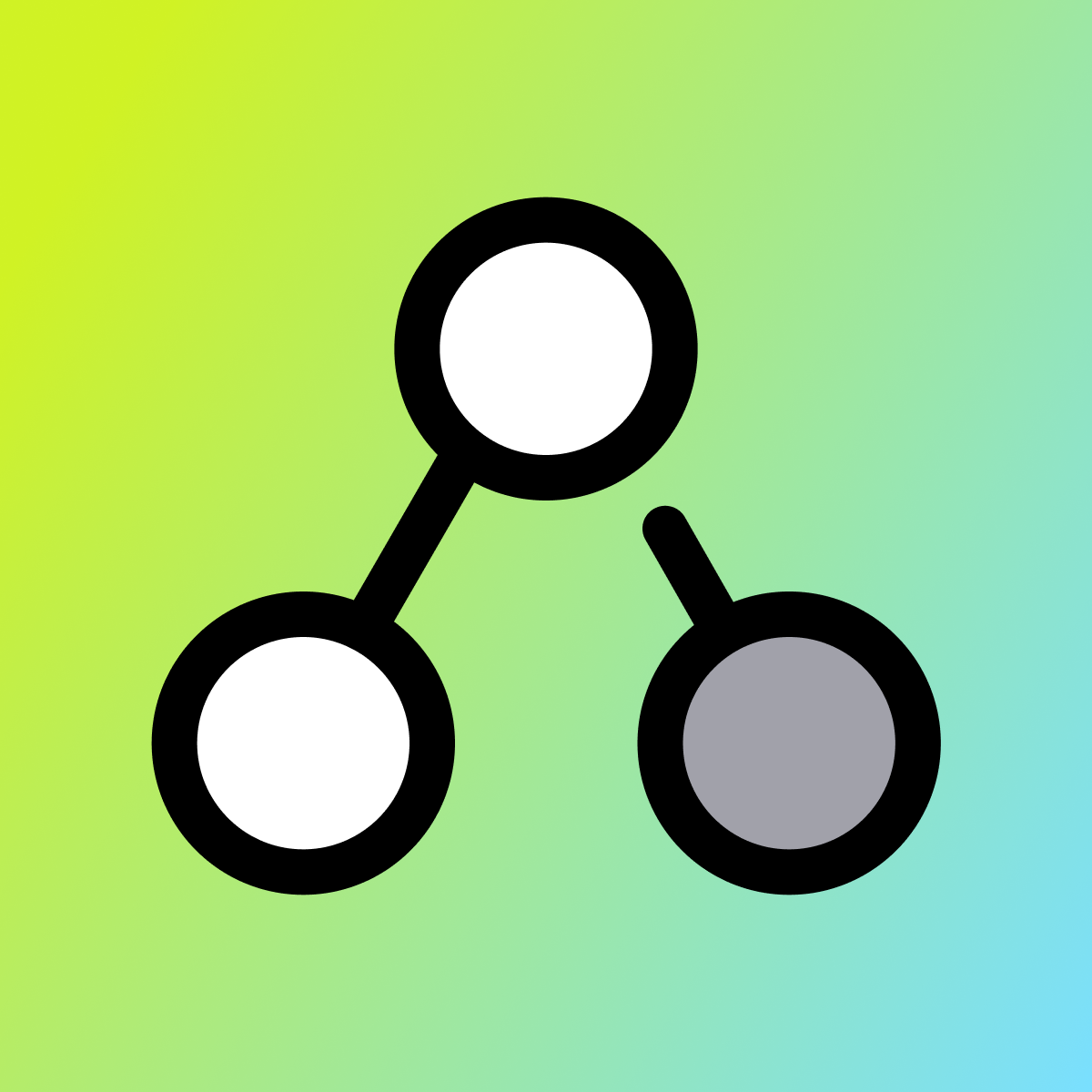Reviews (94)
Refine
-
By rating
This is the Best Adds on for Shopify Advance Plan, I didn't know how much I needed this app until I tried it, the only problem that I am facing that a lot of times when opening the app it loads just for a second, and then it turns blank, nothing happens, I tried everything from clearing browser cache, deactivating browser adds on, to changing PC and browser, I found that it worked just on Microsoft Edge on one specific PC that we have, but I didn't understand why. So hope for a fix soon.
Hi, thank you for your review. We are happy that you are finding Flow useful. It sounds like you are having some technical issues with loading the app. That should never happen. Please reach out to Shopify support to report the issue and we'll work to resolve whatever is happening.
Flow is classic Shopify. It's usable but mostly frustrating. It does some things but not generally enough things. It's slow. It's clunky. It breaks a lot. There's not enough documentation for it. At least it's free.
Excellent app. Allows us to automate some tasks. Why not replace boring repetitive tasks with software?
Would like to see some more options and triggers in the future. Great start.
Is usefull for basic stuff, but there is a lot of limitations when you want specific automation like hiding your product ONLY on online channel,it is not possible with flow , or you can't either check inventory at a specific location , you can only access cumulated inventory...
Idea is good execution is kind of useless, shopify should work more in this app.
Seems very limited. I wish it had more available elements to automate. For example you cannot automate any product elements such as automation of adding a tag.
Hi, thanks for your review. This review is pretty old at this point so apologies for the long delay responding, but for other brands reading this, Shopify Flow does now have the ability to add all kinds of tags.
Very basic automation. It desperately needs the trigger ”order tagged” or a delay between triggers, which would help a lot!
Sholify Flow has enormous potential but at this stage is missing lots of really useful features - among them:
- ability to deal with metafields
- time based triggers (you cannot get a Flow started at a given time)
- I would love to see an integration with Office 365 and Microsoft Flow - that would be a very powerful combination
- Some sort of way to write Liquid code to handle some stages of processes whose complexity makes them better suited for text coding rather than visual coding
I believe future versions will eventually implement these features and lots more - at this time though the tool is only showing its potential
Can't do basic things such as update the item's weight, set HS Code designation upon publishing. or set "Continue selling when out of stock" to True. Basic, Shopify-native things. Weak.
The biggest problems are:
When you use variables to create conditions, you don't have access to those values in other steps, so you have to recreate all your logic in each step of the flow. For example, if I have a conditional that checks for a certain metafield key in your order line items skus, then in your action step, you'll need to recheck for that key using all the same logic. You can't pass values from one step to another. Which defeats the purpose of a conditional in most cases: if X, then do Y (to X). But X isn't accessible, so your flow actually goes if X, then if X do Y.
Also, you can use variables for things like metafield keys, but the app will throw an error saying the key is too long. But really, it's long because it's using liquid conditionals and loops, not because the actual value is long, which doesn't make sense.
Cant even automate printing a Packing slip for the orders as they come in! Reached out for help and was told that its a great idea and they will take it under consideration in the future.
Hi, thanks for the review. What you are trying to do requires a specific action for just your printer and depends on your printer capabilities. Most likely, you need software that runs on your network that talks to the printer (assuming it's not available outside your network where Flow can access it). You may also be able to email things to the printer in order to get it to auto-print. You could send that email via Flow or something else. I suspect the best solution is software that runs on a local computer that connects directly to the printer.