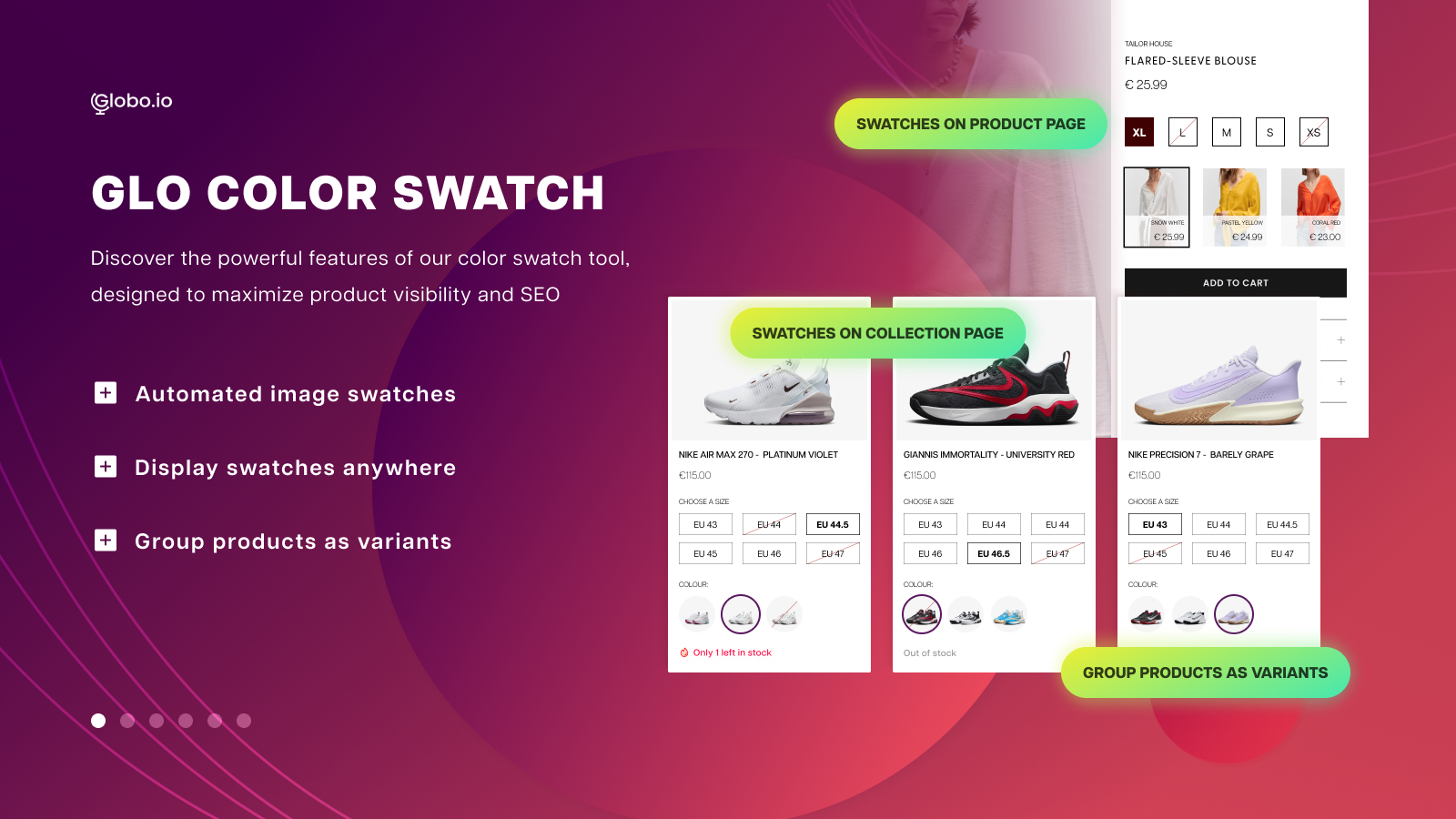GLO Color Swatch & Bundles
Meets our highest standards for performance, design, and integration. Learn moreOpens in new window
Featured images gallery
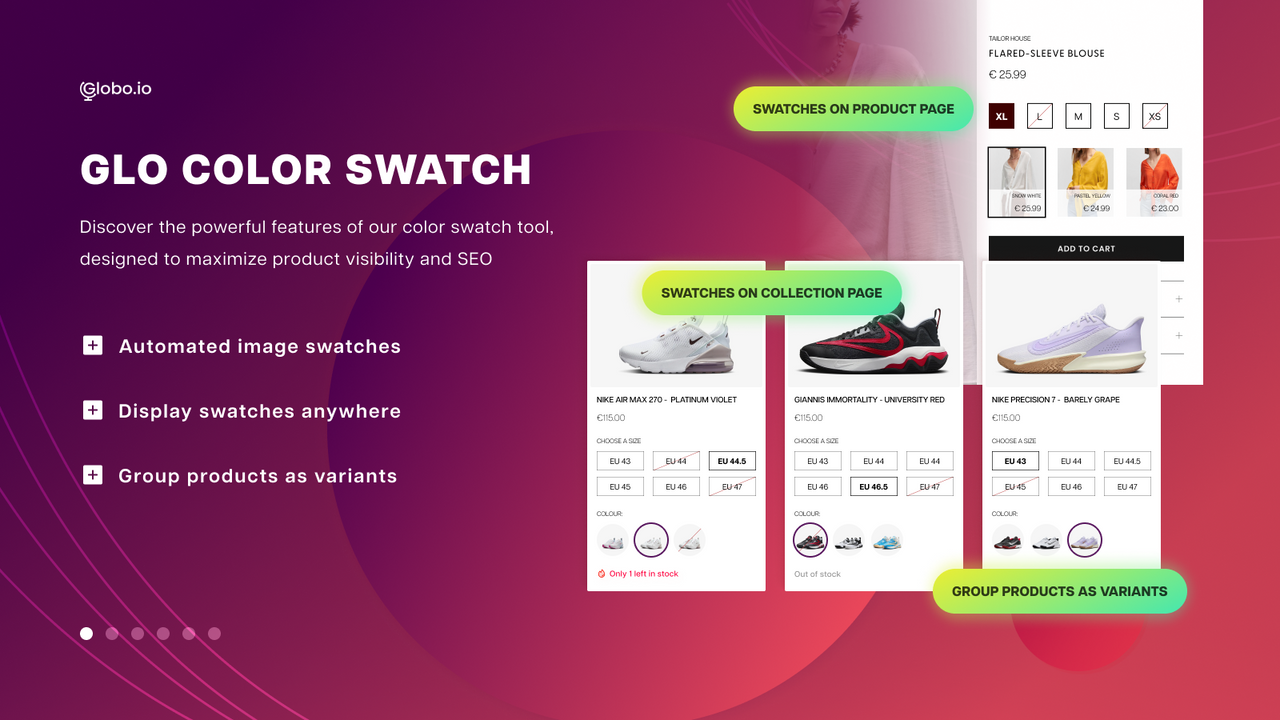
Customize swatches and boost revenue with built-in product bundles and quantity discounts.
Show product options beautifully with clickable color and image swatches — fully customizable on product and collection pages. Group related products as variants to improve SEO and provide a seamless shopping experience. Boost sales with built-in product bundles and quantity breaks — ideal for upsells, B2B, or promotions. Easy setup, no coding needed. Works with all themes and filter apps.
- Color swatch & image swatch anywhere(home page, collection page, search page)
- Group Products as Variants — Improve SEO and simplify product discovery.
- Product Bundles — Boost sales by offering bundled product combos.
- Quantity Breaks — Increase revenue with tiered pricing for bulk buyers.
- Hide out-of-stock variants, show low-stock alerts, and support multi-languages
- Popular with stores like yours
- Based in United States
Languages
English, French, Chinese (Simplified), German, Italian, Spanish, Japanese, Dutch, Danish, Portuguese (Portugal), and Swedish
Works with
- Checkout
- Shopify Admin
- Page Builder apps
- Smart Product Filter & Search
- Globo Product Options
Categories
Bundle types
Pricing
FREE
Free
- Unlimited products
- Color Swatch
- Show variants on collection pages
- Multi-language support
- Hide out-of-stock options
- 1 Product group
- 1 Product bundle combo
- 1 Product bundle quantity break
SILVER
$9.90 / month
or $99/year and save 17%
- All FREE features
- Image Swatches
- Variant image preview
- 6+ new display styles of product option
7-day free trial
GOLD
$19.90 / month
or $199/year and save 17%
- All SILVER features
- Unlimited product groups
- Unlimited bundle combos
- Unlimited quantity breaks
7-day free trial
All charges are billed in USD. Recurring and usage-based charges are billed every 30 days.
Reviews (1,428)
What merchants think
This is generated by Shopify Magic. It's shown when an app has 100+ reviews and at least a 4.0 overall rating.
This is generated by Shopify Magic. It's shown when an app has 100+ reviews and at least a 4.0 overall rating.
Feedback submitted
Merchants highly recommend this app for enhancing product variation presentations, making sites look more professional and improving user experience, which can lead to increased sales. It effectively displays color and size options with customizable swatches that integrate well with various themes. The app is praised for its seamless functionality, easy setup, and responsive customer support that offers effective issue resolution and customization to meet specific needs.
Great work overall. The developer is responsive, provides prompt replies, and quickly resolves any issues we encounter. Their customer service is polite, professional, and genuinely helpful. Their support has been instrumental in creating a smooth customer experience and has helped increase customer purchasing.
I’m using Globo Color Swatch for product variant groups on Shopify, and it’s been fantastic. Special thanks to Helen for the amazing support—she customized the app immediately to match my requirements.
I had an error on my page that I just couldn't figure out, so I reached out to customer service. Sarah got back to me and had the issue resolved before the end of the day. She also sent me screenshots of the solve to make sure that I was happy with the results. I highly recommend the customer service team for their due diligence...even on a holiday. Thanks Sarah!
Support
App support provided by Globo.io.
Resources
Launched
March 10, 2021
More apps like this

Meets our highest standards for performance, design, and integration. Learn moreOpens in new window
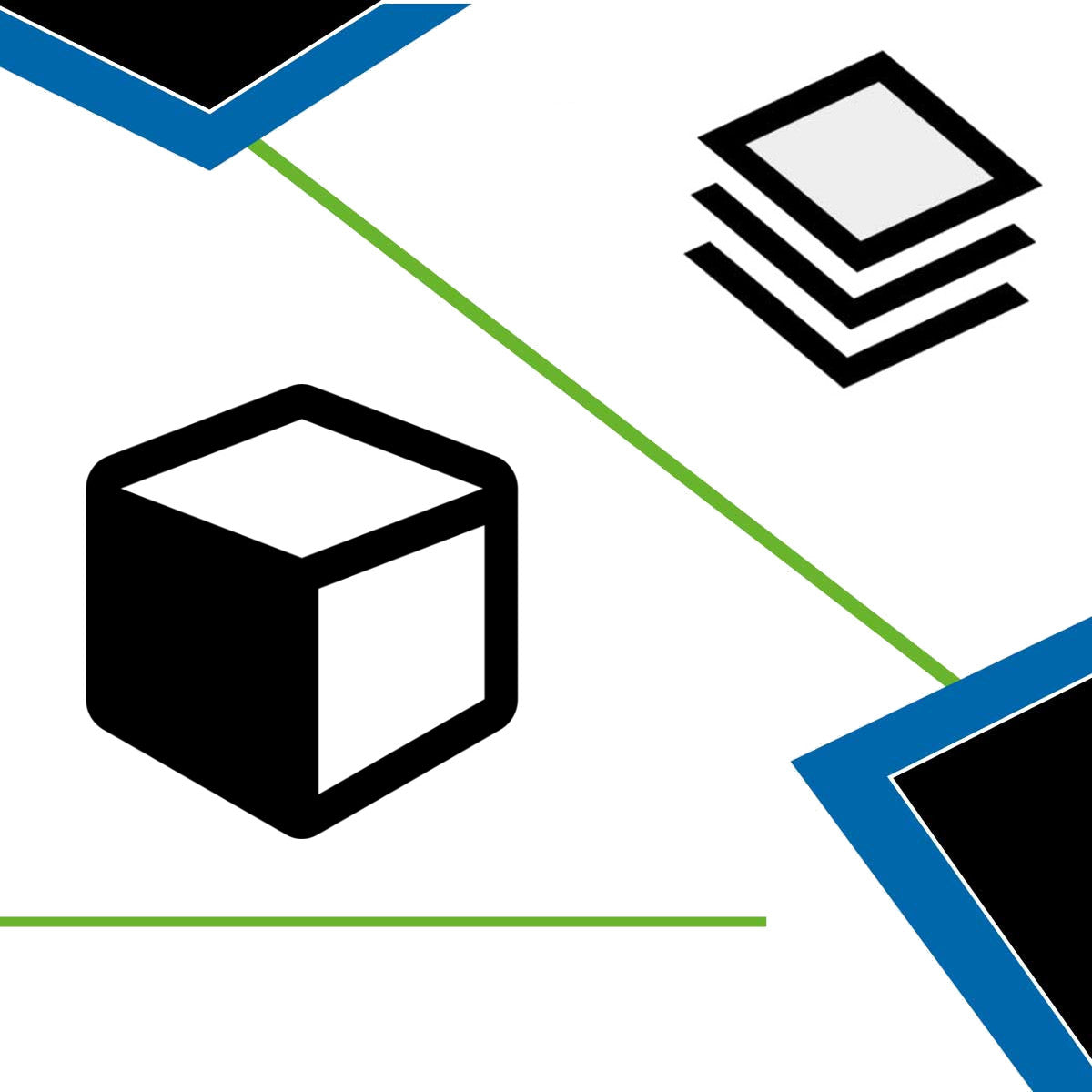

Meets our highest standards for performance, design, and integration. Learn moreOpens in new window