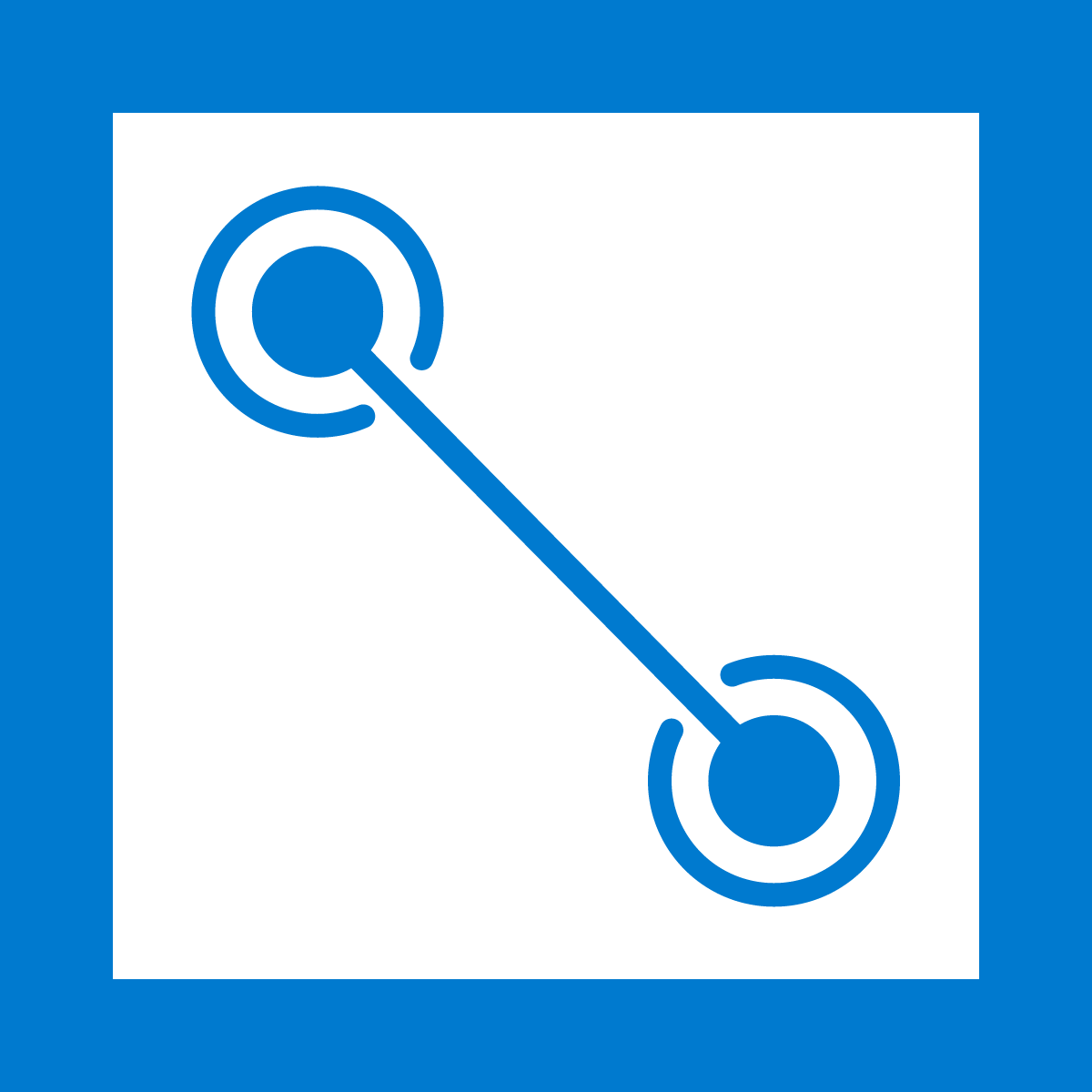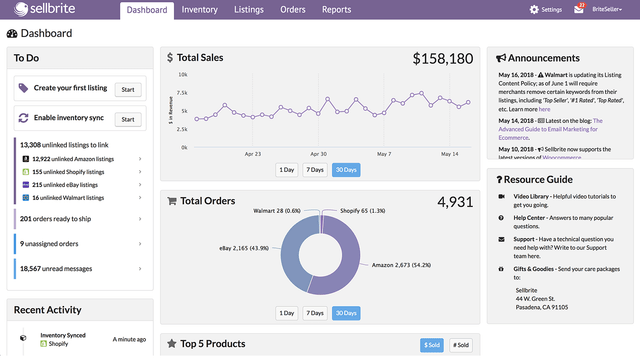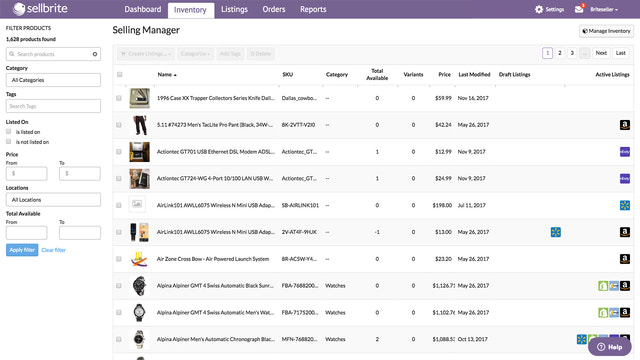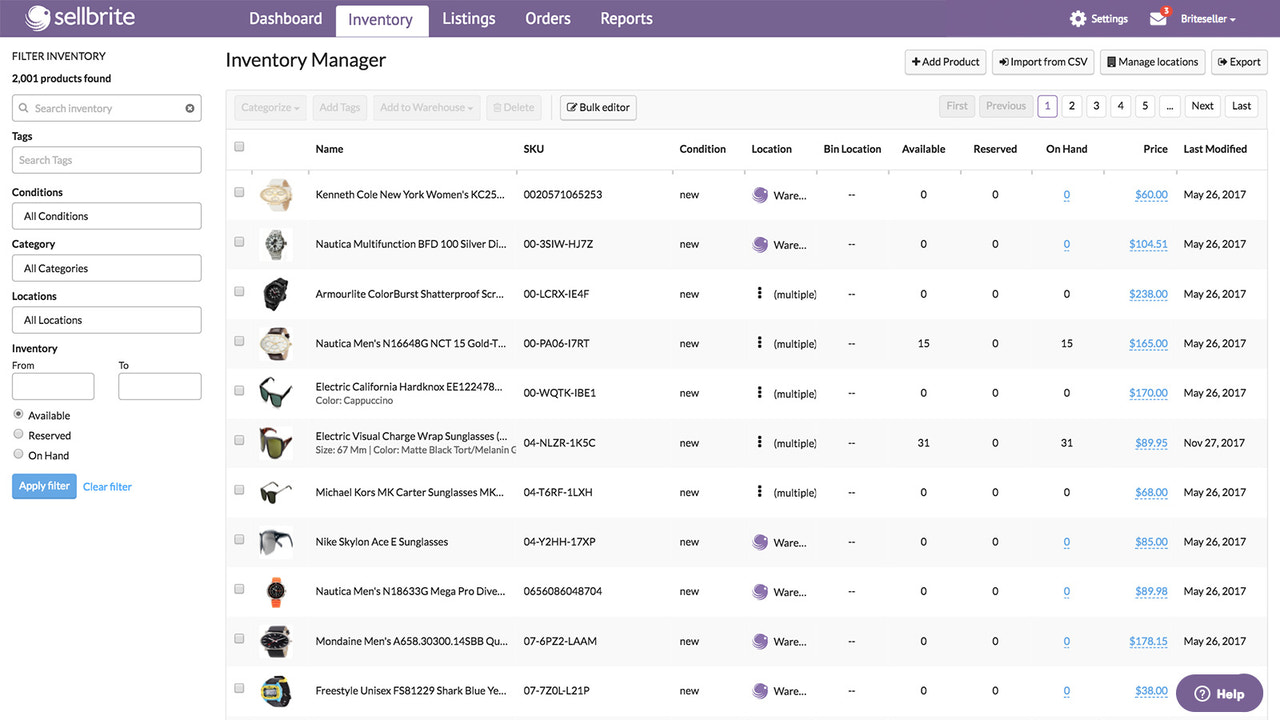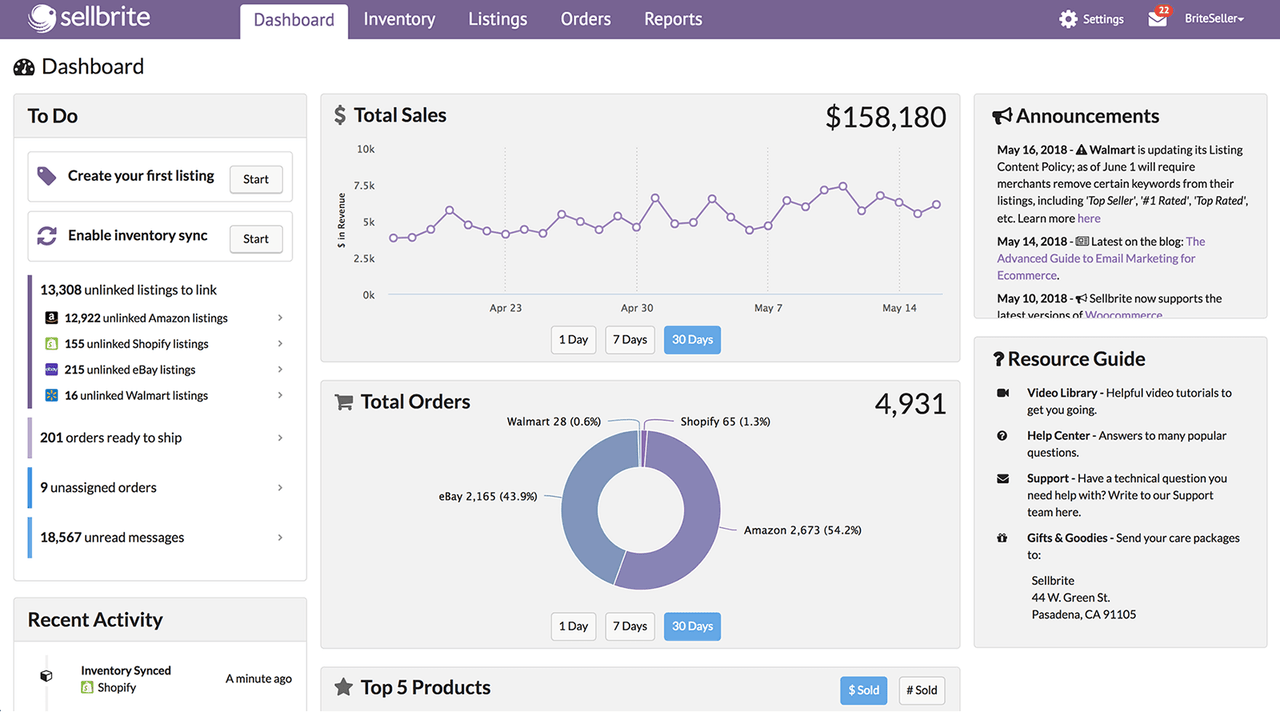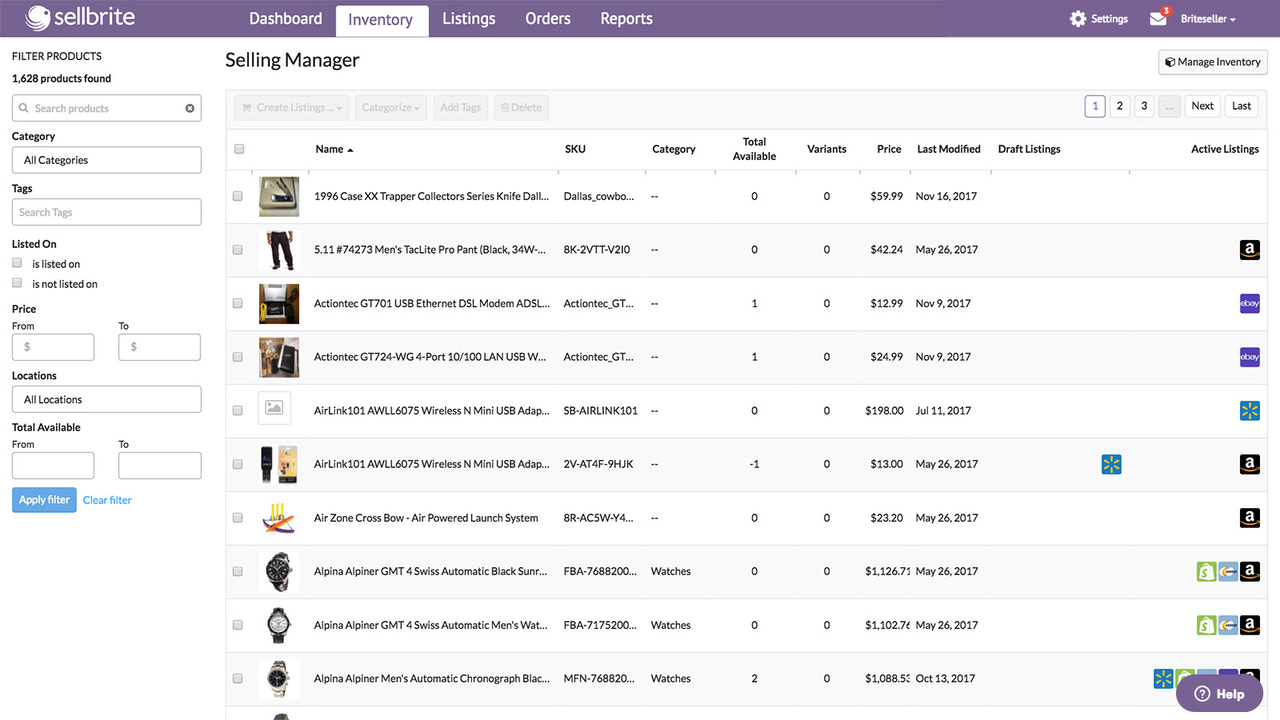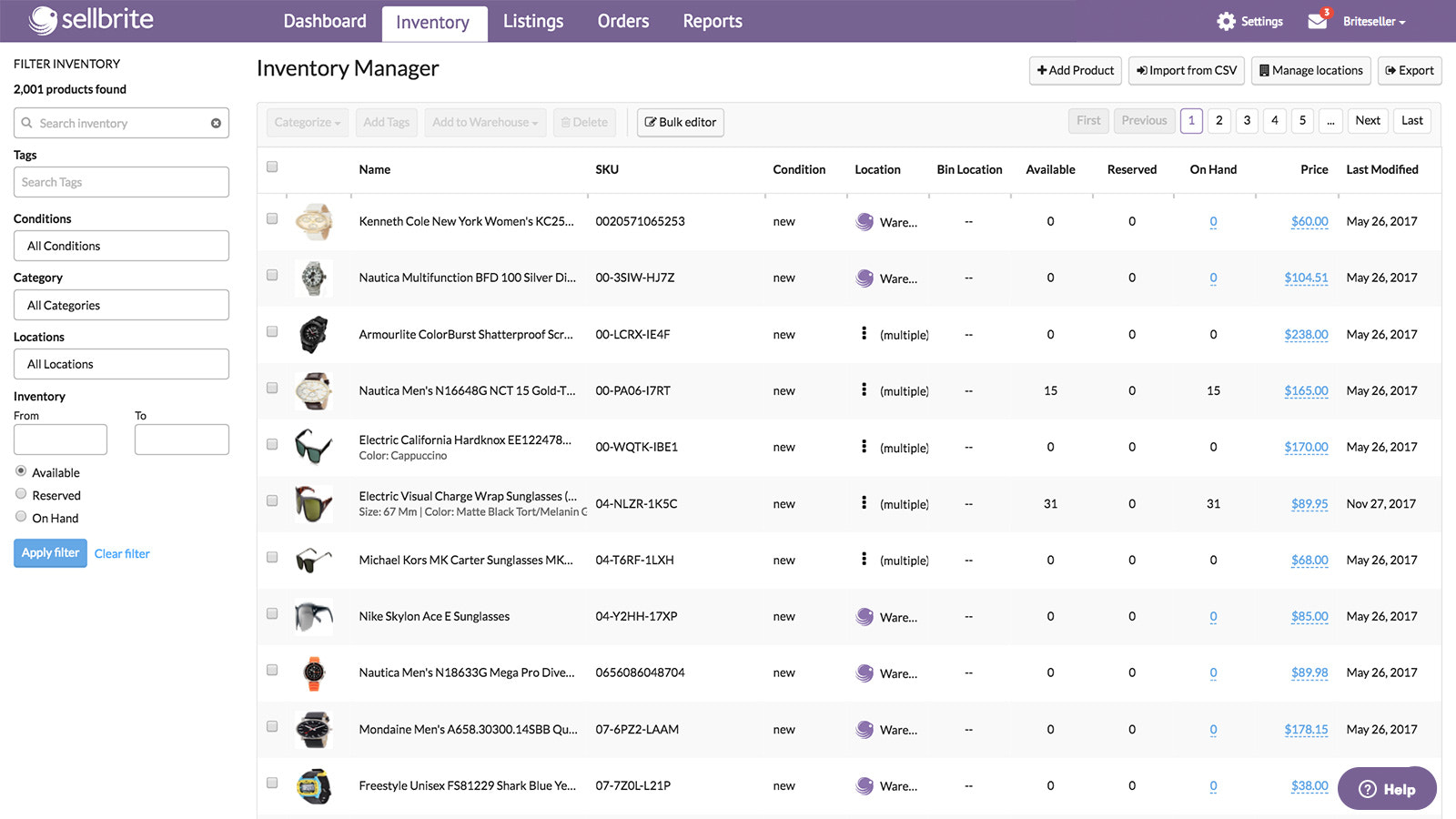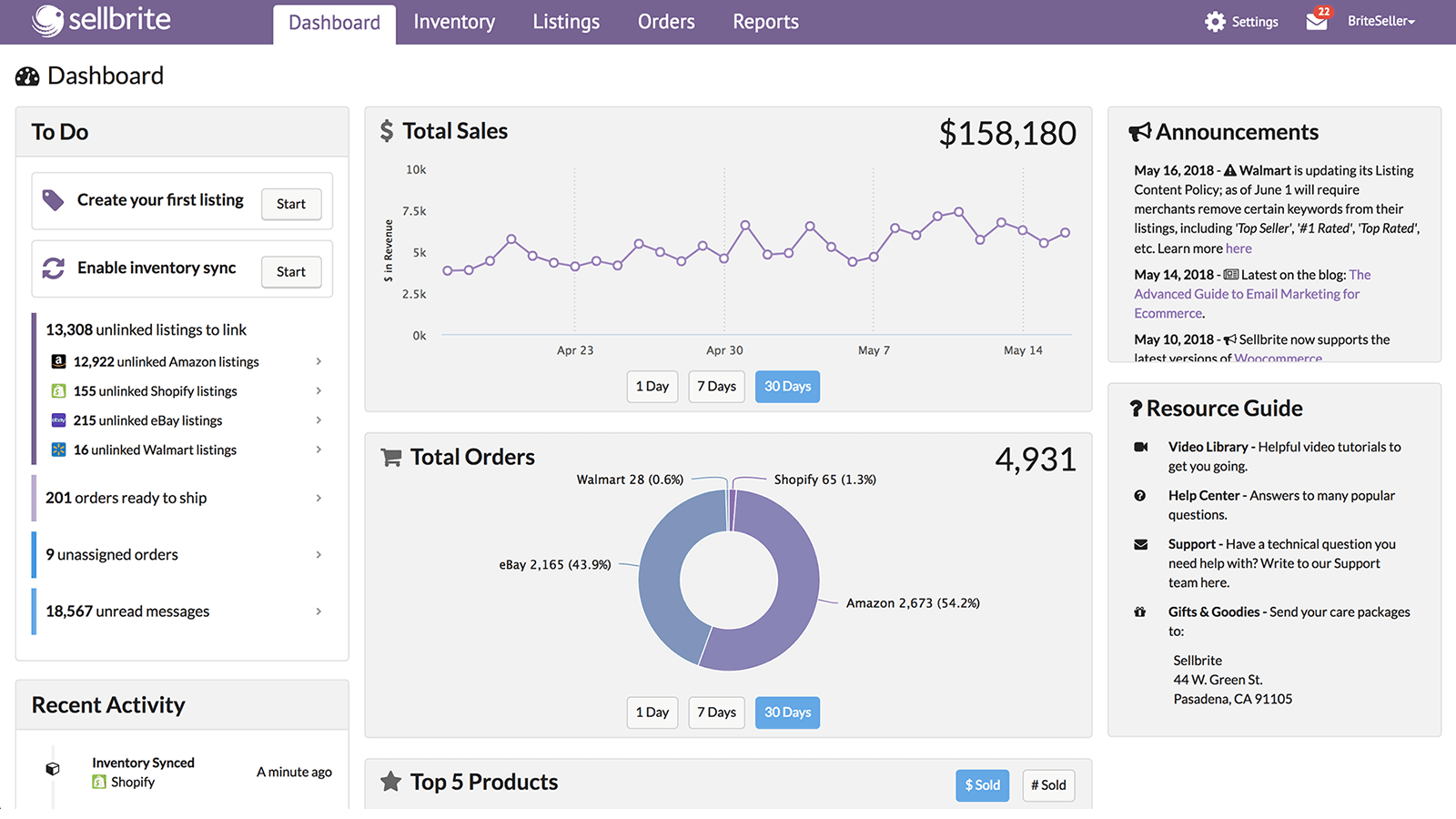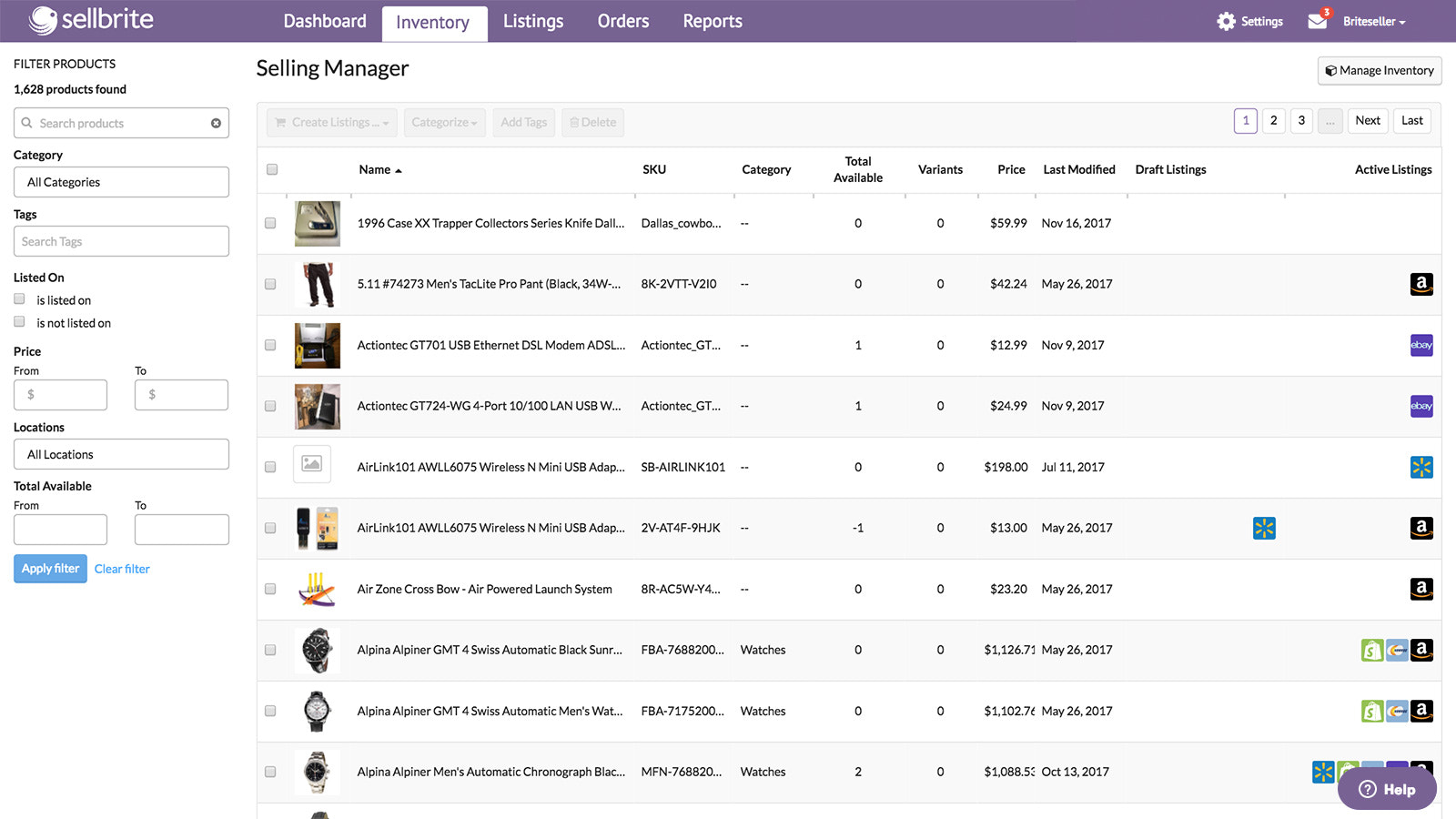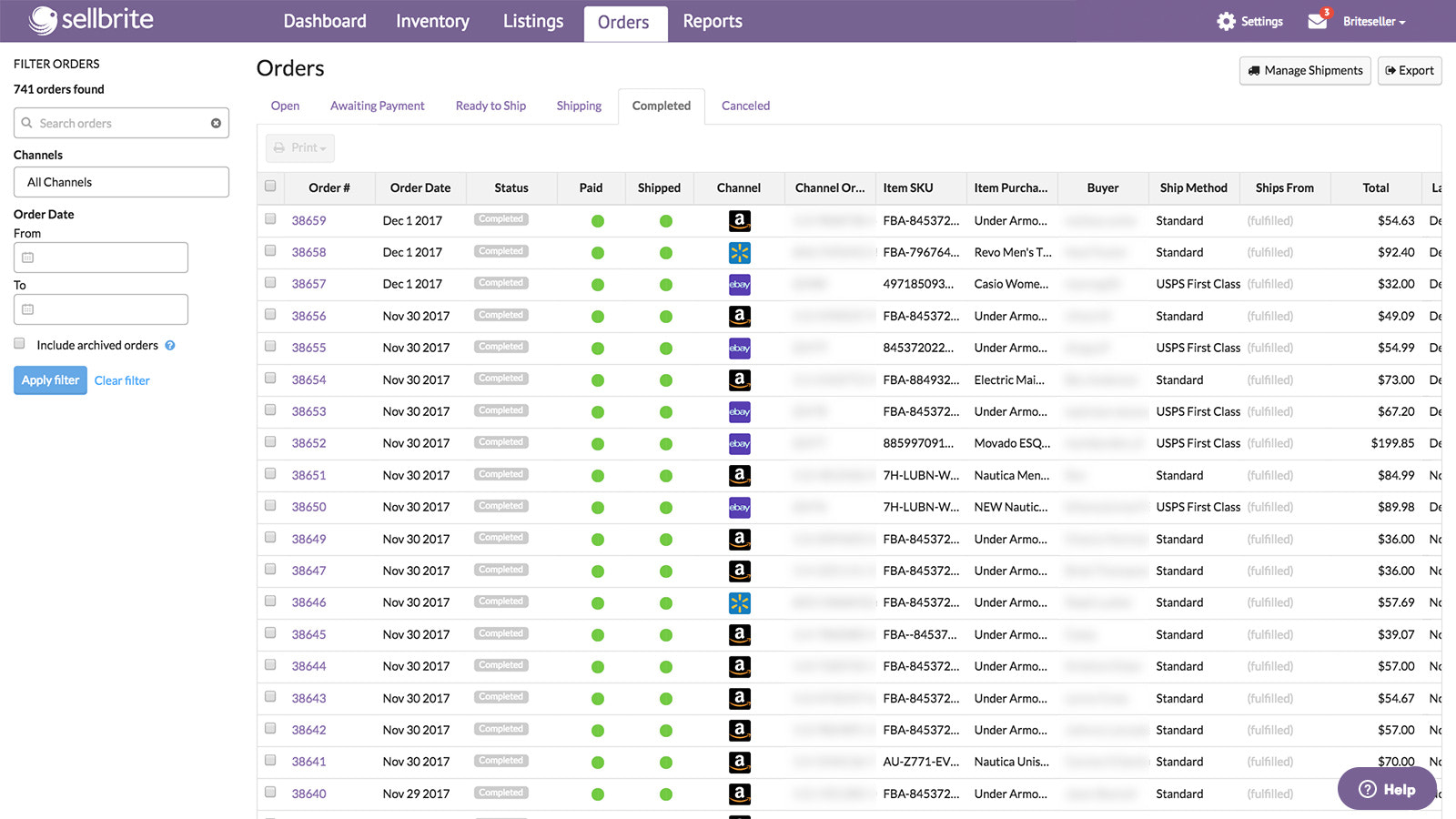About this app
Launched
July 7, 2014
Languages
English
Categories
Online marketplaces , Inventory syncWorks with
Amazon, eBay, Google, Walmart, EtsySellbrite enables merchants to easily sell their products on Amazon, eBay, Etsy, Walmart and more.
Sellbrite enables brands & retailers to list and sell products effortlessly on the world's largest online marketplaces. With Sellbrite for Shopify, your Shopify store remains the hub (i.e. "source of truth") and controls your products and inventory in Sellbrite, while marketplace orders are sent back to your Shopify store for fulfillment. Sellbrite’s simple, intuitive interface simplifys product listings and order fulfillment across multiple marketplaces, all within a single tool.
- Sellbrite automatically adjusts & syncs inventory to avoid overselling.
- Easily create variation listings and manage inventory on each variant item.
- Reach new customers no matter where they shop by listing your products in bulk.
- Fulfill marketplace orders from Shopify alongside all your other orders.
- Listings can include available inventory from ALL of your warehouses locations.
Pricing
30-day free trialExternal charges may be billed by Sellbrite separately from your Shopify invoice. Learn more
Free
Free
- Up to 30 Orders Monthly
- 2-hr Inventory Quantity Sync
- 2-hr Multi-Channel Price Sync
- Unlimited Channels
- Unlimited SKUs
- Unlimited Users
Pro 100
$19 / month
or $190/year and save 17%
- Up to 100 Orders Monthly
- 15-min Inventory Quantity Sync
- 15-min Multi-Channel Price Sync
- Unlimited Channels
- Unlimited SKUs
- Unlimited Users
Pro 500
$59 / month
or $590/year and save 17%
- Up to 500 Orders Monthly
- 15-min Inventory Quantity Sync
- 15-min Multi-Channel Price Sync
- Unlimited Channels
- Unlimited SKUs
- Unlimited Users
Pro 2K
$99 / month
or $990/year and save 17%
- Up to 2,000 Orders Monthly
- 15-min Inventory Quantity Sync
- 15-min Multi-Channel Price Sync
- Unlimited Channels
- Unlimited SKUs
- Unlimited Users
Free
Free
- Up to 30 Orders Monthly
- 2-hr Inventory Quantity Sync
- 2-hr Multi-Channel Price Sync
- Unlimited Channels
- Unlimited SKUs
- Unlimited Users
Pro 100
$19 / month
or $190/year and save 17%
- Up to 100 Orders Monthly
- 15-min Inventory Quantity Sync
- 15-min Multi-Channel Price Sync
- Unlimited Channels
- Unlimited SKUs
- Unlimited Users
Pro 500
$59 / month
or $590/year and save 17%
- Up to 500 Orders Monthly
- 15-min Inventory Quantity Sync
- 15-min Multi-Channel Price Sync
- Unlimited Channels
- Unlimited SKUs
- Unlimited Users
Pro 2K
$99 / month
or $990/year and save 17%
- Up to 2,000 Orders Monthly
- 15-min Inventory Quantity Sync
- 15-min Multi-Channel Price Sync
- Unlimited Channels
- Unlimited SKUs
- Unlimited Users
All charges are billed in USD. Recurring and usage-based charges are billed every 30 days.
191 reviews
What merchants think
This is generated by Shopify Magic. It's shown when an app has 100+ reviews and a 4.0 overall rating.
This is generated by Shopify Magic. It's shown when an app has 100+ reviews and a 4.0 overall rating.
Feedback submitted
Merchants appreciate this app for its effective inventory management and synchronization across various sales channels. They find it user-friendly and value its ability to provide insightful sales data. The app is praised for its affordability, efficient handling of large SKU volumes, and quick synchronization. Some merchants suggest adding more sales channels and improving reporting options. Despite these suggestions, many recommend the app for enhancing business efficiency and boosting sales.
The app has functioned just as it's supposed to so far. I'm not the most tech savvy person, I mean I'm not facebook user bad, but E-commerce is definitely a new frontier.
When I got in touch with their online support, they were really helpful in answering my questions and addressing any concerns I had.
Thank you for taking the time to share your experience with our app and our support teams.
We're thrilled to see your 5-star rating. Good luck on your E-Commerce journey! -Mike from Sellbrite
GREAT CUSTOMER SERVICE! EXCELLENT SOFTWARE!
We're always very happy to see a new 5-star review! Thank you for taking the time to provide this rating and review! -Mike
*Final Update* a little kicking a screaming and I got the needed attention. The issue is resolved'
*Update* apparently, I am somehow incorrect in my assessment despite reporting my concern a month ago. Apparently, the ticket was only created 6 days ago. I requested information regarding the ticket but was not provided any information or timeline. I guess customer service kept me informed and was actually trying to fix the issue when it was first reported. My multiple marketplace integrations is actually very important to Sellbright.
I've using this service for quite some time now and it is decent. Makes integrations relatively easy. However, if something goes wrong and the front-line costumer service team doesn't know how to resolve the issue, don't expect much help or information given. Walmart hasn't worked in over a month, and the Sellbrite Customer Service Team is basically ghosting me. Considering taking all my integrations away if I can't get any sort of proper explanation or timeline.
Thank you for taking the time to share your experience and to post your most recent update. We're happy to hear that the issue has been resolved. -Mike
About this app
Launched
July 7, 2014
Languages
English
Categories
Online marketplaces , Inventory syncWorks with
Amazon, eBay, Google, Walmart, EtsyBuilt by Sellbrite
About Sellbrite
4.3 average rating
10 years building apps for the Shopify App Store
44 W. Green St., Pasadena, CA, 91105, US
Support
Send a messagesupport@sellbrite.com
Resources
More apps like this