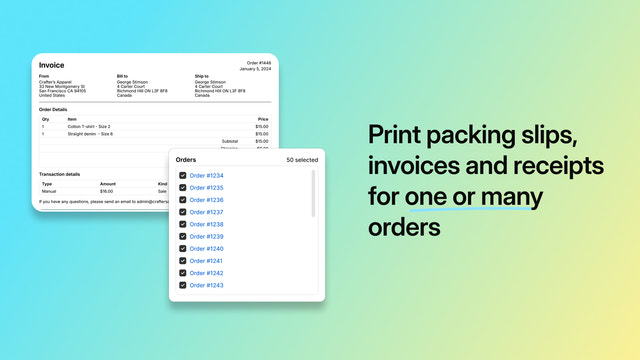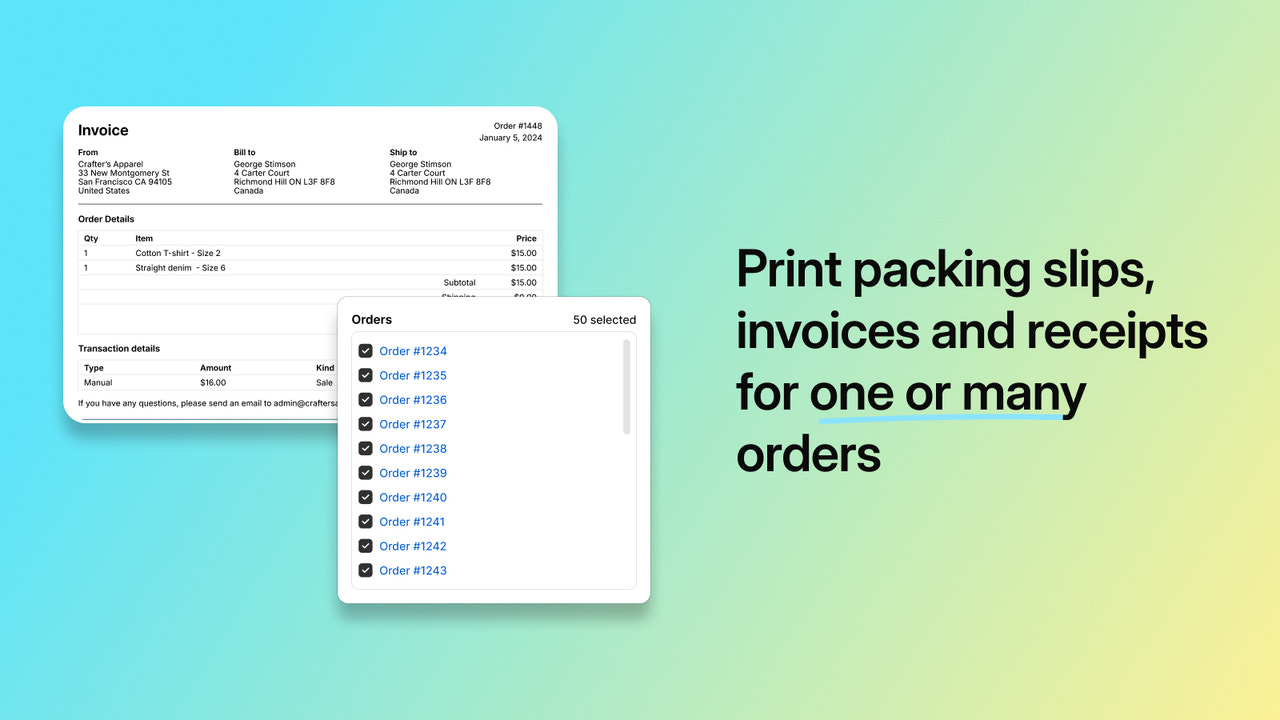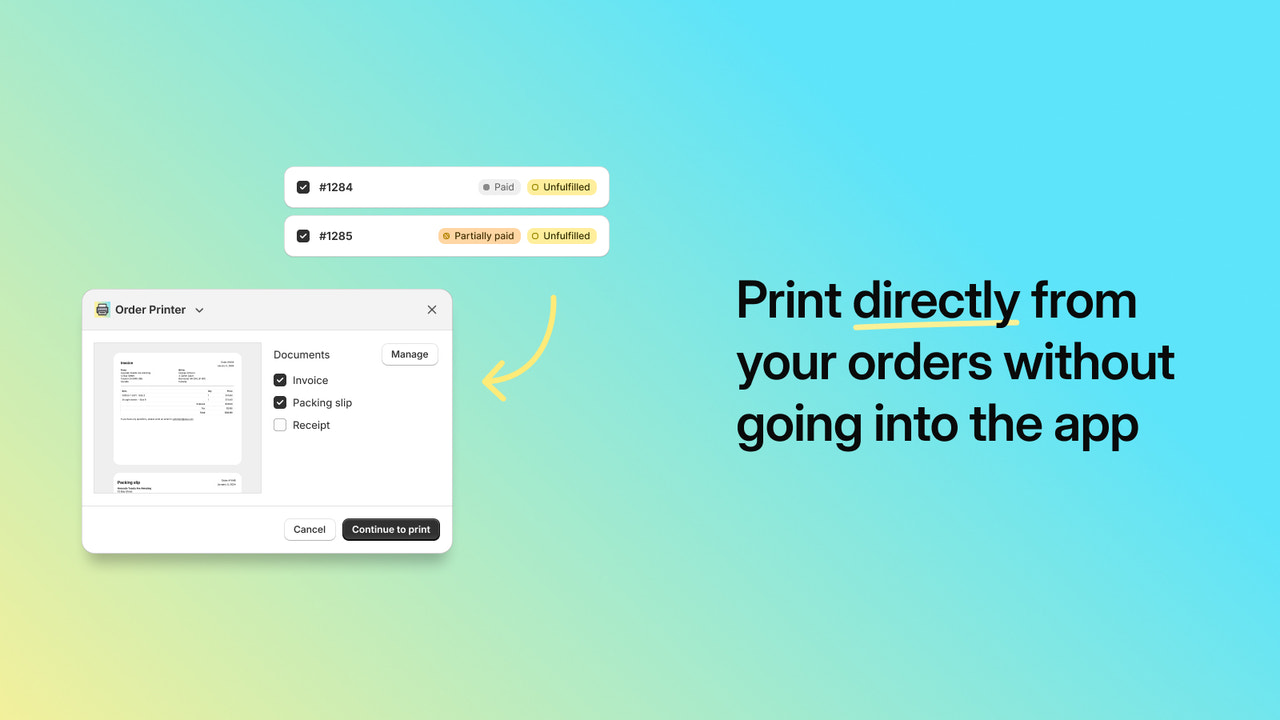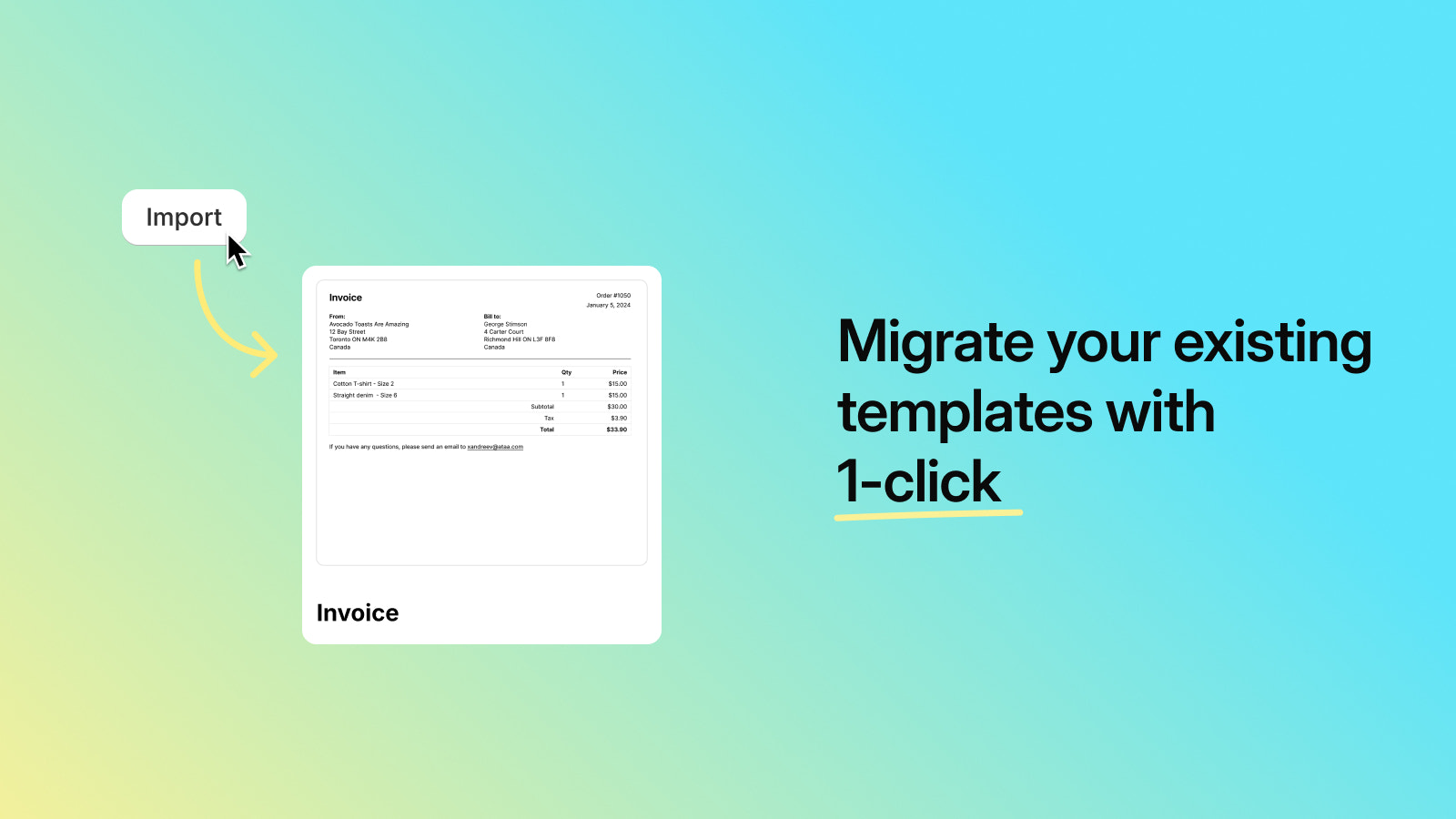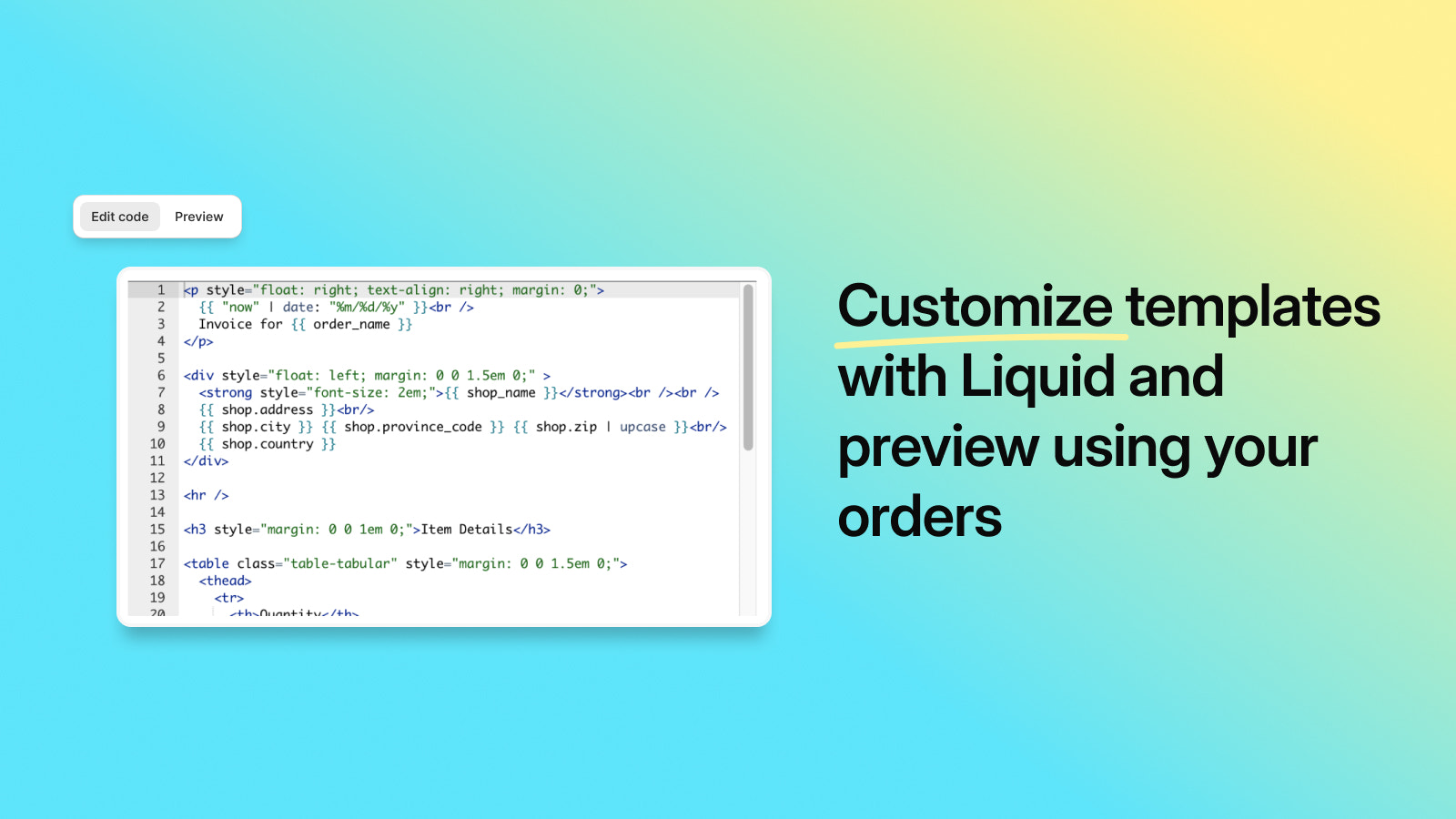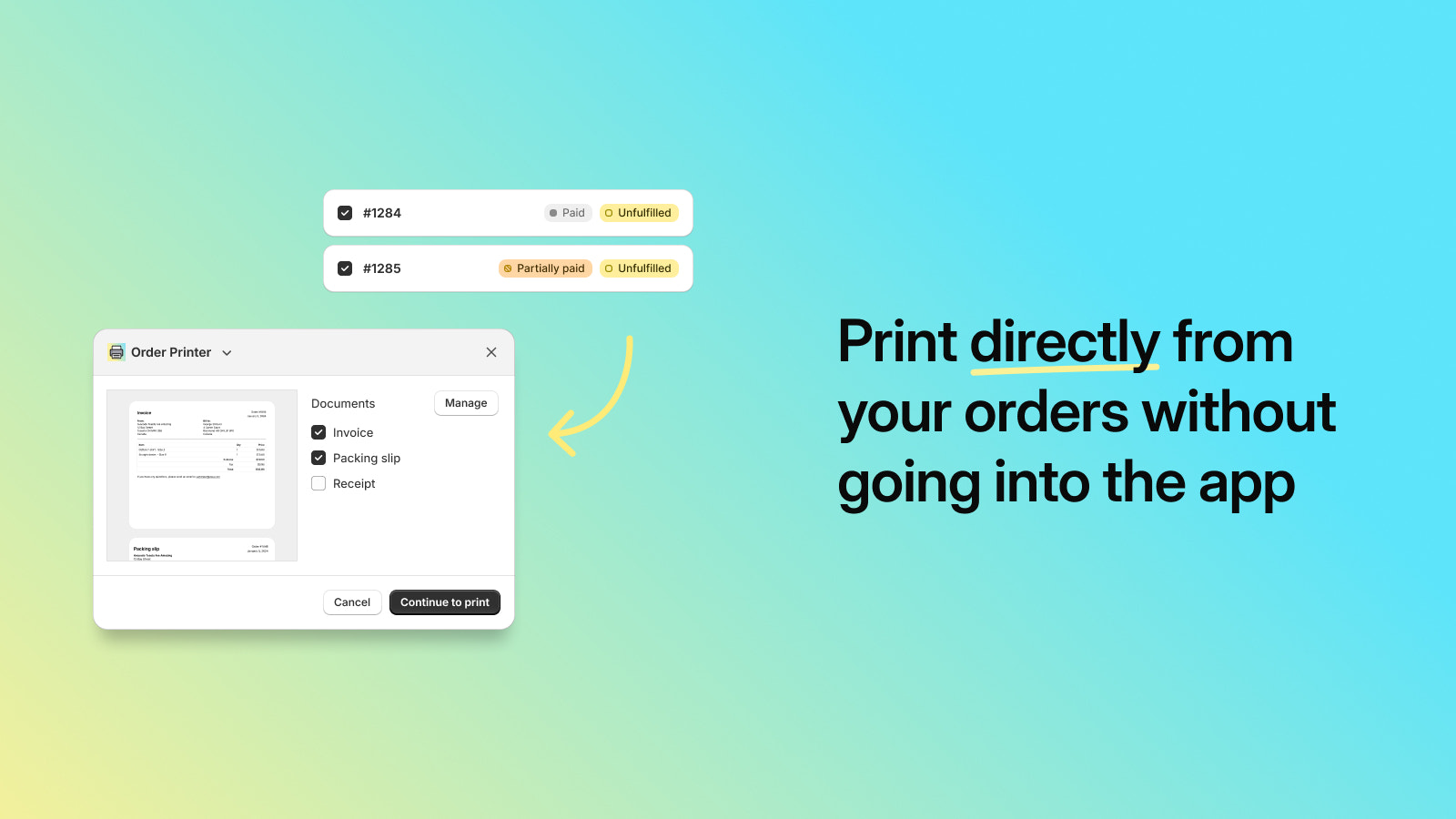Featured images gallery

Customize and print custom packing slips, invoices, labels, and receipts for your orders.
Shopify's Order Printer enables you to quickly set up and print custom packing slips, invoices, labels, and receipts for your orders both individually or in bulk. Customizations to templates are made with HTML, CCS and Liquid. If you don’t have experience with this, Shopify Theme Support can assist with minor customizations. Major customizations will need to be done by a 3P app, designer, or developer. Order Printer app does not support customizing POS printer receipts.
- Preview using real orders and print in bulk or one at a time
- Print invoices, packing slips, shipping labels, and other documents together
- Customize templates to promote your brand and improve customer experience
- Migrate your existing templates from the original Order Printer app with 1-click
- Print directly from your orders without going into the app
- Highlights
- Popular with businesses in United States
- Use directly in Shopify admin
Document types
Customization
File management
Reviews (200)
**have tried to put our customised template in the new order print app and it will not work. Have followed the instructions to show certain information - guess what still not working. Spoke to live chat, need to wait for the theme team to get back to me, when will this happen? having extreme troubles printing today and no one can help as we aren't in USA business hours. GREAT CUSTOMER SERVICE. not sure why you changed it 118 one star reviews says it all. How about you listen to your paying customers???**
Why fix something that wasn't broken, typical shopify, works on things that aren't required, still haven't come up with a concept to know when an order has been downloaded / printed, I had to create my own tags to say last printed, pity that cant work on other things in the back end like being able to sort products by price, can live on the website, but not in the back end for editing prices, only asked 5 times over 2 years, get told thats a great idea, guess they are too big too listen
Hi, there. Thank you for your review. We updated the app to improve its performance, but we can completely understand how changes like this can impact merchants. I'm happy to pass all of this feedback on to our team who looks into improvements we can make. I also wanted to let you know that you can currently sort products by price in the back end of Shopify: https://shopify.link/BPr7. If you need any help with the app or your shop in general, please contact our support team here (https://shopify.link/vRnL) so we can take a look at it with you. -Erin, Shopify Support
Had to hire a so called "SHOPIFY EXPERT" to fix all the code for this template to work. They said no problem, 2 days. Took 2 weeks.
Still does not look 100%. How do you even adjust the font size. It's so small it is hard to read. Not happy, why fix something that was not broken in the first place... Do better!
Thank you for taking the time and sharing this feedback. If you need help with customizing the templates (https://shopify.link/KBxv), then this is something that our Theme Support team can help you with. Simply visit the Shopify Help Center (https://shopify.link/vRnL) and let our advisors know that you'd like to submit a customization request. Cheers. -Elias, Shopify Support
POOR Product rollout! Programming experience over 30 years and took me a day and a half to re configure the template we use. The Shopify Help Center documentation is inconstant: 'weight' variable' to be changed to 'grams' for some reason, then farther down is says change 'grams' to 'weight' . Proofing and ask the question 'WHY' do we need to change the variable name seems to be a needed thing. Also, WHY would you put pricing on the shipper template?
Also, one of the reasons you say the changes were needed was to save paper and ink. Well, Your new invoice template was printing a blank sheet of paper before printing the invoice. I expect better quality control from Shopify and feel bad for the MANY that now have to pay someone to try and RE Fix their templates so they can become usable again.
Hi there. Thank you for taking the time to leave your feedback, we truly appreciate it. As I can completely understand the impact of this change, I've gone ahead and shared your feedback with our developers. We are however, always working to improve platform and appreciate you sharing those points. - Blair, Shop Support
There is zero support to customize invoices and no simple transfer. Support will forward you to the help documents (that you have probably already read) that do not make it easy on someone who has no real coding experience. When you press support for further help, they will forward you to a Shopify service that you'll need to pay for.
The least they can do is create a library of functional templates for their customers. However, it doesn't seem like too much to ask for a template builder.
Maybe they should consider fully flushing out their apps before launch? They have done another half-attempt at an app we tried --for subscriptions. Why waste the effort making a terrible product?
Thank you for your feedback! This app is intended to offer better performance than the previous version, so we want to make sure it works well for your business. I'm happy to share your thoughts with our developers for consideration in future updates. -Sophia, Shopify Support
It has been most difficult to transfer our invoice templates to this app from the legacy version. I've had to teach myself enough coding to be able to figure out how to make the old template work here, which has taken me so many working hours, for there to find out afterwards that there's issues that many other people are experiencing because they haven't even been fixed by the developers yet. After all that work our template isn't ready to be used yet because there's no solution to page breaks, and the time to use the legacy version is running out. I'm sure I'm speaking for many of us users when I ask for an extension on the legacy app availability, or these issues being fixed asap AND providing sufficient support to those users that don't have the resources to deal with it themselves.
Hi, Caroline.
We appreciate you taking the time to reach out and provide your feedback. Please rest assured that we will share your feedback with our product development team to look into.
If you require assistance with the app or notice other issues arising, you can contact our authenticated Support by creating a support request through the Shopify Help Center: https://shopify.link/vRnL. -Victoria, Shopify Support.
Support
Shopify can answer any questions you have about Shopify Order Printer.
Developer
151 O’Connor St, Ottawa, ON, ON, CA
Resources
Data access
This app needs access to the following data to work on your store. Learn why in the developer's privacy policy.
View personal data:
Customers, store owner
-
Customers
Name, email address, phone number, physical address, geolocation, IP address, browser and operating system
-
Store owner
Name, email address, phone number, physical address
View and edit store data:
Customers, products, orders
-
View customers
Customer data
-
Edit products
Products or collections
-
View orders
Assigned fulfillment, merchant managed fulfillment, or all order details
-
View other data
Locales
Featured in
Guide
Get the apps that are made by Shopify
More apps like this