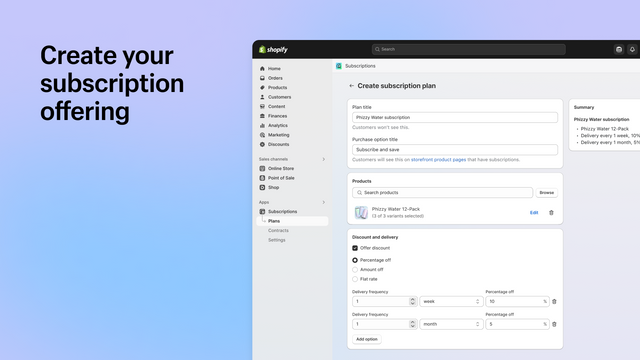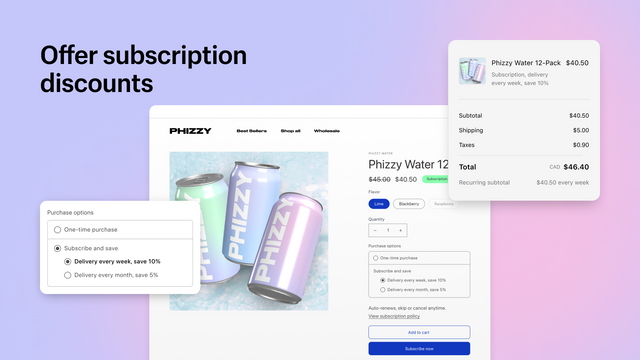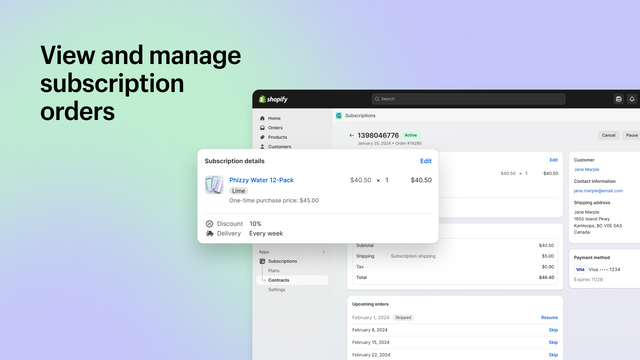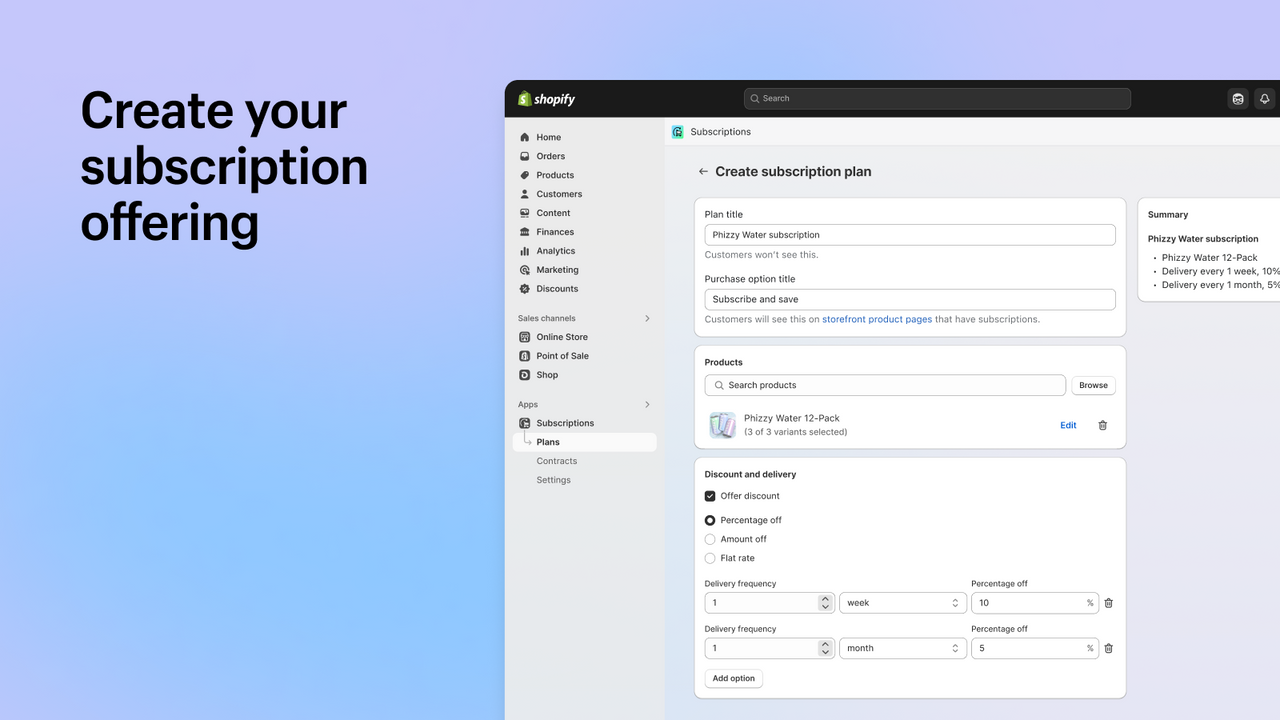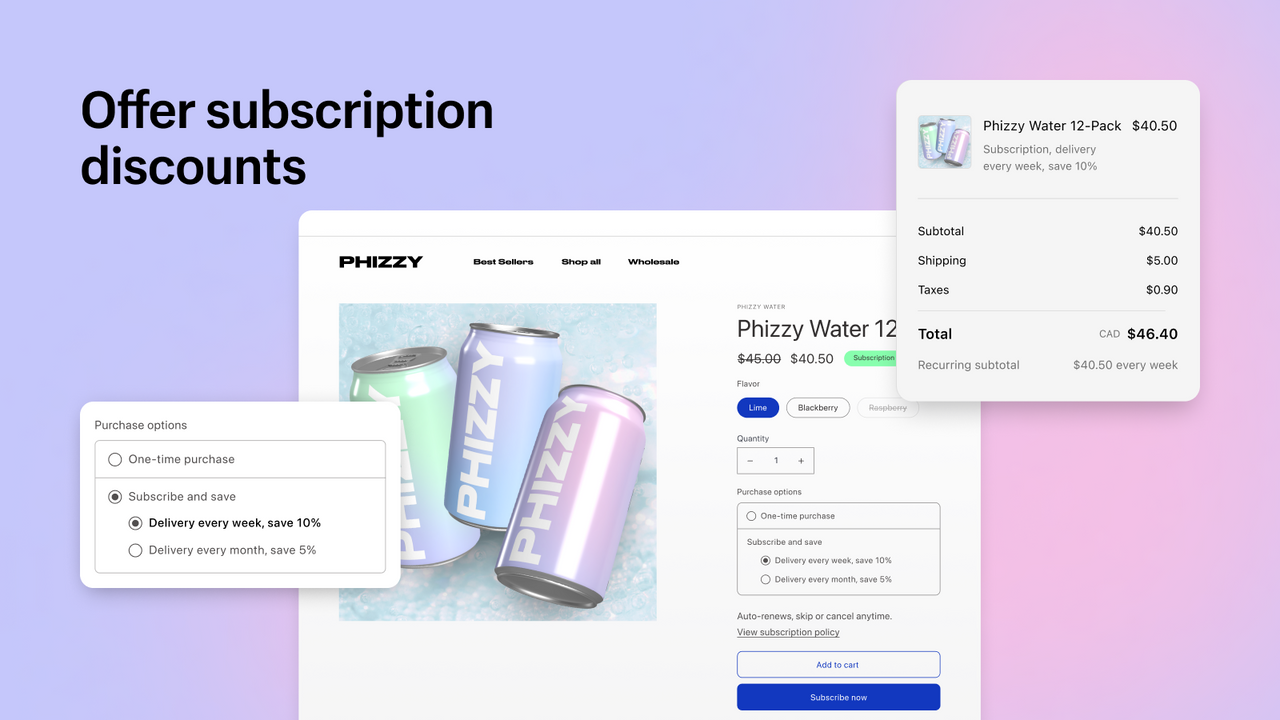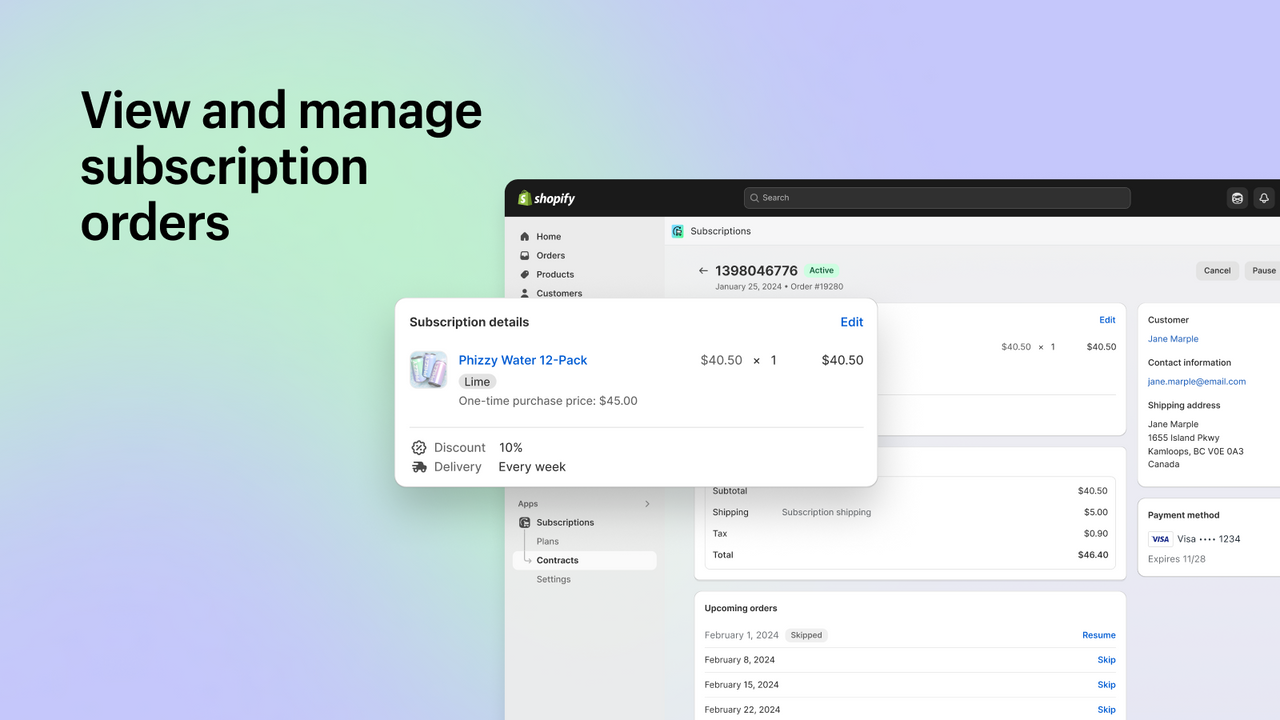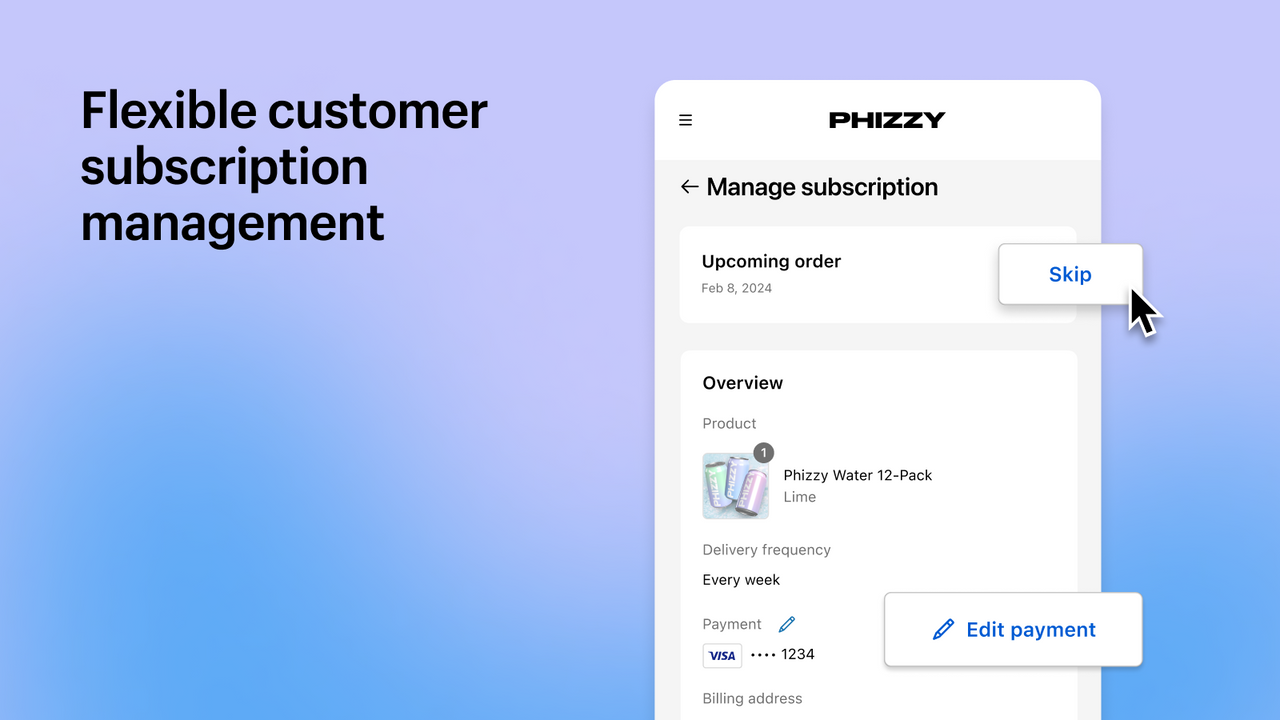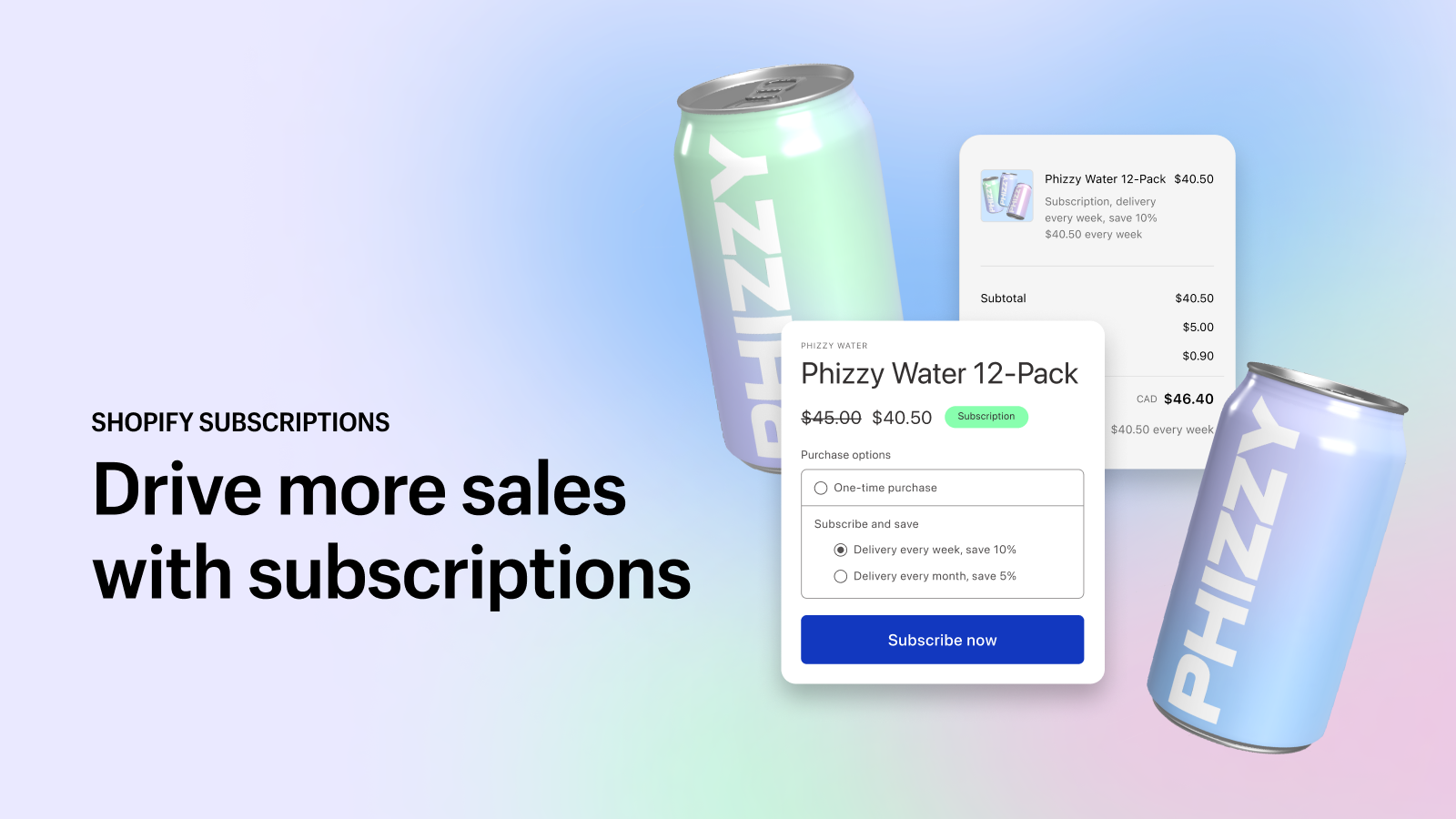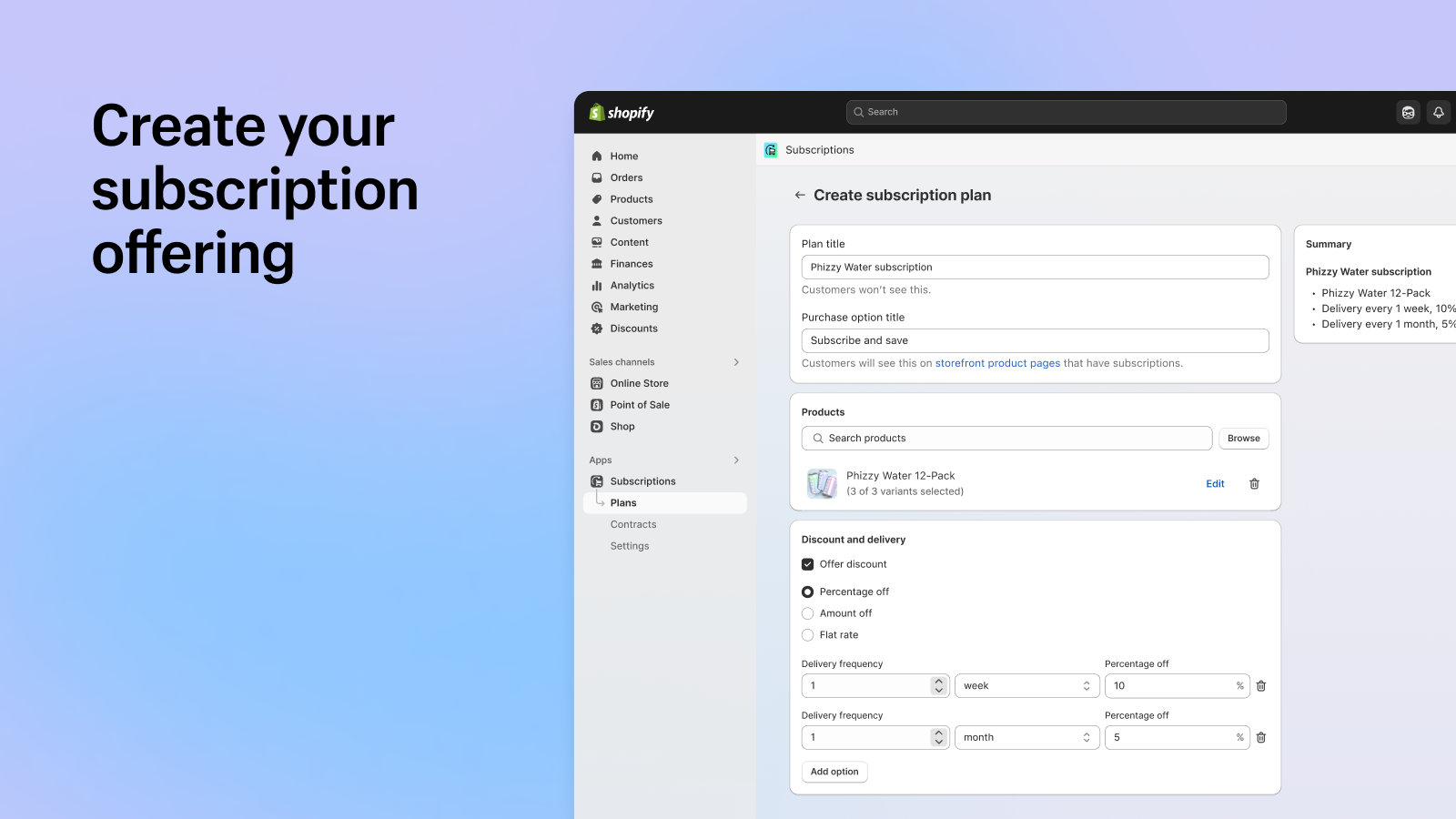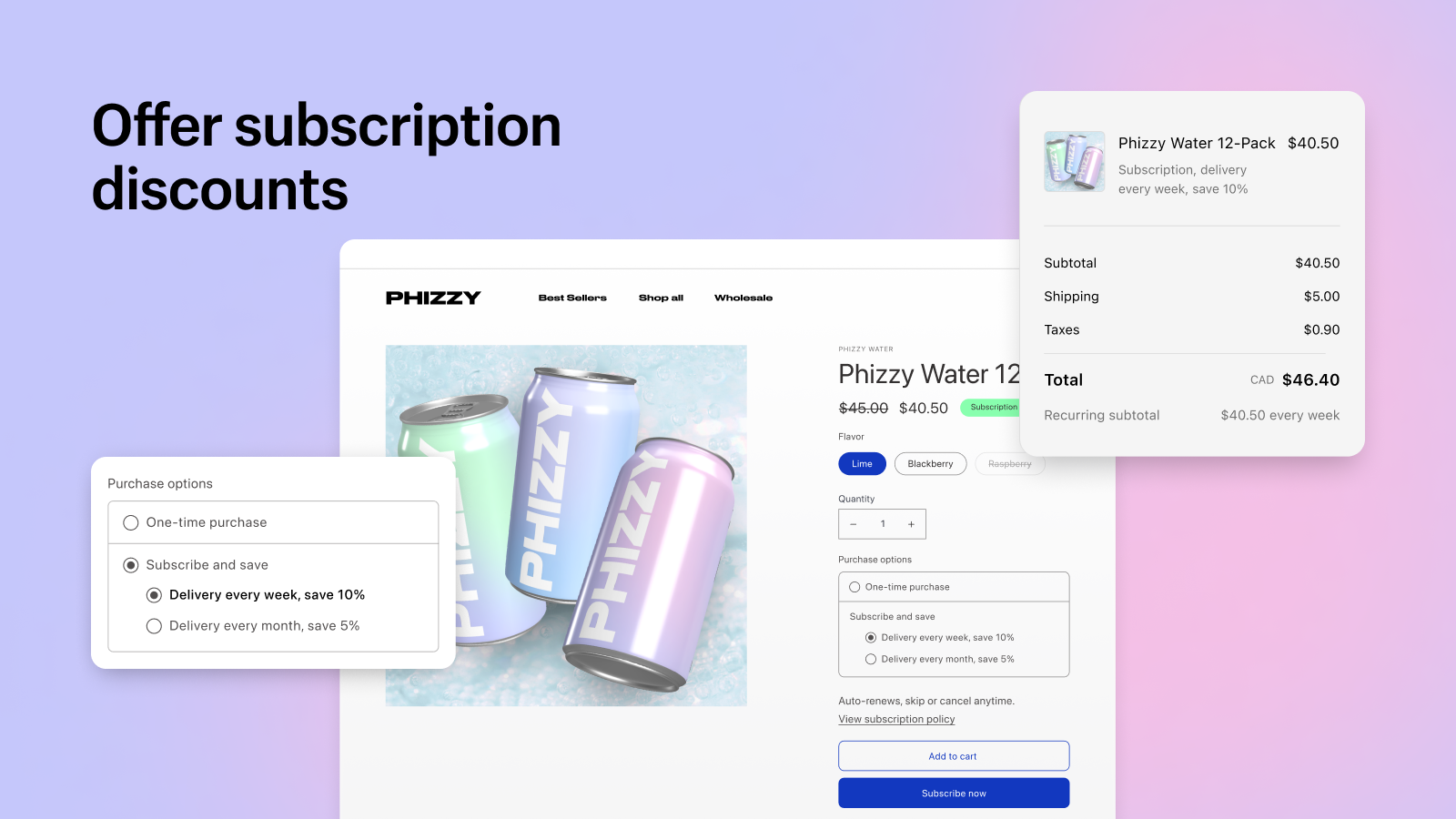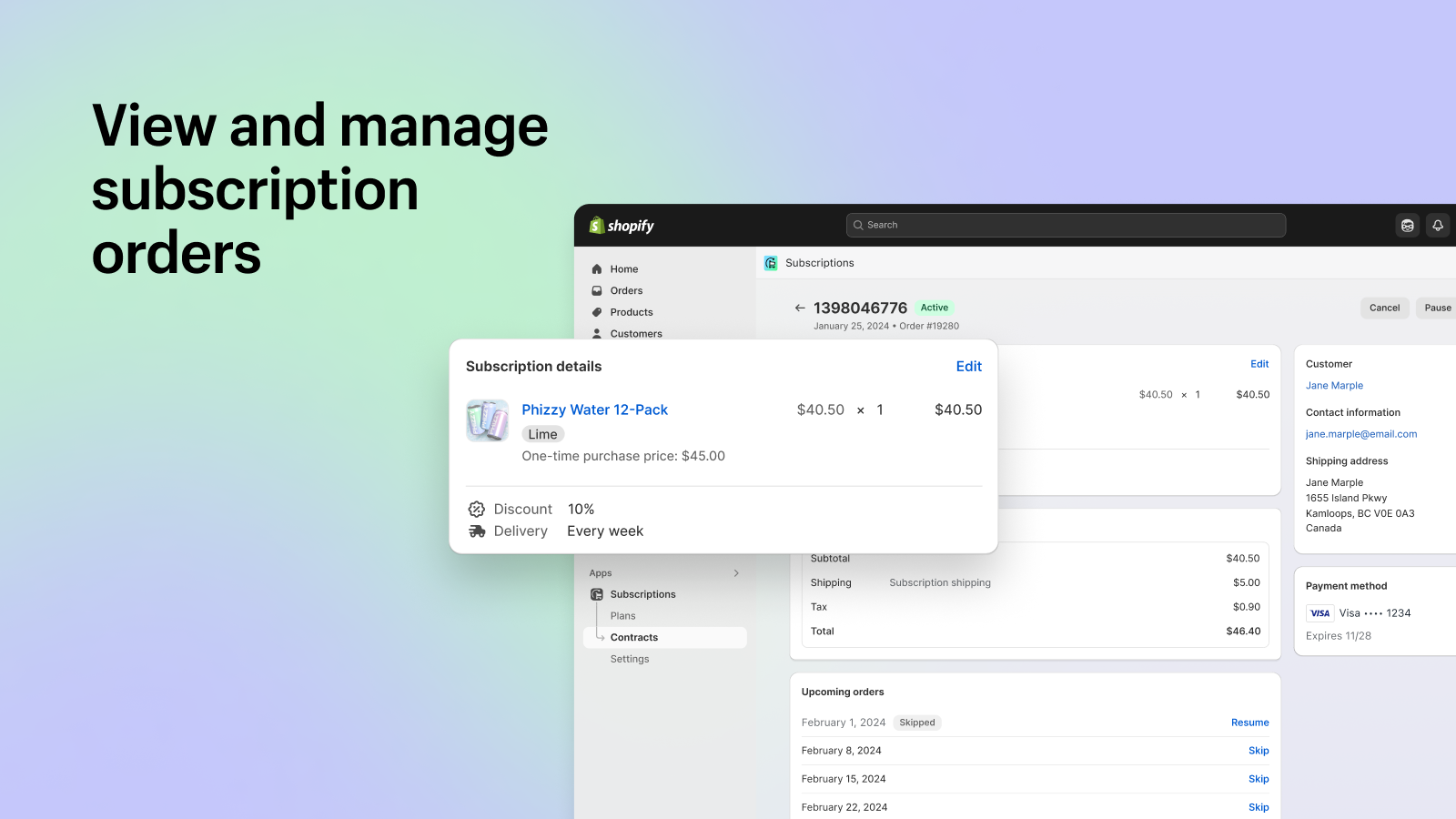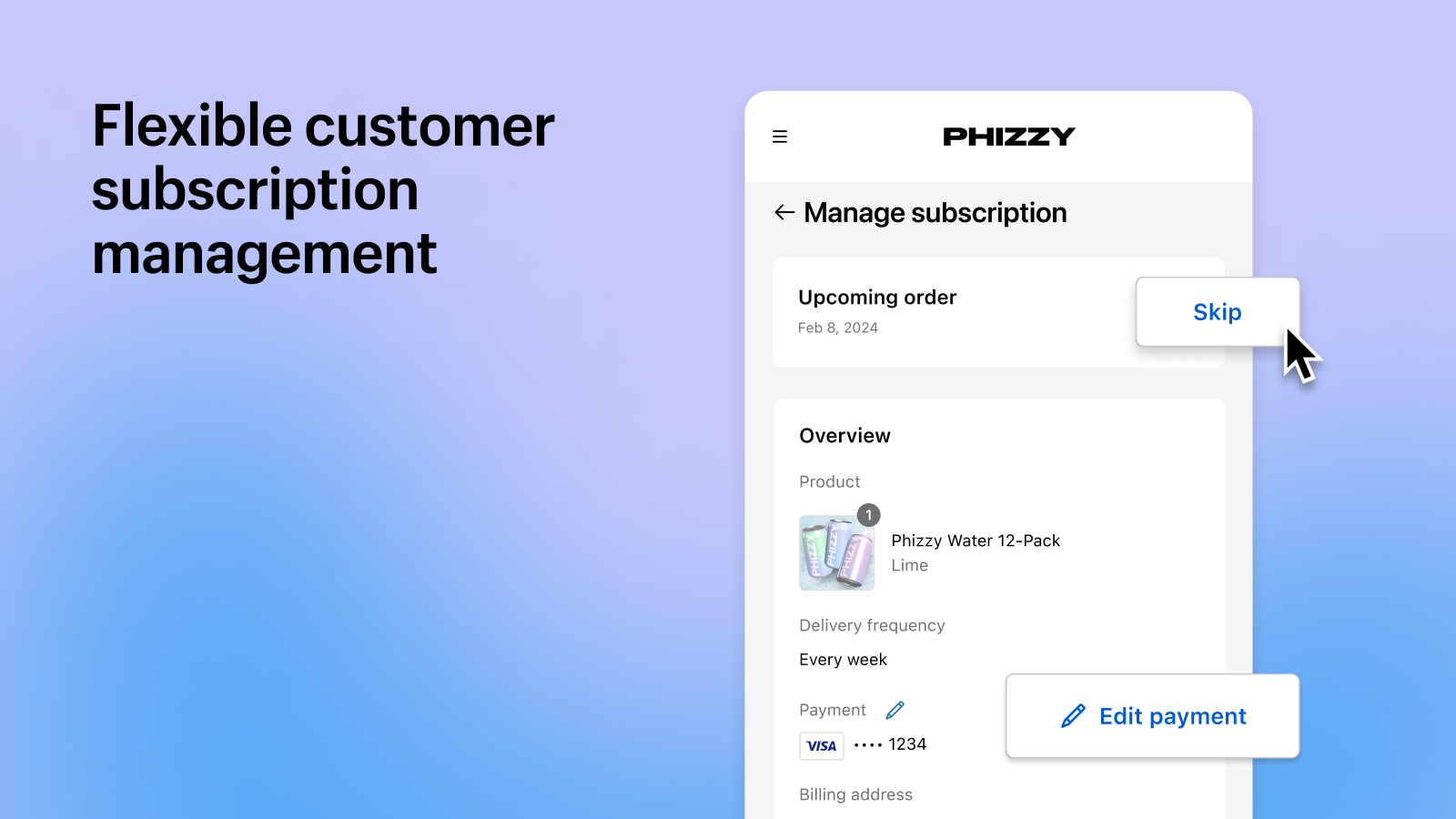Featured images gallery
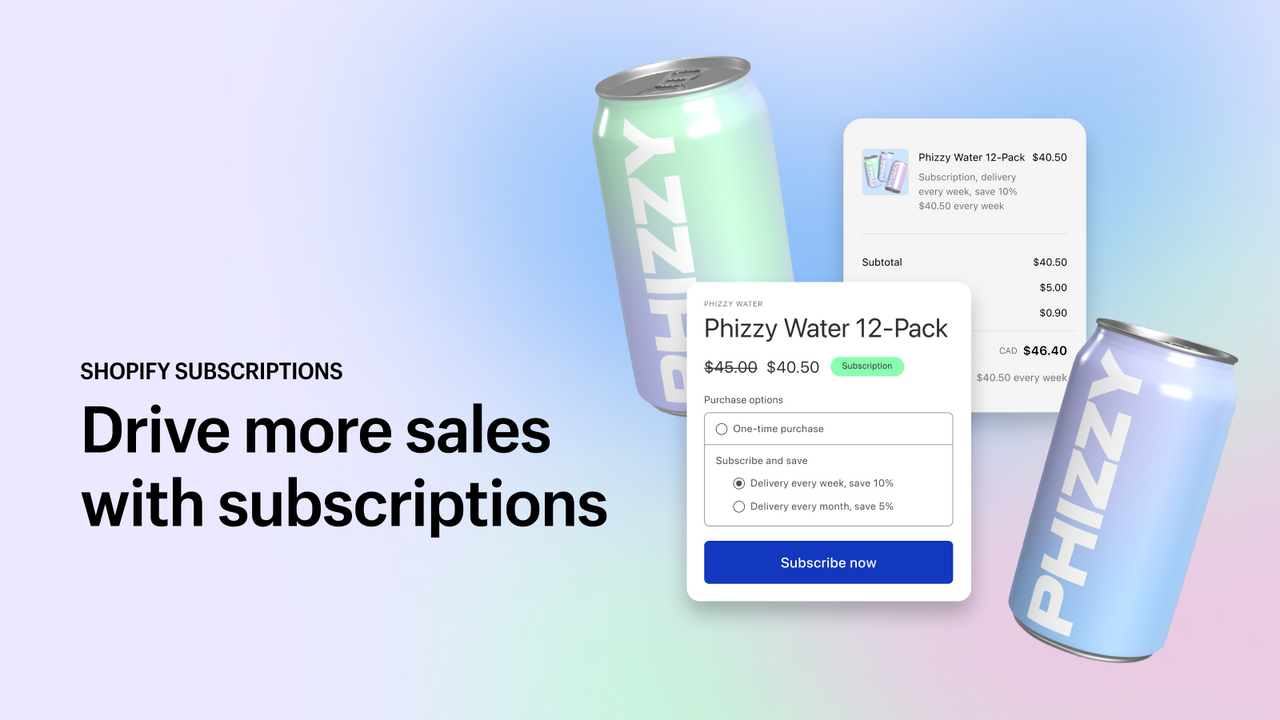
Increase customer lifetime value and establish predictable revenue with Shopify Subscriptions
Give your customers the option to receive the products they love on a regular basis by offering subscriptions on your store. Whether you sell all your products as a subscription or just a few, Shopify Subscriptions makes it easy to set up and launch subscriptions, directly from Shopify admin. Your customers can conveniently pause or skip orders and update payment and shipping details right from their account.
- Offer auto-billed subscriptions (renew weekly, monthly or yearly) with discounts
- Allow your customers to cancel, skip, or pause subscriptions
- Use customizable email templates for order confirmations or payment reminders
- Access reporting to analyze your store’s subscription performance
- Easily transfer existing subscription contracts to Shopify Subscriptions
- Popular with stores like yours
- Based in United States
- Highlights
- Use directly in Shopify admin
- Works with the latest themes
Languages
English, Danish, German, Spanish, Finnish, French, Italian, Japanese, Korean, Norwegian (Bokmål), Dutch, Portuguese (Brazil), Portuguese (Portugal), Swedish, Thai, Turkish, Chinese (Simplified), Chinese (Traditional), and Czech
Works with
Categories
Subscription types
Pricing you can set
Reviews (111)
the app is good for a small business but my only complaint is i cant pick a specific day for the subscription to come out. so the day they subscribe becomes their resub date. I would love if shopify could add a option for changing the date of when the payment comes out.
This app is a disappointing reflection of the current state of affairs at Shopify. Its rushed and careless release speaks volumes about the level of disregard the company has for its non–Shopify Plus merchants. It’s painfully clear that Shopify’s priorities lie almost exclusively with their high-paying enterprise clients, while the rest of us — small to mid-sized businesses — are treated as an afterthought.
The most glaring issue? Merchants cannot even manage their subscriptions through the app. This isn’t an obscure oversight — it’s a fundamental feature. And let’s be honest: the developers are fully aware of this. These are not amateurs; they know what they’re doing. The omission is deliberate, or at best, dismissive.
Will Shopify fix this? Highly unlikely. Why would they invest in improving a freebie app that doesn't generate revenue directly, especially when it's meant for the merchants they barely acknowledge? This app feels more like a checkbox on a roadmap than a genuinely useful tool.
At the end of the day, this situation reinforces what many of us have felt for a long time: unless you’re paying for Shopify Plus, you’re not worth their time. This app isn’t just broken — it’s a symptom of a broader issue of neglect and misplaced priorities.
The app is fine for shops with small inventories with prices that never change, nor ever run promotions.
For larger inventories.. let's just say Happy Clicking. You have to click each product individually to add it to a group. Why can't I just add collections?
Then, if you are running a short term promotion, when the customer creates the subscription, they keep the promotional price from thereon. If you put your prices up, the subscription price does not change. You have to go in and manually change each contract. I don't want to offer a fixed price to our customers. I am offering a service to make their lives easier so they don't have to visit us every month to place their orders. When our prices change, the subscription price should change. Fixed pricing would only be useful if I could set an expiry date.
Thank you for your feedback!Totally hear you on the need to improve the experience in selecting products. We’ve shared your feedback internally.
As for the promotions, I recommend you create a discount in the Shopify admin. When doing so, you can select if it applies to one-time purchases, subscriptions, or both. If you select subscriptions or both, you will see a section at the bottom that allows you to limit the use of the discount on recurring payments for subscriptions. This allows you to limit the discount to only the first order or a set up a maximum number of orders for which the discount can be applied. You can create an automatic discount or a discount code, as you prefer.
Hope this helps!
One of the main reasons why we switched over to Shopify was to get access to subscriptions for our customers. This app has been a huge dissapointment. It is so bad and we have almost considered not to offer subscriptions for our customers.
However we will try to find another subscription App.
- Customers can't amend their subscriptions, nor can we.
- We can't see future subscription orders, not even on the same day.
- When updating prices we have to go in on every single contract and change it manually.
Bad! Bad! Bad!
massive waste of time, loss in sales while trying to integrate with undless failure. customer supports only help was for me to wait 24 hours to see if the changes will update. absolutely aweful
Support
App support provided by Shopify.
Get supportResources
Developer
151 O’Connor St, Ottawa, ON, ON, CA
Source code
Launched
January 31, 2024
Data access
This app needs access to the following data to work on your store. Learn why in the developer's privacy policy .
View personal data:
Customers, store owner
-
Customers
Name, email address, phone number, physical address, geolocation, IP address, browser and operating system
-
Store owner
Name, email address, phone number, physical address
View and edit store data:
Customers, products, orders, store analytics, Online Store
-
Edit customers
Customer data
-
Edit products
Products or collections
-
Edit orders
All order details or Subscription contracts
-
View store analytics
Analytics
-
Edit your Online Store
Theme, metaobject definitions, or metaobjects
-
Edit other data
Locales, locations, customer payment methods, or translations
Featured in
More apps like this