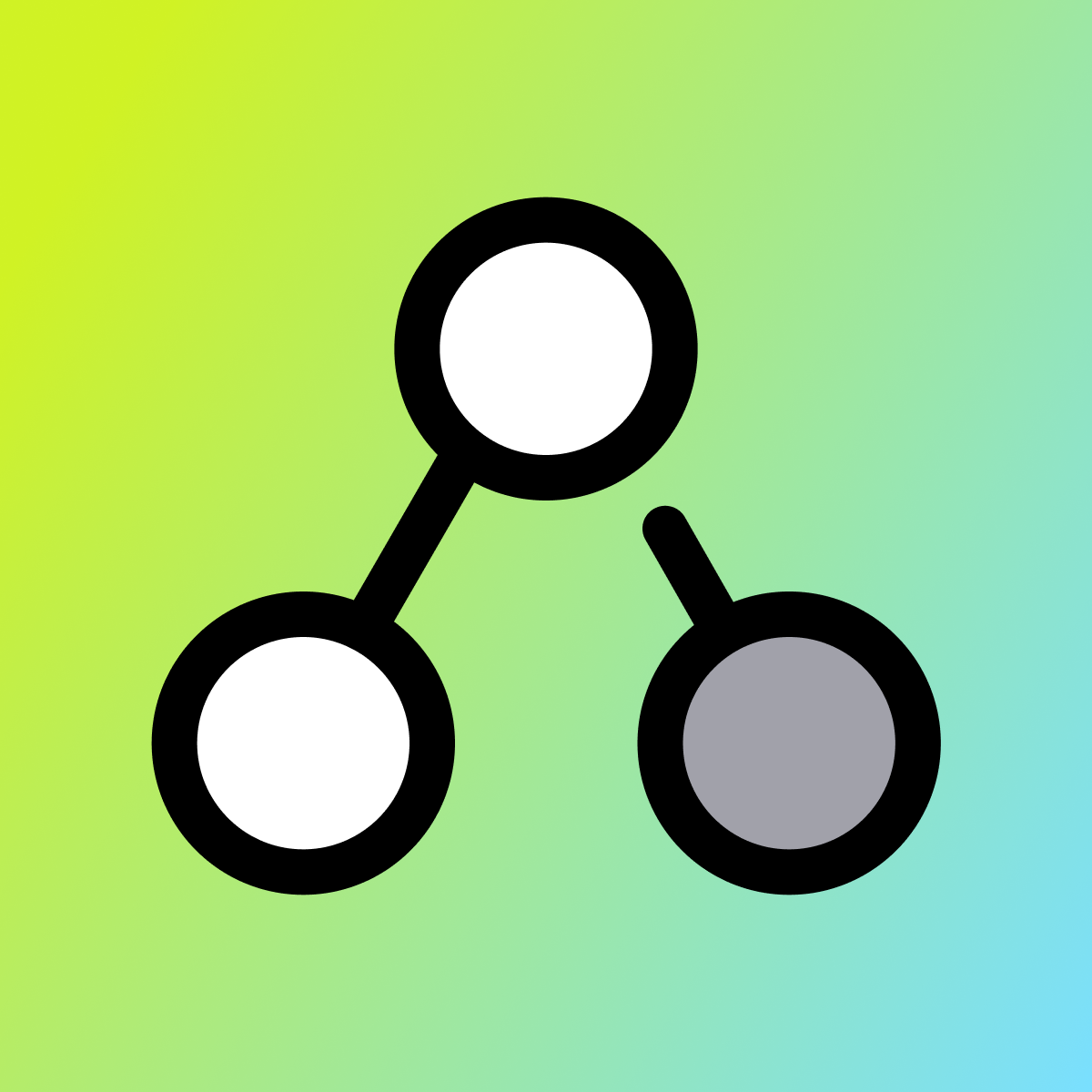Featured images gallery
Shopify Flow is your automation and integration platform for ecommerce.
Flow makes it easy to build custom workflows to automate marketing, order fulfillment, inventory management, fraud prevention, and more. Boost productivity and reclaim your time by automating tasks, streamlining business processes, customizing how your store works, or connecting to your favorite apps and external services.
- Automate with hundreds of workflow templates for ecommerce tasks.
- Add custom logic and unlimited actions to any automation.
- Integrate with tags, metafields, B2B, Slack, Google Sheets, and more.
- Popular with stores like yours
- Based in United States
- Highlights
- Use directly in Shopify admin
Languages
English
Works with
- Shopify Flow
- Slack
- Google Sheets
- Trello
- Asana
- Klaviyo
Categories
Automation tasks
Campaign types
Managing campaigns
Reviews (336)
What merchants think
This is generated by Shopify Magic. It's shown when an app has 100+ reviews and a 4.0 overall rating.
This is generated by Shopify Magic. It's shown when an app has 100+ reviews and a 4.0 overall rating.
Feedback submitted
Merchants highly recommend this app for automating tasks like order management and customer tagging, enhancing efficiency without the need for coding skills. Its compatibility with other apps supports complex operations such as high-risk order flagging and inventory management. The app is noted for its cost-effectiveness and reducing reliance on multiple third-party services. The support team is also praised for being responsive and helpful.
It was very easy to edit and I loved the set up for the email content did not need to change much, having my brand colours already there. Each step of the way was easy and I am no tech person.
Thanks for the review, we really appreciate it.
I would love 3 things, easier to assign testing orders/products/customers. And 2, the ability to deactivate conditions, actions, or whole parts of the tree. Also - better documentation in the shopify MCF for LLMs
I appreciate what Shopify Flow tries to do — automating workflows and saving time on routine tasks is definitely valuable. The app is intuitive and integrates well within the Shopify admin. However, there are some limitations that can get frustrating.
For example, it can’t interact with certain areas like shipping profiles or some inventory settings, which means you still end up doing manual work for key parts of your store. Also, complex workflows sometimes require trial and error to get right, and the documentation could be clearer.
Overall, Flow is a helpful starting point for automation if you have straightforward tasks, but it feels like it could be more powerful and flexible, especially for stores with more complex needs.
It’s best suited for automations within Shopify’s exposed API limits.
If you rely on automating less common or “hidden” features, Flow won’t cover it yet.
For simple order, customer, or product tag automations, it’s worth trying.
Thanks for your review.
We try to expose everything that's available in the Admin API, have you tried using the Send Admin API request action (https://help.shopify.com/en/manual/shopify-flow/reference/actions/send-admin-api-request)for your more complex use cases such as shipping profiles or some inventory settings?
Support
App support provided by Shopify.
Get supportResources
Launched
September 18, 2017 · Changelog
Data access
This app needs access to the following data to work on your store. Learn why in the developer's privacy policy .
View personal data:
Customers, store owner, staff information
-
Customers
Name, email address, phone number, physical address, geolocation, IP address, browser and operating system
-
Store owner
Name, email address, phone number, physical address
-
Staff information
Name, email address, phone number
View and edit store data:
Orders, staff accounts, other services
-
Edit orders
All subscription contracts, all order details, or Subscription contracts
-
View staff accounts
Staff accounts
-
View other services
Apps
Featured in
More apps like this