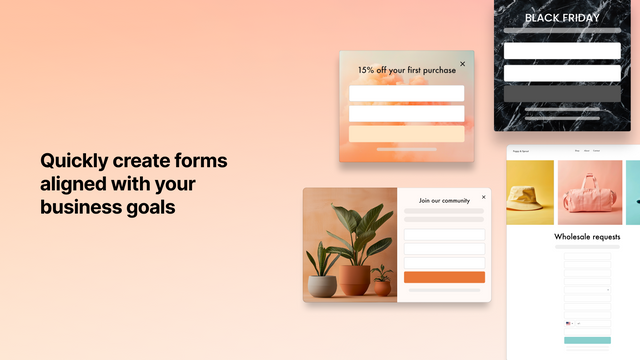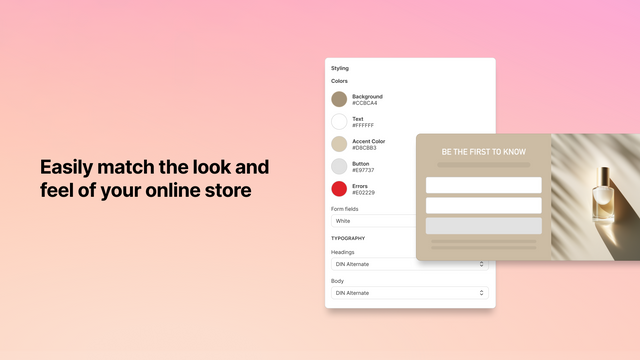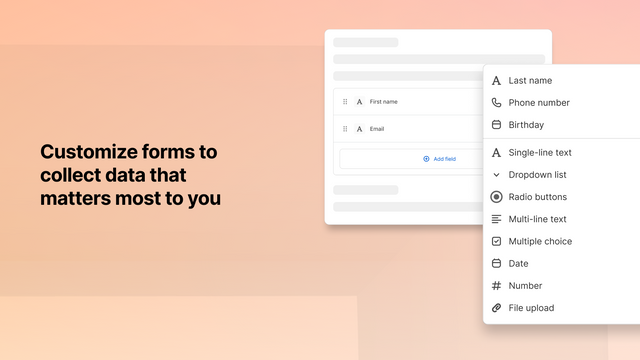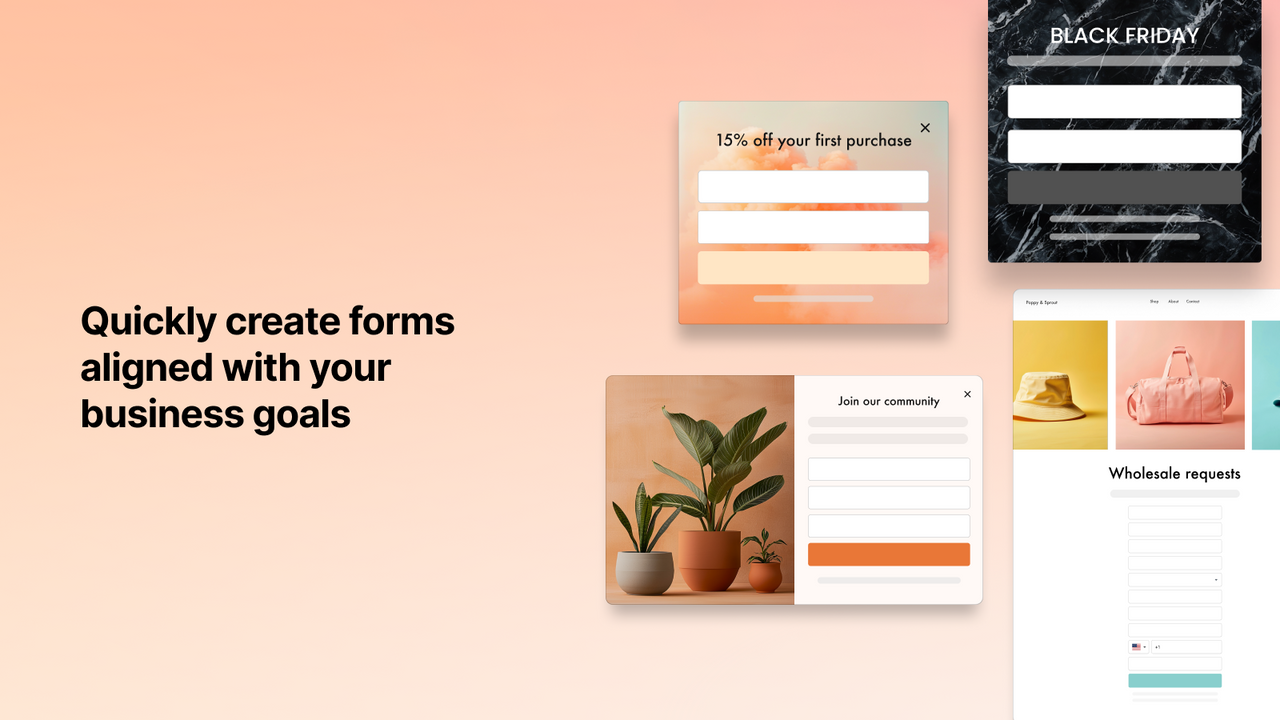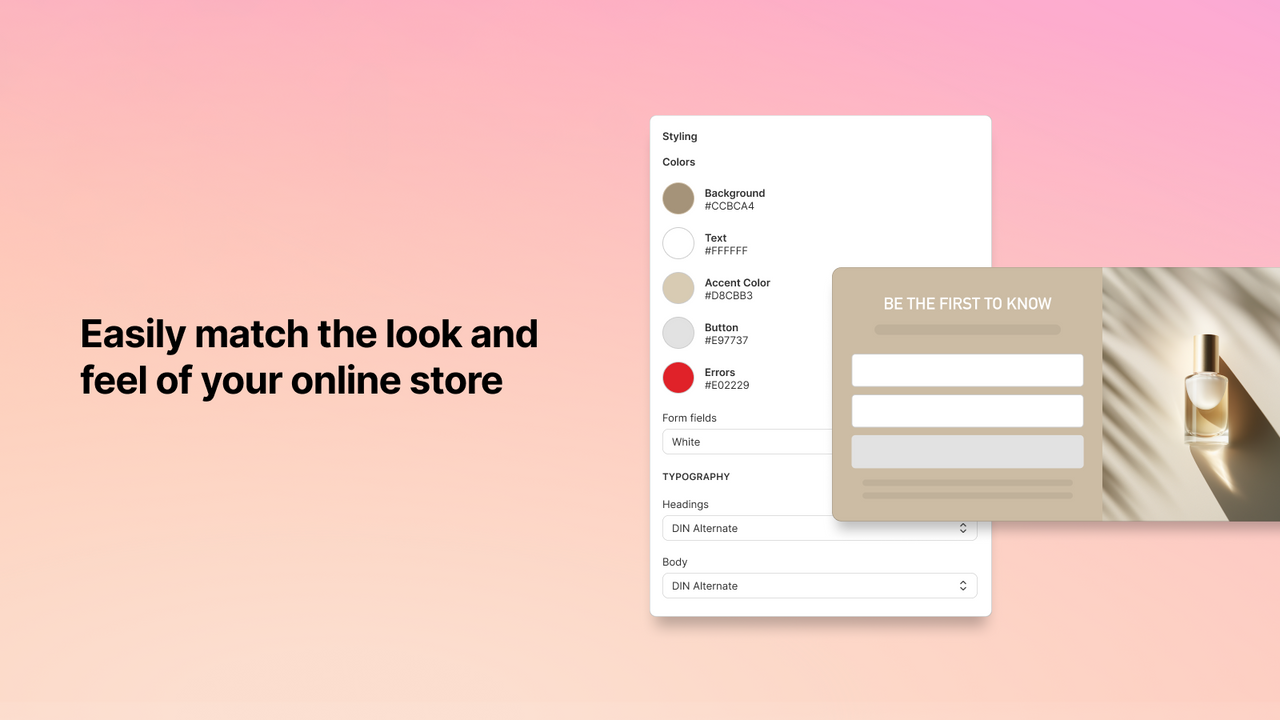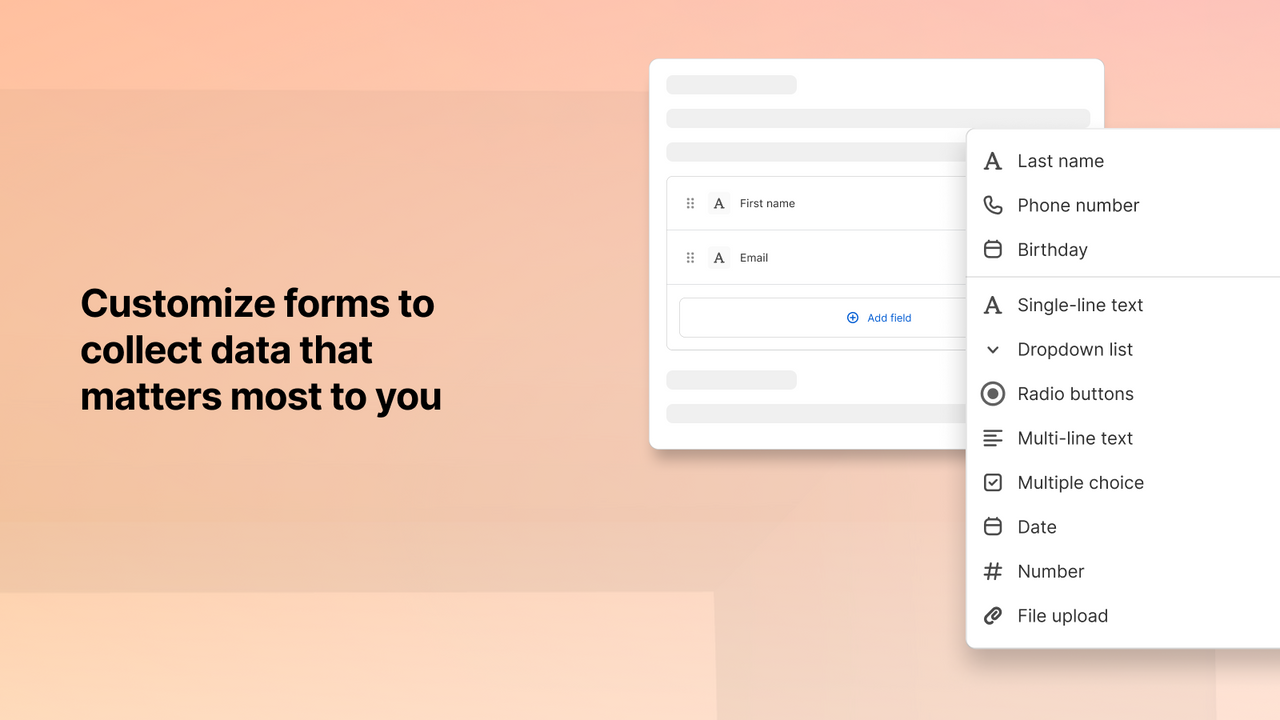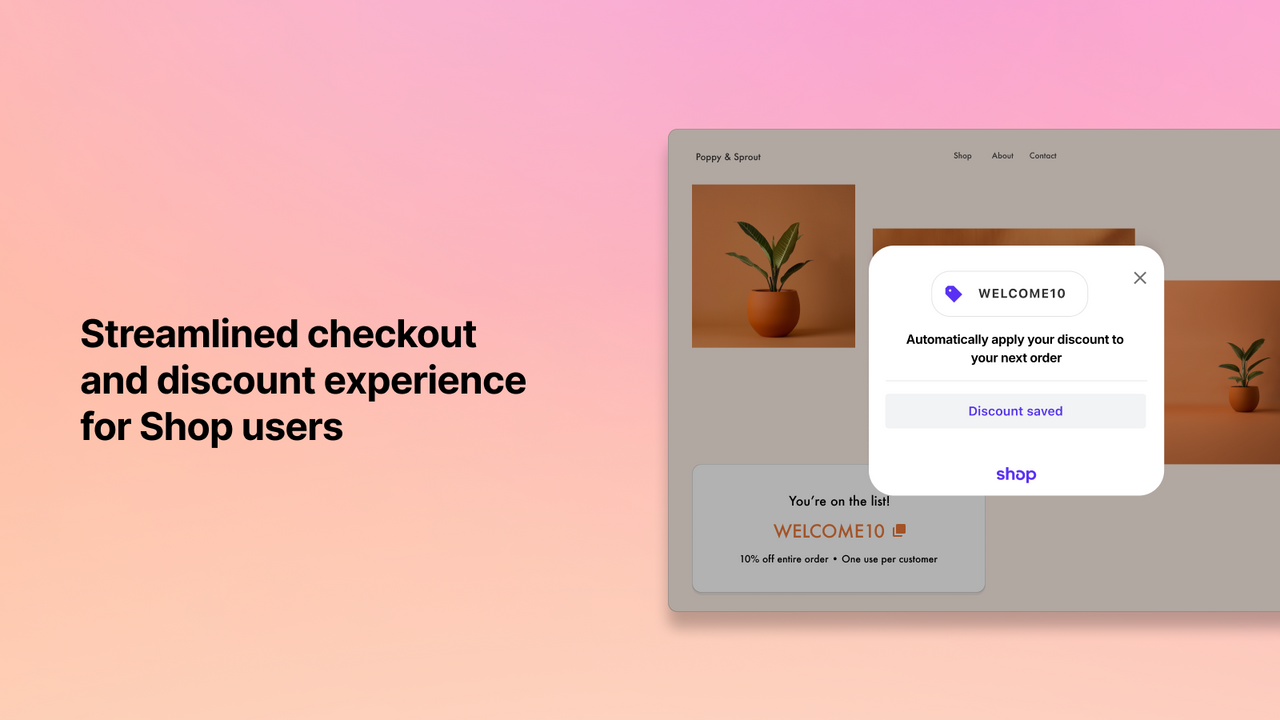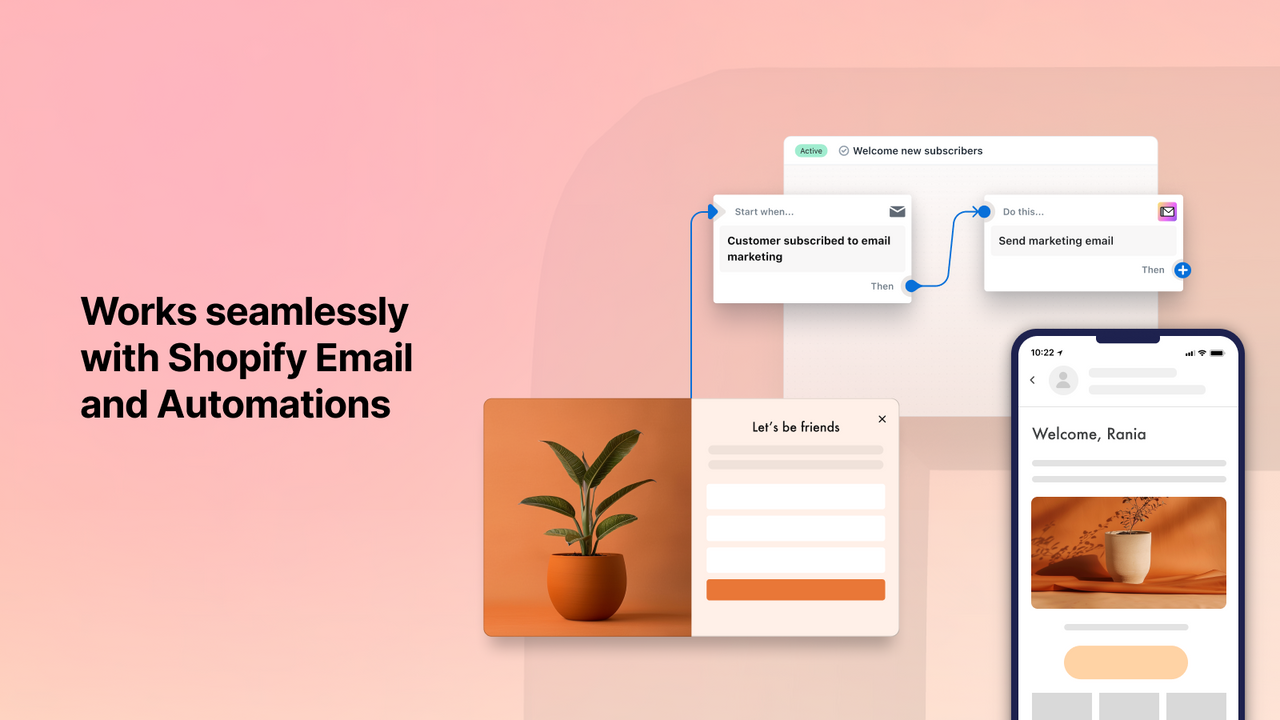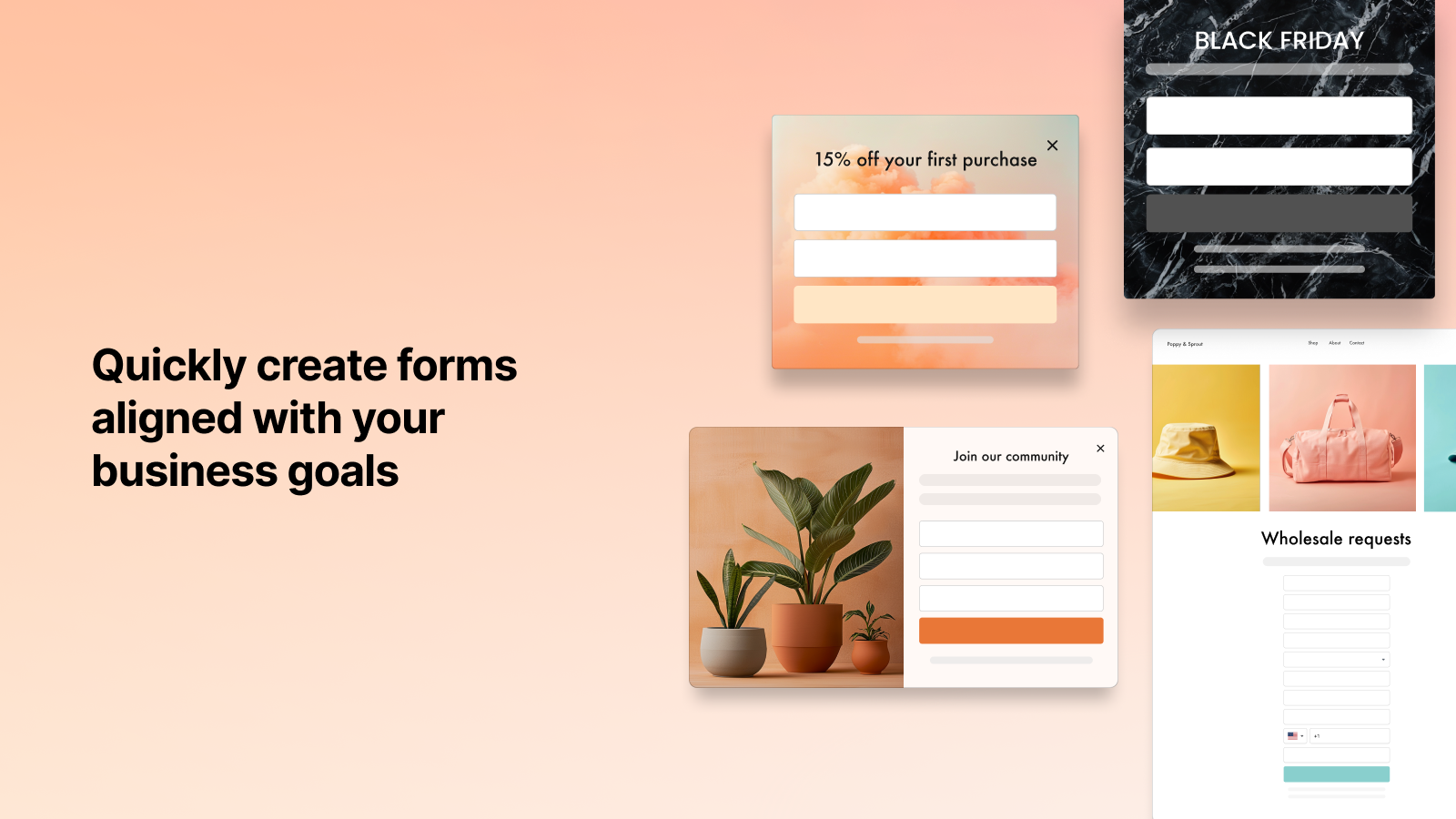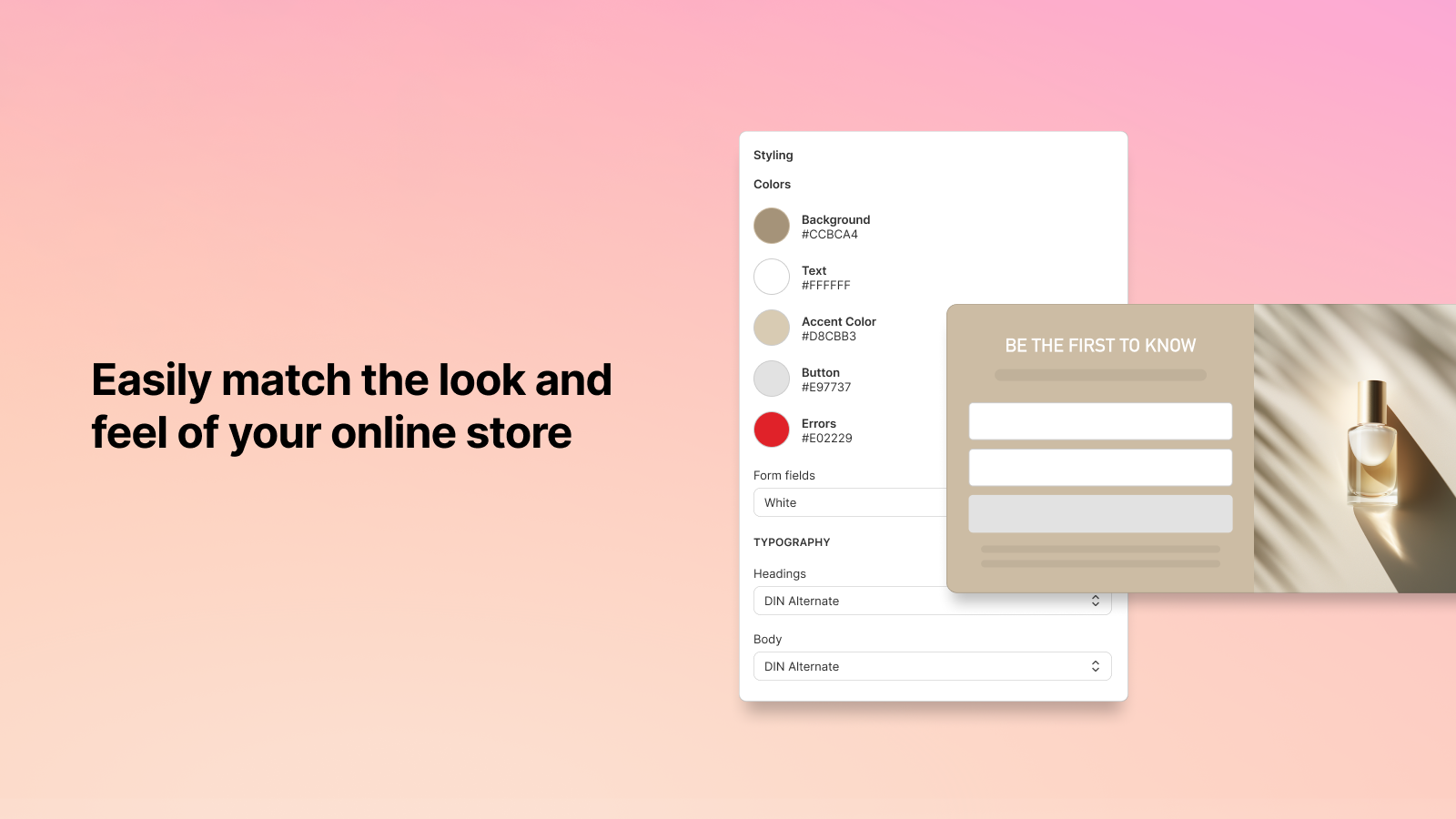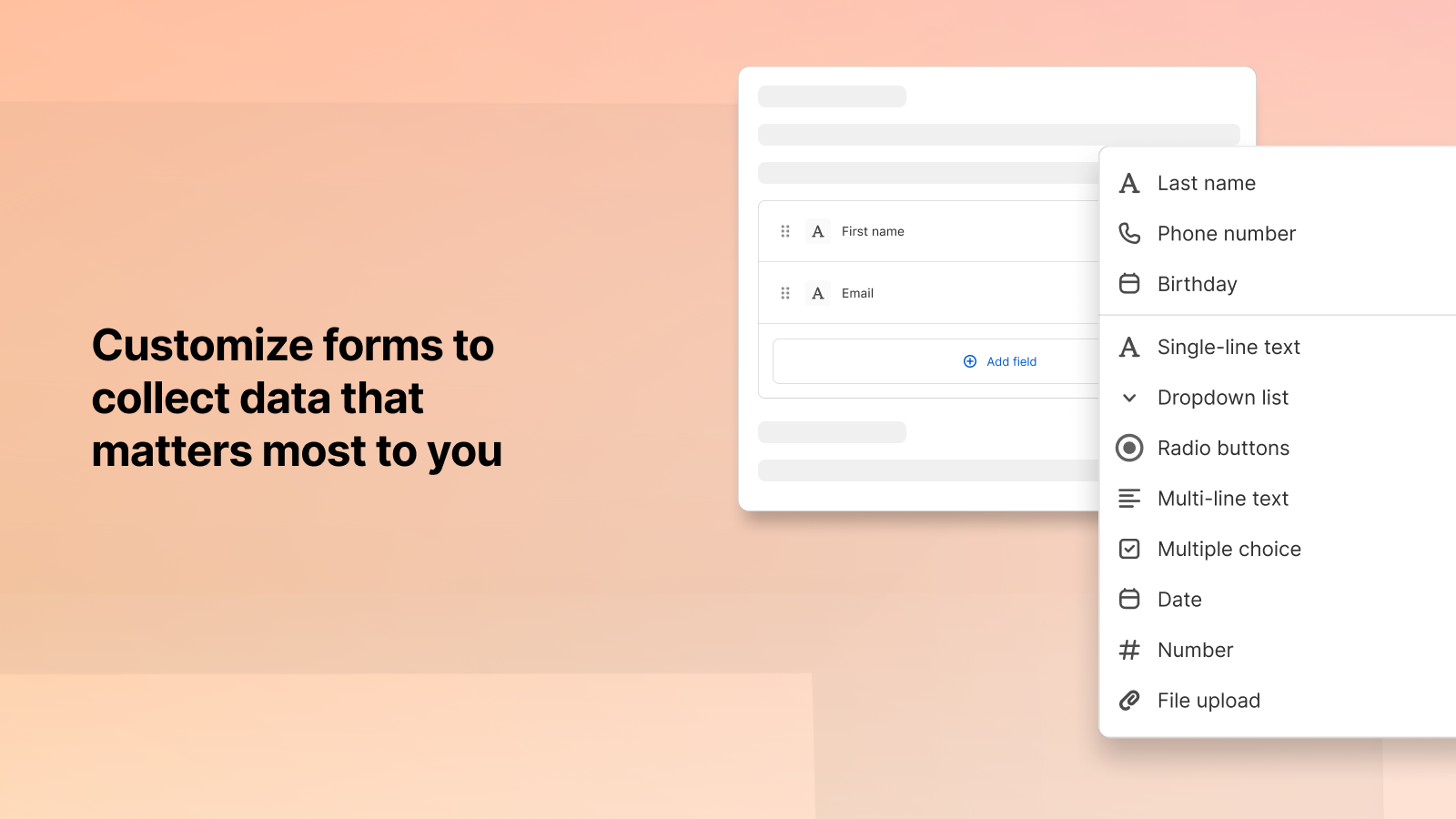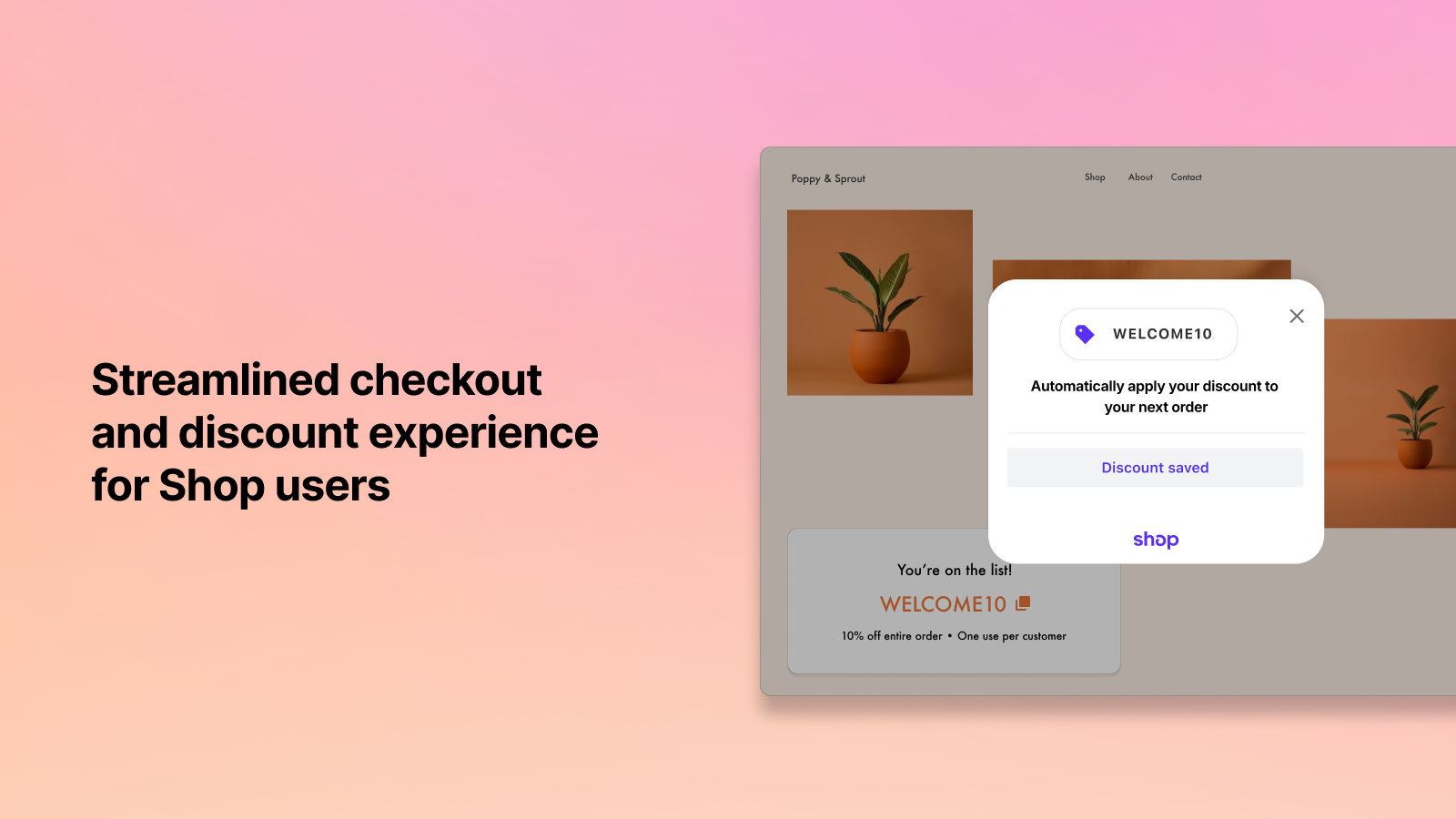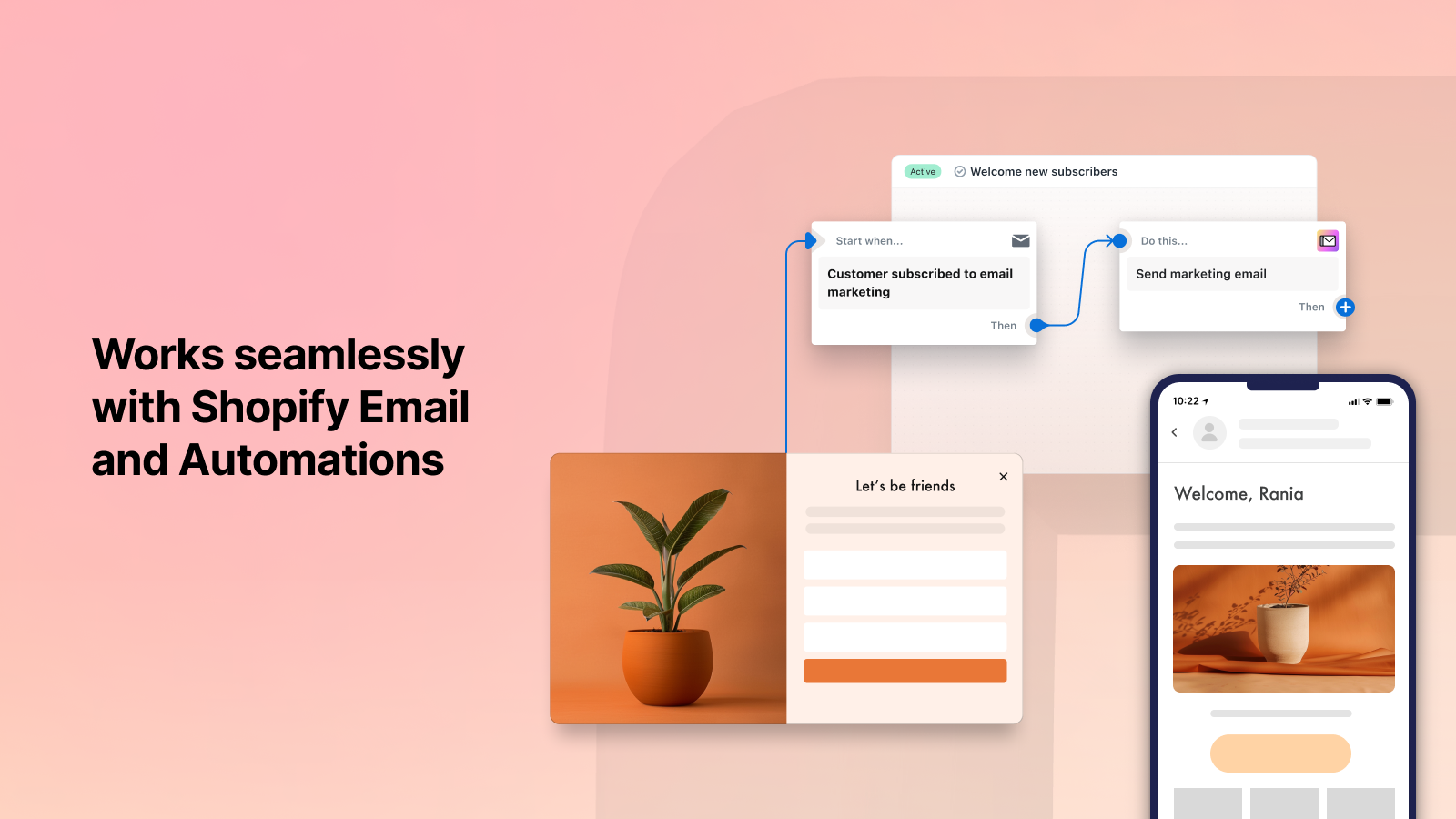Shopify Forms
Featured images gallery
Grow your contact list and convert new leads with Shopify’s customizable forms tool.
Shopify Forms lets you easily add a lead capture form to your store, so you can connect with potential customers and convert them into lifelong fans. Collect information with pop-ups, overlays, or in-line forms. Add colors and images to your form, and customize messaging, discounts, and more. Collect the data you need, from email to phone number to custom metafields. Shop users can even save discounts you offer for later. Analyze performance metrics to learn and improve.
- Capture leads with pop ups and in-line forms, and tag new customers
- Customize forms with text, images, metafields, discounts, and triggers
- Capture wholesale leads with customizable account request forms
- Boost conversions among 100M+ Shop users, automatically
- Store, segment, and leverage customer data—all within a secure platform
- Popular with stores like yours
- Based in United States
- Highlights
- Use directly in Shopify admin
- Works with the latest themes
Languages
English, Chinese (Simplified), Chinese (Traditional), Czech, Danish, Dutch, Finnish, French, German, Italian, Japanese, Korean, Norwegian, Polish, Portuguese (Brazil), Portuguese (Portugal), Spanish, Swedish, Thai, Turkish, and Vietnamese
Works with
- Shopify Email
Categories
Pop-up types
Managing pop-ups
Reviews (322)
What merchants think
This is generated by Shopify Magic. It's shown when an app has 100+ reviews and a 4.0 overall rating.
This is generated by Shopify Magic. It's shown when an app has 100+ reviews and a 4.0 overall rating.
Feedback submitted
Merchants find the app user-friendly and effective for growing email lists and boosting subscriber numbers, with a professional appearance that integrates seamlessly with Shopify. It's free and praised for its Shopify Flow integration, enhancing automation and workflow management. While customization options are limited, they meet basic needs. The app is valued for efficiently collecting customer data, aiding in marketing and customer engagement.
Limited customisation, no custom CSS, form submissions are permanent and no way to delete.
Cannot customise email sent, very limited options such as changing the colour of the button and text.
Appears to have good connectivity with Shopify, customer metaobjects etc.
Field validation would also be handy for things like VAT numbers etc
Extremely Frustrating and Disappointing. I rarely leave reviews, but this app has caused me nothing but headaches. Despite being developed by Shopify, it’s shockingly limited. You have zero control over your own form data. I ran test submissions during setup, only to find out later that I can’t delete or manage any of that data. It just sits there with no way to clean it up.
Worse, it creates numerous metaobjects that can’t be deleted, cluttering your backend with no way to clean things up. I’ve since read several other 1-star reviews from users dealing with the exact same issues and it’s clear nothing has been done to address them.
Only one of my three forms integrates with Shopify Flow, even after following all setup instructions. I reached out to support and was told, “That’s just how it works.” No workaround. No real troubleshooting. Just a dead end.
The email automation system is equally frustrating. You can’t assign different email templates to different forms, they’re all locked into the same default automation. Clicking the “Manage” link doesn’t do anything, and there’s no way to customize emails per form submission.
This app seriously slowed me down while trying to launch my store. Support “submitted feedback” to the developer, but let’s be honest, that rarely leads to anything. Frankly, I expected much better from a built-in Shopify tool. This app doesn’t just fall short, it actively makes the Shopify experience worse.
For my uses of email popups and even signups for podcasts it gives me enough customization for what i need
and the tagging or linking it with shopify flow also works well too
Support
App support provided by Shopify.
Get supportData access
This app needs access to the following data to work on your store. Learn why in the developer's privacy policy .
View personal data:
Customers, store owner, content providers
-
Customers
Name, email address, phone number, physical address
-
Store owner
Name, email address, phone number, physical address
-
Content providers
Email address, IP address, browser and operating system
View and edit store data:
Customers, discounts, marketing, store analytics, Online Store, Shopify admin
-
Edit customers
Customer data
-
View and Sync Discounts
Discount codes and promotions
-
View marketing
Marketing events
-
View store analytics
Analytics
-
Edit your Online Store
Pages on your Online Store, metaobject definitions, metaobjects, checking for web cookies and conversion tracking pixels, or theme
-
Edit Shopify admin
Files
-
View other data
Brand settings, checkout settings, or locales
Featured in
More apps like this