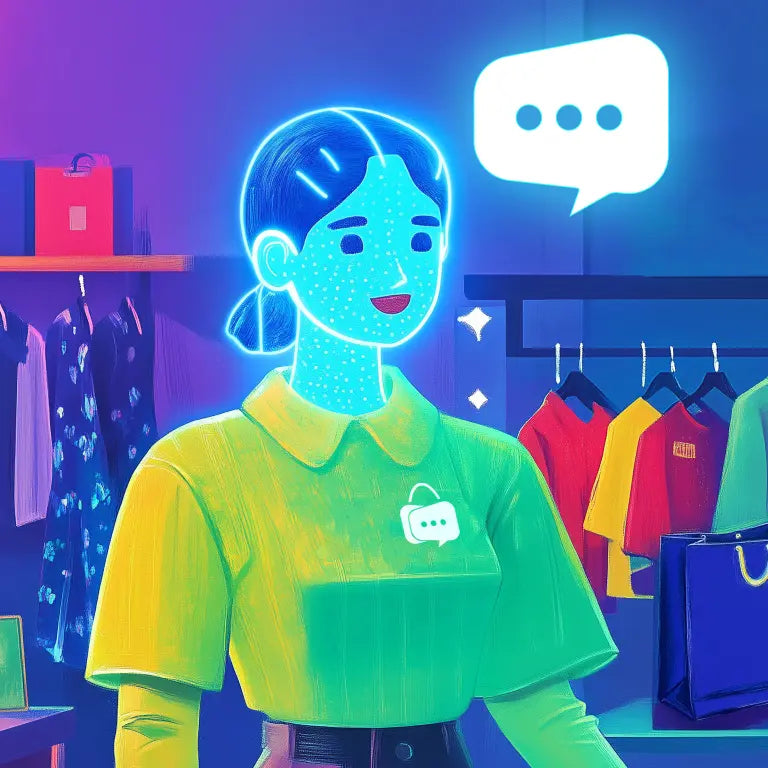Reviews (6,279)
What merchants think
This is generated by Shopify Magic. It's shown when an app has 100+ reviews and a 4.0 overall rating.
This is generated by Shopify Magic. It's shown when an app has 100+ reviews and a 4.0 overall rating.
Feedback submitted
Merchants appreciate this app for its seamless Shopify integration, enhancing customer interaction management directly from the admin dashboard. Its intuitive interface, automated responses, and AI-generated text significantly save time and improve response efficiency. Features like synced chat history with orders aid in personalized support, boosting customer communication and satisfaction. Additionally, its free access benefits businesses of all sizes, with real-time notifications ...
Refine
-
By rating
I am very gradefull with this service
Good
Your AI tool is superb!!! Makes answering questions a breeze.
so far so good. like being able to interact with customers.
perfect
It reacts really soon. I got the message as soon as the customer sent to me.
Very useful app and AI message features are awesome
Love it so far! Wish I could get everyone to submit customer support emails through this app!
Very user friendly
Very good and easy to use