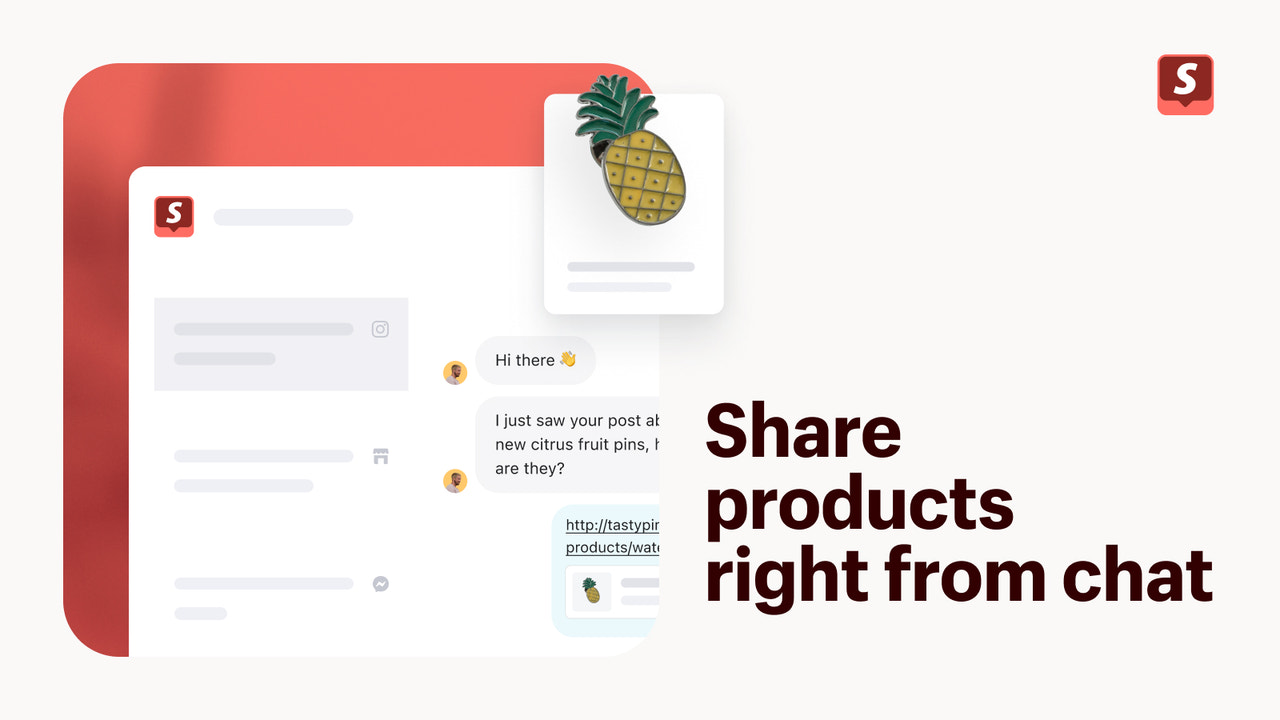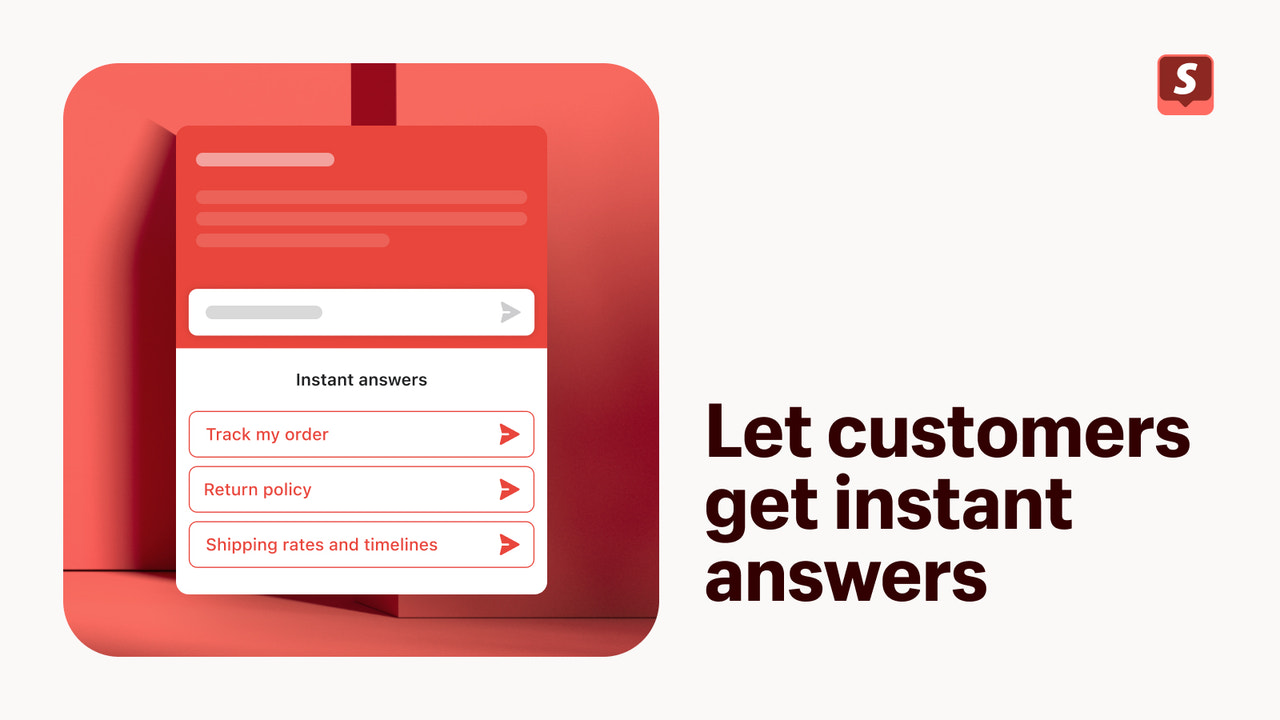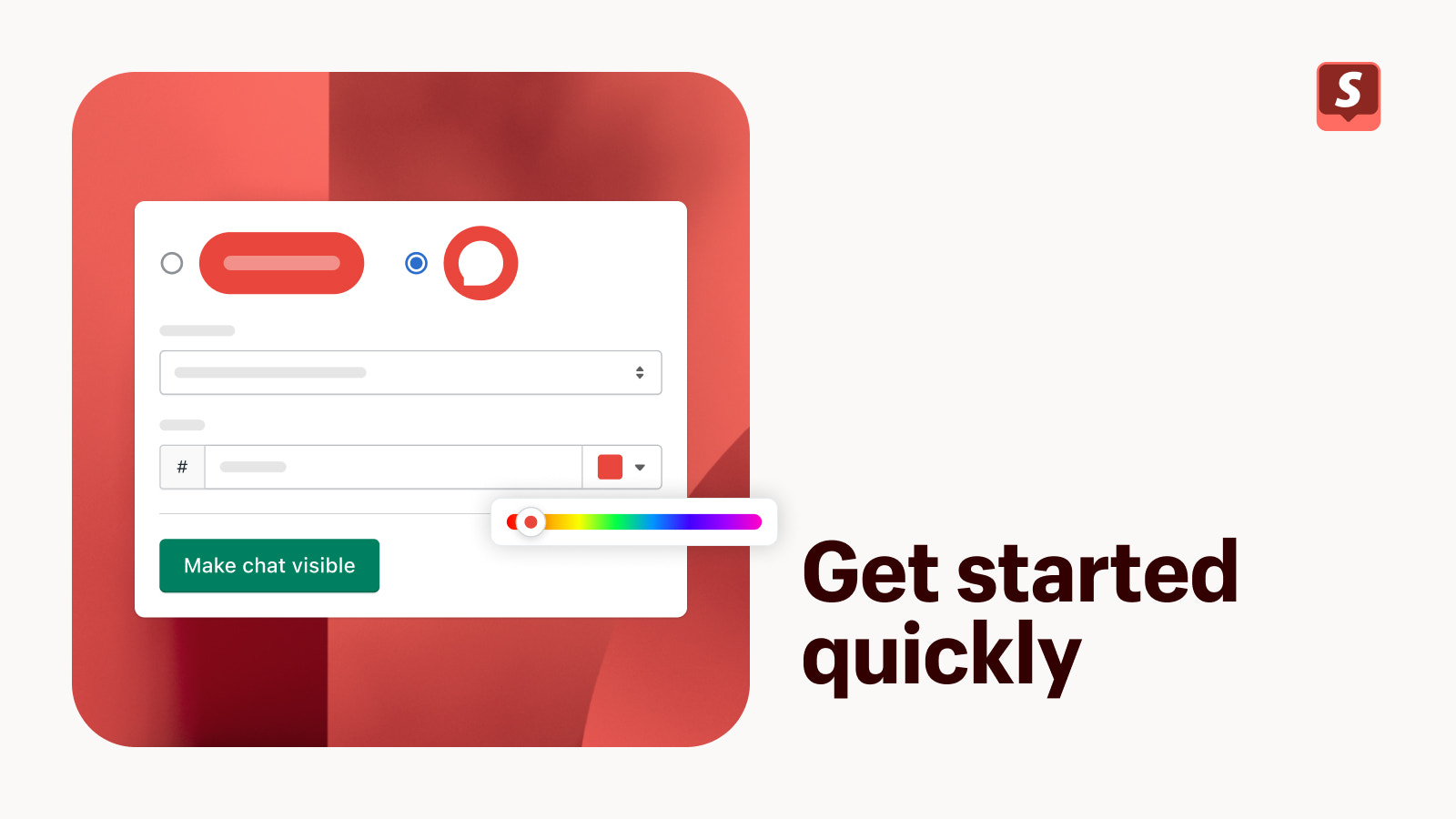Shopify Inbox
Featured images gallery
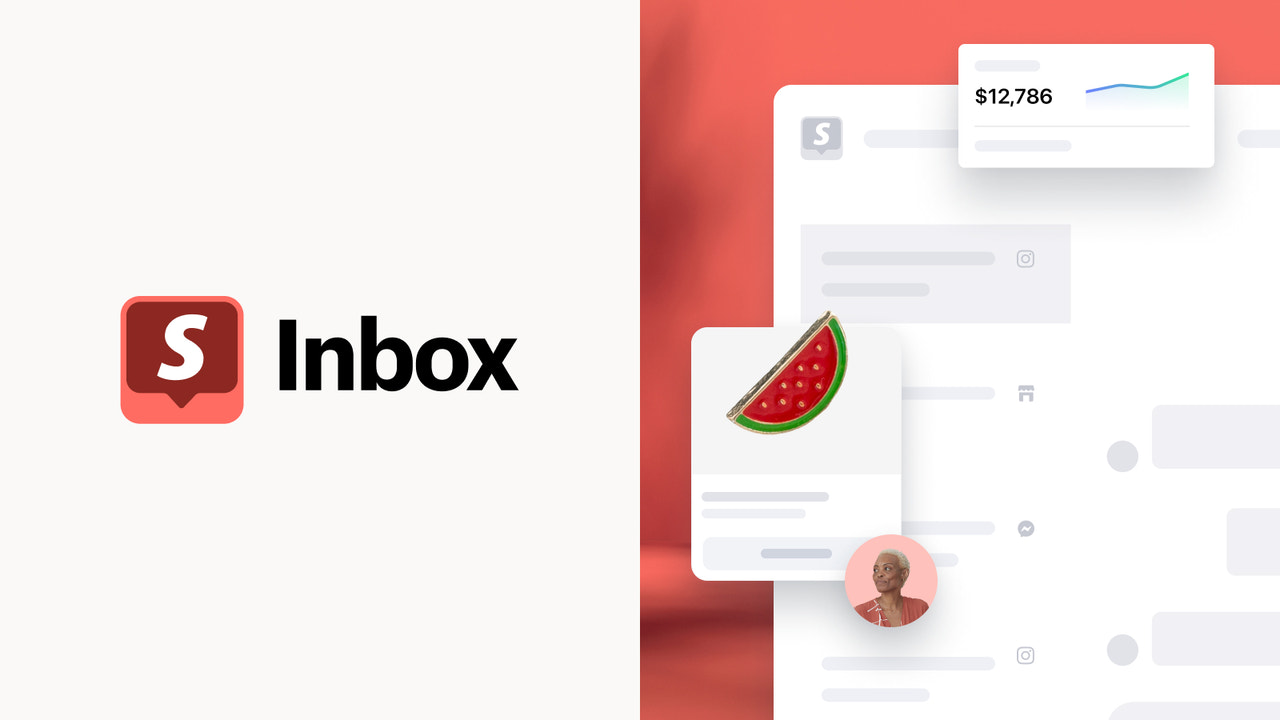
Acquire new customers and close sales by connecting with shoppers in chat.
Shopify Inbox is a free messaging tool that lets you chat with customers as they shop. While you chat, use live customer information like products viewed, what’s in their cart, and past orders to tailor messages to your customer. Upsell by recommending products or offering discounts to increase order value. Quicker responses can increase conversion by up to 69%—help customers faster with Inbox’s AI-powered instant answers and suggested replies.
- Add chat to your store with a seamless workflow in Shopify.
- Answer questions quickly with AI-powered suggested replies.
- Quickly understand who customers are with profile and cart details.
- Send product recommendations, photos, and discounts without leaving the chat.
- Automate greetings, contact capture, and FAQs to save you and your buyers time.
- Highlights
- Popular with businesses in United States
- Use directly in Shopify admin
- Works with the latest themes
Languages
English, French, German, Italian, Japanese, Portuguese (Brazil), Spanish, Chinese (Simplified), Chinese (Traditional), Czech, Danish, Dutch, Finnish, Korean, Norwegian, Portuguese (Portugal), Swedish, Thai, Turkish, Vietnamese, and Polish
Works with
- Online Store
Categories
Real-time messaging
Automated responses
Reviews (6,088)
What merchants think
This is generated by Shopify Magic. It's shown when an app has 100+ reviews and a 4.0 overall rating.
This is generated by Shopify Magic. It's shown when an app has 100+ reviews and a 4.0 overall rating.
Feedback submitted
Merchants highly recommend this tool for its real-time communication, enhancing customer satisfaction and loyalty. They appreciate its user-friendly interface, seamless Shopify integration, and automated responses that save time. The mobile accessibility and customization options are praised for enabling effective on-the-go communication and personalized support. Merchants also note a positive impact on sales and conversion rates through direct promotions via chat. The app is free, making it ...
This is a ONE STAR review but when I tried to submit one star, it would not submit. I tried over and over again, but it kept rejecting and refusing to submit. So if you see this, know that I only gave it more stars so it would let me submit. I'm telling the truth for others to know. It should have been ONE STAR. I'm taking screenshots of everything to keep as proof.
What it did by refusing to ...
I am a beginner and I have had this store for a number of years with someone else controlling the platform and I am getting around in this app which seems to be user friendly! I know l have much to learn however I am INSPIRED by my experience so far!
Super happy with this app. I don't care for the automated responses, but I know I just need to go in and figure out how to turn that off. Other than that, I'm thrilled. Thank you so much!
Support
App support provided by Shopify.
Get supportResources
Launched
August 14, 2019
Data access
This app needs access to the following data to work on your store. Learn why in the developer's privacy policy .
View personal data:
Customers, store owner, staff information
-
Customers
Name, email address, phone number, physical address, geolocation, IP address, browser and operating system
-
Store owner
Name, email address, phone number, physical address
-
Staff information
Name, email address, phone number
View and edit store data:
Customers, products, orders, staff accounts, Online Store, Shopify admin, other services
-
Edit customers
Customer data
-
View products
Product listings, products, or collections
-
Edit orders
Assigned fulfillment, draft orders, merchant managed fulfillment, all order details for your Shopify Inbox channel, returns, or third-party fulfillment
-
View staff accounts
Staff accounts
-
Edit your Online Store
Checkout page, checking for web cookies and conversion tracking pixels, your Online Store settings, or theme
-
View Shopify admin
Legal policies
-
View other services
Apps
-
View other data
Brand settings, checkout settings, locales, or price rules
Featured in
More apps like this