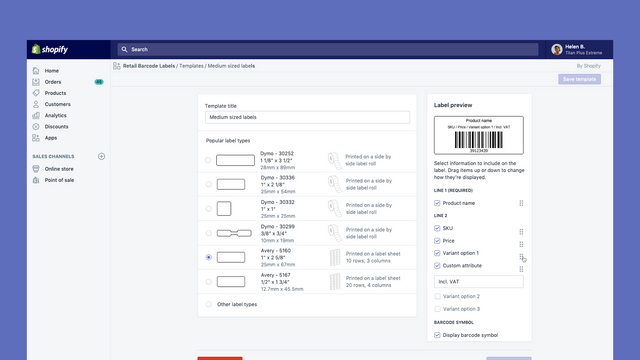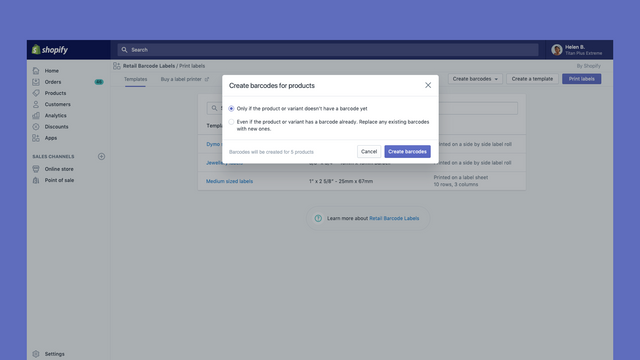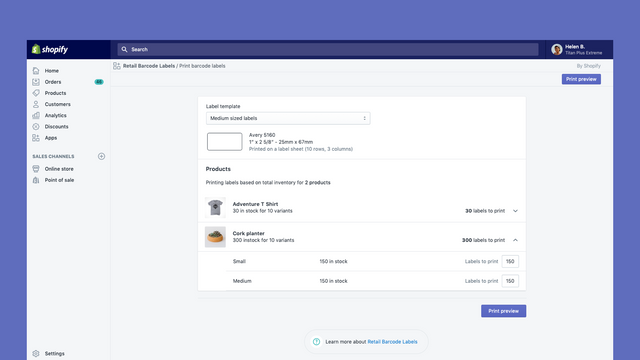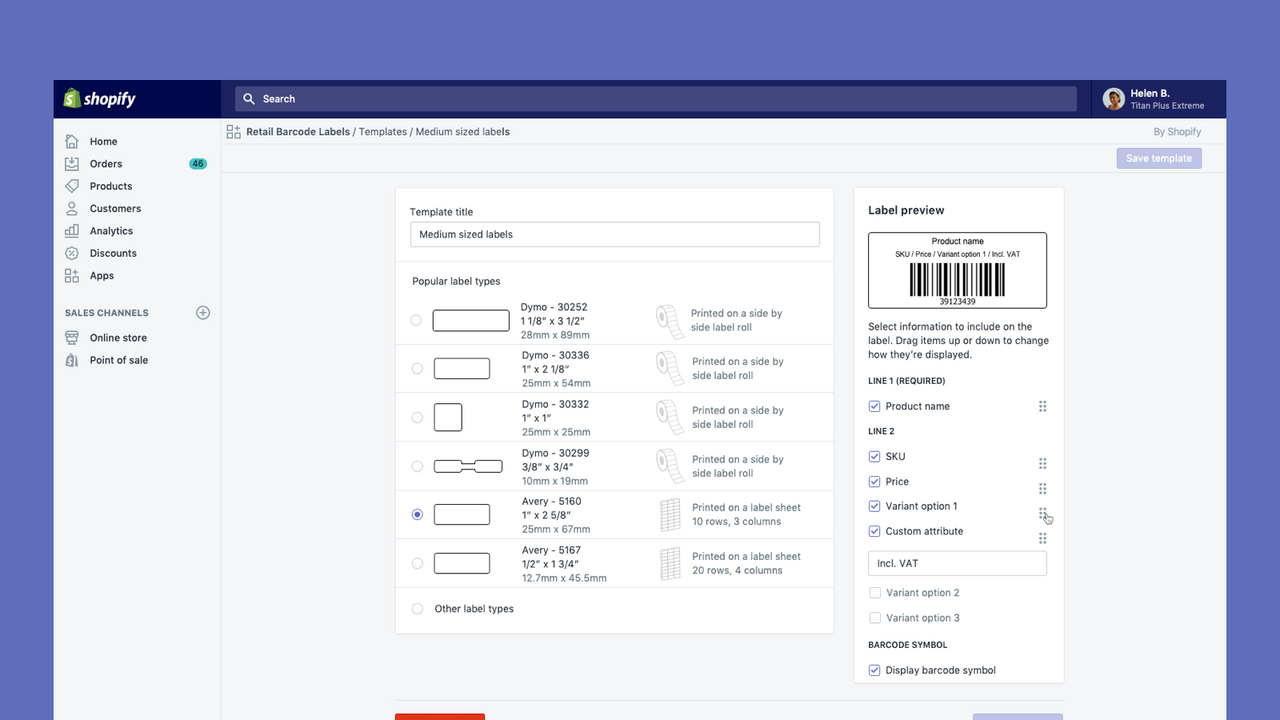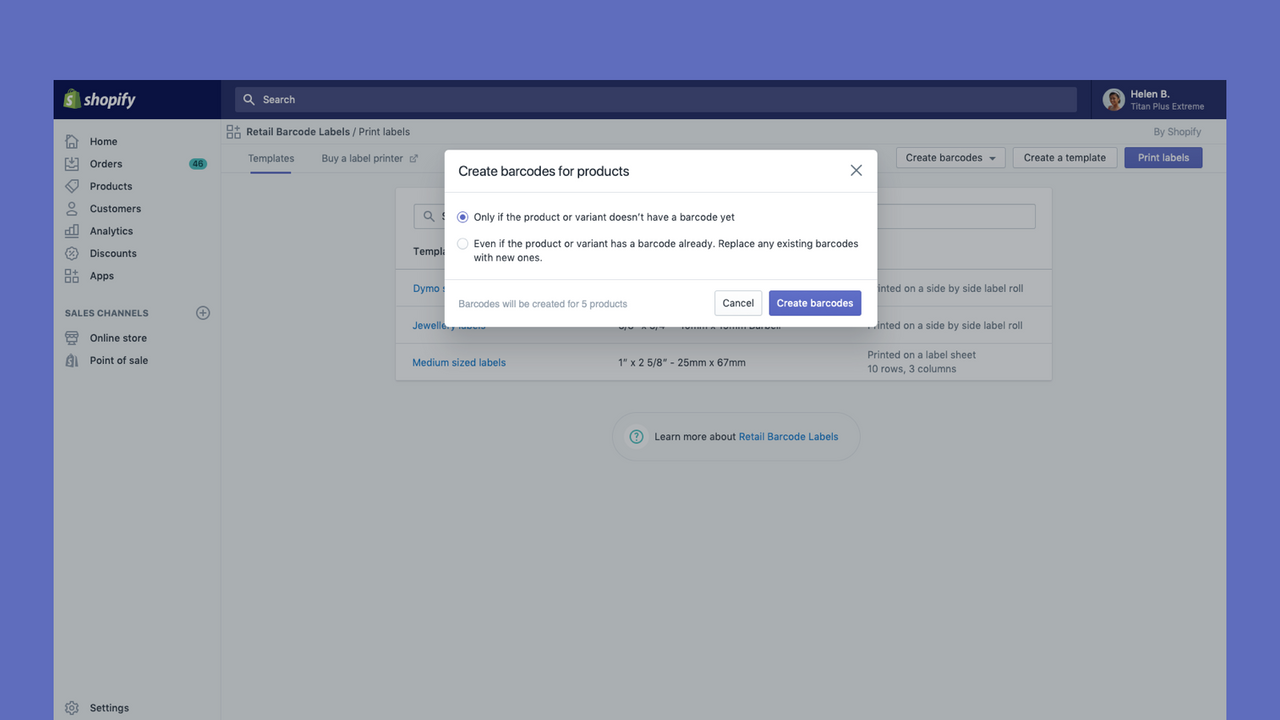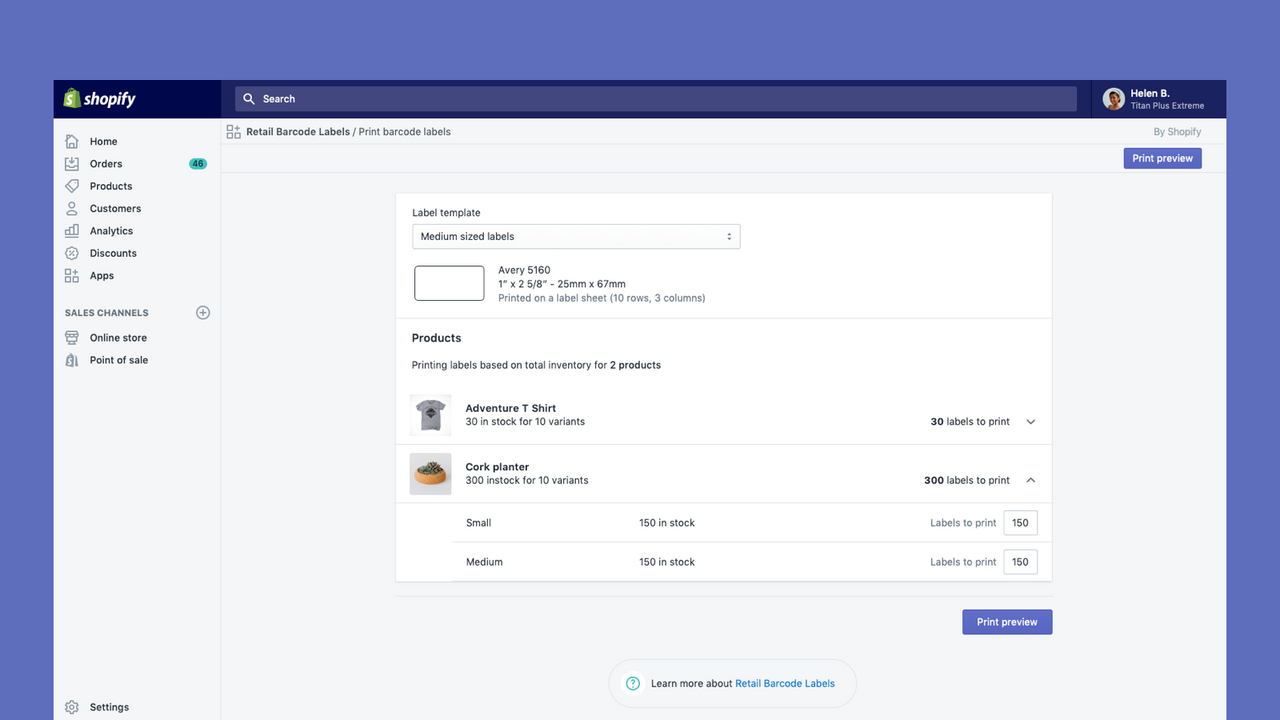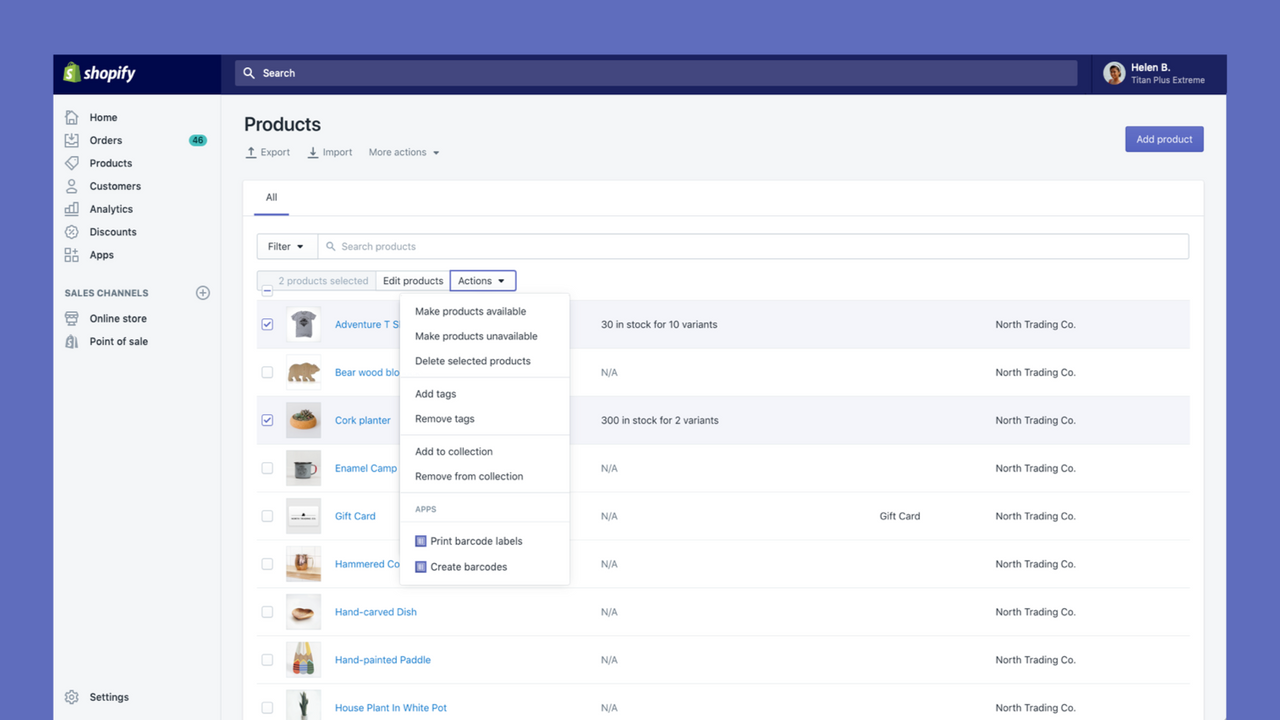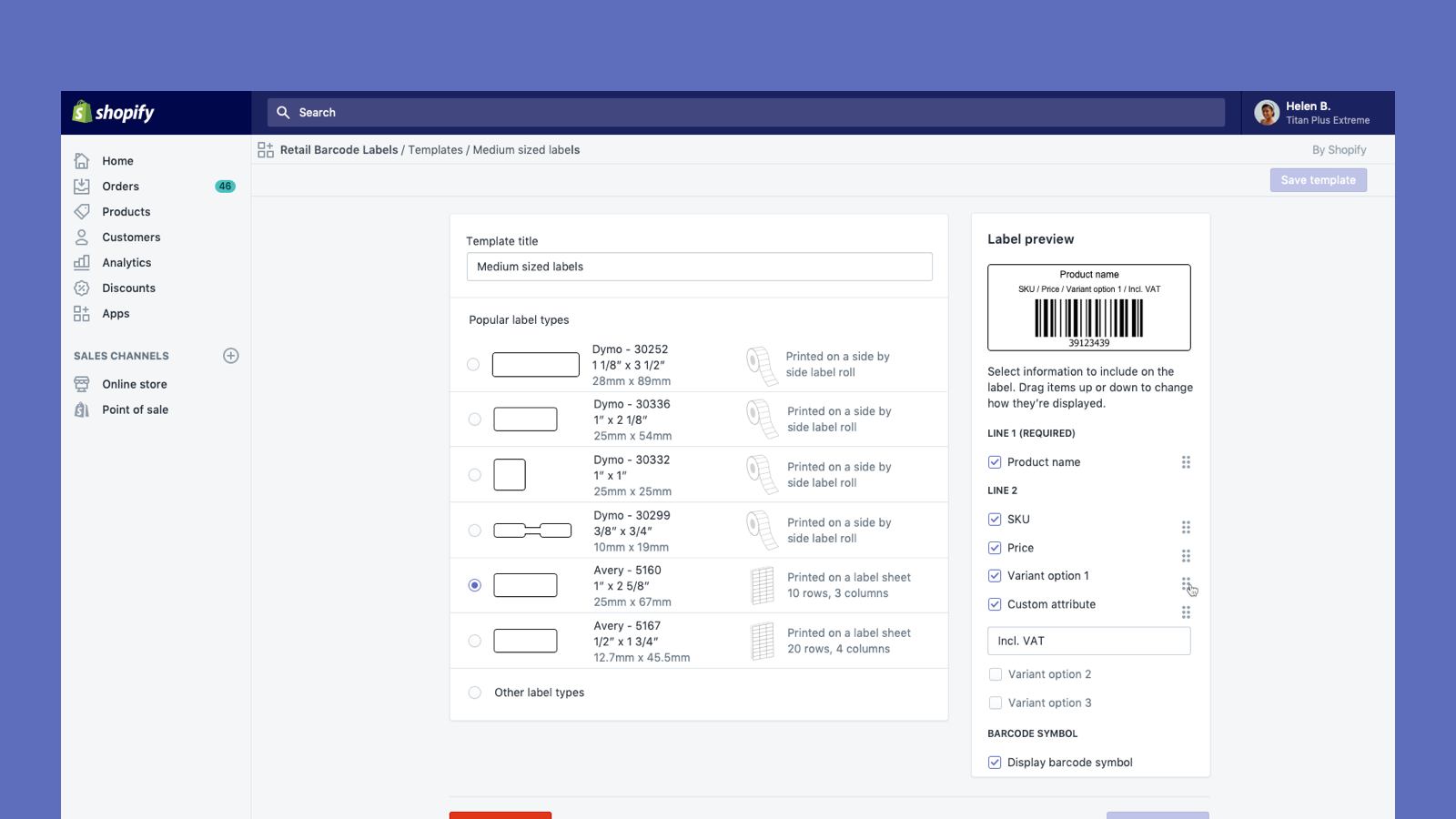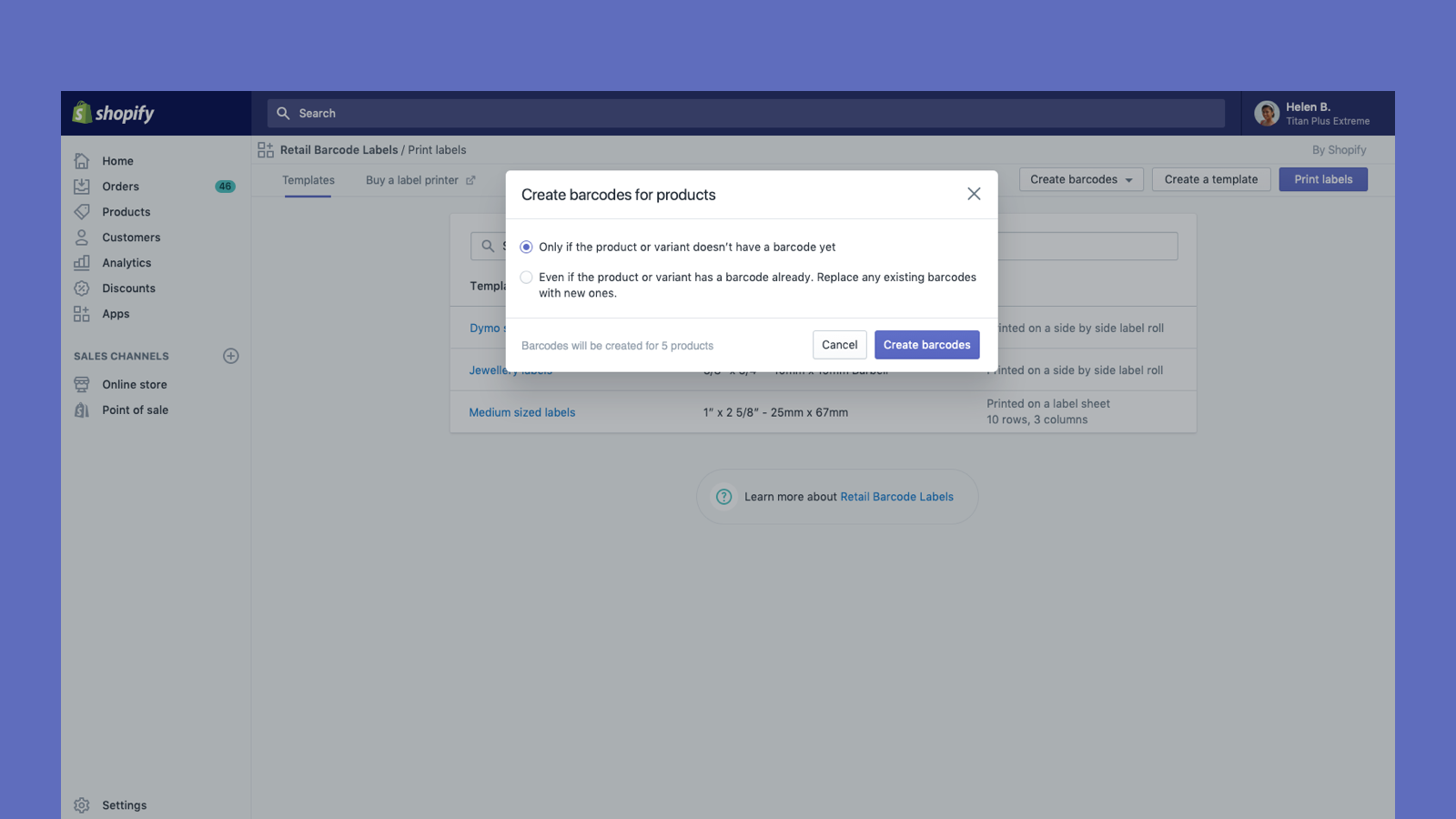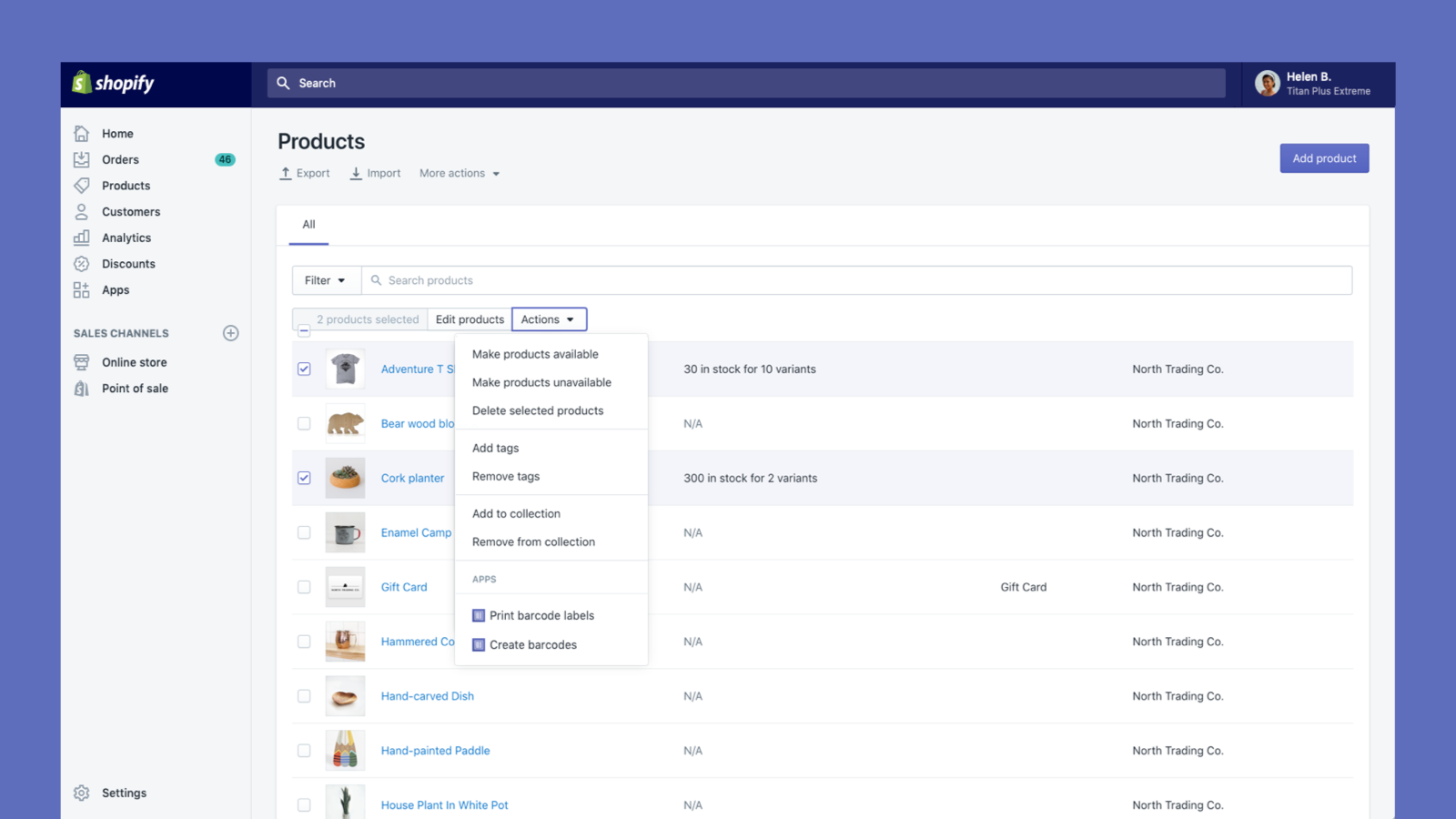Highlights
-
Based in United States
-
Use directly in Shopify admin
About this app
Launched
December 3, 2018
Languages
English, Danish, German, Finnish, French, Italian, Japanese, Korean, Dutch, Norwegian, Polish, Portuguese (Brazil), Portuguese (Portugal), Swedish, Thai, Turkish, Vietnamese, Chinese (Simplified), Chinese (Traditional), Spanish, and Czech
Categories
Bulk editor , Workflow automationCreate and print barcode labels for your products
Retail Barcode Labels allows you to easily generate and print barcode labels for your products. Use the app to create label templates to suit your different products and applications. Create templates and print labels on popular paper types from Avery, Dymo, and Zebra’s ranges, including label sheets. Retail Barcode Labels supports any printer currently installed on your computer or network, including secure air-printing from mobile devices. Print labels in bulk with ease and improve your stock
- Automatically generate Code-128 barcodes for any or all of your products.
- Create custom barcode labels with prices, SKUs, variants, and much more.
- Works with Dymo Label, Zebra printers or laser/inkjet printer with Avery Labels.
536 reviews
VERY BAD!!! IT MESSED UP SO MANY OF MY PRODUCTS DUE TO GENERATING SO MANY DUPLICATE BARCODES...I BROUGHT IT UP SO MANY TIMES TO THEM AND IT STILL GENERATES DUPLICATES
Hi JuniorKids, thank you for your review and for your feedback. I am sorry to hear that you are experiencing this issue. There are cases where large catalogues can end up having duplicated barcodes. Our support team can help you in finding those duplicate barcodes though so you can manually update them. I recommend connecting with our live support to make this request. -Shay, Shopify Support
Useless - Sometimes, this apps creates the same barcode ID for different variants. Each barcode needs to be unique. Now I understand why my inventory not always match. This should be an easy fix, but unfortunately, this app looks like the product and developer team left it.
Hi there, thank you for your review. We appreciate you taking the time to let us know the issues you've experienced using the Retail Barcode Labels app and if you have not done so already, I'd encourage you to contact our support team via the Shopify Help Center so that we can investigate this problem: https://shopify.link/vRnL. -Victor, Shopify Support
Duplicates barcodes. Seems like way too many clicks to get to print the labels.
**UPDATE** I am aware of the reason. This still does not help. There is no warning or notice that a barcode is duplicated. There is no option for a 13 digit barcode to avoid this. To check each barcode and manually change duplicates will take FOREVER.
Hi, there! Thank you for your review.
Our app assigns barcodes to your products based on the last 8 digits of the product variant IDs. If a store has a large number of products, there is a chance that some of the variants can have the same 8 last digits, hence "duplicating a barcode" in such cases.
If you would like to add a different barcode, you can do so manually within each product. Here’s our Help Center guide with more information (https://shopify.link/qKmK).
Feel free to contact us here (https://bit.ly/2AWw5VA) if you need assistance with the app! - Greta, Shopify Support
App randomly will not print bar codes for some products. I don't know how to fix this.
Hi there. Thank you for taking the time to leave your feedback. I'm sorry to hear that you're experiencing some trouble with Retail Barcode Labels. To allow us to investigate further, I'd encourage you to connect with our Live Support so we can take a closer look into this: https://bit.ly/2AWw5VA. - Blair, Shopify Support
The labels don't fit the label half the time. And the SHopify support is useless helping us fix on how to center the label on the label itself. It prints it on the TOP of the label cutting it off no matter what we select and do.
Hi, Lori! We're sorry to see you are having trouble with the app and didn't receive the support you were expecting. There are many troubleshooting steps to attempt that such as ensuring the label size you are printing on is the correct size in the app. That being said, our team should have escalated your situation if you tried all troubleshooting and it did not work. As such, feel free to reach out to us again, or over social media so we can ensure you are being supported. - Skye, Shopify Support
About this app
Launched
December 3, 2018
Languages
English, Danish, German, Finnish, French, Italian, Japanese, Korean, Dutch, Norwegian, Polish, Portuguese (Brazil), Portuguese (Portugal), Swedish, Thai, Turkish, Vietnamese, Chinese (Simplified), Chinese (Traditional), Spanish, and Czech
Categories
Bulk editor , Workflow automationBuilt by Shopify
About Shopify
4.2 average rating
15 years building apps for the Shopify App Store
151 O’Connor St, Ottawa, ON, ON, CA
Support
Featured in
Tech stack
Catch the top apps Surfari Surf Shop uses to carve out sales.
Tech stack
Get a read on the apps Federal Street Books uses to keep business bustling.
More apps like this