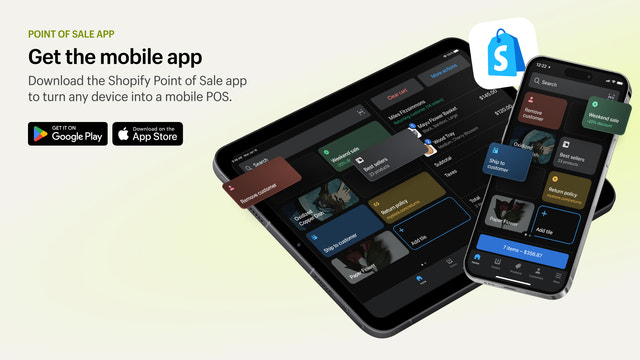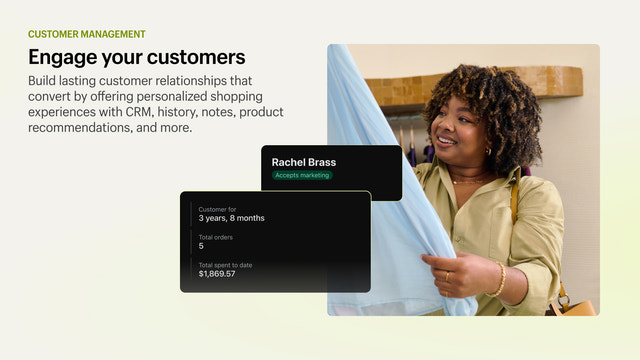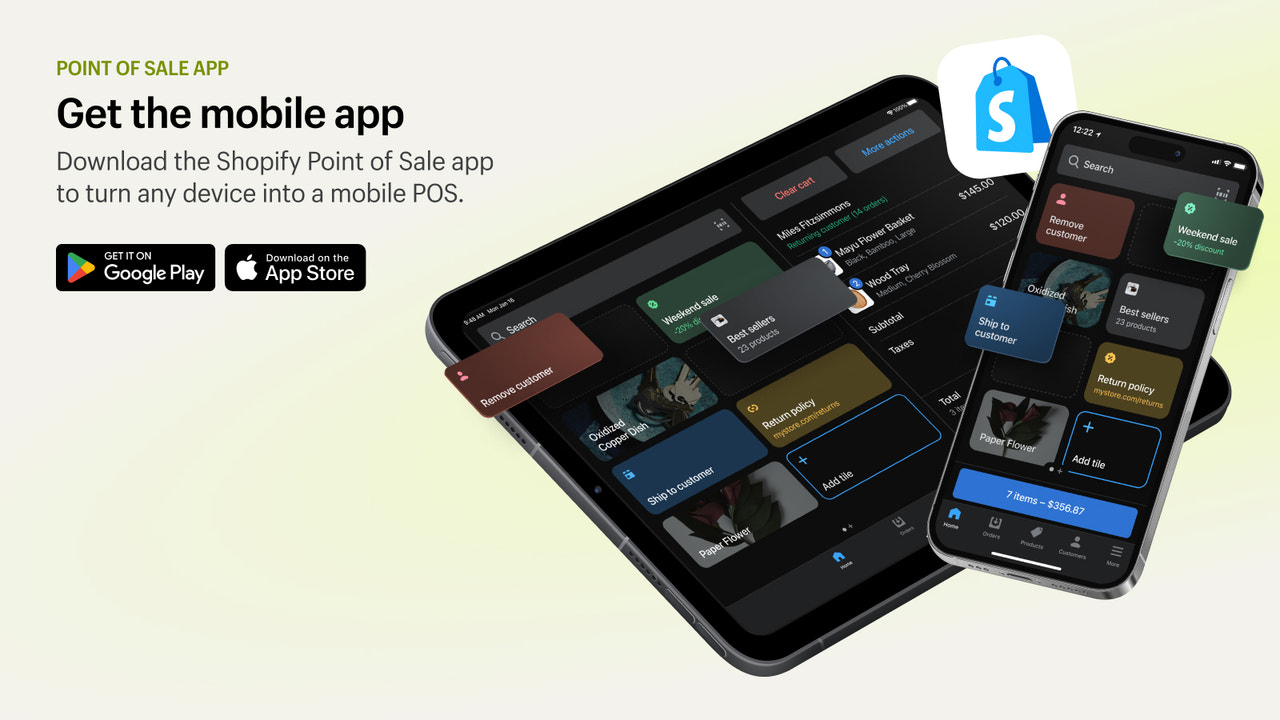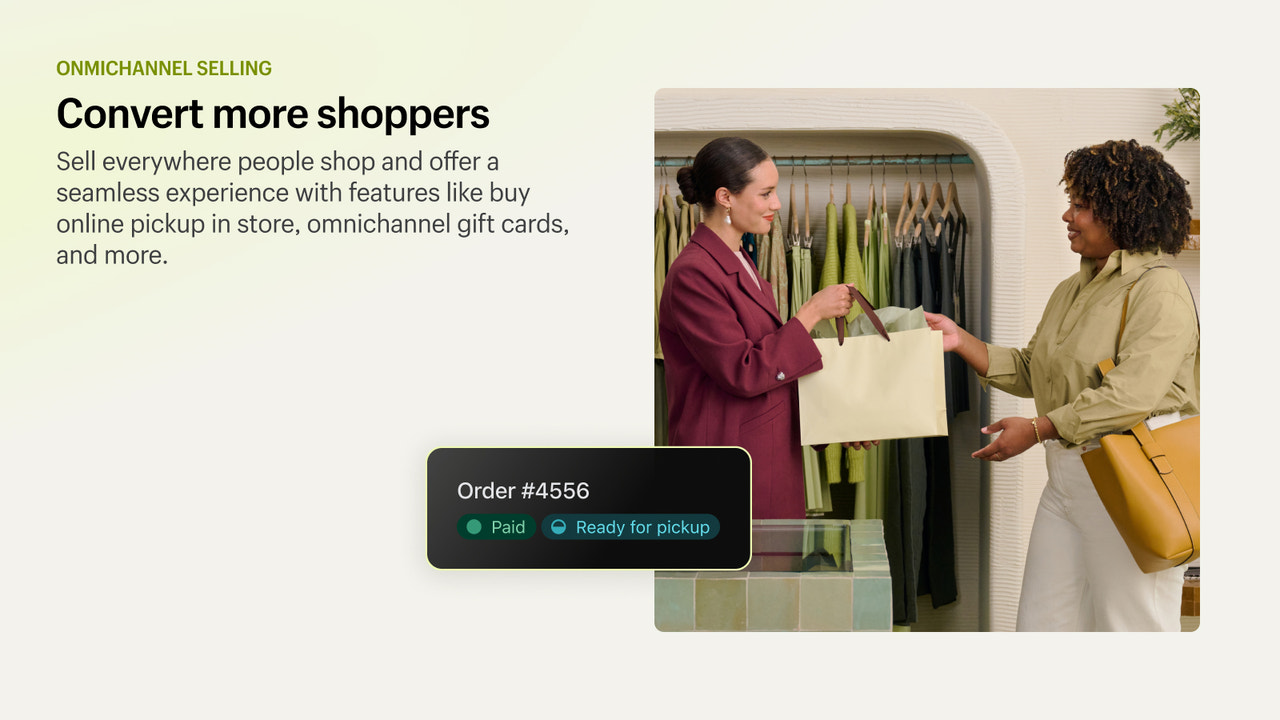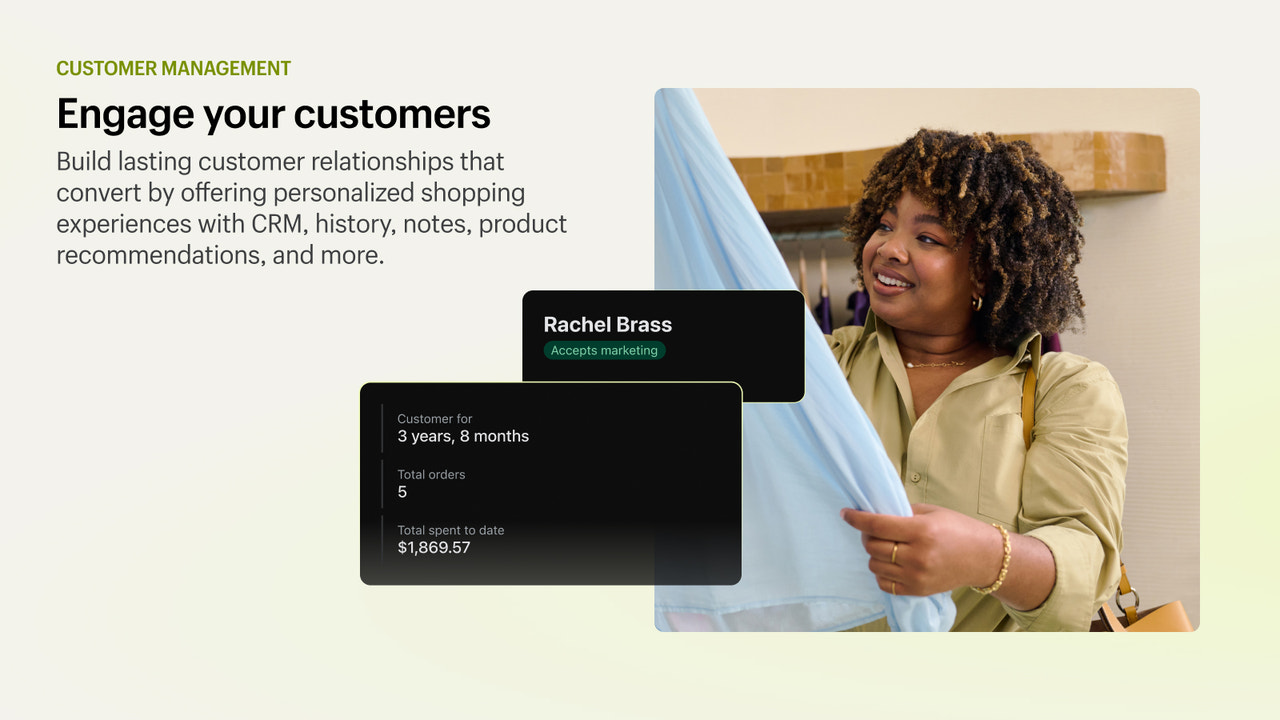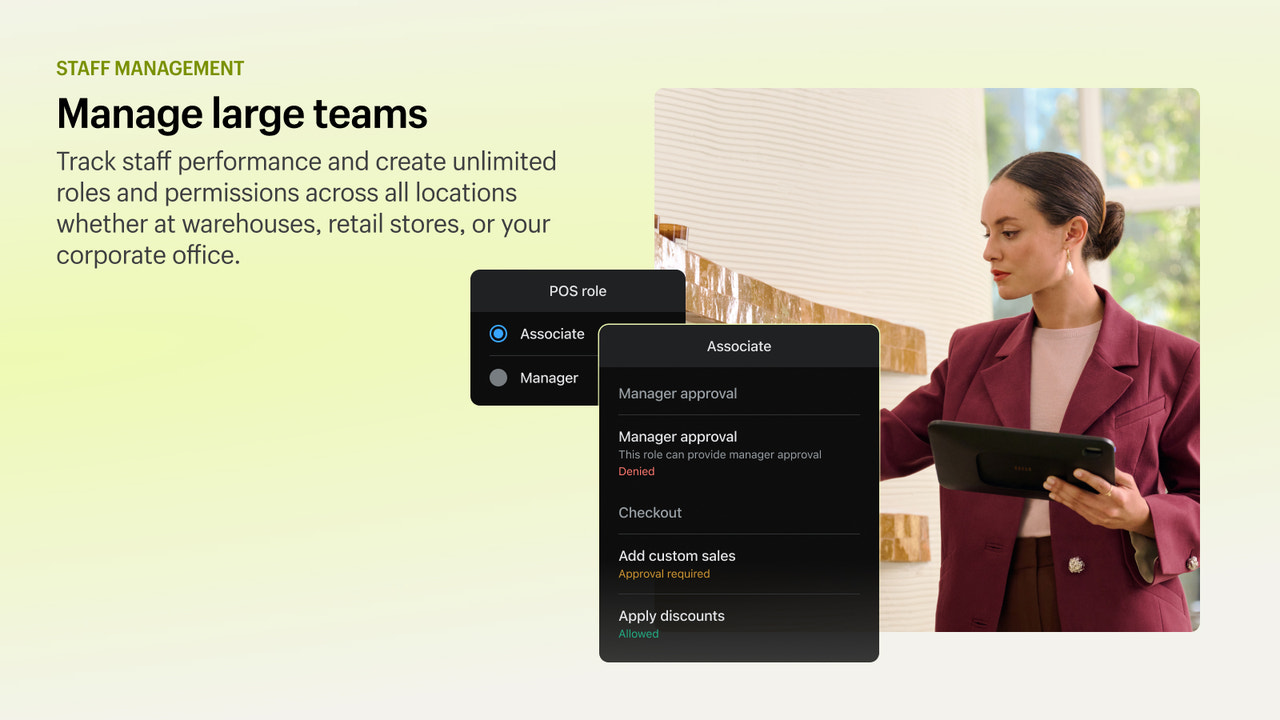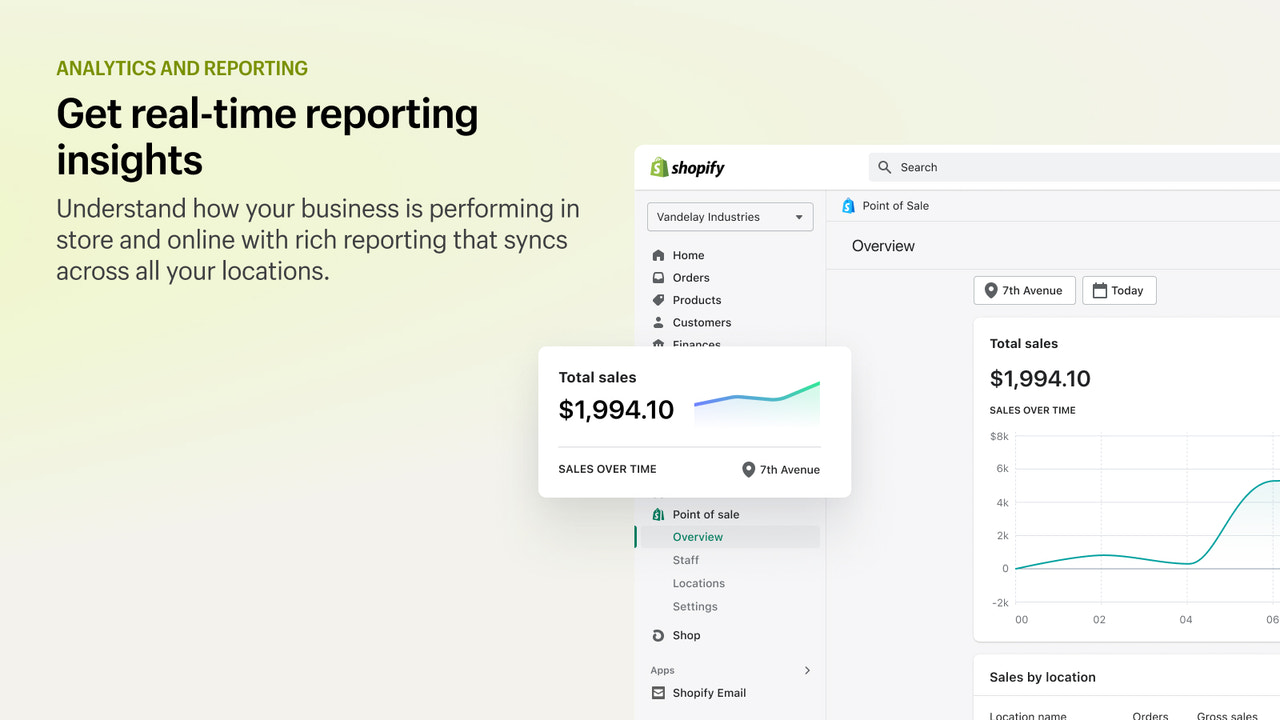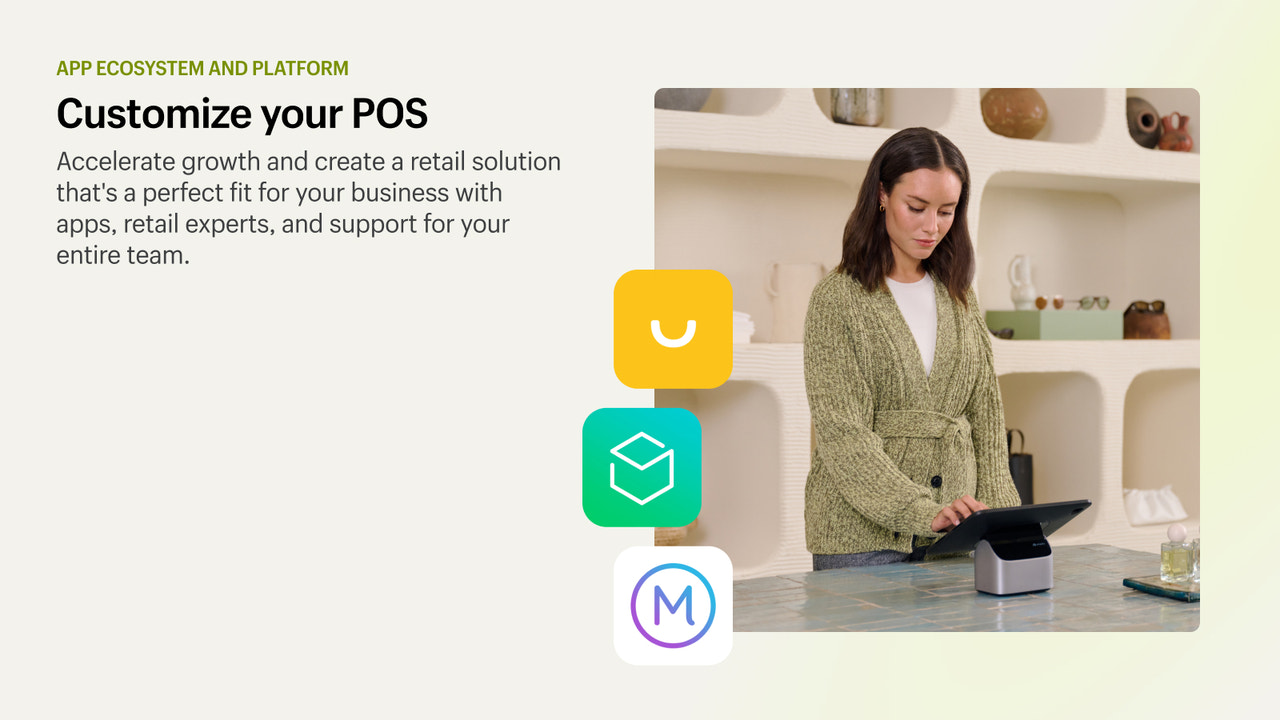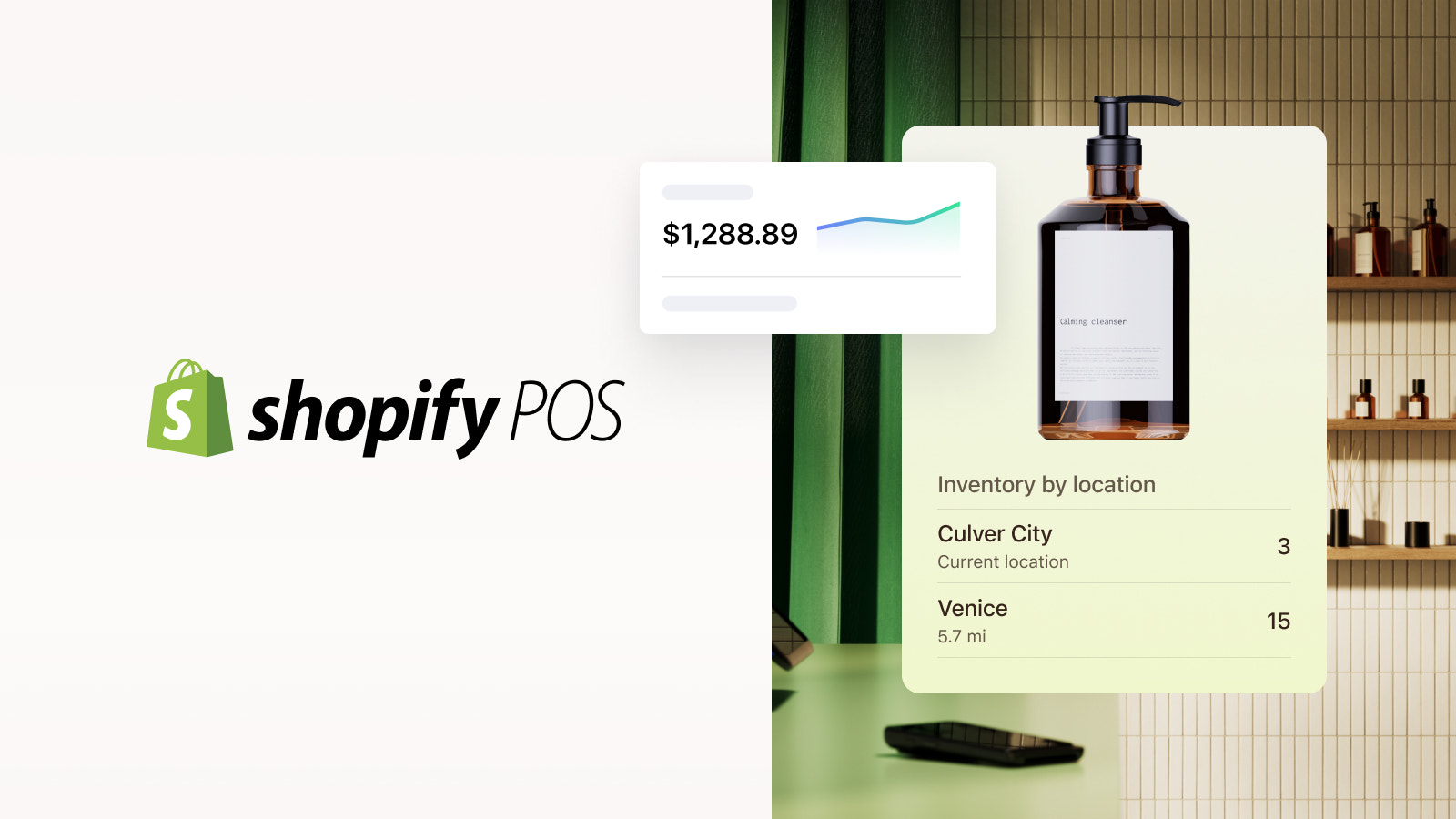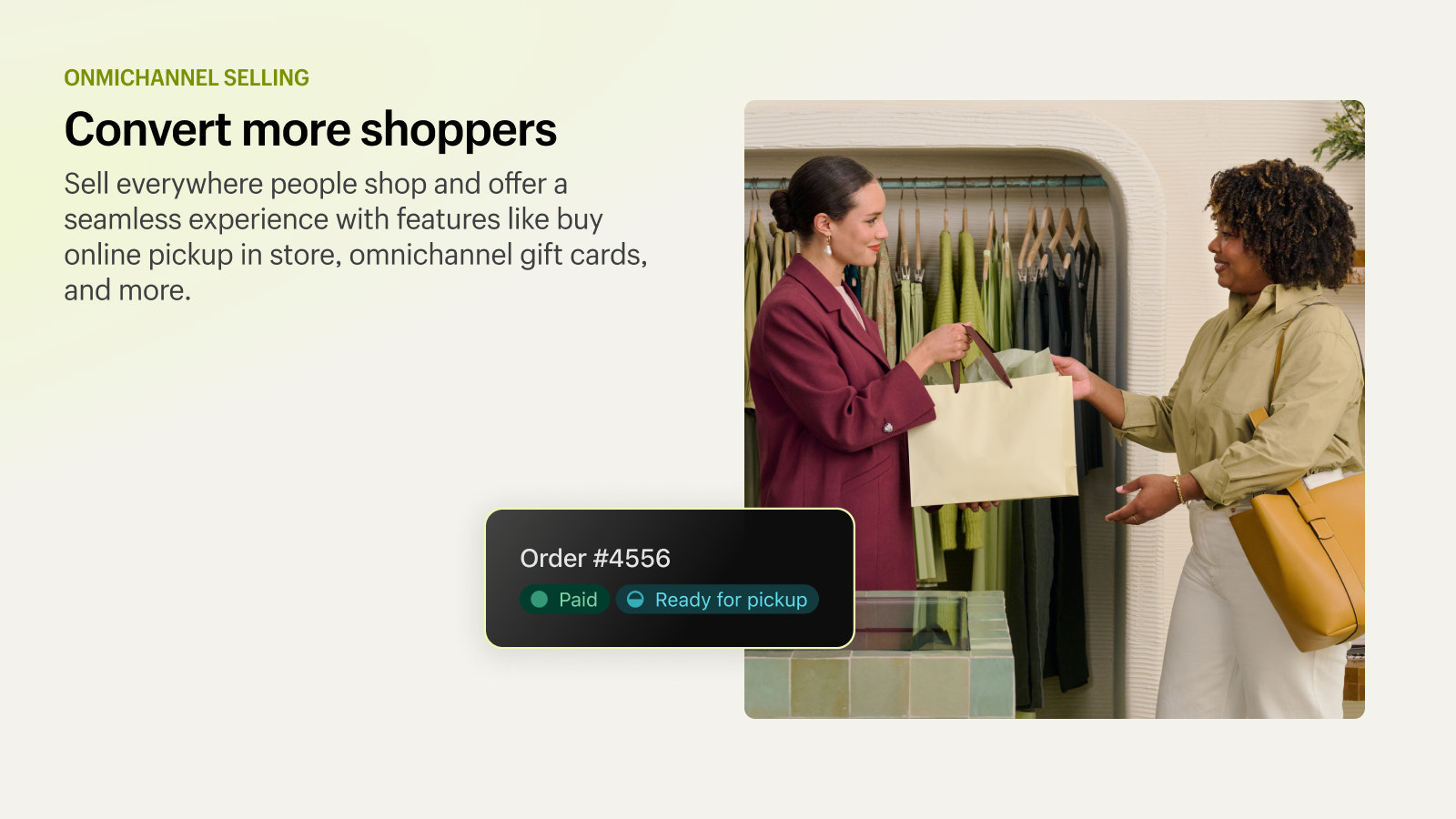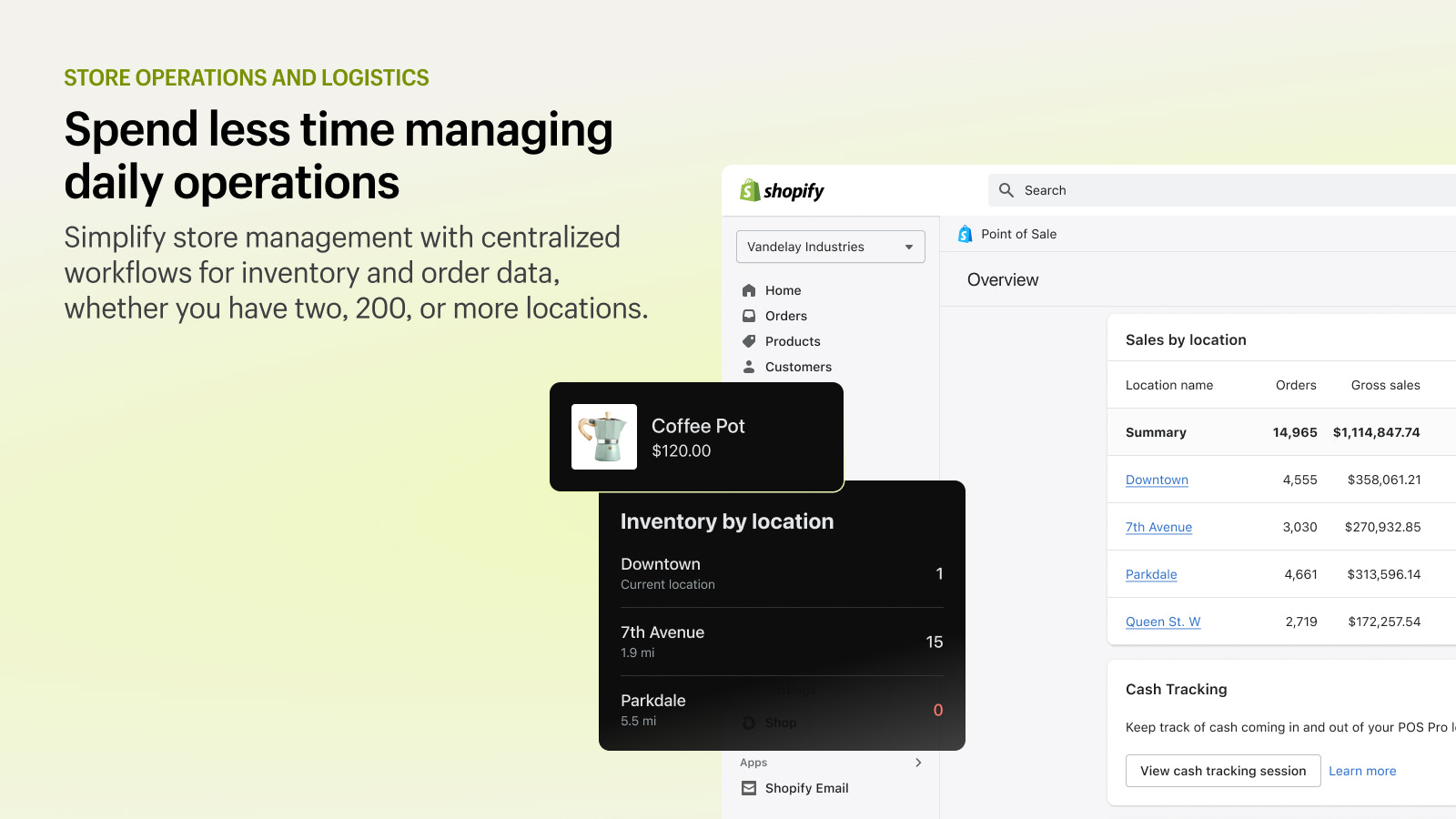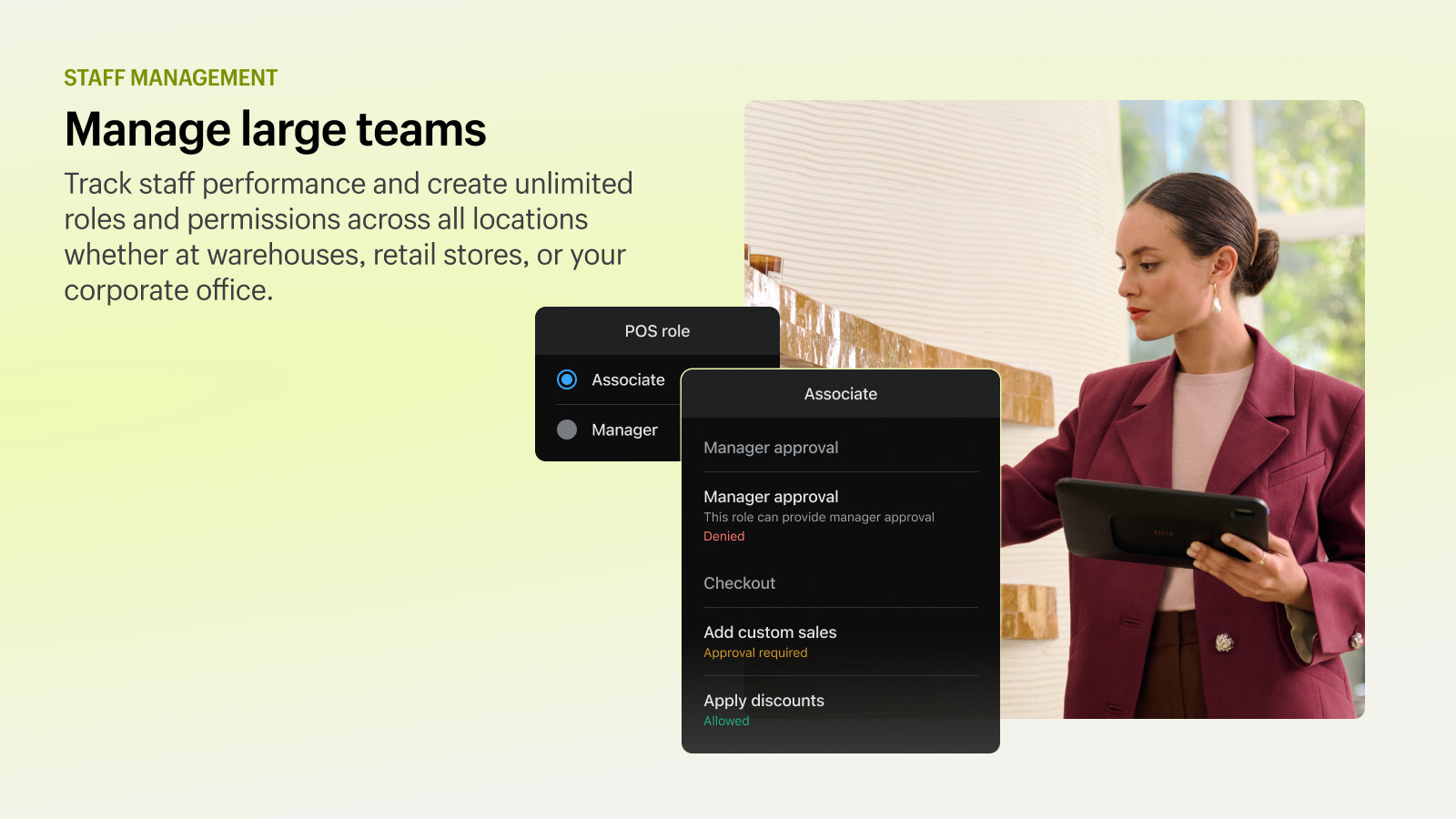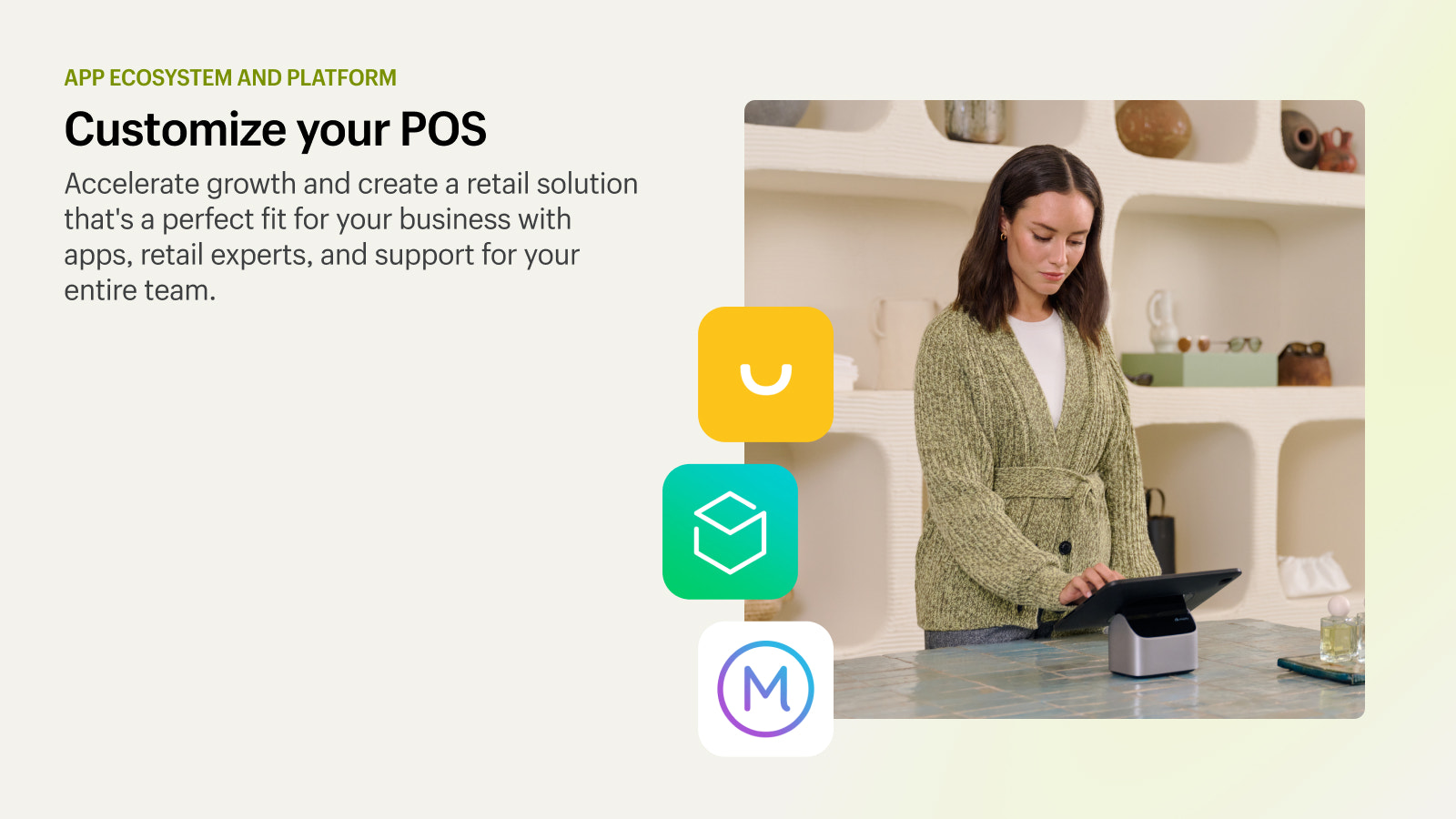Highlights
-
Use directly in Shopify admin
About this app
Launched
August 28, 2013
Languages
English, Danish, German, Finnish, French, Italian, Japanese, Korean, Norwegian (Bokmål), Dutch, Portuguese (Brazil), Portuguese (Portugal), Swedish, Thai, Turkish, Chinese (Simplified), Chinese (Traditional), Spanish, Czech, Polish, and Vietnamese
Categories
RetailShopify POS is the only point of sale that’s as good at selling in person as it is online.
Shopify POS unifies your online and retail stores to strengthen sales conversions everywhere you sell, streamline store management, and helps you build stronger relationships with your customers. It has all the essential features you need to make sales, track performance, and manage customers, orders, and inventory. With local pickup and delivery—and the ability to sell inventory from other locations—you can reach more customers and give them seamless shopping experiences.
- Convert more with features like local pickup, email carts and ship to customer.
- Keep customer profiles, product details and inventory levels at your fingertips.
- Sell and accept gift cards, split payments, returns and exchanges.
- Accept payments anywhere with always-ready retail check out hardware.
- Omnichannel built-in tools to manage your online and in-store in one place.
Pricing
Shopify POS Lite
Free
- Included with all Shopify plans.
- Best for selling at pop-ups, markets and fairs.
Shopify POS Pro
$89 / month
- $89/month per location
- Try Shopify POS Pro features with a 14-day free trial.
- Best for selling at brick-and-mortar stores.
Shopify POS Lite
Free
- Included with all Shopify plans.
- Best for selling at pop-ups, markets and fairs.
Shopify POS Pro
$89 / month
- $89/month per location
- Try Shopify POS Pro features with a 14-day free trial.
- Best for selling at brick-and-mortar stores.
All charges are billed in USD. Recurring and usage-based charges are billed every 30 days. See all pricing options
500 reviews
What merchants think
This is generated by Shopify Magic. It's shown when an app has 100+ reviews and a 4.0 overall rating.
This is generated by Shopify Magic. It's shown when an app has 100+ reviews and a 4.0 overall rating.
Feedback submitted
Merchants appreciate this app for its user-friendly interface, seamless integration with online platforms, and efficient inventory management. They value its ability to handle large inventory SKUs, high transaction volumes, and multiple locations. Key features like "Save Cart", barcode scanning, and order history review are praised. The app's functionality in pop-up markets and its management of both items and services in-store and online are well-regarded. Merchants also commend its cash payment handling, data collection, customer service, inventory replenishment, and discount management capabilities.
This ap is not for Makers who travel out of their home tax area to do markets. There are other point of sale services that handle toggling taxes on and off in a more efficient and simple manner. While the thought of having synchronized inventory tallies between online and in person sales is appealing, this point of sale ap really doesn't manage the different sales tax collection requirements when you sell in person in a Province that is not your home Province. Glad I realized this before I subscribed to Pro.
Hi there, thank you for your review. I am sorry to hear that you had this experience with Shopify POS and we appreciate you sharing your feedback with us here. If you still have an interest in using our POS system I'd encourage you to get in touch with our support team so we can take a look at this for you and see if there is a workaround: https://shopify.link/vRnL. -Victor, Shopify Support
I’ve been using the save cart feature on the normal version of POS for a few years now, and while it wasn’t perfect, it did the job.
Shopify has now made this a pro feature, but the save cart option doesn’t actually work.
I spoke to them about and they stated that they’re still fixing bugs on it.
So, I’m paying for a pro feature that doesn’t actually work? You released a new update with the feature being ready?
I spoke to someone about going back to the old software while it was being dealt with and they said they would need to get back to me. Well it’s been 7 days and no response.
Hi there. Thank you for taking the time to leave your feedback, we truly appreciate it. We can completely understand the impact of this and will be sure to pass along your feedback to our developers. Please feel free to follow up with us here (https://shopify.link/1aD) for an update. - Blair, Shopify Support
Until recently, I would have given this app a 5 star rating. However, the arbitrary removal of the saved cart function to be replaced with draft orders (a different workflow) on the paid plan (US $89 a month) is a bit extreme for a small business.
Really they need to reintroduce the feature else will need to look at Square POS again.
Thank you for your review and we really appreciate your feedback. I will make sure to give this information to our developer team. -Emily, Shopify Support
About this app
Launched
August 28, 2013
Languages
English, Danish, German, Finnish, French, Italian, Japanese, Korean, Norwegian (Bokmål), Dutch, Portuguese (Brazil), Portuguese (Portugal), Swedish, Thai, Turkish, Chinese (Simplified), Chinese (Traditional), Spanish, Czech, Polish, and Vietnamese
Categories
RetailBuilt by Shopify
About Shopify
4.2 average rating
15 years building apps for the Shopify App Store
151 O’Connor St, Ottawa, ON, ON, CA