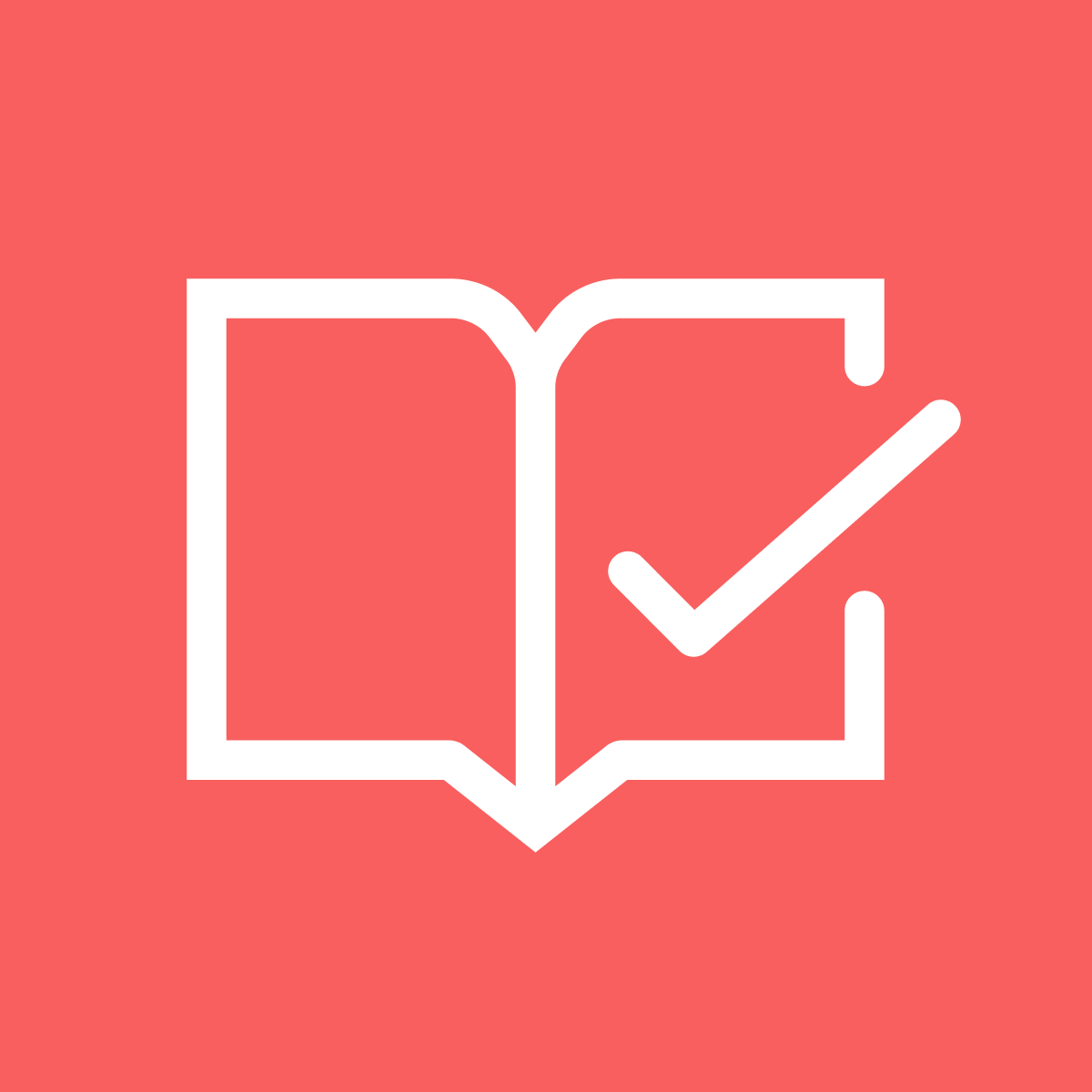Reviews (520)
What merchants think
This is generated by Shopify Magic. It's shown when an app has 100+ reviews and a 4.0 overall rating.
This is generated by Shopify Magic. It's shown when an app has 100+ reviews and a 4.0 overall rating.
Feedback submitted
Merchants highly recommend this app for managing bookings for classes, rentals, and service appointments. It offers features like class passes, customizable booking snippets, and multi-week course flexibility, all seamlessly integrated with Shopify. Exceptional customer support, particularly from staff members like D'Angelo, is frequently praised for quick response times and effective problem-solving, enhancing the overall user experience. The app is noted for its reliable handling of daily and monthly bookings.
Refine
-
By rating
Easy to use and exactly what my store needed. These guys would have to have the best support of any app I've ever used. Install with confidence that if you ever have an issue, Zetya will get right onto it.
Hi Reality Games
Thanks for taking the time to leave us a review! We are glad you are finding our support helpful. Feel free to reach out to us at any time!
The Support Team @ Zetya
Rob is a lifesaver, the app speaks for itself, however the customer support and troubleshooting was instant and unreal. Thank you
Thanks for the kind words and for taking the time to leave a review! We are thrilled to hear that you're enjoying our app and our service 🤩!
This app has SO MANY options, which makes it very powerful. It can also be a bit overwhelming. However, the very fast customer service and power of the app has made the experience a good one. They have answered every one of my questions quickly, and the App does exactly what it says it does.
Soporte de Bookthatapp tiene muy buena disposición para solucionar los problemas, aplicación muy fácil de entender y administrar.
Gracias!
this app has helped us to easily use shopify to book all our christmas online events with multiple dates and timeslots. it is easy to set up and the support team are super responsive and helpful. Highly recommend.
We got a realy nice UX integration with our site. Great app and customer support! Any minor issue that appeard, was properly and quickly solves by the team.
Excellent app to allow for rentals of equipment and booking of appointments / tours. It is fairly simple to use but there are a few things which are not immediately obvious when setting up products/resources/staff. This is made up for by the extremely quick customer service who are available almost all of the time, so I have given this app 5 stars. If you find it overwhelming to start with, their knowledge base is very complete and their customer service staff will help you to iron out anything you an't figure out on your own.
Hi Adventure Sports USA
Thanks for taking the time to leave a review! We really appreciate it.
We are glad you are finding our support helpful. Feel free to reach out to us at anytime!
The Support Team @ Zetya
This is app is the best appointment scheduling app that I have seen. It is highly customizable. But even better than the app is the customer support. Very quick and responsive. They did an incredible job on doing a custom install on my site. I would highly recommend this app if you're looking for a scheduling app.
Great app, that works really well. It does require some getting used to BUT the support team is amazing with a great support time. Would absolutely recomend.
I really like this app for booking classes for my shop. If there is ever a question, I get a response very quickly and get everything back on track.
Thanks for taking the time to leave a review! We appreciate it!